Dell PowerApp 110 driver and firmware
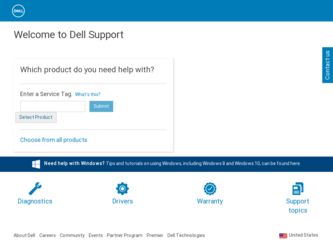
Related Dell PowerApp 110 Manual Pages
Download the free PDF manual for Dell PowerApp 110 and other Dell manuals at ManualOwl.com
Rack
Installation Guide - Page 3
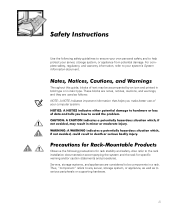
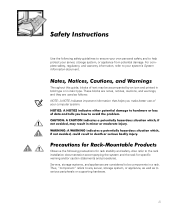
Safety Instructions
Use the following safety guidelines to ensure your own personal safety and to help protect your server, storage system, or appliance from potential damage. For complete safety, regulatory, and warranty information, refer to your system's System Information document.
Notes, Notices, Cautions, and Warnings
Throughout this guide, blocks of text may be accompanied...
Rack
Installation Guide - Page 4
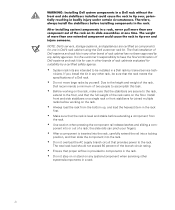
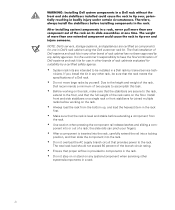
...Dell's servers, storage systems, and appliances are certified as components for use in Dell's rack cabinet using the Dell customer rack kit. The final installation of Dell...installed in a Dell rack by trained service tech-
nicians. If you install the kit in any other rack, be sure that the rack meets the specifications of a Dell... that provides power to the rack.
The total rack load should not exceed...
Rack
Installation Guide - Page 5


... Doors From the 42-U Rack 1-14 Removing the Doors From the 24-U Rack 1-16 Installing the Slide Assemblies in the Rack 1-18 Installing the Inner Rails on the Appliance Chassis 1-21 Installing the Appliance in the Rack 1-21 Installing the Cable-Management Arm 1-22 Replacing the Rack Doors 1-24 Replacing the Rack Doors on a 42...
Rack
Installation Guide - Page 6
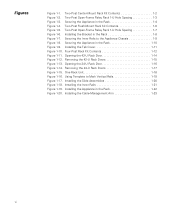
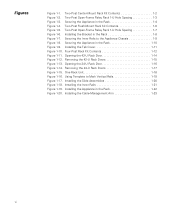
...1-6 Figure 1-5. Two-Post Open-Frame Relay Rack 1-U Hole Spacing 1-7 Figure 1-6. Installing the Bracket in the Rack 1-8 Figure 1-7. Securing the Inner Rails to the Appliance Chassis 1-9 Figure... Figure 1-17. Installing the Slide Assemblies 1-20 Figure 1-18. Installing the Inner Rails 1-21 Figure 1-19. Installing the Appliance in the Rack 1-22 Figure 1-20. Installing the Cable-Management Arm 1-23...
Rack
Installation Guide - Page 7
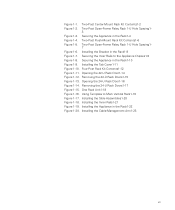
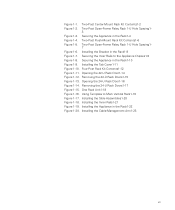
...-6 Figure 1-5. Two-Post Open-Frame Relay Rack 1-U Hole Spacing1-
7 Figure 1-6. Installing the Bracket in the Rack1-8 Figure 1-7. Securing the Inner Rails to the Appliance Chassis1-9 Figure 1-8. ... Figure 1-17. Installing the Slide Assemblies1-20 Figure 1-18. Installing the Inner Rails1-21 Figure 1-19. Installing the Appliance in the Rack1-22 Figure 1-20. Installing the Cable-Management Arm1-23
vii
Rack
Installation Guide - Page 9


Dell™ PowerApp™ 100 and 110 Appliances - Rack Installation Guide
This installation guide provides instructions for trained service technicians installing one or more Dell PowerApp 100 or 110 appliances in a rack. This guide includes procedures for the following three rack kits:
• Two-post center-mount • Two-post flush-mount • Four-post rack cabinet
One rack ...
Rack
Installation Guide - Page 10


...-inch pan-head Phillips screws (4)
Figure 1-1. Two-Post Center-Mount Rack Kit Contents
Recommended Tools and Supplies
You need the following tools and supplies to install the appliance in a two-post open-frame relay rack:
• #2 Phillips screwdriver • Masking tape or a felt-tip pen, for use in marking the mounting...
Rack
Installation Guide - Page 11


... the Rack
1. Determine where you want to place the bottom of the PowerApp appliance.
CAUTION: If you are installing more than one PowerApp appliance, install the first appliance in the lowest available position in the rack.
2. Mark...75 inches (1 U)
0.5 inch 0.625 inch 0.625 inch 0.5 inch
Figure 1-2. Two-Post Open-Frame Relay Rack 1-U Hole Spacing
support.dell.com
Rack Installation Guide 1-3
Rack
Installation Guide - Page 12
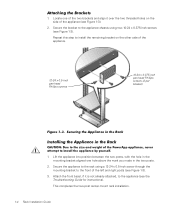
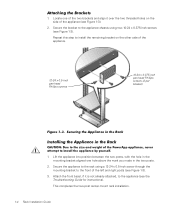
...)
Figure 1-3. Securing the Appliance in the Rack
Installing the Appliance in the Rack
CAUTION: Due to the size and weight of the PowerApp appliance, never attempt to install the appliance by yourself. 1. Lift the appliance ... already attached, to the appliance (see the
Troubleshooting Guide for instructions). This completes the two-post center-mount rack installation.
1-4 Rack Installation Guide
Rack
Installation Guide - Page 13
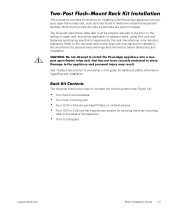
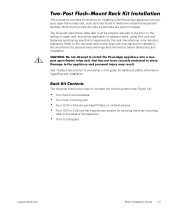
Two-Post Flush-Mount Rack Kit Installation
This procedure provides instructions for installing a Dell PowerApp appliance in a twopost open-frame relay rack, such as those found in telecommunications equipment facilities. Both 3-inch and...flat-head slotted screws for securing the inner mounting
rails to the sides of the appliance
• One 1-U template
support.dell.com
Rack Installation Guide 1-5
Rack
Installation Guide - Page 14


... Phillips screws (4) head Phillips screws (4)
Figure 1-4. Two-Post Flush-Mount Rack Kit Contents
Recommended Tools and Supplies
You need the following tools and supplies to install the appliance in a two-post open-frame relay rack:
• #2 Phillips screwdriver • Masking tape or a felt-tip pen, for use in marking the mounting...
Rack
Installation Guide - Page 15
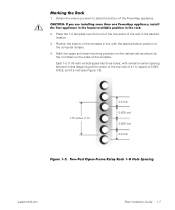
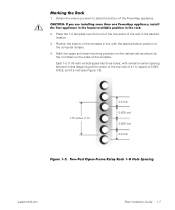
...installing more than one PowerApp appliance, install the first appliance in the lowest available position in the rack.
2. Place the 1-U template over the front of the two-posts of the rack in the desired location.
3. Position the bottom of the template in line with the desired bottom position of the computer...-Post Open-Frame Relay Rack 1-U Hole Spacing
support.dell.com
Rack Installation Guide 1-7
Rack
Installation Guide - Page 16
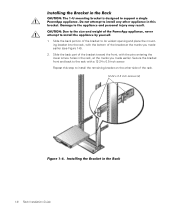
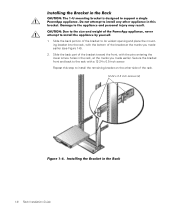
... to support a single PowerApp appliance. Do not attempt to install any other appliance in this bracket. Damage to the appliance and personal injury may result. CAUTION: Due to the size and weight of the PowerApp appliance, never attempt to install the ... with a 12-24 x 0.5-inch screw. Repeat this step to install the remaining bracket on the other side of the rack.
12-24 x 0.5 inch screws (4)
Figure...
Rack
Installation Guide - Page 17
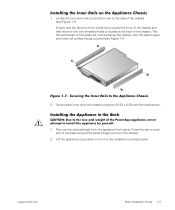
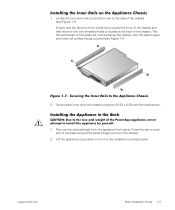
... of the PowerApp appliance, never attempt to install the appliance by yourself. 1. Remove the optional bezel from the appliance front panel. Press the tab on each
end of the bezel and pull the bezel straight out from the chassis. 2. Lift the appliance into position in front of the installed mounting bracket.
support.dell.com
Rack Installation Guide 1-9
Rack
Installation Guide - Page 18
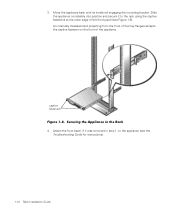
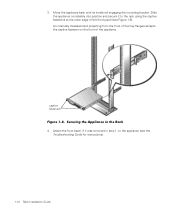
....
captive fasteners
Figure 1-8. Securing the Appliance in the Rack 4. Attach the front bezel, if it was removed in step 1, to the appliance (see the
Troubleshooting Guide for instructions).
1-10 Rack Installation Guide
Rack
Installation Guide - Page 19


...-post flush-mount rack installation.
Four-Post Rack Kit Installation
This procedure provides instructions for installing a Dell PowerApp appliance in a four-post rack cabinet. Both 24-U and 42-U racks are accommodated.
Rack Kit Contents
The rack kit includes the following items (see Figure 1-10):
• One pair of slide assemblies • One cable-management arm • Four...
Rack
Installation Guide - Page 20


NOTE: If you purchased a Dell rack along with your PowerApp appliance, the slide assemblies may be preinstalled in the rack.
cable-management arm assembly
slide assemblies with mounting brackets (1 pair)
1-U template
10-32 x 0.5-inch pan-head Phillips screws (4)
10-24 x 0.375inch pan-head Phillips screws (6)
Figure 1-10. Four-Post Rack Kit Contents
1-12 Rack Installation Guide
Rack
Installation Guide - Page 21
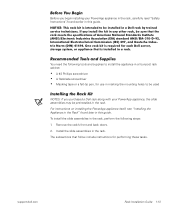
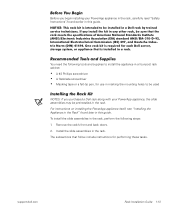
... on installing the PowerApp appliance itself, see "Installing the Appliance in the Rack" found later in this guide.
To install the slide assemblies in the rack, perform the following steps:
1. Remove the rack's front and back doors.
2. Install the slide assemblies in the rack.
The subsections that follow include instructions for performing these tasks.
support.dell.com
Rack Installation Guide...
Rack
Installation Guide - Page 22
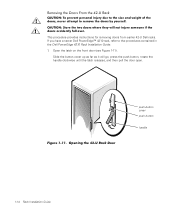
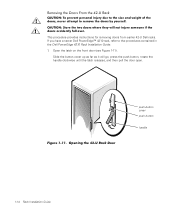
...the doors accidently fall over.
This procedure provides instructions for removing doors from earlier 42-U Dell racks. If you have a newer Dell PowerEdge™ 4210 rack, refer to the procedures contained in the Dell PowerEdge 4210 Rack Installation Guide.
1. Open the latch on the front door ...Figure 1-11. Opening the 42-U Rack Door
push-button cover push button
handle
1-14 Rack Installation Guide
Rack
Installation Guide - Page 26
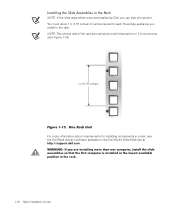
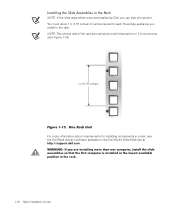
... by Dell, you can skip this section. You must allow 1 U (1.75 inches) of vertical space for each PowerApp appliance you install in the...installing components in a rack, see the Dell Rack Advisor software available on the Dell World Wide Web site at http://support.dell.com. WARNING: If you are installing more than one computer, install the slide assemblies so that the first computer is installed...

