Dell Latitude 10 - ST2e driver and firmware
Drivers and firmware downloads for this Dell item

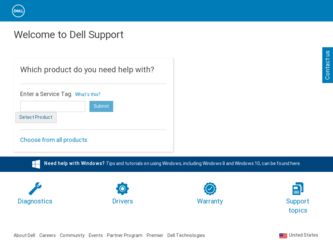
Related Dell Latitude 10 - ST2e Manual Pages
Download the free PDF manual for Dell Latitude 10 - ST2e and other Dell manuals at ManualOwl.com
Dell Latitude 10 - ST2e Owner's Manual - Page 2
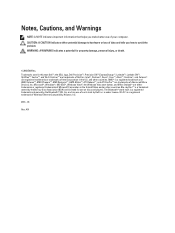
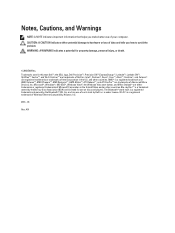
...™ are trademarks of Advanced Micro Devices, Inc. Microsoft®, Windows®, MS-DOS®, Windows Vista®, the Windows Vista start button, and Office Outlook®...players. The Bluetooth® word mark is a registered trademark and owned by the Bluetooth® SIG, Inc. and any use of such mark by Dell Inc. is under license. Wi-Fi® is a registered trademark of Wireless Ethernet...
Dell Latitude 10 - ST2e Owner's Manual - Page 3


... System Board...16 Removing the Rear Camera...17 Installing the Rear Camera...17 Removing the Coin-Cell Battery...18 Installing the Coin-Cell Battery...18 Removing the Volume-Button Board...18 Installing the Volume-Button Board...19
3 System Setup...21
Entering System Setup (BIOS)...21 System Setup Navigation...21 Boot Menu...22 System Setup (BIOS) Options...22
4 Troubleshooting Your Computer 27...
Dell Latitude 10 - ST2e Owner's Manual - Page 5
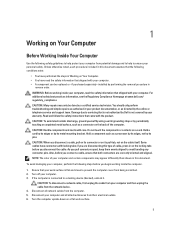
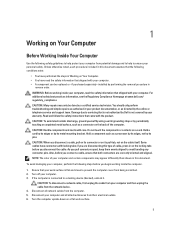
... from being scratched. 2. Turn off your computer. 3. If the computer is connected to a docking device (docked), undock it.
CAUTION: To disconnect a network cable, first unplug the cable from your computer and then unplug the cable from the network device. 4. Disconnect all network cables from the computer. 5. Disconnect your computer and all attached devices from their electrical outlets. 6. Turn...
Dell Latitude 10 - ST2e Owner's Manual - Page 6
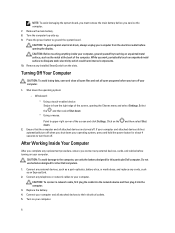
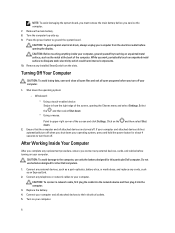
... designed for this particular Dell computer. Do not use batteries designed for other Dell computers.
1. Connect any external devices, such as a port replicator, battery slice, or media base, and replace any cards, such as an ExpressCard.
2. Connect any telephone or network cables to your computer.
CAUTION: To connect a network cable, first plug the cable into the network device and then plug it...
Dell Latitude 10 - ST2e Owner's Manual - Page 9
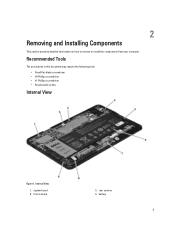
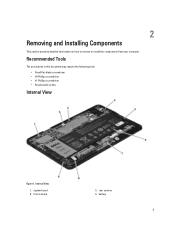
... detailed information on how to remove or install the components from your computer.
Recommended Tools
The procedures in this document may require the following tools: • Small flat-blade screwdriver • #0 Phillips screwdriver • #1 Phillips screwdriver • Small plastic scribe
Internal View
Figure 1. Internal View
1. system board 2. front camera
3. rear camera 4. battery
9
Dell Latitude 10 - ST2e Owner's Manual - Page 10


5. volume button 6. speaker 7. battery 8. docking board
9. coin-cell battery 10. speaker
Removing the Base Cover
1. Follow the procedures in Before Working Inside Your Computer. 2. Pry and lift the base cover from the computer by following the arrow sequence in the diagram.
Installing the Base Cover
1. Attach the base cover to the computer. 2. Follow the procedures in After...
Dell Latitude 10 - ST2e Owner's Manual - Page 11
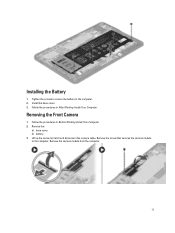
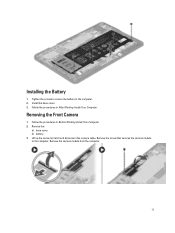
... to the computer. 2. Install the base cover. 3. Follow the procedures in After Working Inside Your Computer.
Removing the Front Camera
1. Follow the procedures in Before Working Inside Your Computer. 2. Remove the:
a) base cover b) battery 3. Lift up the connector latch and disconnect the camera cable. Remove the screw that secures the camera module to the computer. Remove the camera module from...
Dell Latitude 10 - ST2e Owner's Manual - Page 12
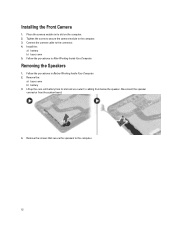
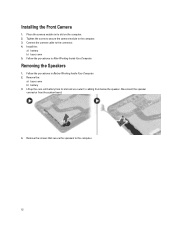
... the Front Camera
1. Place the camera module in its slot on the computer. 2. Tighten the screw to secure the camera module to the computer. 3. Connect the camera cable to the connector. 4. Install the:
a) battery b) base cover 5. Follow the procedures in After Working Inside Your Computer.
Removing the Speakers
1. Follow the procedures in Before Working Inside Your Computer. 2. Remove the...
Dell Latitude 10 - ST2e Owner's Manual - Page 14
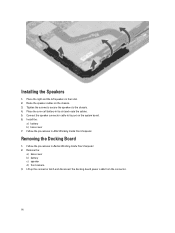
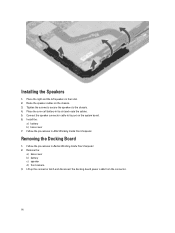
... connector cable to its port on the system board. 6. Install the :
a) battery b) base cover 7. Follow the procedures in After Working Inside Your Computer.
Removing the Docking Board
1. Follow the procedures in Before Working Inside Your Computer. 2. Remove the:
a) base cover b) battery c) speaker d) front camera 3. Lift up the connector latch and disconnect the docking-board power cable from...
Dell Latitude 10 - ST2e Owner's Manual - Page 15
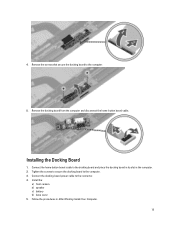
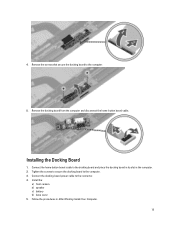
... the docking board from the computer and disconnect the home-button board cable.
Installing the Docking Board
1. Connect the home-button board cable to the docking board and place the docking board in its slot in the computer. 2. Tighten the screws to secure the docking board to the computer. 3. Connect the docking-board power cable to the connector. 4. Install the:
a) front camera b) speaker...
Dell Latitude 10 - ST2e Owner's Manual - Page 19
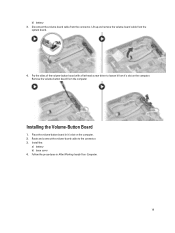
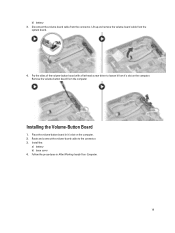
... volume-board cable from the
system board.
4. Pry the sides of the volume-button board with a flat-head screw driver to loosen it from it's slot on the computer. Remove the volume-button board from the computer
Installing the Volume-Button Board
1. Place the volume-button board in it's slot on the computer. 2. Route and connect the volume-board cable to the connector. 3. Install the...
Information Update Dell Latitude 10 - ST2/ST2E - Page 1
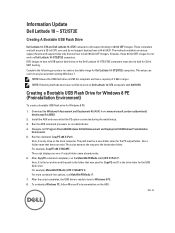
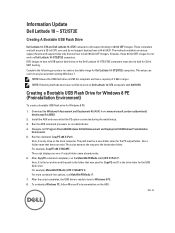
...not work on Dell Latitude 10-ST2/ST2E computers. DVD images to boot to USB optical disk drives on the Dell Latitude 10-ST2/ST2E computers must also be built for 32-bit UEFI booting. Complete the following procedure to create a bootable image for Dell Latitude 10-ST2/ST2E computers. This setup can run from any local system running Windows 7.
NOTE: Ensure the USB flash drive is USB 2.0-compliant and...
Information Update Dell Latitude 10 - ST2/ST2E - Page 2
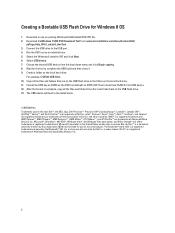
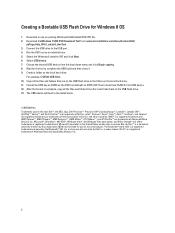
...a Bootable USB Flash Drive for Windows 8 OS
1. Download or use an existing Windows 8 (x86) Install DVD ISO file. 2. Download theWindows 7 USB DVD Download Tool from: www.microsoftstore.com/store/msstore/html/
pbPage.Help_Win7_usbdvd_dwnTool . 3. Connect the USB drive to the USB port. 4. Run the DVD tool as an administrator. 5. Select the Windows 8 installer ISO and click Next. 6. Select USB device...
How To Guide - Page 2


Dell Latitude 10 - ST2 Reimage "How-To" Guide
Contents
1 Overview ...3 2 "How-To" ...4
2.1 Supported Operating Systems ...4 2.2 Latitude 10 - ST2 New Features & Image Impact 5 2.3 Latest Drivers / Applications and Utilities ...5 2.4 Installation Sequence ...6 2.5 BIOS...7 2.6 Recommended Drivers / Applications Installation Order 8
How To Guide - Page 3


... and features of Dell Latitude 10 - ST2 products. Reinstalled images should be built from a clean hand installed OS load and following the steps in this guide. Dell does not recommend starting from an image built on previous generations of products or other computer systems.
Dell recommends ensuring BIOS settings are correctly set and using the latest device drivers and applications when...
How To Guide - Page 5
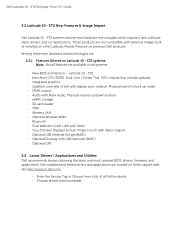
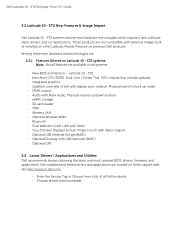
...
- New BIOS architecture - Latitude 10 - ST2 - Intel Atom CPU Z2760, Dual Core ( Clover Trail SOC) chipset that include updated
integrated graphics - Graphics controller (Intel) with display auto-rotation. Physical switch to lock up rotate - HDMI output - Audio with Maxx Audio, Physical volume up/down buttons - eMMC storage - SD card reader - TPM - Wireless LAN - Optional Wireless WAN - Bluetooth...
How To Guide - Page 6
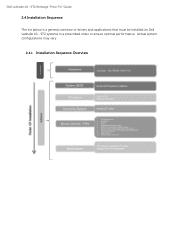
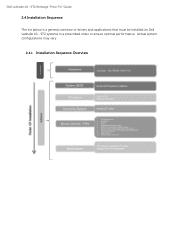
Dell Latitude 10 - ST2 Reimage "How-To" Guide
2.4 Installation Sequence
The list below is a general overview of drivers and applications that must be installed on Dell Latitude 10 - ST2 systems in a prescribed order to ensure optimal performance. Actual system configurations may vary
2.4.1 Installation Sequence Overview
How To Guide - Page 7
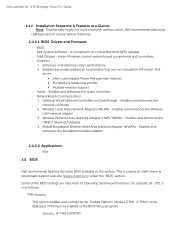
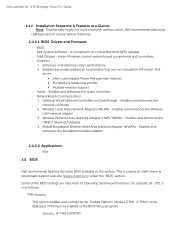
Dell Latitude 10 - ST2 Reimage "How-To" Guide
2.4.2 Installation Sequence & Features at a Glance: Note: Touchscreen might not work smoothly without driver, Dell recommends attaching
USB keyboard or mouse before following.
2.4.2.1 BIOS, Drivers and Firmware: - BIOS - Dell System Software - A compilation of critical Microsoft QFEs updates - Intel Chipset - Helps Windows control system board ...
How To Guide - Page 8
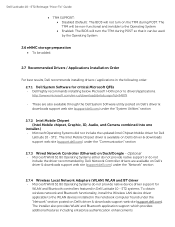
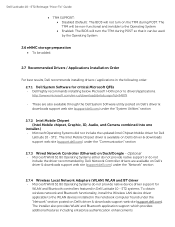
... Mobile Chipset (Intel Mobile chipset, Graphic, IO, Audio, and Camera combined into one
installer.) - Microsoft Operating Systems did not include the updated Intel Chipset Mobile driver for Dell
Latitude 10 - ST2 . The Intel Mobile Chipset driver is available on Dell's driver & downloads support web site (support.dell.com) under the "Communication" section
2.7.3 Wired Network Controller (Ethernet...
How To Guide - Page 9
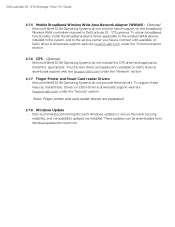
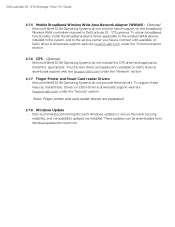
...-To" Guide
2.7.5 Mobile Broadband Wireless Wide Area Network Adapter (WWAN) - Optional
- Microsoft Win8 32 Bit Operating Systems do not provide native support for the broadband Wireless WAN controllers featured in Dell Latitude 10 - ST2 systems. To obtain broadband functionality, install the Broadband device driver applicable to the wireless WAN devices installed in the system, and to the service...
