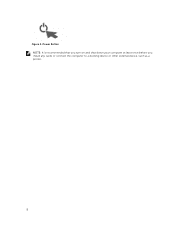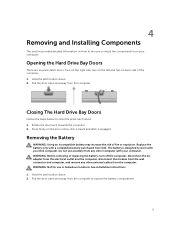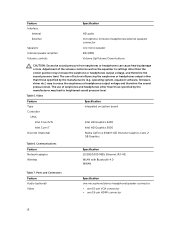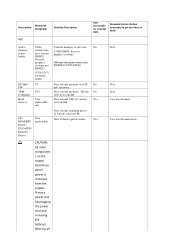Dell Latitude 14 Rugged 5404 driver and firmware
Drivers and firmware downloads for this Dell item

Related Dell Latitude 14 Rugged 5404 Manual Pages
Download the free PDF manual for Dell Latitude 14 Rugged 5404 and other Dell manuals at ManualOwl.com