Dell Latitude X200 driver and firmware
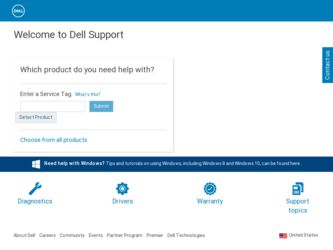
Related Dell Latitude X200 Manual Pages
Download the free PDF manual for Dell Latitude X200 and other Dell manuals at ManualOwl.com
MediaBase User's Guide - Page 4


..., click Help and Support Center, and click User and system guides).
Information in this document is subject to change without notice. © 2002 Dell Computer Corporation. All rights reserved.
Reproduction in any manner whatsoever without the written permission of Dell Computer Corporation is strictly forbidden.
Trademarks used in this text: Dell, the DELL logo, Latitude, and TrueMobile are...
MediaBase User's Guide - Page 5
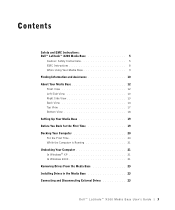
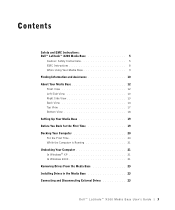
... Dock for the First Time 19 Docking Your Computer 20 For the First Time 20 While the Computer is Running 21 Undocking Your Computer 21 In Windows® XP 21 In Windows 2000 21 Removing Drives From the Media Base 23 Installing Drives in the Media Base 23 Connecting and Disconnecting External Drives 23
Dell™ Latitude™ X200 Media Base User's Guide 3
MediaBase User's Guide - Page 6


Swapping External Drives While the Computer Is Running . . . 24 In Windows XP 24 In Windows 2000 24
Enabling Dolby Digital 5.1 Audio for DVD Playback 25 Enabling S/PDIF in the Windows Audio Driver 27 Securing the Media Base 28 Specifications 29 Regulatory Notices 30
...Zealand Telecom Warnings 47 Limited Warranty and Return Policy 48
4 Dell™ Latitude™ X200 Media Base User's Guide
MediaBase User's Guide - Page 7
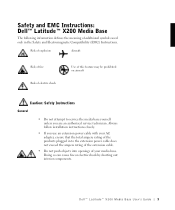
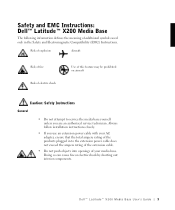
...
Use of this feature may be prohibited on aircraft
Caution: Safety Instructions
General
• Do not attempt to service the media base yourself unless you are an authorized service technician. Always follow installation instructions closely.
• If you use an extension power cable with your AC adapter, ensure that the total ampere rating of the products plugged in...
MediaBase User's Guide - Page 12


... and devices
Depending on your operating system, double-click the User's Guides icon on your desktop, or click the Start button and then select Help and Support to access the documentation stored on your hard drive.
Obtain information on the following: • Using your computer • Configuring system settings • Removing and installing parts • Installing and configuring software...
MediaBase User's Guide - Page 13


... operating system, use the Drivers and Utilities CD to reinstall drivers for the devices shipped with your computer.
For more information about installing your operating system, see the Dell-installed Microsoft® Windows® Setup Guide that came with your computer.
Dell-installed Windows Setup Guide
See the Setup Guide for information on installing and configuring your operating system...
MediaBase User's Guide - Page 15
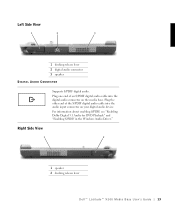
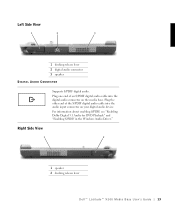
... on the media base. Plug the other end of the S/PDIF digital audio cable into the audio input connector on your digital audio device.
For information about enabling S/PDIF, see "Enabling Dolby Digital 5.1 Audio for DVD Playback" and "Enabling S/PDIF in the Windows Audio Driver."
Right Side View
1
2
1 speaker 2 docking release lever
Dell™ Latitude™ X200 Media Base User 's Guide 13
MediaBase User's Guide - Page 17
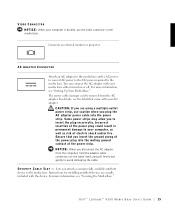
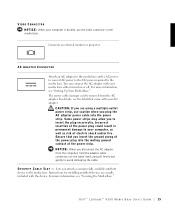
...hold the adapter cable connector, not the cable itself, and pull firmly but gently to avoid damaging the cable.
S E C U R I T Y C A B L E S L O T - Lets you attach a commercially available antitheft device to the media base. Instructions for installing antitheft devices are usually included with the device. For more information, see "Securing the Media Base."
Dell™ Latitude™ X200 Media...
MediaBase User's Guide - Page 18
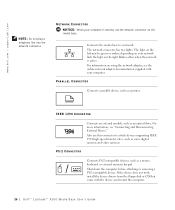
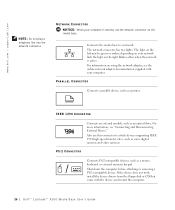
...online network adapter documentation supplied with your computer.
PARALLEL CONNECTOR
Connects a parallel device, such as a printer.
IEEE 1394 CONNECTOR
Connects an external module, such as an optical drive. For more information, see "Connecting and Disconnecting External Drives." Also use this connector to attach devices supporting IEEE 1394 high-speed transfer rates, such as some digital cameras...
MediaBase User's Guide - Page 21
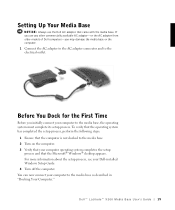
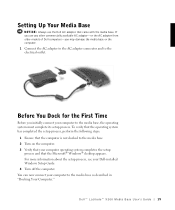
...Verify that your computer operating system completes the setup
process and that the Microsoft® Windows® desktop appears. For more information about the setup process, see your Dell-installed Windows Setup Guide. 4 Turn off the computer. You can now connect your computer to the media base as described in "Docking Your Computer."
Dell™ Latitude™ X200 Media Base User 's Guide 19
MediaBase User's Guide - Page 29
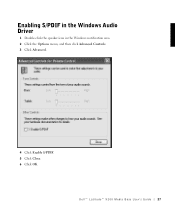
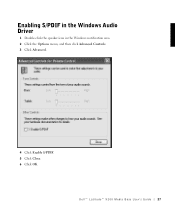
Enabling S/PDIF in the Windows Audio Driver
1 Double-click the speaker icon in the Windows notification area. 2 Click the Options menu, and then click Advanced Controls. 3 Click Advanced.
4 Click Enable S/PDIF. 5 Click Close. 6 Click OK.
Dell™ Latitude™ X200 Media Base User 's Guide 27
System Information Guide - Page 17


...Help and Support to access the documentation stored on your hard drive.
Obtain information on the following: • Using your computer • Configuring system settings • Removing and installing parts • Installing and configuring software • Diagnosing a problem • Technical specifications • Getting technical assistance
Dell™ Latitude™ X200 System Infor...
System Information Guide - Page 18


... operating system, use the Drivers and Utilities CD to reinstall drivers for the devices shipped with your computer.
For more information about installing your operating system, see the Dell-installed Microsoft® Windows® Setup Guide that came with your computer.
Dell-installed Windows Setup Guide
See the Setup Guide for information on installing and configuring your operating system...
System Information Guide - Page 19


...; View the User's Guide for your computer
computer
• Get help with general usage, installation, and
• Documentation • Online discussions about
your computer • Searchable database
troubleshooting questions (Ask Dudley, Dell Knowledge Base)
• Access documentation about your computer and devices (Dell Documents)
• Get the latest versions of the drivers for your...
System Information Guide - Page 27
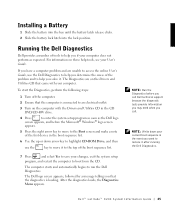
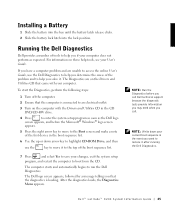
... computer with the Drivers and Utilities CD in the CD DVD/CD-RW drive.
4 Press
to enter the system setup program as soon as the Dell logo
screen appears, and before the Microsoft® Windows® logo screen
appears.
5 Press the right arrow key to move to the Boot screen and make a note of the first device...
System Information Guide - Page 28
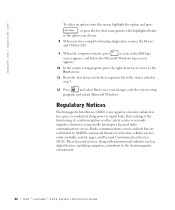
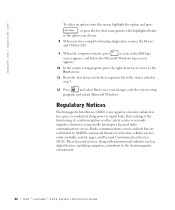
... include but are not limited to AM/FM commercial broadcast, television, cellular services, radar, air-traffic control, pager, and Personal Communication Services (PCS). These licensed services, along with unintentional radiators such as digital devices, including computers, contribute to the electromagnetic environment.
26 Dell™ La t it u d e ™ X200 S y st e m In f or ma tion G uide
System Information Guide - Page 35


... with electrical power, servicing not authorized by Dell, usage not in accordance with product instructions, failure to perform required preventive maintenance, and problems caused by use of parts and components not supplied by Dell.
This limited warranty does not cover any items that are in one or more of the following categories: software; external devices (except as...
System Information Guide - Page 38


... with electrical power, servicing not authorized by Dell, usage not in accordance with product instructions, failure to perform required preventive maintenance, and problems caused by use of parts and components not supplied by Dell.
This limited warranty does not cover any items that are in one or more of the following categories: software; external devices (except as...
System Information Guide - Page 42


... you must contact Dell Customer Service to receive a Credit Return Authorization Number. See "Getting Help" in your User's Guide to find the ...manuals, floppy disk(s), CD(s), power cables, and other items included with a product must be returned with it. For customers who want to return, for refund or credit only, either applications software or an operating system that has been installed by Dell...
System Information Guide - Page 43


... user must always supply proof of purchase, indicating name and address of the seller, date of purchase, model and serial number, name and address of the customer, and details of symptoms and configuration at the time of malfunction, including peripherals and software used. Otherwise, Dell may refuse the guarantee claim. Upon diagnosis of a warranted defect...

