Dell Inspiron 3700 driver and firmware
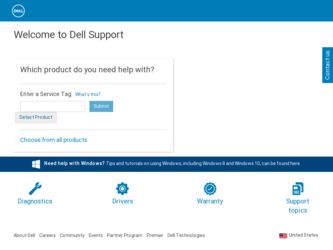
Related Dell Inspiron 3700 Manual Pages
Download the free PDF manual for Dell Inspiron 3700 and other Dell manuals at ManualOwl.com
Dell Inspiron Systems Setup
Guide - Page 5


... and upgrades The Microsoft® Windows® desktop, changing your wallpaper and screen saver, creating shortcuts, and positioning icons Software access, installation, and removal Basic file management, such as finding, copying, deleting, and renaming files Tips on using your computer hardware devices Answers to commonly asked questions about your computer Phone numbers for contacting Dell for...
Dell Inspiron Systems Setup
Guide - Page 8
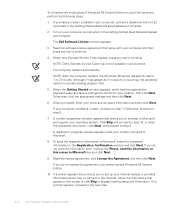
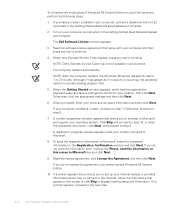
..., you cannot access Windows 98 Second Edition.
10. If a screen appears that prompts you to set up your Internet access or provides information about how to connect to the Internet, follow the instructions that appear on the screen or click Skip to bypass Internet setup and information. If no prompt appears, proceed to the next step.
2-2
Dell Inspiron Systems Setup Guide
Dell Inspiron 3700 Reference and Troubleshooting Guide - Page 9


... the installation procedures for the options and upgrades available from Dell for your computer.
Read Chapter 3, "Basic Troubleshooting," for some initial checks and procedures that you can use to solve basic computer problems and for some general guidelines on analyzing software problems.
Chapter 4, "System Software Solutions," provides detailed instructions for reinstalling system drivers and...
Dell Inspiron 3700 Reference and Troubleshooting Guide - Page 15


... the Software DVD Decoder (Optional 4-7 Installing the System Help 4-8
Installing Help From the CD 4-8 Downloading Help From the Support Web Site 4-8 Installing Drivers and Utilities for Windows NT 4-9 Installing the Video Driver 4-9 Installing the Power Management Utility 4-10 Installing the PC Card Utility 4-11 Installing Softex Docking Services 4-11 Installing the Audio Drivers 4-12...
Dell Inspiron 3700 Reference and Troubleshooting Guide - Page 19
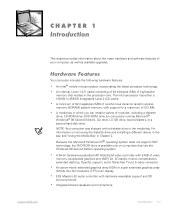
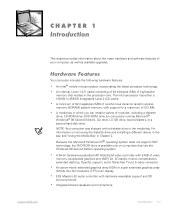
...174; operating system does not support DVD technology, the DVD-ROM drive is available only on computers that use the Windows 98 Second Edition operating system.
A 64-bit hardware-accelerated ATI Mobility-M video controller with 8 MB of video memory, accelerated graphics port (AGP) 2X, 3D assist, motion compensation, extended desktop, OpenGL support, and a flicker-free TV-out S-video connector.
An...
Dell Inspiron 3700 Reference and Troubleshooting Guide - Page 26
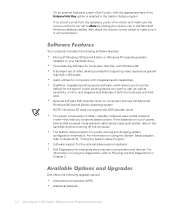
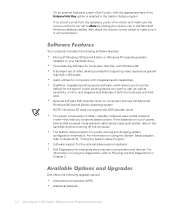
... Windows 98 Second Edition or Windows NT operating system installed on your hard-disk drive. Virus-scanning software for computers that ship with Windows 98. A standard set of video drivers provided for supporting video resolutions greater than 640 x 480 pixels. Audio utilities for computers with integrated audio capabilities. DualPoint integrated pointing device software, which allows you to set...
Dell Inspiron 3700 Reference and Troubleshooting Guide - Page 32
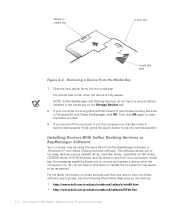
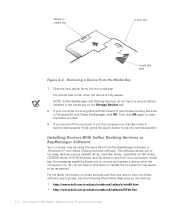
... or restart the computer for the device to be recognized. For the latest information on these services and their use, and to view the Softex software user's guides, see the following World Wide Web sites on the Internet:
http://www.dell.com/products/notebook/latitude/win98.htm http://www.dell.com/products/notebook/latitude/NT40.htm
2-4 Dell Inspiron 3700 System Reference...
Dell Inspiron 3700 Reference and Troubleshooting Guide - Page 35
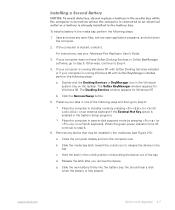
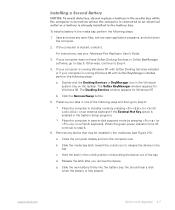
... shut down the computer.
2. If the computer is docked, undock it.
For instructions, see your Advanced Port Replicator User's Guide.
3. If your computer does not have Softex Docking Services or Softex BayManager software, go to step 5. Otherwise, continue to step 4.
4. If your computer is running Windows NT with Softex Docking Services installed or if your computer is running Windows 98 with Softex...
Dell Inspiron 3700 Reference and Troubleshooting Guide - Page 37
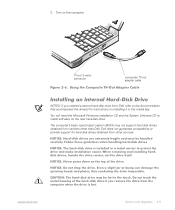
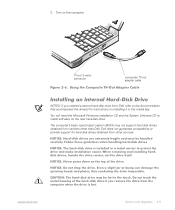
... TV-out adapter cable
NOTES: If you ordered a second hard-disk drive from Dell, refer to the documentation that accompanied the drive(s) for instructions on installing it in the media bay.
You will need the Microsoft Windows installation CD and the System Software CD to install software on the new hard-disk drive.
The computer's basic input/output system (BIOS) may not support hard-disk drives...
Dell Inspiron 3700 Reference and Troubleshooting Guide - Page 51


... program, see the documentation that accompanied the software or consult the support service for the software.
When you obtain software, check it for viruses using virus-scanning software before installing it on the computer's hard-disk drive. Viruses can quickly use all available system memory, damage and/or destroy data stored on the hard-disk drive, and permanently affect the performance of the...
Dell Inspiron 3700 Reference and Troubleshooting Guide - Page 53


... IRQ lines.
NOTES: Installed devices cannot share the same COM port address. The default address of the computer's serial port is COM1.
To view IRQ line assignments in the Microsoft Windows 98 operating system, click the Start button, point to Settings, and click Control Panel. Double-click the System icon. Select the Device Manager tab, and then double-click Computer.
support.dell.com
Basic...
Dell Inspiron 3700 Reference and Troubleshooting Guide - Page 62
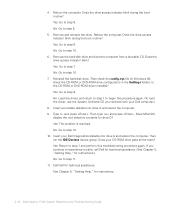
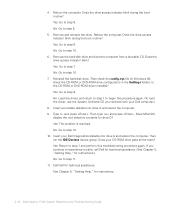
... file (in Windows 98, check the CD-ROM or DVD-ROM drive configuration in the Settings folder). Is the CD-ROM or DVD-ROM driver installed? Yes. Go to step 8. No. Load the driver, and return to step 1 to begin this procedure again. (To load the driver, use the System Software CD you received with your Dell computer.)
8. Insert a bootable diskette into drive A and reboot the computer. 9. Type...
Dell Inspiron 3700 Reference and Troubleshooting Guide - Page 79
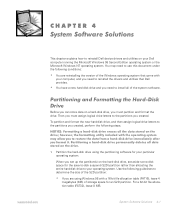
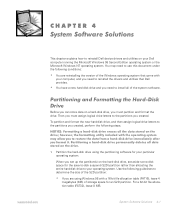
... the following conditions:
You are reinstalling the version of the Windows operating system that came with your computer, and you need to reinstall the drivers and utilities that Dell provides. You have a new hard-disk drive and you need to install all of the system software.
Before you can store data on a hard-disk drive, you must partition and format the...
Dell Inspiron 3700 Reference and Troubleshooting Guide - Page 80
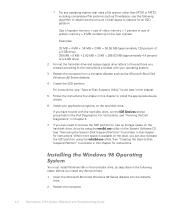
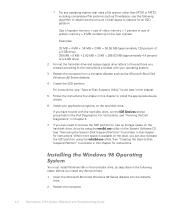
... "Creating the Save-to-Disk Suspend Partition" found later in this chapter for instructions.
You must install Windows 98 on the hard-disk drive, as described in the following steps, before you install any device drivers:
1. Insert the Microsoft Boot Disk Windows 98 Series diskette into the diskette drive.
2. Restart the computer.
4-2
Dell Inspiron 3700 System Reference and Troubleshooting Guide
Dell Inspiron 3700 Reference and Troubleshooting Guide - Page 81
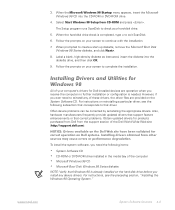
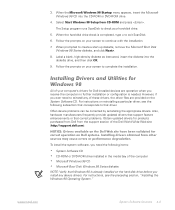
... Dell World Wide Web site (http://support.dell.com).
To install the system software, you need the following items:
System Software CD CD-ROM or DVD-ROM drive installed in the media bay of the computer Microsoft Windows 98 CD Microsoft Boot Disk Windows 98 Series diskette NOTE: Verify that Windows 98 is already installed on the hard-disk drive before you install any device drivers. For instructions...
Dell Inspiron 3700 Reference and Troubleshooting Guide - Page 82
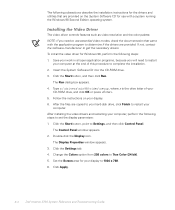
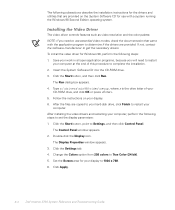
...CD-ROM drive, and click OK or press . 5. Follow the instructions on your display. 6. After the files are copied to your hard-disk drive, click Finish to restart your
computer. After installing the video drivers and restarting your computer, perform the following steps to set the display parameters: 1. Click the Start button, point to Settings, and then click Control Panel.
The Control Panel window...
Dell Inspiron 3700 Reference and Troubleshooting Guide - Page 83
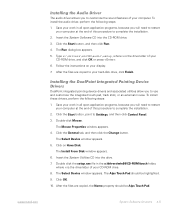
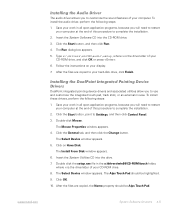
... the System Software CD into the CD-ROM drive.
3. Click the Start button, and then click Run.
4. The Run dialog box appears.
5. Type x:\drivers\win98\audio\setup, where x is the drive letter of your CD-ROM drive, and click OK or press .
6. Follow the instructions on your display.
7. After the files are copied to your hard-disk drive, click Finish.
DualPoint integrated pointing device drivers and...
Dell Inspiron 3700 Reference and Troubleshooting Guide - Page 87


... the Help file to your hard-disk drive.
This section explains how to reinstall device drivers and utilities on your Dell portable computer running the Microsoft Windows NT 4.0 operating system.
To install the system software, you need the following items:
Microsoft Windows NT 4.0 CD Microsoft Windows NT 4.0 Service Pack 5 CD System Software CD CD-ROM drive (installed) One formatted diskette The...
Dell Inspiron 3700 Reference and Troubleshooting Guide - Page 88


...are copied to your hard-disk drive. After the drivers are successfully installed, the Installing Driver window appears. 12. Click OK in the Installing Driver window. 13. Click the Close button in the Display Type window, and then click the Close button in the Display Properties window. 14. To activate the drivers, remove the System Software CD from the CD-ROM drive, and restart your computer.
Dell...
Dell Inspiron 3700 Reference and Troubleshooting Guide - Page 90
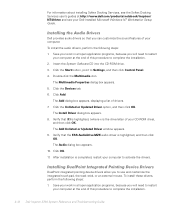
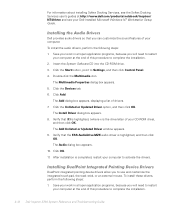
... Windows NT Workstation Setup Guide.
Dell provides audio drivers so that you can customize the sound features of your computer. To install the audio drivers, perform the following steps: 1. Save your work in all open application programs, because you will need to restart
your computer at the end of this procedure to complete the installation. 2. Insert the System Software CD into the CD-ROM drive...

