Dell Mobile Beacon driver and firmware
Related Dell Mobile Beacon Manual Pages
Download the free PDF manual for Dell Mobile Beacon and other Dell manuals at ManualOwl.com
Getting Started Guide - Page 1
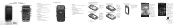
... the volume level.
7 Power button Press to lock/unlock the screen. Press and hold to turn on/off the phone.
Setting Up Your Mini 3v
Lock Screen
Home Screen
1 Antenna
Extendable antenna used for receiving Mobile TV signals.
1. Remove the back cover
Press your thumb on the groove on the back cover
3. Install the battery
Align...
Getting Started Guide - Page 2

... tool - Used to sync contacts, calendar, and personal content such as music and pictures between your phone and a computer.
• Lingtu navigation software - Provides access to maps, directions, and distance calculations.
You can also download the User's Manual and PCSync tool at support.dell.com.
Information in this document is subject to change without notice. © 2010...
User's Guide - Page 3

...User's Guide Requirements Activating the Phone Service
Congratulations on the purchase of your Dell™ Mini 3v smartphone. Ensure that you read this manual carefully and save it for future reference.
Requirements
To use all of the phone features, you require: l A wireless service plan with a carrier l An Internet connection l A computer with a USB 2.0 port
Activating the Phone Service
You must...
User's Guide - Page 8

... is set GPS is enabled GPS is connected Sync Sync error Outgoing call Missed call Incoming call Call forwarding is active Speakerphone is on Microphone is on mute Silent mode Vibrate mode USB is ...connected Bluetooth is connected Bluetooth is enabled Battery charge is full Battery charge is 20% Battery is charging Full signal strength Half signal strength microSD card is installed 3G ...
User's Guide - Page 15

... save memory on your phone. Use to watch TV on your phone.
Mobile Video
Use to watch online videos.
Mobile Stock
Use to view the current stock status.
Mobile Reader Use to view and download comics, books, and magazines on your phone.
Alarm
Set up, add, or delete alarms.
Calculator
Allows you to perform simple calculations.
Recorder Camera Notes
Allows you to record audio. Allows...
User's Guide - Page 16

... and send emails using Internet email accounts. Use to view pictures stored on the memory card.
Backup DCD DM Service Settings Video Search
Back up the data on your phone so you can restore the original data after a data loss. Service provided by your network service provider. Use to find and install software updates for your phone. Set up connections, networks, basic functions, and applications...
User's Guide - Page 42
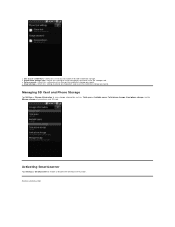
... storage. l Install from storage card - Select this setting to install encrypted certificates from the storage card. l Set password - Select this setting to set or change the credential storage password. l Clear storage - Select this setting to delete all credentials and reset the credential storage password.
Managing SD Card and Phone Storage
Tap Settings > Storage information to view storage...
User's Guide - Page 44
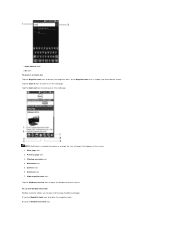
1 Web address field 2 Go icon To zoom-in or zoom-out: Tap the Magnifier tools icon to display the magnifier tools. If the Magnifier tools icon... the Window overview icon to open the Window overview screen. To use the Window Overview: Window overview allows you to open and manage multiple web pages. 1 Tap the Magnifier tools icon to display the magnifier tools.。 2 Tap the Window overview icon...
User's Guide - Page 45

1 Web page 2 Close page icon 3 Tap New window to open a new web page. 4 Scroll left or right to view the thumbnails of the opened web pages. 5 Tap the Close page icon to close ...
User's Guide - Page 46
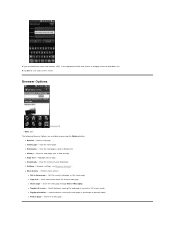
... the web pages saved in Bookmarks. l History - View the web pages you visited recently. l Copy text - Highlight text to copy. l Downloads - View the history of your downloads. l Settings - Browser settings(s e e"Browser Settings")。 l More Actions - Perform more actions:
l Set as home page - Set the current web page as the home page. l Page info - View information about the...
User's Guide - Page 47

...all saved passwords. l Show security warning- Select this check box to show security warnings if there is a problem with a website. l Restore to default- Select this setting to clear all browser data and reset all settings to factory default. l Set download directory -Select this setting to set the target location for all downloads. l Download media files -Select this setting to download audio and...
User's Guide - Page 53

... you to send free messages to friends, make low cost voice group chats and exchange files between cell phones and computers. Go to www.fetion.com.cn for more information and download Fetion for your phone. To open Fetion, tap Fetion from the Home screen. You are logged in automatically if Auto Login Fetion...
User's Guide - Page 68

... be incurred when using this application. Contact your service provider for more details.
l To log on to the Mobile Reader, tap Login. l To download contents, tap Download. l To change the settings, tap Settings. l To view help, tap Help. l To exit the Mobile Reader, tap Exit.
Using Navigation
Navigation is a paid internet based navigation system that allows you to find your...
User's Guide - Page 75

Select an event to open the pop-up window that displays more event information. Tap the pop-up window to view the event details. To navigate within the current week, slide up or ... tiled format and span the time they last. All-day events are displayed at the top of the day list.
Select an event to open the window that displays more event information. To navigate within the current week, slide up or...
User's Guide - Page 85

... Options panel. See "Date & Time Settings" for set up instructions.
Applications Program Manager
The Program Manager allows you to manage your programs. To open Program Manager, tap Applications from the Home screen, and then tap Program Manager.
Toolbox
The Toolbox allows you to manage installed programs on your device. To open Toolbox, tap Applications from...
User's Guide - Page 88

... Display Use this setting to show or hide read items. Close DCD Window Use this setting to show or hide the DCD Window.
Quickoffice
Quickoffice allows you to view and edit Microsoft® Powerpoint files, and create Microsoft Word and Microsoft Excel spreadsheets.
To create new files: 1 Tap Quickoffice from the Home screen. 2 Tap SD Card...
User's Guide - Page 89
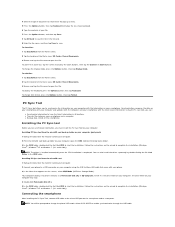
... Mode (USB Mass Storage Mode). Your computer displays the phone memory as a Removable disk (X:) in My Computer, where X is the drive letter on your computer. The drive letter on your computer may vary. 4 Double-click Removable disk (X:). 5 In the ODS folder, double-click the file titled ODS to start the installation. Follow the instructions on the wizard to complete the installation (Windows Vista...
