Dell OptiPlex GXi driver and firmware
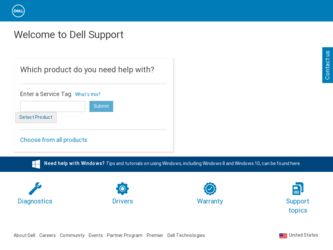
Related Dell OptiPlex GXi Manual Pages
Download the free PDF manual for Dell OptiPlex GXi and other Dell manuals at ManualOwl.com
Reference and Installation Guide (.pdf) - Page 9


... describes the configuration software provided for the integrated video and audio controllers and provides information on connecting the system to a network, configuring the network interface controller (NIC), and installing drivers for the NIC.
• Chapter 5, "Working Inside Your Computer," Chap-
ter 6, "Installing System Board Options," and Chapter 7, "Installing Drives," are intended for...
Reference and Installation Guide (.pdf) - Page 10


...-step
instructions for setting up your computer system.
• The Windows-based online System User's Guide
contains important information about your computer system. This document includes descriptions of system features, instructions on installing and configuring drivers and utilities, information on the System Setup program and ISA Configuration Utility, and instructions for attaching devices...
Reference and Installation Guide (.pdf) - Page 15


...3-10
Locking and Unlocking Cards 3-10 Locking and Unlocking All Resources 3-10 Locking and Unlocking Configuration Resources 3-11
Modifying the Configuration Manager 3-11
Chapter 4 Using Integrated Devices 4-1
Video Controller 4-1 Audio Controller 4-1 NIC 4-1 Connecting to a Network 4-3
Network Cable Requirements 4-3 Configuring the NIC 4-3
Client Drivers for Novell NetWare Environments...
Reference and Installation Guide (.pdf) - Page 25


... hard-disk drive in your computer. All hard-disk drives shipped with OptiPlex GXi systems are SMART-compliant.
• A basic input/output system (BIOS), which resides
in flash memory and can be upgraded by diskette if required.
• Full compliance with PCI specification 2.1.
• Full Plug and Play version 1.0a capability, which
greatly simplifies the installation of expansion cards. Plug...
Reference and Installation Guide (.pdf) - Page 26
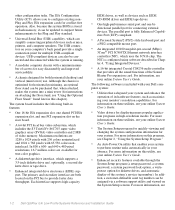
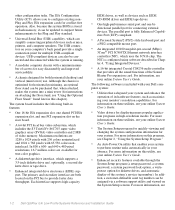
..., a system password, a system password lock option, a writeprotect option for diskette drives, and automatic display of the system's service tag number). In addition, a customer-definable asset tag number can be assigned via a software support utility and viewed on the System Setup screens. For more information, see
1-2 Dell OptiPlex GXi Low-Profile Systems Reference and Installation Guide
Reference and Installation Guide (.pdf) - Page 29
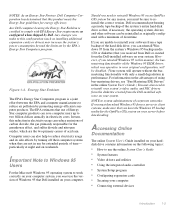
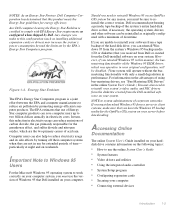
...video, audio, and NIC drivers from the diskettes created from the Dell-installed software on your system.
NOTE to system administrators of corporate networks: If you must download Windows 95 from a server to client systems, make sure that you have the Windows 95 backup media for the OptiPlex GXi system on your server before downloading.
Accessing Online
Documentation
The online System User's Guide...
Reference and Installation Guide (.pdf) - Page 61
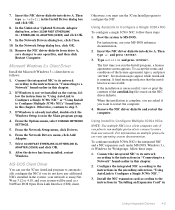
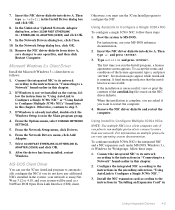
... In the Unlisted or Updated Network Adapter dialog box, select 3COM FAST ETHERLINK XL / ETHERLINK XL ADAPTER (3C90X) and click OK.
9. In the Network Drivers dialog box, click Close.
10. In the Network Setup dialog box, click OK.
11. Remove the NIC driver diskette from drive A, save changes to any open files, and then click Restart Computer.
Microsoft Windows 3.x Client Driver
Install the Microsoft...
Reference and Installation Guide (.pdf) - Page 92
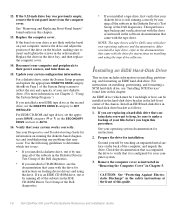
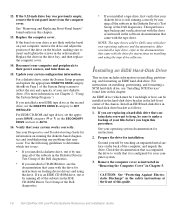
... Group of the Dell diagnostics.
• If you installed a CD-ROM drive, see the
documentation that came with the drive for instructions on loading device drivers and using the drive. If it is an EIDE CD-ROM drive, test it by running all of the subtests in the IDE CD-ROM Drives Test Group of the Dell diagnostics.
• If you installed a tape drive, first verify that...
Reference and Installation Guide (.pdf) - Page 98
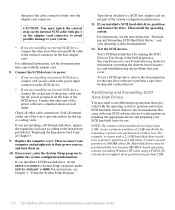
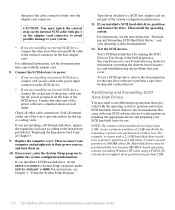
... peripherals to their power sources, and turn them on.
10. If necessary, enter the System Setup program to update the system configuration information.
If you installed a SCSI hard-disk drive, set the DRIVE 0 and DRIVE 1 System Setup categories under DRIVES: PRIMARY to NONE. For instructions, see Chapter 2, "Using the System Setup Program."
Tape drives attached to a SCSI host adapter card are not...
Reference and Installation Guide ( - Page 8


...-step
instructions for setting up your computer system.
• The Windows-based online System User's Guide
contains important information about your computer system. This document includes descriptions of system features, instructions on installing and configuring drivers and utilities, information on the System Setup program and ISA Configuration Utility, and instructions for attaching devices...
Reference and Installation Guide ( - Page 23


... Windows 95 backup media for the OptiPlex GXi system on your server before downloading.
Accessing Online
Documentation
The online System User's Guide installed on your harddisk drive contains information on the following topics:
• How to use the online System User's Guide
• System features
• Drivers and utilities
• Integrated audio controller • System Setup program...
Reference and Installation Guide ( - Page 53
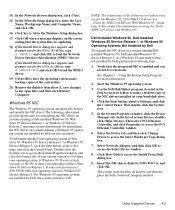
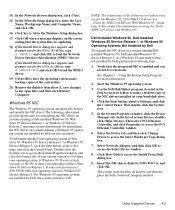
... PCI Ethernet Controller window.
6. Select the Driver tab, and then click Change Driver to access the Select Hardware Type dialog box.
7. Select Network Adapter, and then click OK to access the Select Device window.
8. Click Have Disk to access the Install From Disk dialog box.
9. Insert the NIC driver diskette 2 into drive A, and click OK.
The system reads the files on diskette and then displays...
Reference and Installation Guide ( - Page 55
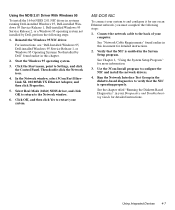
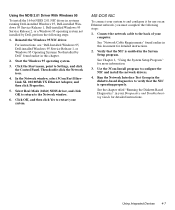
... "Dell-Installed Windows 95, Dell-installed Windows 95 Service Release 1, or Windows 95 Operating Systems Not Installed by Dell" found earlier in this chapter.
2. Start the Windows 95 operating system.
3. Click the Start menu, point to Settings, and click the Control Panel. Then double-click the Network icon.
4. In the Network window, select 3Com Fast EtherLink XL 10/100Mb TX Ethernet Adapter, and...
Reference and Installation Guide ( - Page 84


...formatting a SCSI hard-disk drive, see "Installing SCSI Devices" found later in this chapter.
Up to two EIDE drives (one of which must be 1-inch high or less) can be installed in the hard-disk drive bracket below the drive cage. The first EIDE drive is installed in the 1-inch (lower) drive bay labeled "HD1"; a second drive is installed in the 1.6-inch bay labeled "HD2."
7-6 Dell OptiPlex GXi Mini...
.pdf - Page 10


...-step
instructions for setting up your computer system.
• The Windows-based online System User's Guide
contains important information about your computer system. This document includes descriptions of system features, instructions on installing and configuring drivers and utilities, information on the System Setup program and ISA Configuration Utility, and instructions for attaching devices...
.pdf - Page 15


...3-10
Locking and Unlocking Cards 3-10 Locking and Unlocking All Resources 3-10 Locking and Unlocking Configuration Resources 3-11
Modifying the Configuration Manager 3-11
Chapter 4 Using Integrated Devices 4-1 Video Controller 4-1 Audio Controller 4-1 NIC 4-1 Connecting to a Network 4-3
Network Cable Requirements 4-3 Configuring the NIC 4-3
Client Drivers for Novell NetWare Environments...
.pdf - Page 29
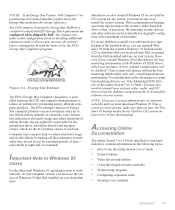
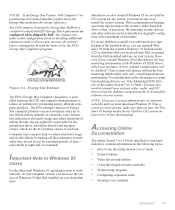
... User's Guide.) You may also need to reinstall your system's video, audio, and NIC drivers from the diskettes created from the Dell-installed software on your system.
NOTE: If you are a system administrator of corporate networks and you must download Windows 95 from a server to client systems, make sure that you have the Windows 95 backup media for the OptiPlex GXi system...
.pdf - Page 61
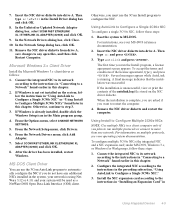
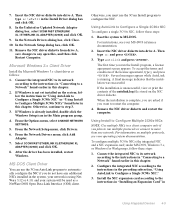
... In the Unlisted or Updated Network Adapter dialog box, select 3COM FAST ETHERLINK XL / ETHERLINK XL ADAPTER (3C90X) and click OK.
9. In the Network Drivers dialog box, click Close.
10. In the Network Setup dialog box, click OK.
11. Remove the NIC driver diskette from drive A, save changes to any open files, and then click Restart Computer.
Microsoft Windows 3.x Client Driver
Install the Microsoft...
.pdf - Page 96
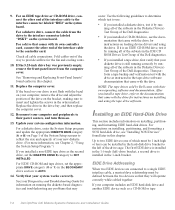
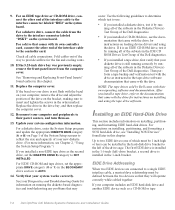
... bracket.
EIDE Drive Addressing
When two EIDE devices are connected to a single EIDE interface cable, a master/slave relationship must be defined between the two devices so that they will operate correctly while cabled together.
If your computer includes an EIDE hard-disk drive and another EIDE device such as a CD-ROM or tape
7-6 Dell OptiPlex GXi Midsize Systems Reference and Installation Guide
.pdf - Page 103
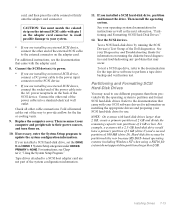
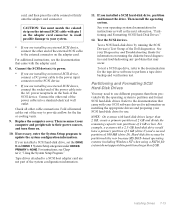
... peripherals to their power sources, and turn them on.
10. If necessary, enter the System Setup program to update the system configuration information.
If you installed a SCSI hard-disk drive, set the DRIVE 0 and DRIVE 1 System Setup categories under DRIVES: PRIMARY to NONE. For instructions, see Chapter 2, "Using the System Setup Program."
Tape drives attached to a SCSI host adapter card are not...

