Dell OptiPlex 7020 driver and firmware
Related Dell OptiPlex 7020 Manual Pages
Download the free PDF manual for Dell OptiPlex 7020 and other Dell manuals at ManualOwl.com
Dell OptiPlex 7020 Small Form Factor Owners Manual - Page 3


... The Expansion Card...11 Installing The Expansion Card...13 Removing the Wireless Local Area Network (WLAN) Card 13 Installing the WLAN Card...14 Removing the Optical Drive...15 Installing the Optical Drive...15 Removing the Drive Cage...16 Installing the Drive Cage...17 Removing the Hard Drive...17 Installing the Hard Drive...18 Removing the Speaker...18 Installing the Speaker...19 Memory Module...
Dell OptiPlex 7020 Small Form Factor Owners Manual - Page 4


... Installing the Processor...29 Removing the Intrusion Switch...29 Installing the Intrusion Switch...30 Removing the System Board...30 Installing the System Board...31 System Board Layout...32
3 System Setup...34
Boot Sequence...34 Navigation Keys...34 System Setup Options...35 Updating the BIOS ...43 Jumper Settings...44 System and Setup Password...44
Assigning a System Password and Setup Password...
Dell OptiPlex 7020 Small Form Factor Owners Manual - Page 5
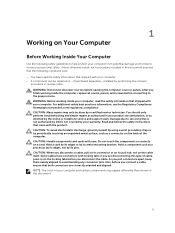
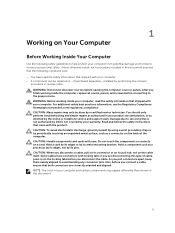
...the online or telephone service and support team. Damage due to servicing that is not authorized by Dell is not covered by your warranty. Read and follow the safety instructions that came with ... computer. CAUTION: Handle components and cards with care. Do not touch the components or contacts on a card. Hold a card by its edges or by its metal mounting bracket. Hold a component such as a processor ...
Dell OptiPlex 7020 Small Form Factor Owners Manual - Page 6
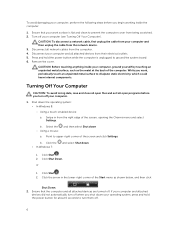
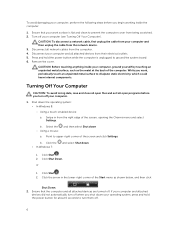
... Off Your Computer).
CAUTION: To disconnect a network cable, first unplug the cable from your computer and then unplug the cable from the network device. 3. Disconnect all network cables from the computer. 4. Disconnect your computer and all attached devices from their electrical outlets. 5. Press and hold the power button while the computer is unplugged to ground the system board. 6. Remove the...
Dell OptiPlex 7020 Small Form Factor Owners Manual - Page 8
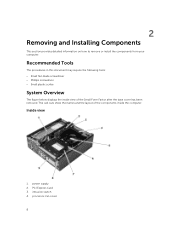
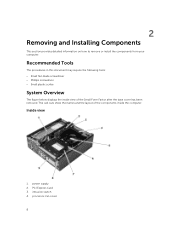
... screwdriver • Phillips screwdriver • Small plastic scribe
System Overview
The figure below displays the inside view of the Small Form Factor after the base cover has been removed. The call outs show the names and the layout of the components inside the computer.
Inside view
1. power supply 2. PCI Express Card 3. intrusion switch 4. processor-fan cover
8
Dell OptiPlex 7020 Small Form Factor Owners Manual - Page 10


... the cover upward to a 45-degree angle and
remove it from the computer.
Installing the Cover
1. Place the cover on the chassis. 2. Press down on the cover till it clicks into place. 3. Follow the procedures in After Working Inside Your Computer.
Removing the Front Bezel
1. Follow the procedures in Before Working Inside Your...
Dell OptiPlex 7020 Small Form Factor Owners Manual - Page 11


... from the chassis. Then, lift the chassis and remove the front bezel from the computer.
Installing the Front Bezel
1. Insert the hooks along the bottom edge of the front bezel ...bezel toward the computer to engage the front bezel retention clips until they click into
place. 3. Install the cover. 4. Follow the procedures in After Working Inside Your Computer.
Removing The Expansion Card
1. Follow the...
Dell OptiPlex 7020 Small Form Factor Owners Manual - Page 13
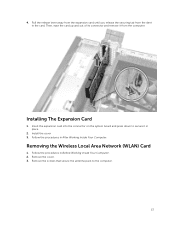
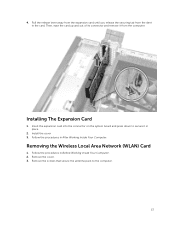
... of its connector and remove it from the computer.
Installing The Expansion Card
1. Insert the expansion card into the connector on the system board and press down to secure it in place.
2. Install the cover 3. Follow the procedures in After Working Inside Your Computer.
Removing the Wireless Local Area Network (WLAN) Card
1. Follow the procedures in Before Working Inside Your...
Dell OptiPlex 7020 Small Form Factor Owners Manual - Page 14


.... Lift and remove the WLAN card from the connector on the system board.
Installing the WLAN Card
1. Place the WLAN card on the connector and press down. 2. Press the latch to secure the WLAN card. 3. Place the antenna puck on the connector and tighten the screws that secure it to the computer. 4. Install the cover. 5. Follow the procedures...
Dell OptiPlex 7020 Small Form Factor Owners Manual - Page 40


...; A Dell Encryption Accelerator is installed • The Block Sleep setting is enabled
Table 7. Power Management
Option
Description
AC Recovery
Specifies how the computer will respond when AC power is applied after an AC power loss. You can set the AC Recovery to:
• Power Off - This option is enabled by default. • Power On • Last Power State
Auto On Time
Deep Sleep Control...
Dell OptiPlex 7020 Small Form Factor Owners Manual - Page 44


... Download window appears. 11. Click Save to save the file on your computer. 12. Click Run to install the updated BIOS settings on your computer. Follow the instructions on the screen.
Jumper Settings
To change a jumper setting, pull the plug off its pin(s) and carefully fit it down onto the pin(s) indicated on
the system board. The following table displays the system board jumper settings...
Dell OptiPlex 7020 Small Form Factor Owners Manual - Page 46


... and power-on the computer. 7. Power-off the computer and disconnect the power cable from the electrical outlet. 8. Remove the cover. 9. Replace the PSWD jumper on the system board. 10. Install the cover. 11. Follow the procedures in After Working on Your Computer. 12. Power-on the computer. 13. Go to the system setup, and assign a new system or setup password. See Setting up a System Password...
Dell OptiPlex 7020 Small Form Factor Owners Manual - Page 50
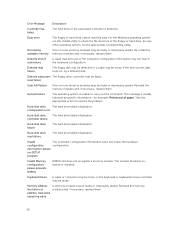
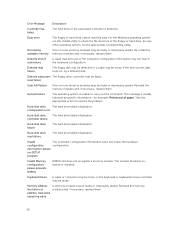
... error
Hard-disk drive controller failure
The hard drive failed initialization.
Hard-disk drive failure
The hard drive failed initialization.
Hard-disk drive read failure
The hard drive failed initialization.
Invalid
The computer configuration information does not match the hardware
configuration
configuration.
information-please
run SETUP
program
Invalid Memory configuration...
Dell OptiPlex 7020 Small Form Factor Owners Manual - Page 51


... the memory test.
No boot device available
The computer cannot find the floppy disk or hard drive.
No boot sector on The computer configuration information in System Setup may be incorrect. hard-disk drive
No timer tick interrupt
A chip on the system board might be malfunctioning.
Non-system disk or disk error
The floppy disk in drive A does not have a bootable operating system installed on...
Dell OptiPlex 7020 Mini Tower Owners Manual - Page 4


Removing the Power Switch...23 Installing the Power Switch...24 Removing the Input/Output (I/O) Panel 25 Installing the Input/Output (I/O) Panel 26 Removing the System Board...26 Installing the System Board...27 System Board Layout...27
3 System Setup...29
Boot Sequence...29 Navigation Keys...29 System Setup Options...30 Updating the BIOS ...38 Jumper Settings...39 System and Setup Password...39...
Dell OptiPlex 7020 Mini Tower Owners Manual - Page 35


...; A Dell Encryption Accelerator is installed • The Block Sleep setting is enabled
Table 7. Power Management
Option
Description
AC Recovery
Specifies how the computer will respond when AC power is applied after an AC power loss. You can set the AC Recovery to:
• Power Off - This option is enabled by default. • Power On • Last Power State
Auto On Time
Deep Sleep Control...
Dell OptiPlex 7020 Mini Tower Owners Manual - Page 39


... Download window appears. 11. Click Save to save the file on your computer. 12. Click Run to install the updated BIOS settings on your computer. Follow the instructions on the screen.
Jumper Settings
To change a jumper setting, pull the plug off its pin(s) and carefully fit it down onto the pin(s) indicated on
the system board. The following table displays the system board jumper settings...
Dell OptiPlex 7020 Mini Tower Owners Manual - Page 41


... and power-on the computer. 7. Power-off the computer and disconnect the power cable from the electrical outlet. 8. Remove the cover. 9. Replace the PSWD jumper on the system board. 10. Install the cover. 11. Follow the procedures in After Working on Your Computer. 12. Power-on the computer. 13. Go to the system setup, and assign a new system or setup password. See Setting up a System Password...
Dell OptiPlex 7020 Mini Tower Owners Manual - Page 45
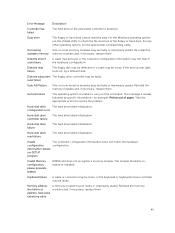
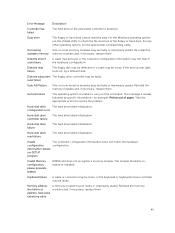
... error
Hard-disk drive controller failure
The hard drive failed initialization.
Hard-disk drive failure
The hard drive failed initialization.
Hard-disk drive read failure
The hard drive failed initialization.
Invalid
The computer configuration information does not match the hardware
configuration
configuration.
information-please
run SETUP
program
Invalid Memory configuration...
Dell OptiPlex 7020 Mini Tower Owners Manual - Page 46


... the memory test.
No boot device available
The computer cannot find the floppy disk or hard drive.
No boot sector on The computer configuration information in System Setup may be incorrect. hard-disk drive
No timer tick interrupt
A chip on the system board might be malfunctioning.
Non-system disk or disk error
The floppy disk in drive A does not have a bootable operating system installed on...

