Dell OptiPlex VDI Blaster Edition driver and firmware
Drivers and firmware downloads for this Dell item

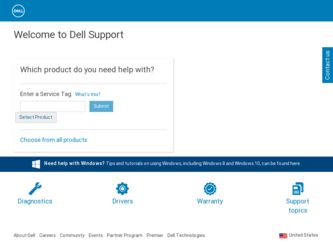
Related Dell OptiPlex VDI Blaster Edition Manual Pages
Download the free PDF manual for Dell OptiPlex VDI Blaster Edition and other Dell manuals at ManualOwl.com
User Manual - Page 3


Contents
Virtual Appliance Installation and Setup 6 Download and Install the VMware Server or Player 6 Download the Echo Software 6 Install Virtual Machine Setup on VMware 7 Troubleshooting a Bad Connection 15 Echo Password and Time Zone Configurations 16 Echo Network Configuration 17 Main Menu 20 Final Configuration Steps 22 Additional Installation Steps for Advanced Configurations 25
...
User Manual - Page 6
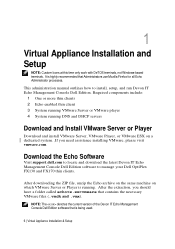
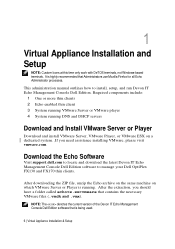
...and DHCP servers
Download and Install VMware Server or Player
Download and install VMware Server, VMware Player, or VMware ESX on a dedicated system. If you need assistance installing VMware, please visit vmware.com.
Download the Echo Software
Visit support.dell.com to locate and download the latest Devon IT Echo Management Console Dell Edition software to manage your Dell OptiPlex FX130 and FX170...
User Manual - Page 32
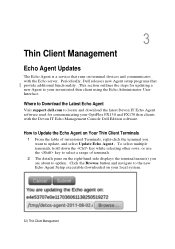
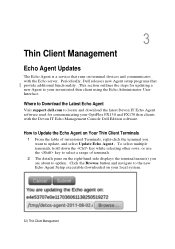
... using the Echo Administrator User Interface.
Where to Download the Latest Echo Agent
Visit support.dell.com to locate and download the latest Devon IT Echo Agent software used for communicating your OptiPlex FX130 and FX170 thin clients with the Devon IT Echo Management Console Dell Edition software.
How to Update the Echo Agent on Your Thin Client Terminals
1 From...
Devon IT Terminal Operating System (DeTOS) Dell Edition - Administration Manual - Page 7


..., Thin Client Settings, Passwords, and Customizable Desktop Icons.
Echo allows you to update the thin client's firmware. Updates can be scheduled to happen outside of production hours, for example over the weekend.
Echo allows you to remotely take control of thin clients (shadowing) to help troubleshooting users' issues.
DeTOS Installation
No installation is required for...
Devon IT Terminal Operating System (DeTOS) Dell Edition - Administration Manual - Page 32


... not include spaces.
b. Driver Name-Make sure the driver for the printer you will be using has been installed on the server(s) you plan on connecting to. To check the exact driver name on a Windows server:
i. Click Start->Settings->Control Panel-> and Faxes.
Printers
ii. Select File->Server Properties.
iii. Select the Drivers tab. This will display installed printer drivers.
32 | Connections
Devon IT VDI Blaster Dell Edition - Administration Manual - Page 6


... instructions on downloading VDI Blaster Dell Edition software. Or, for Software Solution support in the U.S., call 1-877-4597304. For support outside the U.S., contact the Dell ProSupport for Software Solution support using the contact information provided on your purchase invoice, packing slip, or Dell product catalog.
Standard Installation Method: Dual Boot with Microsoft Windows XP
VDI Blaster...
Windows Embedded Standard (WES) - Administration Guide - Page 12


... to configure which files are written to the disk permanently, and which files are only written to an overlay in the memory. The write filter, when turned on, will make disk changes like installing new hardware, upgrading internet browsers and plug-ins, or isolating a virus to the terminal's memory, in an overlay. The changes are not saved...
Windows Embedded Standard (WES) - Administration Guide - Page 13
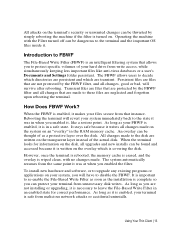
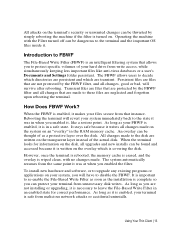
... system on an "overlay" in the RAM memory cache. An overlay can be thought of as a protective layer over the disk. All changes made to the disk are written on the transparent layer instead of the actual disk. When the terminal looks for information on the disk, all upgrades and new installs can be found and accessed because...
Windows Embedded Standard (WES) - Administration Guide - Page 32
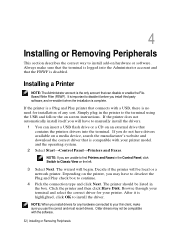
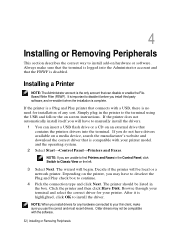
... manually install the drivers.
1 You can insert a USB flash drive or a CD on an external drive that contains the printers drivers into the terminal. If you do not have drivers available on a media device, search the manufacturer's website and download the correct driver that is compatible with your printer model and the operating system.
2 Select Start→Control Panel→Printers and Faxes...
Windows Embedded Standard (WES) - Administration Guide - Page 34
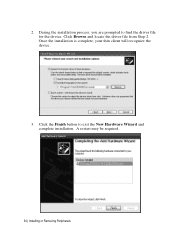
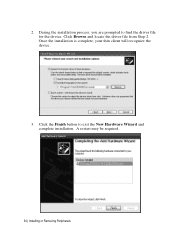
2. During the installation process, you are prompted to find the driver file for the device. Click Browse and locate the driver file from Step 2. Once the installation is complete, your thin client will recognize the device.
3. Click the Finish button to exit the New Hardware Wizard and complete installation. A restart may be required.
34 | Installing or Removing Peripherals
Windows Embedded Standard (WES) - Administration Guide - Page 35


...and Play CD-ROM into your Dell OptiPlex thin client is the easiest way to utilize software and driver installation disks; however, not every external USB CD-ROM is Plug and Play compatible. If your device does not automatically recognize your CD-ROM upon insertion, follow the procedure below:
1 If the drivers are not currently available on a separate flash drive or media storage device, search the...
Windows Embedded Standard (WES) - Administration Guide - Page 36


... software, a progress bar will appear showing the status of the update. After the bar reaches completion, the program should be removed from your terminal.
Uninstalling or Updating a Media Device
To uninstall or upgrade any device drivers from the terminal, use the following procedure:
1 Access the Add or Remove Programs window by using the following path. Select Start→Control...
Windows Embedded Standard 7 (WES7) - Administration Guide - Page 12


... to configure which files are written to the disk permanently, and which files are only written to an overlay in the memory. The write filter, when turned on, will make disk changes like installing new hardware, upgrading internet browsers and plug-ins, or isolating a virus to the terminal's memory, in an overlay. The changes are not saved...
Windows Embedded Standard 7 (WES7) - Administration Guide - Page 13
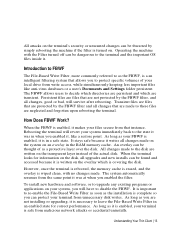
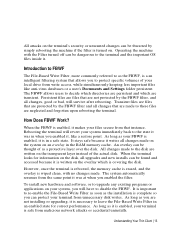
... system on an overlay in the RAM memory cache. An overlay can be thought of as a protective layer over the disk. All changes made to the disk are written on the transparent layer instead of the actual disk. When the terminal looks for information on the disk, all upgrades and new installs can be found and accessed because...
Windows Embedded Standard 7 (WES7) - Administration Guide - Page 36
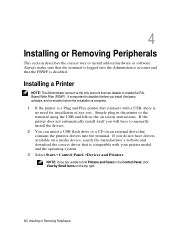
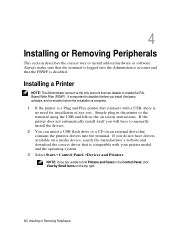
... to manually install the drivers. 2 You can insert a USB flash drive or a CD on an external drive that contains the printers drivers into the terminal. If you do not have drivers available on a media device, search the manufacturer's website and download the correct driver that is compatible with your printer model and the operating system. 3 Select Start->Control Panel->Devices and Printers.
NOTE...
Windows Embedded Standard 7 (WES7) - Administration Guide - Page 37
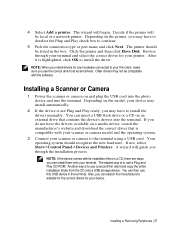
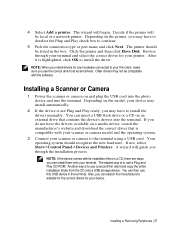
... the manufacturer's website and download the correct driver that is compatible with your scanner or camera model and the operating system.
3 Connect your scanner or camera to the terminal using a USB cord. Your operating system should recognize the new hardware. If not, select Start->Control Panel->Devices and Printers. A wizard will guide you through the installation process.
NOTE: If the...
Windows Embedded Standard 7 (WES7) - Administration Guide - Page 38
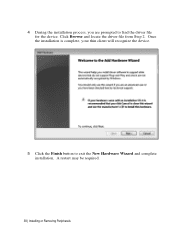
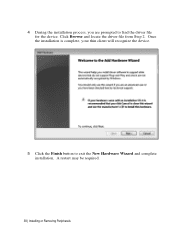
4 During the installation process, you are prompted to find the driver file for the device. Click Browse and locate the driver file from Step 2. Once the installation is complete, your thin client will recognize the device.
5 Click the Finish button to exit the New Hardware Wizard and complete installation. A restart may be required.
38 | Installing or Removing Peripherals
Windows Embedded Standard 7 (WES7) - Administration Guide - Page 39
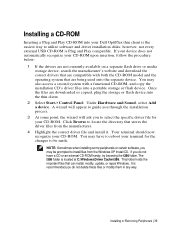
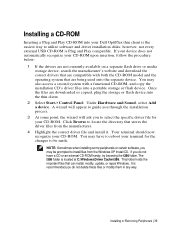
...and Play CD-ROM into your Dell OptiPlex thin client is the easiest way to utilize software and driver installation disks; however, not every external USB CD-ROM is Plug and Play compatible. If your device does not automatically recognize your CD-ROM upon insertion, follow the procedure below:
1 If the drivers are not currently available on a separate flash drive or media storage device, search the...
Windows Embedded Standard 7 (WES7) - Administration Guide - Page 40


...software, a progress bar will appear showing the status of the update. After the bar reaches completion, the program should be removed from your terminal.
Uninstalling or Updating a Media Device
To uninstall or upgrade any device drivers from the terminal, use the following procedure:
1 To uninstall devices, access the Add or Remove Devices window by using the following path. Select Start->Control...
Windows Embedded Standard 7 (WES7) - Administration Guide - Page 41


..., and/or use Disk Cleanup.
Uninstalling Programs
Much like uninstalling media devices, you can uninstall programs to free up local drive space.
1 Access the Uninstall or change a program window by using the following path. Select Start -> Control Panel.
2 Under Programs, select the Uninstall a program option. This will show an inventory of programs installed on your terminal...
