Dell Precision 410 driver and firmware
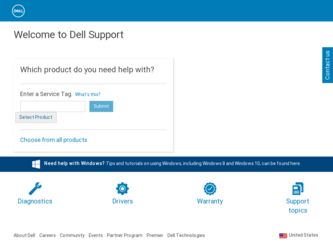
Related Dell Precision 410 Manual Pages
Download the free PDF manual for Dell Precision 410 and other Dell manuals at ManualOwl.com
Dell Precision WorkStation 410 Desktop Systems User's Guide - Page 10


... Getting Started sheet provides step-by-step instructions for setting up your computer system. The Diagnostics and Troubleshooting Guide includes troubleshooting procedures and instructions for using the Dell Diagnostics to test your computer system. Video card documentation from the card manufacturer describes the video card and video drivers included with the system. Refer to this documentation...
Dell Precision WorkStation 410 Desktop Systems User's Guide - Page 13


...
Intel PIIX4 INF Update Installer for Windows 95 1-8 Front Panel 1-9 Back Panel 1-10
Connecting External Devices 1-10 Security Cable Slot and Padlock Ring 1-10 Getting Help 1-11
Dell-Installed Software Support Utilities 2-2 Backing Up the Software Support Utilities 2-2 Software Support Utilities on Diskette 2-2 System Utilities and Services 2-2
Reinstalling the Dell System Utilities and...
Dell Precision WorkStation 410 Desktop Systems User's Guide - Page 26
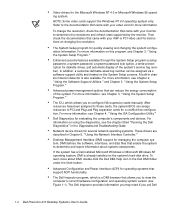
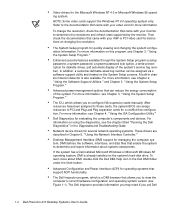
...the Network Interface Controller."
Desktop Management Interface (DMI) support for managing the computer system. DMI defines the software, interfaces, and data files that enable the system to determine and report information about system components.
If the system has a Dell-installed Microsoft Windows or Microsoft Windows NT operating system, DMI is already installed on the system's hard-disk drive...
Dell Precision WorkStation 410 Desktop Systems User's Guide - Page 29
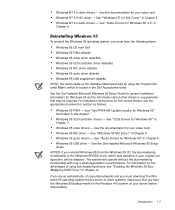
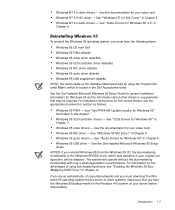
... INF Update Installer for Windows 95" found later in this chapter. Windows 95 SCSI controller drivers - See "SCSI Drivers for Windows 95" in Chapter 7. Windows 95 video drivers - See the documentation for your video card. Windows 95 NIC driver - See "Windows 95 NIC Driver" in Chapter 5. Windows 95 audio drivers - See "Audio Drivers for Windows 95" in Chapter 6. Windows 95 USB driver - See the Dell...
Dell Precision WorkStation 410 Desktop Systems User's Guide - Page 30
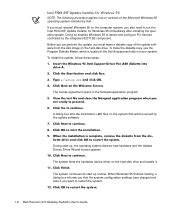
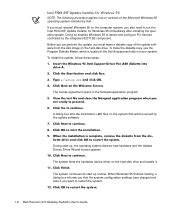
... on the computer system, you also need to run the Intel PIIX4 INF Update Installer for Windows 95 immediately after installing the operating system. Doing so enables Windows 95 to detect and configure PCI devices controlled by the integrated 82371EB component. Before you can perform the update, you must make a diskette copy of the update software from the disk image on the hard-disk drive. To...
Dell Precision WorkStation 410 Desktop Systems User's Guide - Page 42
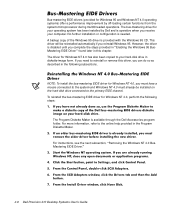
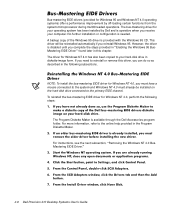
... improvement by off-loading certain functions from the system microprocessor during multithreaded operations. The bus-mastering driver for your operating system has been installed by Dell and is operative when you receive your computer. No further installation or configuration is needed. A backup copy of the Windows 95 driver is provided with the Windows 95 CD. This driver will be reinstalled...
Dell Precision WorkStation 410 Desktop Systems User's Guide - Page 92
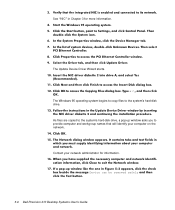
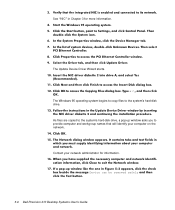
See "NIC" in Chapter 3 for more information.
The Update Device Driver Wizard starts.
The Windows 95 operating system begins to copy files to the system's hard-disk drive. As files are copied to the system's hard-disk drive, a pop-up window asks you to provide computer and workgroup names that will identify your computer on the network. Contact your network administrator for information.
5-6
Dell Precision WorkStation 410 Desktop Systems User's Guide - Page 141
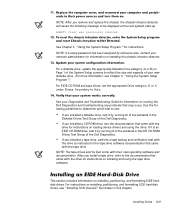
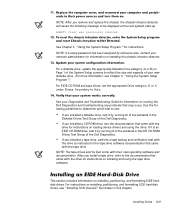
...-ROM drive, see the documentation that came with the drive for instructions on loading device drivers and using the drive. If it is an EIDE CD-ROM drive, test it by running all of the subtests in the IDE CD-ROM Drives Test Group of the Dell Diagnostics. If you installed a tape drive, perform a tape backup and verification test with the drive as instructed in the tape-drive software...
Dell Precision WorkStation 410 Desktop Systems User's Guide - Page 223


... usually identify a serial port on your computer by its 9-pin connector.
A bar code label on the computer that identifies it when you call Dell for customer or technical support.
A computer's system and video BIOS code is usually stored on ROM chips. Shadowing refers to the performance-enhancement technique that copies BIOS code to faster RAM chips in the upper memory area (above 640...
Dell Precision WorkStation 410 Desktop Systems User's Guide - Page 225


..., printers, and computer speakers. USB devices can also be connected and disconnected while the system is running.
A program used to manage system resources-memory, disk drives, or printers, for example.
Abbreviation for unshielded twisted pair.
Abbreviation for volt(s).
To display a program at a specific resolution, you must install the appropriate video drivers and your monitor must support the...
Dell Precision WorkStation 410 Desktop Systems User's Guide - Page 233
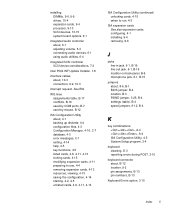
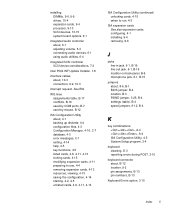
installing DIMMs, 9-6, 9-9 drives, 10-4 expansion cards, 9-4 processor, 9-10 SCSI devices, 10-15 system board options, 9-1
integrated audio controller about, 6-1 adjusting volume, 6-3 connecting audio devices, 6-1 using audio utilities, 6-4
integrated SCSI controller SCSI device considerations, 7-2
Intel PIIX4 INF Update Installer, 1-8
interface cables about, 10-3 connectors, 9-2, 10-3
interrupt ...
Dell Precision WorkStation 410 Desktop Systems User's Guide - Page 235
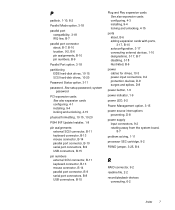
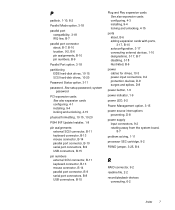
...disk drives, 10-20
Password Status option, 3-11
password. See setup password; system password
PCI expansion cards See also expansion cards configuring, 4-1 installing, 9-4 locking and unlocking, 4-15
physical formatting, 10-15, 10-20
PIIX4 INF Update Installer, 1-8
pin assignments external SCSI connector, B-11 keyboard connector, B-13 mouse connector, B-14 parallel port connector, B-10 serial port...
Dell Precision WorkStation 410 Mini Tower Systems User's Guide - Page 10
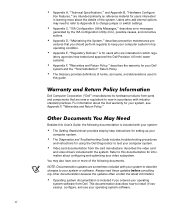
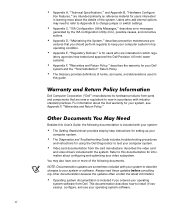
... Getting Started sheet provides step-by-step instructions for setting up your computer system. The Diagnostics and Troubleshooting Guide includes troubleshooting procedures and instructions for using the Dell Diagnostics to test your computer system. Video card documentation from the card manufacturer describes the video card and video drivers included with the system. Refer to this documentation...
Dell Precision WorkStation 410 Mini Tower Systems User's Guide - Page 13


...
Intel PIIX4 INF Update Installer for Windows 95 1-8 Front Panel 1-9 Back Panel 1-10
Connecting External Devices 1-10 Security Cable Slot and Padlock Ring 1-11 Getting Help 1-12
Dell-Installed Software Support Utilities 2-1 Backing Up the Software Support Utilities 2-2 Software Support Utilities on Diskette 2-2 System Utilities and Services 2-2
Reinstalling the Dell System Utilities and...
Dell Precision WorkStation 410 Mini Tower Systems User's Guide - Page 26
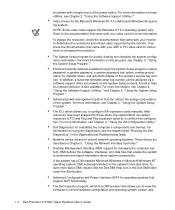
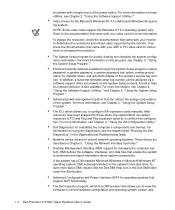
...the Network Interface Controller."
Desktop Management Interface (DMI) support for managing the computer system. DMI defines the software, interfaces, and data files that enable the system to determine and report information about system components.
If the system has a Dell-installed Microsoft Windows or Microsoft Windows NT operating system, DMI is already installed on the system's hard-disk drive...
Dell Precision WorkStation 410 Mini Tower Systems User's Guide - Page 29
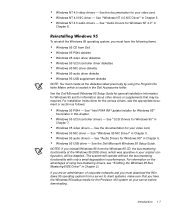
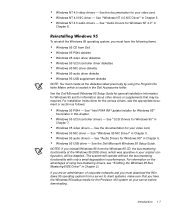
... INF Update Installer for Windows 95" found later in this chapter. Windows 95 SCSI controller drivers - See "SCSI Drivers for Windows 95" in Chapter 7. Windows 95 video drivers - See the documentation for your video card. Windows 95 NIC driver - See "Windows 95 NIC Driver" in Chapter 5. Windows 95 audio drivers - See "Audio Drivers for Windows 95" in Chapter 6. Windows 95 USB driver - See the Dell...
Dell Precision WorkStation 410 Mini Tower Systems User's Guide - Page 30
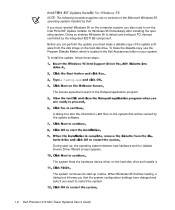
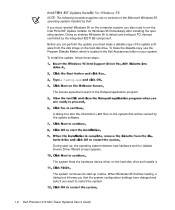
... hardware and the Update Device Driver Wizard screen appears.
The system finds the hardware device driver on the hard-disk drive and installs it.
The system continues its start-up routine. When Windows 95 finishes loading, a dialog box informs you that the system configuration settings have changed and asks if you want to restart the system.
1-8 Dell Precision 410 Mini Tower Systems User's Guide
Dell Precision WorkStation 410 Mini Tower Systems User's Guide - Page 41
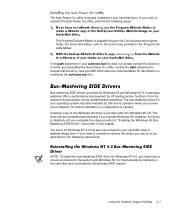
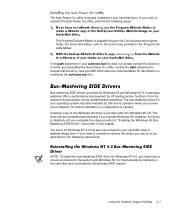
... improvement by off-loading certain functions from the system microprocessor during multithreaded operations. The bus-mastering driver for your operating system has been installed by Dell and is operative when you receive your computer. No further installation or configuration is needed. A backup copy of the Windows 95 driver is provided with the Windows 95 CD. This driver will be reinstalled...
Dell Precision WorkStation 410 Mini Tower Systems User's Guide - Page 140
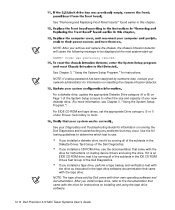
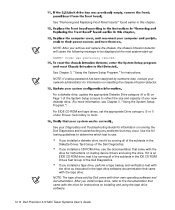
...-ROM drive, see the documentation that came with the drive for instructions on loading device drivers and using the drive. If it is an EIDE CD-ROM drive, test it by running all of the subtests in the IDE CD-ROM Drives Test Group of the Dell Diagnostics. If you installed a tape drive, perform a tape backup and verification test with the drive as instructed in the tape-drive software...
Dell Precision WorkStation 410 Mini Tower Systems User's Guide - Page 234


... 9-9 drives, 10-5 expansion cards, 9-4 processor, 9-10 SCSI devices, 10-16 system board options, 9-1 integrated audio controller about, 6-1 adjusting volume, 6-3 connecting audio devices, 6-1 using audio utilities, 6-4 integrated SCSI controller SCSI device considerations, 7-2 Intel PIIX4 INF Update Installer, 1-8 interface cables about, 10-4 connectors, 9-2, 10-5
4 Dell Precision 410 Mini Tower...

