Dell PowerConnect 5324 driver and firmware
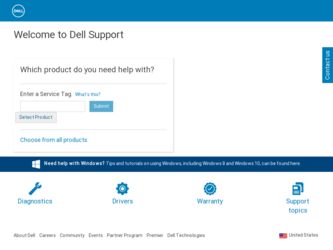
Related Dell PowerConnect 5324 Manual Pages
Download the free PDF manual for Dell PowerConnect 5324 and other Dell manuals at ManualOwl.com
Command Line Interface Guide - Page 21
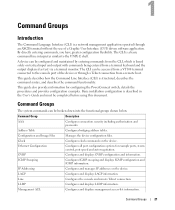
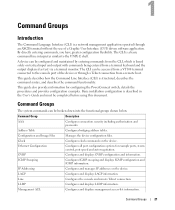
... Image Files Clock Ethernet Configuration
GVRP IGMP Snooping
IP Addressing LACP Line LLDP Management ACL
Description
Configures connection security including authorization and passwords. Configures bridging address tables. Manages the device configuration files. Configures clock commands on the device. Configures all port configuration options for example ports, storm control, port speed and auto...
Command Line Interface Guide - Page 30
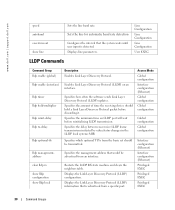
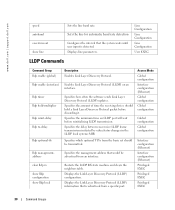
... Discovery Protocol (LLDP) on an interface.
Specifies how often the software sends Link Layer Discovery Protocol (LLDP) updates. Specifies the amount of time the receiving device should hold a Link Layer Discovery Protocol packet before discarding it. Specifies the minimum time an LLDP port will wait before reinitializing LLDP transmission. Specifies the delay between successive...
Command Line Interface Guide - Page 180


... blocked ports. If a port is controlled by 802.1X, LLDP operates only if the port is authorized.
Examples The following example enables Link Layer Discovery Protocol (LLDP) on an interface (g5).
Console(config)# interface ethernet g5
Console(config-if)# lldp enable
lldp timer
To specify how often the software sends Link Layer Discovery Protocol (LLDP) updates, use...
Command Line Interface Guide - Page 181
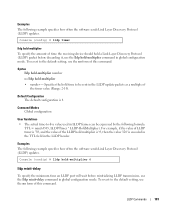
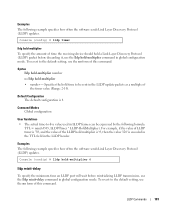
... often the software sends Link Layer Discovery Protocol (LLDP) updates.
Console (config) # lldp timer
lldp hold-multiplier To specify the amount of time the receiving device should hold a Link Layer Discovery Protocol (LLDP) packet before discarding it, use the lldp hold-multiplier command in global configuration mode. To revert to the default setting, use...
Command Line Interface Guide - Page 242


... protocol, at an administrative station with the IP address 192.168.1.20.
Console (config)# snmp-server community public su 192.168.1.20
snmp-server view
To create or update a view entry, use the snmp-server view global configuration command. To remove the specified Simple Network Management Protocol (SNMP) server view entry, use the...
Command Line Interface Guide - Page 243


.... To remove the specified Simple Network Management Protocol (SNMP) server filter entry, use the no form of this command. Syntax snmp-server filter filter-name oid-tree {included | excluded} no snmp-server filter filter-name [oid-tree]
• filter-name - Label for the filter record that you are updating or creating. The name...
Release Notes - Page 5
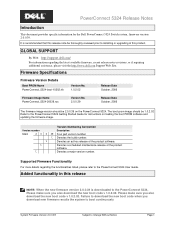
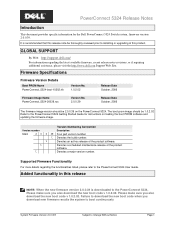
... Date October, 2006
The firmware image version should be 2.0.0.39 on the PowerConnect 5324. The boot prom image should be 1.0.2.02 Refer to the PowerConnect 5324 Getting Started Guide for instructions on loading the boot PROM software and updating the firmware image.
Version Numbering Convention
Version number
Description
5324
2 0 0 39 Four part version number
Denotes the build number...
Release Notes - Page 6
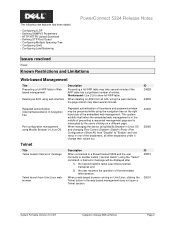
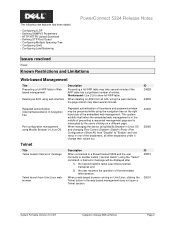
... Flow Control (System->Switch->Ports->Port Configuration->Show All) from "Disable" to "Enable" and vice versa in one of the dropdowns, all other dropdowns under it change their values too.
24400 25085
Description
When connected to a PowerConnect 5324 and the user connects to another switch ("second switch") using the "Telnet" command, a fatal error message will be displayed...
Release Notes - Page 10


PowerConnect 5324 Release Notes
Documentation updates
Introduction
This document lists the changes from the PowerConnect 5324 User's Guide. The modifications are due to instances discovered in various user environments.
General
The following must be changed globally:
Starting and Configuring the Device
Assigning Static IP Addresses on an Inband Interface
Modify the following:
Current
Console (...
User's Guide
Addendum - Page 38
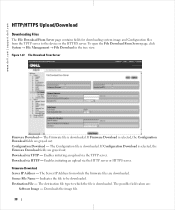
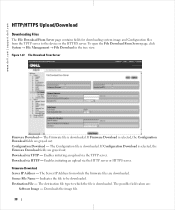
... - Enables initiating an upload via the HTTP server or HTTPS server. Firmware Download Server IP Address - The Server IP Address from which the firmware files are downloaded. Source File Name - Indicates the file to be downloaded. Destination File - The destination file type to which the file is downloaded. The possible field values are:
Software Image - Downloads the image file. 38
User's Guide
Addendum - Page 39
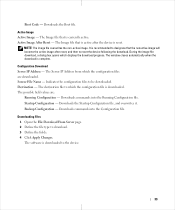
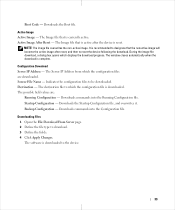
... image after reset, and then to reset the device following the download. During the image file download, a dialog box opens which displays the download progress. The window closes automatically when the download is complete. Configuration Download Server IP Address - The Server IP Address from which the configuration files are downloaded. Source File Name - Indicates the configuration files to...
User's Guide - Page 19


... notes can be downloaded from support.dell.com. This User Guide contains the information needed for installing, configuring and maintaining the PowerConnect device.
PowerConnect 5324
The PowerConnect 5324 has 24 Gigabit Ethernet ports. There are also four SFP fiber ports that are designated as combo port alternatives to Ethernet ports 21-24. The combo ports are single ports with two physical...
User's Guide - Page 43
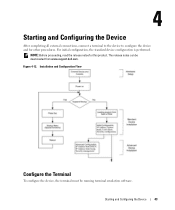
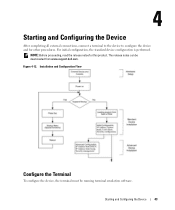
.... For initial configuration, the standard device configuration is performed.
NOTE: Before proceeding, read the release notes for this product. The release notes can be downloaded from www.support.dell.com.
Figure 4-12. Installation and Configuration Flow
Configure the Terminal
To configure the device, the terminal must be running terminal emulation software.
Starting and Configuring the...
User's Guide - Page 44


www.dell.com | support.dell.com
Ensure that the terminal emulation software is set as follows: 1 Select the appropriate serial port (serial port 1 or serial port 2) to connect to the console. 2 Set the data rate to 9600 baud. 3 Set the data format to 8 data bits, 1 stop bit, and no parity. 4 Set flow control to none. 5 Under Properties, select VT100 for Emulation mode. 6 Select Terminal keys for...
User's Guide - Page 47
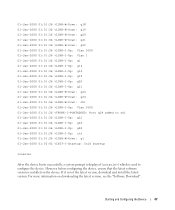
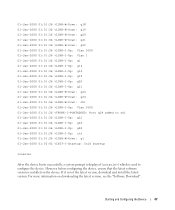
...-Jan-2000 01:01:36 %TRUNK-I-PORTADDED: Port g24 added to ch1 01-Jan-2000 01:...displayed (console>) which is used to configure the device. However, before configuring the device, ensure that the latest software version is installed on the device. If it is not the latest version, download and install the latest version. For more information on downloading the latest version, see the "Software Download...
User's Guide - Page 59


... decompress...
2 When the auto-boot message appears, press to get the Startup menu. The Startup menu procedures can be done using the ASCII terminal or Windows HyperTerminal.
[1] Download Software [2] Erase Flash File [3] Password Recovery Procedure [4] Enter Diagnostic Mode [5] Set Terminal Baud-Rate [6] Back Enter your choice or press 'ESC' to exit
Starting and Configuring the...
User's Guide - Page 60


... account: if no selection is made within 35 seconds (default), the device times out. This default value can be changed through CLI.
Software Download
The software download procedure is performed when a new version must be downloaded to replace the corrupted files, update or upgrade the system software. To download software from the Startup menu:
1 From the Startup menu, press [1]. The following...
User's Guide - Page 186


... fields for managing device software, the Image Files, and the Configuration Files. Files can be downloaded from a TFTP server.
File Management Overview
The configuration file structure consists of the following configuration files:
• Startup Configuration File - Contains the commands required to reconfigure the device to the same settings as when the device is powered down or rebooted...
User's Guide - Page 187
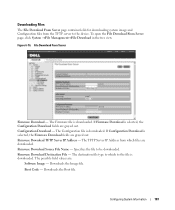
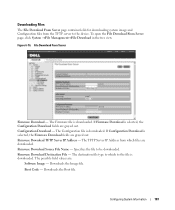
... selected, the Firmware Download fields are grayed out.
Firmware Download TFTP Server IP Address - The TFTP Server IP Address from which files are downloaded.
Firmware Download Source File Name - Specifies the file to be downloaded.
Firmware Download Destination File - The destination file type to which to the file is downloaded. The possible field values are:
Software Image - Downloads the Image...
User's Guide - Page 367
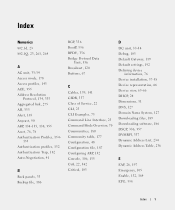
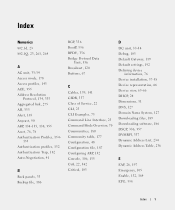
... 145 ACE, 355 Address Resolution
Protocol, 134, 355 ...67
C
Cables, 139, 141 CIDR, 357 Class of Service, 22 CLI...settings, 192 Defining device
information, 76 Device installation, 37-38 Device representation, 66 Device view, 65-66 DHCP, 24 Dimensions, 31 DNS, 127 Domain Name System, 127 Downloading files, 189 Downloading software, 186 DSCP, 336, 357 DVMRPl, 357 Dynamic Address List, 234 Dynamic Address...

