Dell Broadcom NetXtreme Family of Adapters driver and firmware
Drivers and firmware downloads for this Dell item

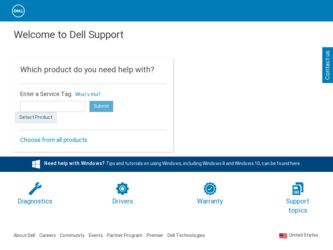
Related Dell Broadcom NetXtreme Family of Adapters Manual Pages
Download the free PDF manual for Dell Broadcom NetXtreme Family of Adapters and other Dell manuals at ManualOwl.com
Broadcom NetXtreme 57XX User Guide - Page 6


...to Contents Page
Teaming: Broadcom NetXtreme 57XX User Guide
Overview
Load Balancing and Fault Tolerance
NOTE: See Broadcom Gigabit Ethernet Teaming Services for detailed information on the following topics:
Glossary of Terms and Acronyms Teaming Concepts Software Components Hardware Requirements Supported Teaming by Processor Configuring Teaming by Operating System Supported Features by Team Type...
Broadcom NetXtreme 57XX User Guide - Page 21
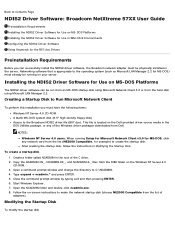
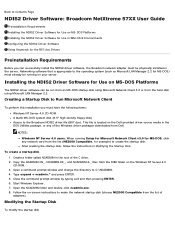
...-ROM A blank MS-DOS system disk (3.5" high-density floppy disk) Access to the Broadcom NDIS2 driver file (B57.dos). This file is located on the Dell-provided driver source media in the DOS Utilities package, or any of the Windows driver packages downloaded from Dell.
NOTES: Windows NT Server 4.0 users. When running Setup for Microsoft Network Client v3.0 for MS-DOS, click any network card from...
Broadcom NetXtreme 57XX User Guide - Page 45
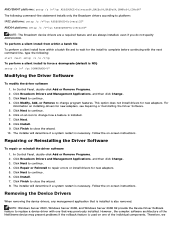
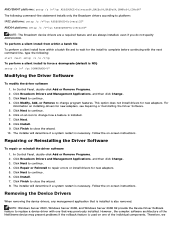
.... Follow the on-screen instructions.
Repairing or Reinstalling the Driver Software
To repair or reinstall the driver software 1. In Control Panel, double-click Add or Remove Programs. 2. Click Broadcom Drivers and Management Applications, and then click Change. 3. Click Next to continue. 4. Click Repair or Reinstall to repair errors or install drivers for new adapters. 5. Click Next to continue...
Broadcom NetXtreme 57XX User Guide - Page 46
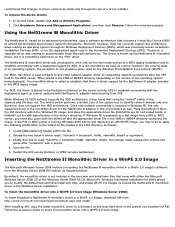
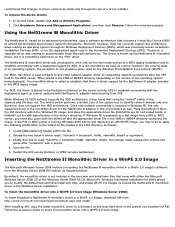
... Driver
The NetXtreme II, based on its advanced functionalities, uses a software architecture that includes a Virtual Bus Device (VBD) to extend functionalities beyond basic network connectivity. Microsoft, however, does not currently support this architecture when loading an operating system through its Windows Deployment Services (WDS), which was previously known as Remote Installation Services...
Broadcom NetXtreme 57XX User Guide - Page 54
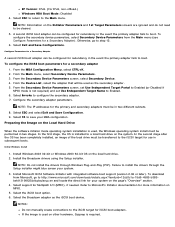
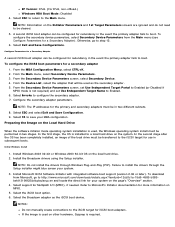
...-bit OS on the local hard drive. 2. Install the Broadcom drivers using the Setup installer.
NOTE: Do not install the drivers through Windows Plug-and-Play (PnP). Failure to install the drivers through the Setup installer might blue screen your system.
3. Install Microsoft iSCSI Software Initiator with integrated software boot support (version 2.06 or later). To download from Microsoft, go to http...
Broadcom NetXtreme 57XX User Guide - Page 59
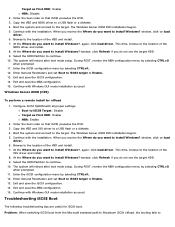
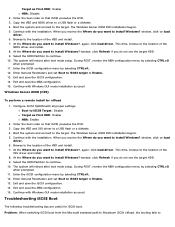
.... 15. Continue with Windows GUI mode installation as usual.
Windows Server 2008 (OIS)
To perform a remote install for offload
1. Configure iSCSI OpROM with all proper settings. Boot to iSCSI Target: Disable Target as First HDD: Enable HBA: Enable
2. Order the boot order so that iSCSI precedes the DVD. 3. Copy the VBD and OIS driver to a USB flash or a diskette. 4. Boot...
Broadcom NetXtreme 57XX User Guide - Page 133
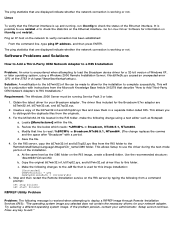
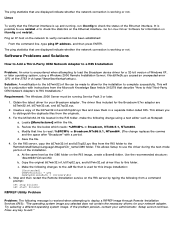
...command line, type ping IP address, and then press ENTER.
The ping statistics that are displayed indicate whether the network connection is working or not.
Software Problems and Solutions
How to Add a Third-Party OEM Network Adapter to a RIS Installation
Problem: An error is encountered when attempting to load the Broadcom device driver for a 32-bit version of Windows XP, or later operating system...
Broadcom NetXtreme 57XX User Guide - Page 134


... OemPreinstall = Yes
The driver files for the Broadcom NetXtreme adapter must reside in this folder, which is located on the system drive (where the operating system resides). If other drivers are to be loaded, then Drivers\Net can be appended to the paths listed and separated by a semicolon:
Example: OemPnpDriversPath=Drivers\Video;Drivers\Net
For Windows XP, the driver files to be...
Broadcom NetXtreme 57XX User Guide - Page 166
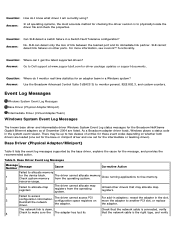
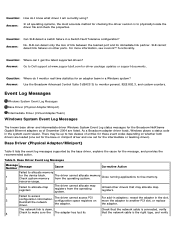
...For more information, see LiveLink™ Functionality.
Question: Where can I get the latest supported drivers? Answer: Go to Dell support at www.support.dell.com for driver package updates or support documents.
Question: Where do I monitor real time statistics for an adapter team in a Windows system? Answer: Use the Broadcom Advanced Control Suite 3 (BACS 3) to monitor general, IEEE 802.3, and...
Broadcom NetXtreme 57XX User Guide - Page 167
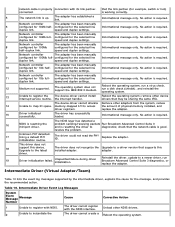
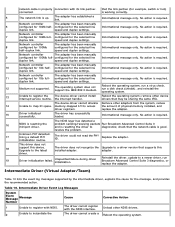
....
Replace the adapter.
This driver does not
18
support this device. Upgrade to the latest
The driver does not recognize the Upgrade to a driver version that supports this
installed adapter.
adapter.
driver.
19
Driver initialization failed.
Unspecified failure during driver initialization.
Reinstall the driver, update to a newer driver, run Broadcom Advanced Control Suite 3 diagnostics...
Broadcom NetXtreme II Network Adapter User Guide - Page 21


...Driver Software: Broadcom NetXtreme II Network Adapter User Guide
Back to Contents Page
NDIS2 Driver Software: Broadcom NetXtreme II Network Adapter User Guide
Overview Preinstallation Requirements Installing the NDIS2 Driver Software for Use on MS-DOS Platforms Using Keywords for the Drivers
Overview
Two drivers are discussed in this section: BXND20X: Broadcom NetXtreme II Gigabit Ethernet driver...
Broadcom NetXtreme II Network Adapter User Guide - Page 27


ODI Driver Software: Broadcom NetXtreme II Network Adapter User Guide
LINK DRIVER BX2 LINESPEED 100 DUPLEX FULL
DOS ODI
The Open Data-Link Interface (ODI) driver software allows LAN drivers to work together irrespective of differences between the hardware and/or the protocol stacks of communicating computers. An intervening layer, called the link support layer (LSL), is responsible for routing ...
Broadcom NetXtreme II Network Adapter User Guide - Page 32
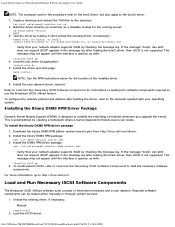
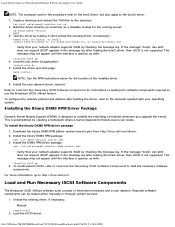
... Driver Software: Broadcom NetXtreme II Network Adapter User Guide
NOTE: The examples used in this procedure refer to the bnx2 driver, but also apply to the bnx2x driver.
1. Create a directory and extract the TAR files to the directory: tar xvzf netxtreme2-version.tar.gz
2. Build the driver bnx2.ko (or bnx2i.ko) as a loadable module for the running kernel: cd netxtreme2-version...
Broadcom NetXtreme II Network Adapter User Guide - Page 50
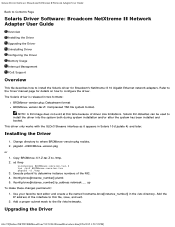
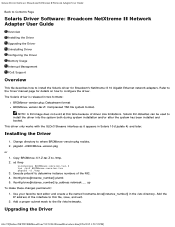
... Guide
Back to Contents Page
Solaris Driver Software: Broadcom NetXtreme II Network Adapter User Guide
Overview Installing the Driver Upgrading the Driver Uninstalling Driver Configuring the Driver Memory Usage Interrupt Management FCoE Support
Overview
This file describes how to install the Solaris driver for Broadcom's NetXtreme II 10 Gigabit Ethernet network adapters. Refer to the 'bnxe' manual...
Broadcom NetXtreme II Network Adapter User Guide - Page 54
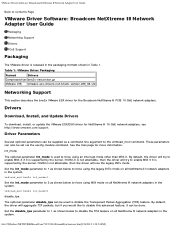
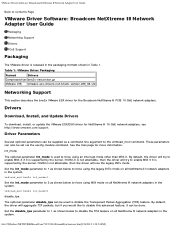
...-version.tar.gz
VMware VIB vmware-esx-drivers-net-bnx2x-version.x86_64.vib
Networking Support
This section describes the bnx2x VMware ESX driver for the Broadcom NetXtreme II PCIE 10 GbE network adapters.
Drivers
Download, Install, and Update Drivers
To download, install, or update the VMware ESX/ESXi driver for NetXtreme II 10 GbE network adapters, see http://www.vmware.com/support.
Driver...
Broadcom NetXtreme II Network Adapter User Guide - Page 60
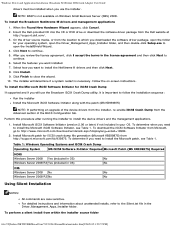
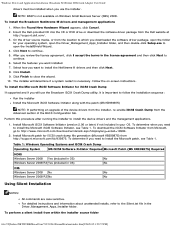
... Broadcom NetXtreme II Network Adapter User Guide
drivers must be installed when you use the installer.
NOTE: BASP is not available on Windows Small Business Server (SBS) 2008.
To install the Broadcom NetXtreme II drivers and management applications
1. When the Found New Hardware Wizard appears, click Cancel. 2. Insert the Dell-provided CD into the CD or DVD drive or download the software driver...
Broadcom NetXtreme II Network Adapter User Guide - Page 61
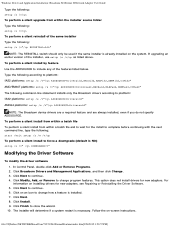
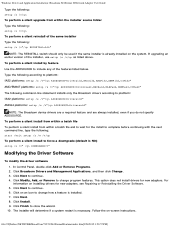
Windows Driver and Application Installation: Broadcom NetXtreme II Network Adapter User Guide
Type the following: setup /s /v/qn To perform a silent upgrade from within the installer source folder Type the following: setup /s /v/qn To perform a silent reinstall of the same installer Type the following: setup /s /v"/qn REINSTALL=ALL"
NOTE: The REINSTALL switch should only be used if the same ...
Broadcom NetXtreme II Network Adapter User Guide - Page 62


Windows Driver and Application Installation: Broadcom NetXtreme II Network Adapter User Guide
Repairing or Reinstalling the Driver Software
To repair or reinstall the driver software
1. In Control Panel, double-click Add or Remove Programs. 2. Click Broadcom Drivers and Management Applications, and then click Change. 3. Click Next to continue. 4. Click Repair or Reinstall to repair errors or ...
Broadcom NetXtreme II Network Adapter User Guide - Page 63
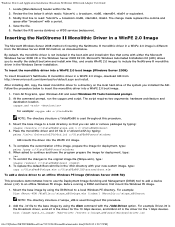
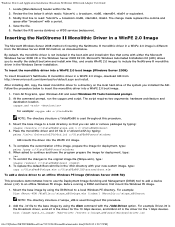
... NetXtreme II monolithic driver in the Windows Server installation.
To insert the monolithic driver into a WinPE 2.0 boot image (Windows Server 2008)
To insert Broadcom's NetXtreme II monolithic driver in a WinPE 2.0 image, download AIK from http://www.microsoft.com/download/en/default.aspx and install.
After installing AIK, copy the latest monolithic driver to a directory on the local hard drive...
Broadcom NetXtreme II Network Adapter User Guide - Page 221


... on repairing Broadcom NetXtreme II device drivers, see Repairing or Reinstalling the Driver Software.
Upgrading Windows Operating Systems
This section covers Windows upgrades for the following:
From Windows Server 2003 to Windows Server 2008 From Windows Server 2008 to Windows Server 2008 R2
Prior to performing an OS upgrade when a Broadcom NetXtreme II adapter is installed on your system...
