Dell PowerEdge 1800 driver and firmware
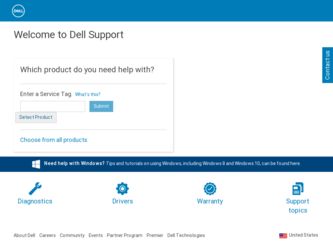
Related Dell PowerEdge 1800 Manual Pages
Download the free PDF manual for Dell PowerEdge 1800 and other Dell manuals at ManualOwl.com
Upgrade the BIOS Before Upgrading Your System (.pdf) - Page 1
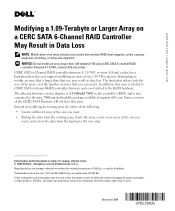
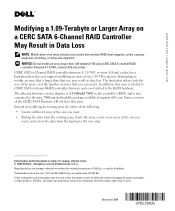
.... In addition, this issue is related to CERC SATA 6-channel RAID controller firmware and is not related to the RAID hardware. The affected firmware version displays as 4.1-0[Build 7401] in the controller's BIOS, and is also contained in the cerc_7401.exe dowloadable package available at support.dell.com. Future versions of the CERC SATA firmware will not have this issue. Instead of modifying an...
Information Update (.pdf) - Page 1


Dell™ PowerEdge™ 1800 Systems
Installing the Tower-to-Rack and Rack-to-Tower Kits
www.dell.com | support.dell.com
Information Update (.pdf) - Page 3


Dell™ PowerEdge™ 1800 Systems
Installing the Tower-to-Rack and Rack-to-Tower Kits
www.dell.com | support.dell.com
Information Update (.pdf) - Page 5
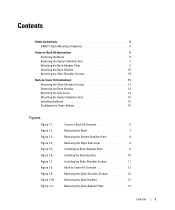
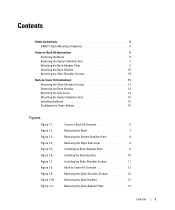
... Stabilizer Feet 7 Attaching the Rack-Adapter Plate 8 Attaching the Rack Handles 10 Attaching the Slide-Shoulder Screws 10
Rack-to-Tower Kit Instructions 11 Removing the Slide-Shoulder Screws 12 Removing the Rack Handles 13 Attaching the Side Cover 13 Attaching the System Stabilizer Feet 15 Installing the Bezel 16 Stabilizing the Tower...
Information Update (.pdf) - Page 6


Figure 1-12. Figure 1-13. Figure 1-14.
Installing the System Side Cover 14 Attaching the System Stabilizer Feet 15 Rotating the Tower System Stabilizer Feet . . . . . 16
4
Contents
Information Update (.pdf) - Page 7
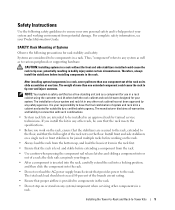
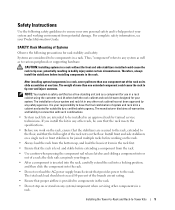
... circuit that provides power to the rack. The total rack load should not exceed 80 percent of the branch circuit rating.
• Ensure that proper airflow is provided to components in the rack.
• Do not step on or stand on any system/component when servicing other components in a rack.
Installing the Tower-to...
Information Update (.pdf) - Page 8
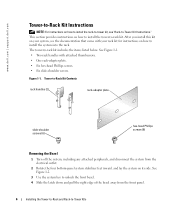
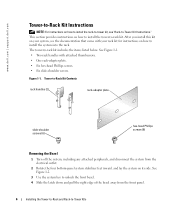
www.dell.com | support.dell.com
Tower-to-Rack Kit Instructions
NOTE: For instructions on how to install the rack-to-tower kit, see "Rack-to-Tower Kit Instructions." This section provides instructions on how to install the tower-to-rack kit. After you install this kit on your system, see the documentation that came with your rack kit for instructions on...
Information Update (.pdf) - Page 9
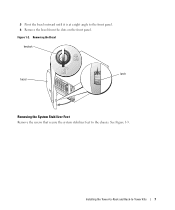
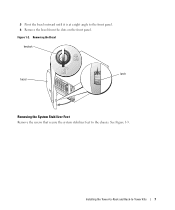
5 Pivot the bezel outward until it is at a right angle to the front panel. 6 Remove the bezel from the slots on the front panel. Figure 1-2. Removing the Bezel
keylock
bezel
latch
Removing the System Stabilizer Feet
Remove the screws that secure the system stabilizer feet to the chassis. See Figure 1-3.
Installing the Tower-to-Rack and Rack-to-Tower Kits
7
Information Update (.pdf) - Page 10
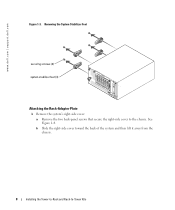
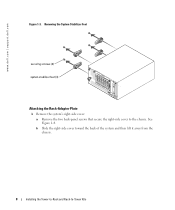
www.dell.com | support.dell.com
Figure 1-3. Removing the System Stabilizer Feet
securing screws (4) system stabilizer feet (4)
Attaching the Rack-Adapter Plate
1 Remove the system's right-side cover: a Remove the two back-panel screws that secure the right-side cover to the chassis. See Figure 1-4. b Slide ...
Information Update (.pdf) - Page 11
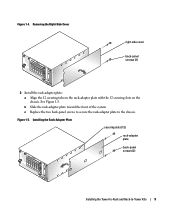
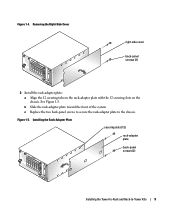
... on the chassis. See Figure 1-5. b Slide the rack-adapter plate toward the front of the system. c Replace the two back-panel screws to secure the rack-adapter plate to the chassis.
Figure 1-5. Installing the Rack-Adapter Plate
securing slots (12)
rack-adapter plate
back-panel screws (2)
Installing the Tower-to-Rack and Rack-to-Tower Kits
9
Information Update (.pdf) - Page 12
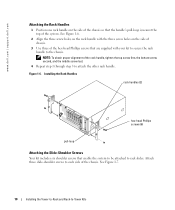
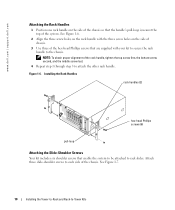
www.dell.com | support.dell.com
Attaching the Rack Handles
1 Position one rack handle on the side of the chassis so ...bottom screw second, and the middle screw last.
4 Repeat step 1 through step 3 to attach the other rack handle.
Figure 1-6. Installing the Rack Handles
rack handles (2)
hex-head Phillips screws (6)
pull-loop
Attaching the Slide-Shoulder Screws
Your kit includes six shoulder screws ...
Information Update (.pdf) - Page 13
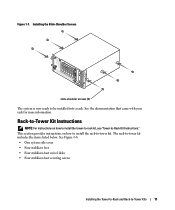
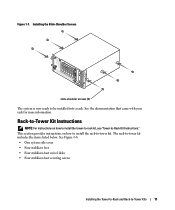
...-rack kit, see "Tower-to-Rack Kit Instructions." This section provides instructions on how to install the rack-to-tower kit. The rack-to-tower kit includes the items listed below. See Figure 1-8. • One system side cover • Four stabilizer feet • Four stabilizer-foot swivel disks • Four stabilizer-foot securing screws...
Information Update (.pdf) - Page 14
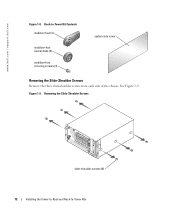
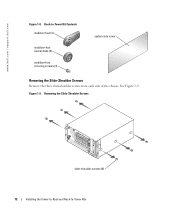
www.dell.com | support.dell.com
Figure 1-8. Rack-to-Tower Kit Contents stabilizer feet (4)
stabilizer-foot swivel disks (4)
stabilizer-foot securing screws (4)
system side cover
Removing the Slide-Shoulder Screws
Remove the three slide-shoulder screws from each side of the chassis. See Figure 1-9.
Figure 1-9. Removing the Slide-Shoulder Screws
slide-shoulder screws (6)
12
Installing the...
Information Update (.pdf) - Page 15
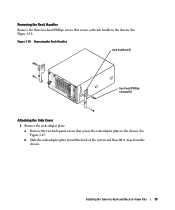
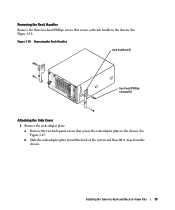
... (6)
Attaching the Side Cover
1 Remove the rack-adapter plate: a Remove the two back-panel screws that secure the rack-adapter plate to the chassis. See Figure 1-11. b Slide the rack-adapter plate toward the back of the system and then lift it away from the chassis.
Installing the Tower-to-Rack and Rack-to...
Information Update (.pdf) - Page 16
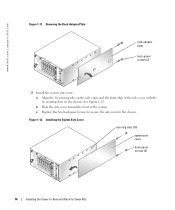
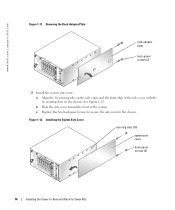
www.dell.com | support.dell.com
Figure 1-11. Removing the Rack-Adapter Plate
rack-adapter plate
back-panel screws (2)
2 Install the system side cover: a Align the 16 securing tabs on the side edges and the front...c Replace the two back-panel screws to secure the side cover to the chassis.
Figure 1-12. Installing the System Side Cover
securing slots (16)
system side cover
back-panel screws (2)
14...
Information Update (.pdf) - Page 17
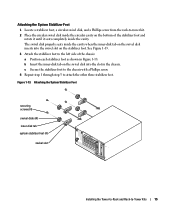
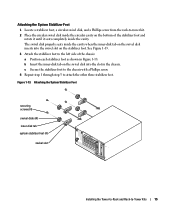
... the chassis: a Position each stabilizer foot as shown in Figure 1-13. b Insert the inner-disk tab on the swivel disk into the slot in the chassis. c Secure the stabilizer foot to the chassis with a Phillips ... 1-13. Attaching the System Stabilizer Feet
securing screws (4)
swivel disks (4)
inner-disk tab system stabilizer feet (4)
swivel slot
Installing the Tower-to-Rack and Rack-to-Tower Kits
15
Information Update (.pdf) - Page 18
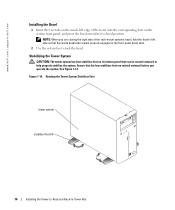
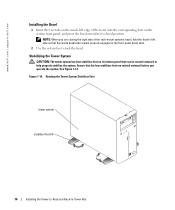
www.dell.com | support.dell.com
Installing the Bezel
1 Insert the two tabs on the inside left edge of the bezel into the corresponding slots on the system front panel, and pivot ... feet are rotated outward before you operate the system. See Figure 1-14. Figure 1-14. Rotating the Tower System Stabilizer Feet
tower system
stabilizer feet (4)
16
Installing the Tower-to-Rack and Rack-to-Tower Kits
Installing the DRAC 4/P (.pdf) - Page 1


... 802.3ad Dynamic Link Aggregation on some switches. To correct this issue, download updated drivers from the Dell™ Support website at support.dell.com.
Driver Issues When Running the Microsoft® Windows® 2000 Server Operating System
Intel NIC drivers, family driver version 7.0 and 7.1, iansw2k.sys file version 6.25, may fail to initialize when a system with a configured team is...
Installation and
Troubleshooting Guide (.htm) - Page 5


... 1-5
Installation Instructions 1-6 Before You Begin 1-6 Installation Tasks 1-7 Recommended Tools and Supplies 1-7 RapidRails Rack Kit Contents 1-7 VersaRails Rack Kit Contents 1-8
Removing the Rack Doors 1-9 Marking the Rack 1-10 Installing the RapidRails Slide Assemblies 1-11 Installing the VersaRails Slide Assemblies 1-12 Installing the System in the Rack 1-14 Installing the Cable...
Installation and
Troubleshooting Guide (.htm) - Page 9
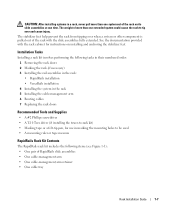
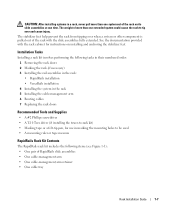
... rack cabinet for instructions on installing and anchoring the stabilizer feet.
Installation Tasks
Installing a rack kit involves...installation • VersaRails installation 4 Installing the system in the rack 5 Installing the cable-management arm 6 Routing cables 7 Replacing the rack doors
Recommended Tools and Supplies
• A #2 Phillips screwdriver • A T-10 Torx driver (if installing...

