Dell S6000 driver and firmware
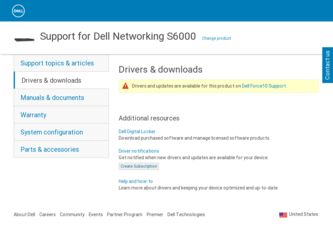
Related Dell S6000 Manual Pages
Download the free PDF manual for Dell S6000 and other Dell manuals at ManualOwl.com
Dell Networking Installation Guide - Page 7


...FTOS Release Notes for the S6000 System. If you have any questions regarding FTOS versions and system upgrades, contact Dell Technical Support. CAUTION: To avoid electrostatic discharge (ESD) damage, wear grounding wrist straps when handling this equipment. WARNING: Only trained and qualified personnel can install this equipment. Read this guide before you install and power up this equipment. This...
Dell Networking Installation Guide - Page 19
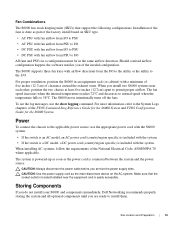
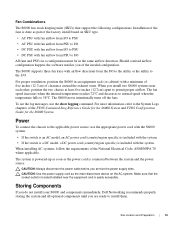
... the power source.
CAUTION: Always disconnect the power cable before you service the power supply slots. CAUTION: Use the power supply cord as the main disconnect device on the AC system. Make sure that the socket-outlet is located/installed near the equipment and is easily accessible.
Storing Components
If you do not install your S6000 and components immediately, Dell Networking recommends...
Dell Networking Installation Guide - Page 22


www.dell.com | support.dell.com
• If an AC switch, at least one AC power cord (country/region specific) • If a DC switch, at least one DC power cable • Getting Started Guide • Safety and Regulatory Information • Warranty and Support Information • Software License Agreement
Unpacking Steps 1 Place the container on a clean, flat surface and cut all...
Dell Networking Installation Guide - Page 24


...dell.com | support.dell.com
Configuring a Two-Post Flush-Mount
Step
Task
1
For this configuration, remove the castings from the front side of each ReadyRails assembly. Refer to Figure 4-2,
item 1. To remove the two screws from each front flange ear (on the switch side of the rail) and remove each
casting, use a Torx driver...4
Repeat this procedure for the second rail.
24 | Install the S6000
Dell Networking Installation Guide - Page 26
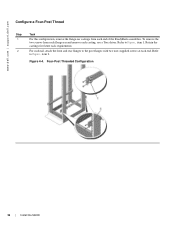
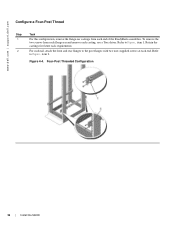
www.dell.com | support.dell.com
Configure a Four-Post Thread
Step
Task
1
For this configuration, remove the flange ear castings from each end of the ReadyRails assemblies. To remove the
two screws from each flange ear and remove each casting, use a Torx driver. Refer to Figure , item 1. Retain the
castings for future rack requirements.
2
For...
Dell Networking Installation Guide - Page 37


... the same airflow direction. Should a mixed airflow configuration happen, the software notifies you of the invalid configuration. The S6000 supports three fan trays with airflow directions from the I/O to the utility ...and/or particulate matter in the air might affect performance (for example, new equipment installation).
CAUTION: Check the fans at six-month intervals and replace them as necessary....
Dell Networking Installation Guide - Page 41
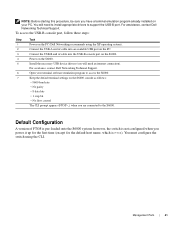
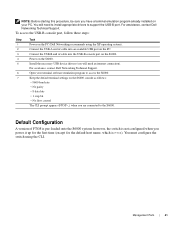
... cable into an available USB port on the PC.
3
Connect the USB-B end of cable into the USB-B console port on the S6000.
4
Power on the S6000.
5
Install the necessary USB device drivers (you will need an internet connection).
For assistance, contact Dell Networking Technical Support.
6
Open your terminal software emulation program to access the S6000.
7
Keep the default terminal settings...
Dell Networking Installation Guide - Page 51
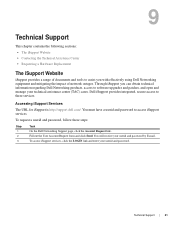
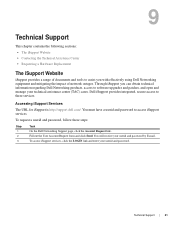
... regarding Dell Networking products, access to software upgrades and patches, and open and manage your technical assistance center (TAC) cases. Dell iSupport provides integrated, secure access to these services.
Accessing iSupport Services
The URL for iSupport is http://support.dell.com/. You must have a userid and password to access iSupport services.
To request a userid and password, follow...
Dell Networking Installation Guide - Page 52
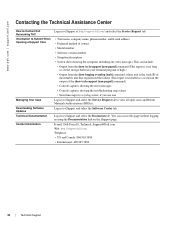
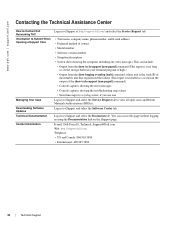
....dell.com | support.dell.com
Contacting the Technical Assistance Center
How to Contact Dell Networking TAC Information to Submit When Opening a Support Case
Managing Your Case Downloading Software Updates Technical Documentation Contact Information
Log in to iSupport at http://support.dell.com/ and select the Service Request tab.
• Your name, company name, phone number, and E-mail address...
Dell Networking System Getting Started Guide - Page 4


Contents
6 Installing the Software 25
Navigating CLI Modes 25 Console Access 25 Default Configuration 27 Configuring Layer 2 (Data Link) Mode 27 Configuring a Host Name 27 Accessing the System Remotely 28
Configuring the Management Port IP Address 28 Configuring the Management Route 29 Configuring the Username and Password 29 Configuring the Enable Password 29 Creating a Port-based VLAN...
Dell Networking System Getting Started Guide - Page 5


... and configuration information, refer to the documents listed in Table 1-1.
Table 1-1. S6000 Documents Information Hardware installation and power-up instructions Software configuration
Command line interface
Latest updates
Documentation Installing the S6000 System
FTOS Configuration Guide for the S6000 System FTOS Command Line Reference Guide for the S6000 System FTOS Release Notes for the...
Dell Networking System Getting Started Guide - Page 7


... server traffic.
In a data center network, the S6000 switch provides converged network support and interoperates with Dell Networking and third-party network devices. The switch supports data center bridging (DCB) features and optimizes connectivity between servers and storage devices using Fibre Channel over Ethernet (FCoE) and internet small computer system interface (iSCSI) links.
Introduction...
Dell Networking System Getting Started Guide - Page 12
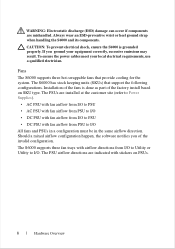
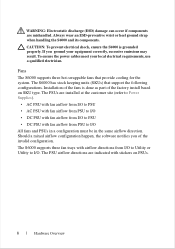
...power cables meet your local electrical requirements, use a qualified electrician.
Fans
The S6000 supports three hot-swappable fans that provide cooling for the system. The S6000 has stock keeping units (SKUs) that support the following configurations. Installation... airflow configuration happen, the software notifies you of the invalid configuration.
The S6000 supports three fan trays with airflow...
FTOS 9.0(2.0) Command Line Reference Guide for the System - Page 301
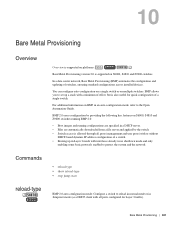
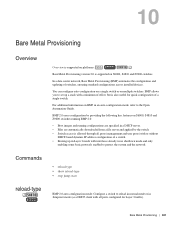
... is supported on platforms:
S6000
z
Bare Metal Provisioning version 2.0 is supported on S6000, S4810 and Z9000 switches.
In a data center network, Bare Metal Provisioning (BMP) automates the configuration and updating of switches, ensuring standard configurations across installed devices.
You can configure auto-configuration on a single switch or on multiple switches. BMP allows you to set up...
FTOS 9.0(2.0) Command Line Reference Guide for the System - Page 303
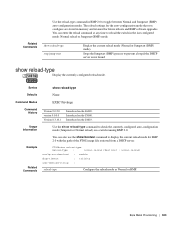
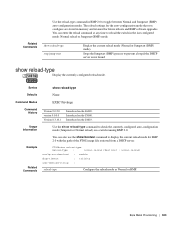
.... The reload settings for the auto-configuration mode that you configure are stored in memory and retained for future reboots and BMP software upgrades. You can ...type
z
Display the currently configured reload mode.
S6000
Syntax
show reload-type
Defaults
None
Command Modes
EXEC Privilege
Command History
Version 9.0.2.0 version 9.0.0.0 Version 8.3.10.1
Introduced on the S6000. Introduced ...
FTOS 9.0(2.0) Command Line Reference Guide for the System - Page 927


... is the Pacific Timezone with a UTC offset of -8.
clock update-calendar
s z S6000 Set the switch hardware clock based on the software clock.
Syntax clock update-calendar
Defaults Not configured.
Command Modes EXEC Privilege
Command History
Version 9.0.2.0 Version 8.3.11.1 Version 7.6.1.0
Introduced on the S6000. Introduced on Z9000 Support added for S-Series
Usage Use this command only if...
FTOS 9.0(2.0) Configuration Guide for the System - Page 341


... FIP snooping on a switch, other software features are impacted as follows:
• MAC address learning: MAC address learning is not performed on FIP and FCoE frames, which are denied by ACLs dynamically created by FIP snooping on server-facing ports in ENode mode.
• MTU auto-configuration: MTU size is set to mini-jumbo (2500 bytes) when...
FTOS 9.0(2.0) Configuration Guide for the System - Page 478
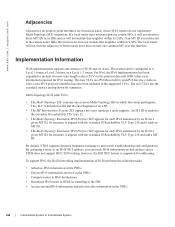
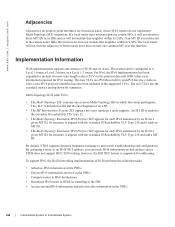
...; however, the ISO NET format is supported for addressing.
To support IPv6, the Dell Networking implementation of IS-IS performs the following tasks:
• Advertise IPv6 information in the PDUs • Process IPv6 information received in the PDUs • Compute routes to IPv6 destinations • Download IPv6 routes to RTM for installing in the FIB • Accept external...
FTOS 9.0(2.0) Configuration Guide for the System - Page 873
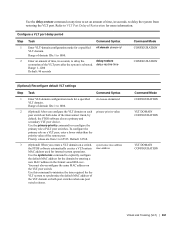
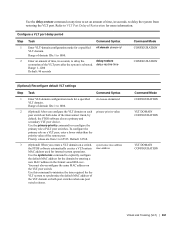
... than the priority value of the remote peer. Priority values are from 1 to 65535. Default: 32768.
3 (Optional) When you create a VLT domain on a switch, system-mac mac-address the FTOS software automatically creates a VLT-system mac-address MAC address used for internal system operations. Use the system-mac command to explicitly configure the default MAC address for the domain by entering a new...
FTOS 9.0(2.0) Configuration Guide for the System - Page 876
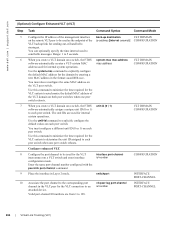
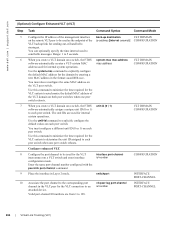
www.dell.com | support.dell.com
(Optional) Configure Enhanced VLT (eVLT)
Step Task
Command Syntax
Command Mode
5 Configure the IP address of the management interface back-up destination
VLT DOMAIN
on the remote VLT peer to be used as the endpoint of the ip-address [interval seconds] CONFIGURATION
VLT backup link for sending out-of-band hello...

