Dell PowerEdge T300 driver and firmware
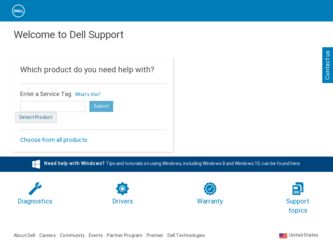
Related Dell PowerEdge T300 Manual Pages
Download the free PDF manual for Dell PowerEdge T300 and other Dell manuals at ManualOwl.com
Information Update - Page 1


...(32-bit) operating system using the Dell™ Systems Build and Update Utility, you will need to manually install driver Intel_5100-Chipset-Software-_A02_R196223.exe (version A02 or later). You can download this driver through the update utility or from www.support.dell.com.
Microsoft Windows Server 2003 Service Pack Installation
Running the Microsoft® Windows® 2003 operating system on...
Information Update - Page 2
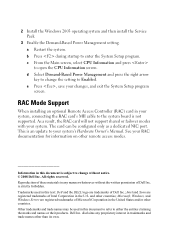
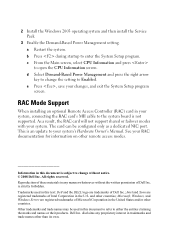
... Setup program screen.
RAC Mode Support
When installing an optional Remote Access Controller (RAC) card in your system, connecting the RAC card's MII cable to the system board is not supported. As a result, the RAC card will not support shared or failover modes with your system. The card can be configured only as a dedicated NIC port. This is an update to your system's Hardware Owner's Manual...
Information Update - Page 3
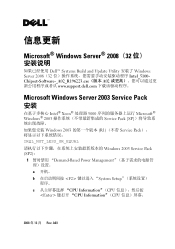
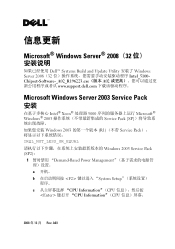
...; A02 www.support.dell.com
Microsoft Windows Server 2003 Service Pack 安装
Intel® Xeon 5000 Microsoft® Windows® 2003 Service Pack [SP Windows 2003 R1)(不带 Service Pack IRQL_NOT_LESS_OR_EQUAL Windows 2003 Service Pack (SP2):
1 Demand-Based Power Management a 开机。 b F2 System Setup c CPU Information"(...
Information Update - Page 11
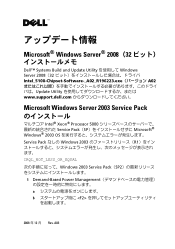
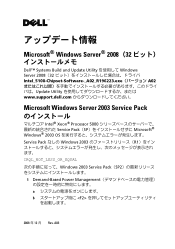
...65288;32 Intel_5100-Chipset-Software-_A02_R196223.exe A02 Update Utility www.support.dell.com
Microsoft Windows Server 2003 Service Pack
Intel® Xeon® Processor 5000 Service Pack(SP Microsoft® Windows® 2003 OS Service Pack なしの Windows 2003 R1 IRQL_NOT_LESS_OR_EQUAL
Windows 2003 Service Pack(SP2
1 Demand-Based Power Management...
Information Update - Page 14
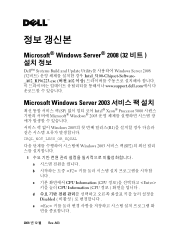
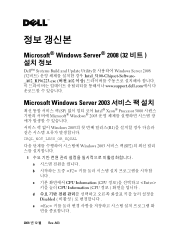
... Build and Update Utility Windows Server 2008 (32 Intel_5100-Chipset-Software_A02_R196223.exe (버전 A02 www.support.dell.com
Microsoft Windows Server 2003
SP Intel® Xeon® Processor 5000 Microsoft® Windows® 2003 Windows 2003 R1 IRQL_NOT_LESS_OR_EQUAL
Windows 2003 SP2
1 a b F2 c CPU Information (CPU Enter CPU Information (CPU d Disabled...
Getting Started Guide - Page 5
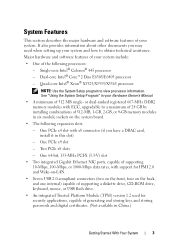
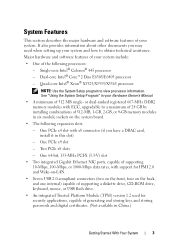
... PCIe x8 slots
- One 64-bit, 133-MHz PCI-X (3.3-V) slot
• Two integrated Gigabit Ethernet NIC ports, capable of supporting 10-Mbps, 100-Mbps, or 1000-Mbps data rates, with support for IPMI 2.0 and Wake-on-LAN.
• Seven USB 2.0-compliant connectors (two on the front, four on the back, and one internal) capable of supporting a diskette drive, CD-ROM drive, keyboard...
Getting Started Guide - Page 7


... drivers for displaying many popular application programs in high-resolution modes.
• SATA or SAS device drivers that allow the operating system to communicate with devices attached to the integrated SATA or SAS subsystem. For more information about these drivers, see "Installing Drives" in your Hardware Owner's Manual.
• Systems management software and documentation CDs.
Supported...
Getting Started Guide - Page 8
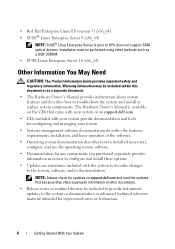
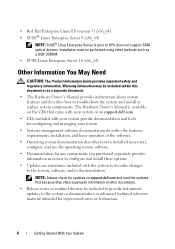
... not support SATA optical devices. Installation must be performed using other methods such as a USB CDROM.
• SUSE Linux Enterprise Server 10 (x86_64)
Other Information You May Need
CAUTION: The Product Information Guide provides important safety and regulatory information. Warranty information may be included within this document or as a separate document.
• The Hardware Owner's Manual...
Getting Started Guide - Page 11


... the monitor's controls until the displayed image is satisfactory.
Complete the 0perating System Setup
If you purchased a preinstalled operating system, see the operating system documentation that ships with your system. To install an operating system for the first time, see the Quick Installation Guide. Be sure the operating system is installed before installing hardware or software not purchased...
Hardware Owner's Manual (PDF) - Page 11
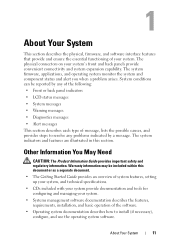
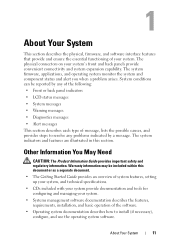
...; The Getting Started Guide provides an overview of system features, setting up your system, and technical specifications.
• CDs included with your system provide documentation and tools for configuring and managing your system.
• Systems management software documentation describes the features, requirements, installation, and basic operation of the software.
• Operating system...
Hardware Owner's Manual (PDF) - Page 12
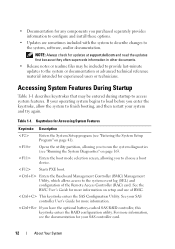
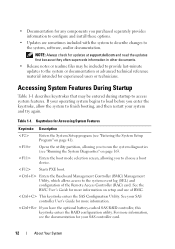
... (SEL) and configuration of the Remote Access Controller (RAC) card. See the BMC User's Guide for more information on setup and use of BMC.
This keystroke enters the SAS Configuration Utility. See your SAS controller User's Guide for more information.
If you have the optional battery-cached SAS RAID controller, this keystroke enters the RAID configuration utility. For more information...
Hardware Owner's Manual (PDF) - Page 14


... turned off immediately after the power button is pressed.
Used to troubleshoot software and device driver errors when using certain operating systems. This button can be pressed using the end of a paper clip.
Use this button only if directed to do so by qualified support personnel or by the operating system's documentation.
The identification buttons on...
Hardware Owner's Manual (PDF) - Page 16


...(2) 5 serial connector
2 USB connectors (4) 4 video connector 6 power connector(s)
Connecting External Devices
When connecting external devices to your system, follow these guidelines:
• Most devices must be connected to a specific connector and device drivers must be installed before the device operates properly. (Device drivers are normally included with your operating system software or...
Hardware Owner's Manual (PDF) - Page 25


... removed from the system.
E1913 CPU & Firmware Mismatch
The BMC firmware does not Update to the latest BMC
support the CPU.
firmware. See the BMC
User's Guide for more
information on setup and
use of BMC.
E1A14 SAS Cable A SAS cable A is missing or bad.
Reseat the cable. If the problem persists, replace the cable.
E1A15 SAS Cable B SAS cable B is missing or bad.
Reseat...
Hardware Owner's Manual (PDF) - Page 114
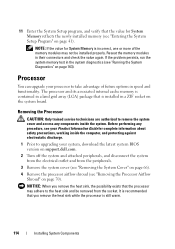
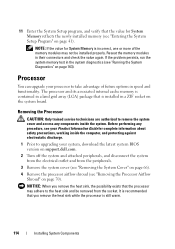
...trained service technicians are authorized to remove the system cover and access any components inside the system. Before performing any procedure, see your Product Information Guide for complete information about safety precautions, working inside the computer, and protecting against electrostatic discharge.
1 Prior to upgrading your system, download the latest system BIOS version on support.dell...
Hardware Owner's Manual (PDF) - Page 152


... that the SCSI device drivers for the tape drive are installed and are configured correctly (see "Installing an Optical or Tape Drive" on page 91). 3 Reinstall the tape-backup software as instructed in the tape-backup software documentation. 4 Ensure that the tape drive's interface/DC power cable is connected to the tape drive and SCSI controller card. 5 Verify that the tape drive is configured...
Hardware Owner's Manual (PDF) - Page 183
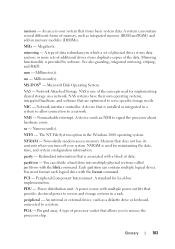
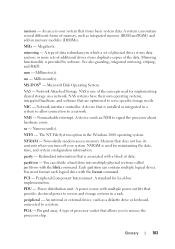
... RAID.
mm - Millimeter(s).
ms - Millisecond(s). MS-DOS® - Microsoft Disk Operating System.
NAS - Network Attached Storage. NAS is one of the concepts used for implementing shared storage on a network. NAS systems have their own operating systems, integrated hardware, and software that are optimized to serve specific storage needs.
NIC - Network interface controller. A device that is installed...
Hardware Owner's Manual (PDF) - Page 184
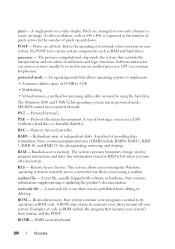
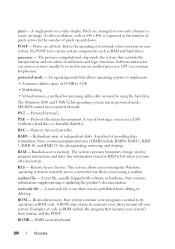
... as RAM and hard drives.
processor - The primary computational chip inside the system that controls the interpretation and execution of arithmetic and logic functions. Software written for one processor must usually be revised to run on another processor. CPU is a synonym for processor.
protected mode - An operating mode that allows operating systems to implement:
• A memory address space...
Hardware Owner's Manual (PDF) - Page 186
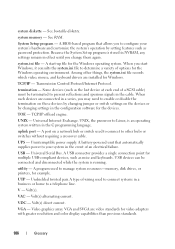
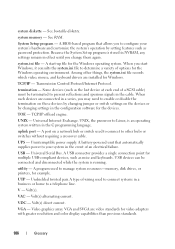
... automatically supplies power to your system in the event of an electrical failure.
USB - Universal Serial Bus. A USB connector provides a single connection point for multiple USB-compliant devices, such as mice and keyboards. USB devices can be connected and disconnected while the system is running.
utility - A program used to manage system resources-memory, disk drives, or printers, for example...
Hardware Owner's Manual (PDF) - Page 187
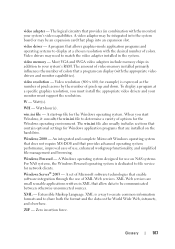
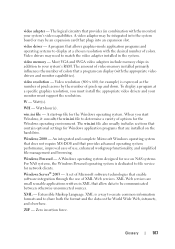
... the system board or may be an expansion card that plugs into an expansion slot.
video driver - A program that allows graphics-mode application programs and operating systems to display at a chosen resolution with the desired number of colors. Video drivers may need to match the video adapter installed in the system.
video memory - Most VGA and SVGA video adapters include memory chips...

