Dell PowerEdge C6220 II driver and firmware
Drivers and firmware downloads for this Dell item

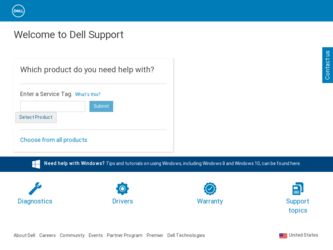
Related Dell PowerEdge C6220 II Manual Pages
Download the free PDF manual for Dell PowerEdge C6220 II and other Dell manuals at ManualOwl.com
Hardware Owners Manual - Page 2
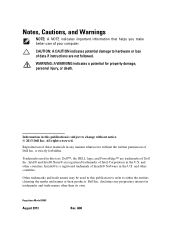
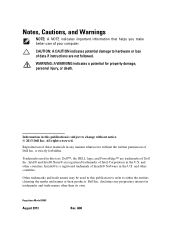
...better user of your computer.
CAUTION: A CAUTION indicates potential damage to hardware or loss of data if instructions are not followed.
...Dell™, the DELL logo, and PowerEdge™ are trademarks of Dell Inc. Intel® and Intel® Xeon® are registered trademarks of Intel Corporation in the U.S. and other countries. Insyde® is a registered trademark of Insyde® Software...
Hardware Owners Manual - Page 37
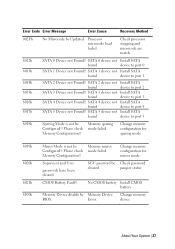
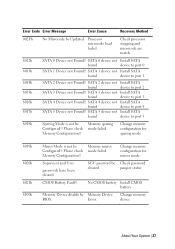
...
Error Cause
Recovery Method
002Fh
No Microcode be Updated Processor microcode load failed
Check processor stepping and microcode are match
8012h 8013h 8014h 8015h 8016h 8017h
SATA 0 Device not Found!! SATA 0 device not Install SATA
found
device to port 0
SATA 1 Device not Found!! SATA 1 device not Install SATA
found
device to port 1
SATA 2 Device not Found!! SATA 2 device not Install...
Hardware Owners Manual - Page 52


...or as a separate document.
The Getting Started Guide provides an overview of rack installation, system features, setting up your system, and technical specifications.
NOTE: Always check for updates on dell.com/support/manuals and read the updates first because they often supersede information in other documents.
C6220 Fresh Air Support
Expanded Operating Temperature
10% of annual operating hours...
Hardware Owners Manual - Page 89


.... Depending on the BIOS search order and system slot layout.
Disables/Enables Windows Hardware Error Architecture
Selects enabled if devices 8 and 9, function2 and 6 if CPUBUSN(0) are desired to be visible.
Reboot On WOL targeted at network controllers when network controller receives a magic packet.
Note: Reboot on WOL feature is opened by customized, need EEPORM supported.
Using the System...
Hardware Owners Manual - Page 99


... Version
Displays the BMC firmware version.
NIC1 MAC Address
Displays the NIC1 MAC address.
NIC2 MAC Address
Displays the NIC2 MAC address.
BMC NIC MAC Address
Displays the MAC address for the BMC NIC connector.
ACPI SPMI Table (Enabled default)
Disabled - Disables the ACPI SPMI Table for BMC ROM update.
Enabled - Enables the ACPI SPMI Table for IPMI driver installation.
Set BMC LAN...
Hardware Owners Manual - Page 123
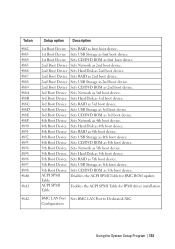
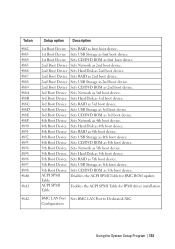
... Device Sets Network as 5th boot device.
5th Boot Device Sets Hard Disk as 5th boot device.
5th Boot Device Sets RAID as 5th boot device.
5th Boot Device Sets USB Storage as 5th boot device.
5th Boot Device ACPI SPMI Table ACPI SPMI Table
Sets CD/DVD ROM as 5th boot device. Disables the ACPI SPMI Table for BMC ROM update.
Enables the ACPI SPMI Table for IPMI driver installation.
BMC LAN Port...
Hardware Owners Manual - Page 135
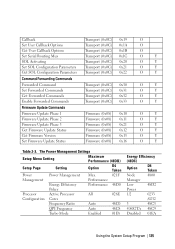
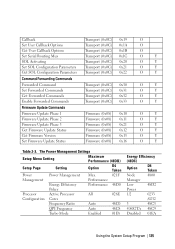
...Y
Firmware Update Commands Firmware Update Phase 1 Firmware Update Phase 2 Firmware Update Phase 3 Get Firmware Update Status Get Firmware Version Set Firmware Update Status
Firmware (0x08) Firmware (0x08) Firmware (0x08) Firmware (0x08) Firmware (0x08) Firmware (0x08)
0x10 0x11 0x21 0x12 0x13 0x16
O
Y
O
Y
O
Y
O
Y
O
Y
O
Y
Table 2-3. The Power Management Settings
Setup Menu Setting...
Hardware Owners Manual - Page 157
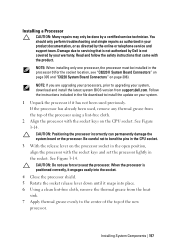
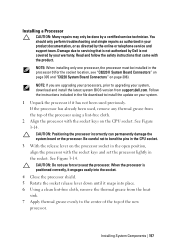
... must be installed in the processor 0 (for the socket location, see "C6220 II System Board Connectors" on page 305 and "C6220 System Board Connectors" on page 306).
NOTE: If you are upgrading your processors, prior to upgrading your system, download and install the latest system BIOS version from support.dell.com. Follow the instructions included in the file download to install the update on your...
Hardware Owners Manual - Page 293
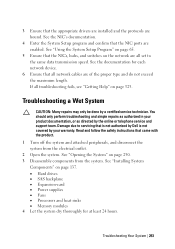
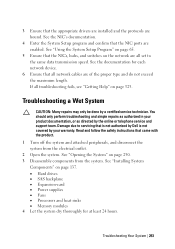
... system. See "Opening the System" on page 230. 3 Disassemble components from the system. See "Installing System Components" on page 137. Hard drives SAS backplane Expansion-card Power supplies Fans Processors and heat sinks Memory modules 4 Let the system dry thoroughly for at least 24 hours.
Troubleshooting Your System | 293
Hardware Owners Manual - Page 297
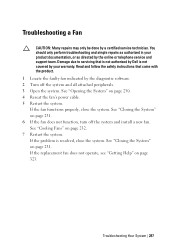
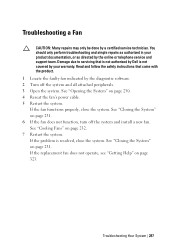
... servicing that is not authorized by Dell is not covered by your warranty. Read and follow the safety instructions that came with the product. 1 Locate the faulty fan indicated by the diagnostic software. 2 Turn off the system and all attached peripherals. 3 Open the system. See "Opening the System" on page 230. 4 Reseat the fan's power cable...
Hardware Owners Manual - Page 300


.... b. Ensure that the hard drive(s) have been configured correctly for the RAID array. c. Take the hard drive offline and reseat the drive. See "Removing a System-Board Assembly" on page 149. d. Exit the configuration utility and allow the system to boot to the operating system.
2 Ensure that the required device drivers for your controller card are installed and are configured correctly...
Hardware Owners Manual - Page 321
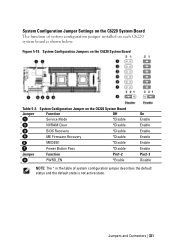
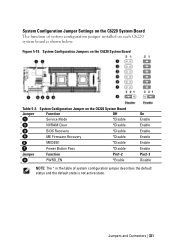
... Jumper Settings on the C6220 System Board
The function of system configuration jumper installed on each C6220 system board is shown below:
Figure 5-19. System Configuration Jumpers on the C6220 System Board
Table 5-2. System Configuration Jumper on the C6220 System Board
Jumper
Function
Off
Service Mode
*Disable
NVRAM Clear
*Disable
BIOS Recovery
*Disable
ME Firmware Recovery
*Disable...
Using the Baseboard Management Controller - Page 5
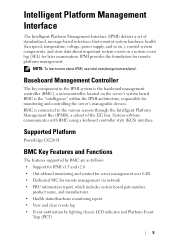
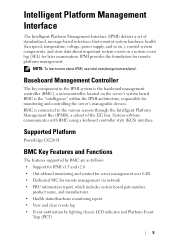
...of the I2C bus. System software communicates with BMC using a keyboard controller style (KCS) interface.
Supported Platform
PowerEdge C6220 II
BMC Key Features and Functions
The features supported by BMC are as follows: • Support for IPMI v1.5 and v2.0 • Out-of-band monitoring and control for server management over LAN • Dedicated NIC for remote management via network • FRU...
Using the Baseboard Management Controller - Page 6


..., and LEDs control • Watchdog and auto server re-start and recovery • Multi-session user and alert destination for LAN channel
Using the Web User Interface
The BMC firmware features an embedded web server, enabling users to connect to the BMC using an Internet browser (Windows Internet Explorer) without needing to install KVM and virtual storage software on a remote console...
Using the Baseboard Management Controller - Page 9


FILE LOCATION: D:\Projects\User Guide\Server\Dell\C6220II\BMC\C6220II_BMC_HOM_section1.fm
Remote Management Controller
The Remote Management Controller menu provides general information about the server including the BMC firmware and network information. Administrators and operators can use this menu to check the sled server health and access all network configuration options. It also provides ...
Using the Baseboard Management Controller - Page 21
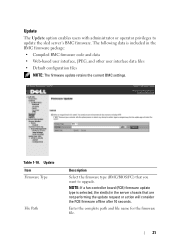
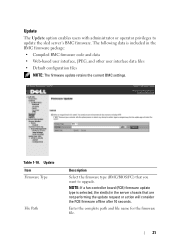
..., JPEG, and other user interface data files • Default configuration files
NOTE: The firmware update retains the current BMC settings.
Table 1-10. Update Item Firmware Type
File Path
Description Select the firmware type (BMC/BIOS/FC) that you want to upgrade. NOTE: If a fan controller board (FCB) firmware update type is selected, the sled(s) in the server chassis that are not performing...
Using the Baseboard Management Controller - Page 22
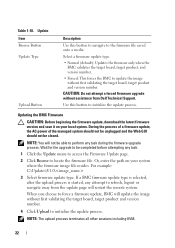
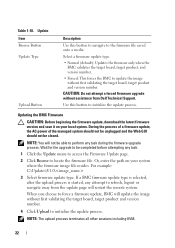
... target board, target product and version number. CAUTION: Do not attempt a forced firmware upgrade without assistance from Dell Technical Support. Use this button to initialize the update process.
Updating the BMC Firmware
CAUTION: Before beginning the firmware update, download the latest firmware version and save it on your local system. During the process of a firmware update, the AC power of...
Using the Baseboard Management Controller - Page 23


FILE LOCATION: D:\Projects\User Guide\Server\Dell\C6220II\BMC\C6220II_BMC_HOM_section1.fm
5 Click Update. When the update is completed, the remote system will reboots automatically. NOTE: When the firmware update is in process, the system will not be available to other users.
Utilities
The Utilities option enables users with administrator and operator privileges to remotely reboot or reset the BMC...
Using the Baseboard Management Controller - Page 49


... Command Support List
The IPMItool program provides a simple command-line interface for managing IPMI-enabled devices. The IPMItool enables you to read the BMC devices, BMC watchdog timer, PEF/PET alerts, SDR, events, SEL, FRU information, serial/modem devices, set LAN configuration parameters, update the BMC firmware remotely and perform remote server chassis or sled server power control.
NOTE...
Using the Baseboard Management Controller - Page 58
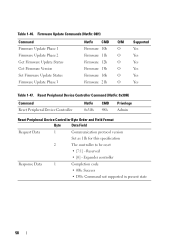
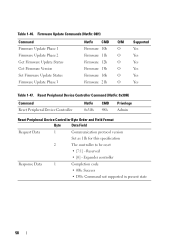
... 1-46. Firmware Update Commands (NetFn: 08H)
Command Firmware Update Phase 1 Firmware Update Phase 2 Get Firmware Update Status Get Firmware Version Set Firmware Update Status Firmware Update Phase 3
NetFn CMD O/M
Firmware 10h
O
Firmware 11h
O
Firmware 12h
O
Firmware 13h
O
Firmware 16h
O
Firmware 21h
O
Supported Yes Yes Yes Yes Yes Yes
Table 1-47. Reset Peripheral Device Controller...
