Dell PowerApp 120 driver and firmware
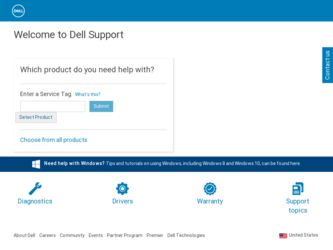
Related Dell PowerApp 120 Manual Pages
Download the free PDF manual for Dell PowerApp 120 and other Dell manuals at ManualOwl.com
Five-Volt
Riser Board Installation - Page 3
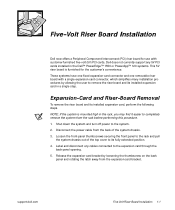
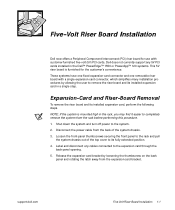
Five-Volt Riser Board Installation
Dell now offers a Peripheral Component Interconnect (PCI) riser board for use with customer-furnished five-volt (5V) PCI cards. Dell does not currently support any 5V PCI cards installed in the Dell™ PowerEdge™ 1550 or PowerApp™ 120 systems. This 5V riser board is furnished for the customer's convenience. These systems have one fixed expansion-...
Five-Volt
Riser Board Installation - Page 4
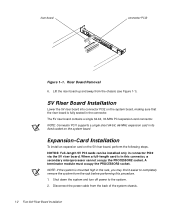
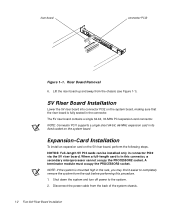
...-MHz PCI expansion-card connector. NOTE: Connector PCI1 supports a single short 64-bit, 66-MHz expansion card in its fixed socket on the system board.
Expansion-Card Installation
To install an expansion card on the 5V riser board, perform the following steps. NOTICE: Full-length 5V PCI cards can be installed only in connector PCI2 via the 5V riser board. When a full-length card is...
Five-Volt
Riser Board Installation - Page 5
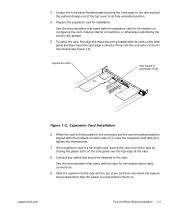
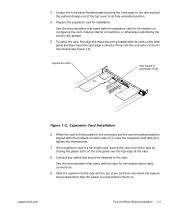
... of the card.
8. Connect any cables that should be attached to the card.
See the documentation that came with the card for information about cable connections.
9. Slide the system into the rack and the top cover, and then reconnect the system and peripherals to their AC power sources and turn them on.
support.dell.com
Five-Volt Riser Board Installation 1-3
PERC 3/DC Cable
Installation - Page 1
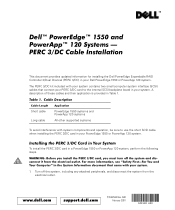
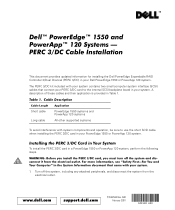
... - PERC 3/DC Cable Installation
This document provides updated information for installing the Dell PowerEdge Expandable RAID Controller 3/Dual Channel (PERC 3/DC) in your Dell PowerEdge 1550 or PowerApp 120 system.
The PERC 3/DC kit included with your system contains two small computer system interface (SCSI) cables that connect your PERC 3/DC card to the internal SCSI backplane board in your...
PERC 3/DC Cable
Installation - Page 2
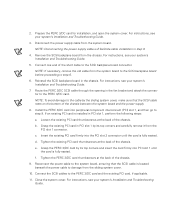
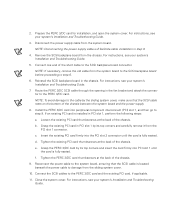
...3/DC card thumbscrews at the back of the chassis.
9. Reconnect the power cable to the system board, ensuring that the SCSI cable is located beneath the power cable to damage from the sliding system cover.
10. Connect the SCSI cables to the PERC 3/DC card and the existing PCI card, if applicable.
11. Close the system cover. For instructions, see your system's Installation and Troubleshooting Guide.
PERC 3/DC Cable
Installation - Page 3
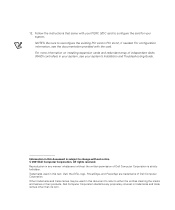
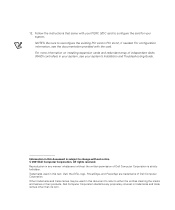
... existing PCI card in PCI slot 2, if needed. For configuration information, see the documentation provided with the card. For more information on installing expansion cards and redundant array of independent disks (RAID) controllers in your system, see your system's Installation and Troubleshooting Guide.
Information in this document is subject to change without notice. © 2001 Dell Computer...
Information Update - Page 3


... and PowerApp 120 system documentation. It describes the following features:
• Remote basic input/output system (BIOS) update • Dell Diagnostics dual in-line memory module (DIMM) isolation • Corrected orientation of heat-sink clip in figure
Remote BIOS Update
Dell OpenManage™ IT Assistant provides a feature, Remote Flash BIOS, that allows you to upgrade the BIOS of a remote...
Information Update - Page 4
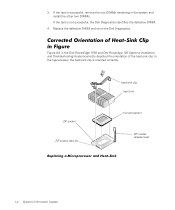
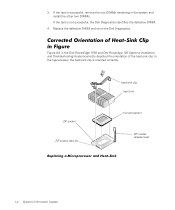
... 8-8 in the Dell PowerEdge 1550 and Dell PowerApp 120 Systems Installation and Troubleshooting Guide incorrectly depicted the orientation of the heat-sink clip. In the figure below, the heat-sink clip is oriented correctly.
heat-sink clip heat sink
ZIF socket ZIF socket tabs (2)
microprocessor
ZIF socket release lever
Replacing a Microprocessor and Heat-Sink
1-2 Systems Information Update
Information
Update (Removing the Top Cover) - Page 1


...™ 1550 and PowerApp™ 120 Systems Information Update
This document updates important information in your Dell PowerEdge 1550 and PowerApp 120 systems Installation and Troubleshooting Guide.
Removing the Top Cover ... rack. CAUTION: Never attempt to install or remove the system chassis from the rack by yourself.
www.dell.com
support.dell.com
P/N 3D460 Rev. A00 December 2000
03D460 A00

