Dell PowerEdge FX2 driver and firmware
Related Dell PowerEdge FX2 Manual Pages
Download the free PDF manual for Dell PowerEdge FX2 and other Dell manuals at ManualOwl.com
Dell PowerEdge FX2 and FX2s Enclosure Owners Manual - Page 11
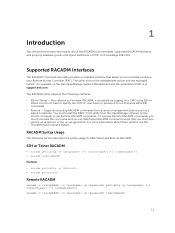
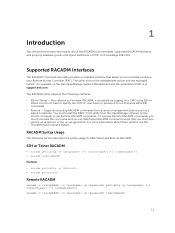
... not have to specify the CMC IP, user name or password to run Firmware RACADM commands. • Remote - Supports executing RACADM commands from a remote management station such as a laptop or desktop. You must install the DRAC Tools utility from the OpenManage software on the remote computer to run Remote RACADM commands. To execute Remote RACADM commands, you must formulate the command such as...
Dell PowerEdge FX2 and FX2s Enclosure Owners Manual - Page 15
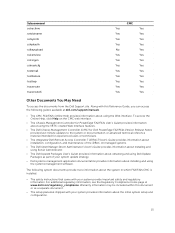
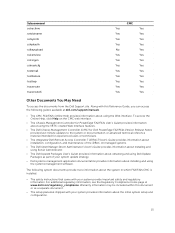
... FX2/FX2s User's Guide provides information about using the VRTX-related Web interface features.
• The Dell Chassis Management Controller (CMC) for Dell PowerEdge FX2/FX2s Version Release Notes provides last-minute updates to the system or documentation or advanced technical reference material intended for experienced users or technicians.
• The Integrated Dell Remote Access Controller...
Dell PowerEdge FX2 and FX2s Enclosure Owners Manual - Page 16


... into a rack, if required.
• For the full name of an abbreviation or acronym used in this document, see the Glossary at dell.com/ support/manuals.
• Systems management software documentation describes the features, requirements, installation, and basic operation of the software.
• Documentation for any components you purchased separately provides information to configure and...
Dell PowerEdge FX2 and FX2s Enclosure Owners Manual - Page 20


... Firmware RACADM to run this subcommand.
racadm chassislog view -i -c -s -q -n -r -e
• -i - Displays the number of records present in the active log. You cannot use this option with any other option.
• -c - The log type to filter the records. Provide multiple categories using a "," as the delimiter. The value is case-insensitive. Valid Category values:
- All - System - Updates...
Dell PowerEdge FX2 and FX2s Enclosure Owners Manual - Page 29


..., serial number = CN0H871T137401112222A00 The feature card contains the following feature(s): FlexAddress: bound FlexAddressPlus: bound ExtendedStorage: bound
fwupdate
Description
Allows you to update the CMC firmware, chassis infrastructure firmware. You can: • Check the firmware update process status. • Update the firmware from a FTP or a TFTP server by providing an IP
address and...
Dell PowerEdge FX2 and FX2s Enclosure Owners Manual - Page 30
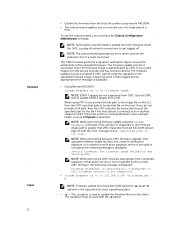
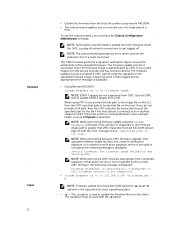
... be a valid image from the service provider and has not been altered. The firmware update process is stopped if CMC cannot verify the signature of the uploaded firmware image. A warning event is then logged and an appropriate error message is displayed.
• Using Remote RACADM: racadm fwupdate -p -u -d NOTE: iDRAC7 targets are not supported from CMC. Use the CMC...
Dell PowerEdge FX2 and FX2s Enclosure Owners Manual - Page 31


... or device to be updated. < module > is one of the following values:
NOTE: You can also specify multiple modules: -m -m , and so on. - cmc - iominf-n, where n = 1 - main-board - hdd-fqdd, where fqdd is FQDD of the HDD • -s - Displays the current status of the firmware update. NOTE: Use -m to display the status of the module update. Omit -m to display the...
Dell PowerEdge FX2 and FX2s Enclosure Owners Manual - Page 32


... does not contain A verification signature.
The following table describes the firmware update methods supported for each interface.
FW Update Method Local RACADM
CMC No
Local RACADM - TFTP
No
Local RACADM - FTP
No
Remote RACADM
Yes
Remote RACADM-TFTP
Yes
Remote RACADM-FTP
Yes
Firmware RACADM-TFTP
Yes
Firmware RACADM-FTP
Yes
get
Description
Synopsis Input Example
Saves CMC Event...
Dell PowerEdge FX2 and FX2s Enclosure Owners Manual - Page 58
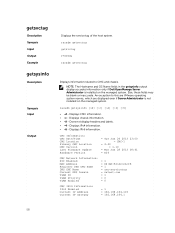
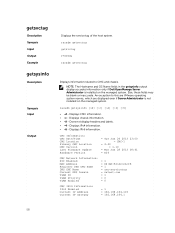
.... • -A - Does not display headers and labels. • -4 - Displays IPv4 information. • -6 - Displays IPv6 information.
CMC Information: CMC Date/Time CMC Location Primary CMC Location CMC Version Last Firmware Update Hardware Version
= Tue Jan 29 2013 23:00 = CMC-1
= 4.40 = 1.10
= Mon Jan 28 2013 08:41 = A04
CMC Network Information: NIC Enabled MAC Address Register DNS CMC Name DNS...
Dell PowerEdge FX2 and FX2s Enclosure Owners Manual - Page 60
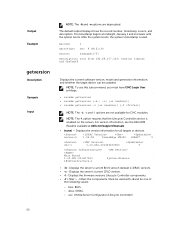
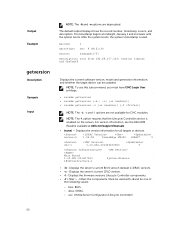
... -l option requires that the Lifecycle Controller service is enabled on the servers. For version information, see the RACADM Readme available at dell.com/support/manuals.
• (none) - Displays the version information for all targets or devices.
server-4
1.55.55
PowerEdge FM120 iDRAC7
Y
cmc-1
1.10.X32.201409150993
Y
Main Board 1.10.X01.201407023 1#Infrastructure.1
System...
Dell PowerEdge FX2 and FX2s Enclosure Owners Manual - Page 68


...: CMC Date/Time CMC Version Last Firmware Update Hardware Version Current IP Address Current IP Gateway Current IP Netmask DHCP Enabled MAC Address Current DNS Server 1 Current...= 0 = cmc-servicetag =
Chassis Information: System Model System AssetTag Service Tag Chassis Name Chassis Location Power Status
= PowerEdgeM1000eControlPanel = 00000 = = Dell Rack System = [UNDEFINED] = ON
68
Dell PowerEdge FX2 and FX2s Enclosure Owners Manual - Page 90


...set of remote management functions for Dell PowerEdge servers.
idRacVersionInfo (Read Only)
Description
String containing the current product firmware version....CMC firmware build version.
idRacName (Read Only)
Description
A user-assigned name to identify this controller.
Legal... address settings close all active user sessions and require users to reconnect using the updated IP address settings...
Dell PowerEdge FN I/O Aggregator Command Line Reference Guide 9.6.(0.0) - Page 23


... remote in-band management from a network management station, enter the VLAN IP address of
the management port and log in to the switch to access the CLI. In case of a Dell Networking OS upgrade, you can check to see that an Aggregator is running the latest Dell Networking OS version by entering the show version command. To download a Dell Networking OS version, go to http://support.dell...
Dell PowerEdge FN I/O Aggregator Configuration Guide 9.6(0.0) - Page 19


... the IP address of the
default VLAN and log in to the switch to access the CLI.
In case of a Dell upgrade, you can check to see that an Aggregator is running the latest Dell version by entering the show versioncommand. To download Dell version, go to http://support.dell.com
For detailed information about how to reconfigure specific software settings, refer...
FN I/O Aggregator Release Notes - Page 3
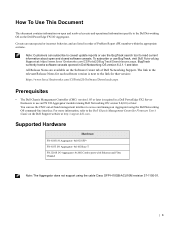
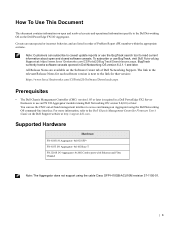
... Notes are available on the Software Center tab of Dell Networking Support. The link to the relevant Release Notes for each software version is next to the link for that version: https://www.force10networks.com/CSPortal20/Software/Downloads.aspx
Prerequisites
• The Dell Chassis Management Controller (CMC) version 1.05 or later is required in a Dell PowerEdge FX2 Server Enclosure to use an...
Dell PowerEdge FN I/O Aggregator Getting Started Guide - Page 3


... installation and power-up instructions Installing the Dell PowerEdge FN I/O Aggregator
Software configuration
Dell Networking Operating System (OS) Configuration Guide for the Dell PowerEdge FN I/O Aggregator
Command line interface
Dell Networking OS Command Line Reference Guide for the Dell PowerEdge FN I/O Aggregator
Latest updates
Dell Networking OS Release Notes for the Dell PowerEdge...
Dell PowerEdge FN I/O Aggregator Getting Started Guide - Page 11
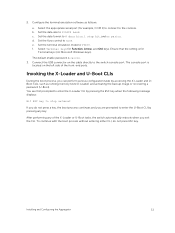
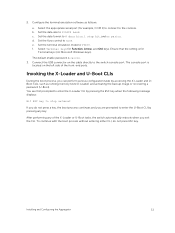
... no parity. d. Set the flow control to none. e. Set the terminal emulation mode to VT100. f. Select Terminal keys for Function, Arrow, and Ctrl keys. Ensure that the setting is for
Terminal keys (not Microsoft Windows keys).
The default enable password is calvin. 3. Connect the USB connector on the cable directly to the switch console port. The console port is
located...
Dell PowerEdge FN I/O Aggregator Installation Guide - Page 15
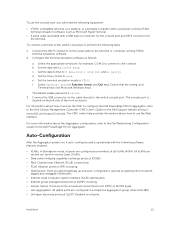
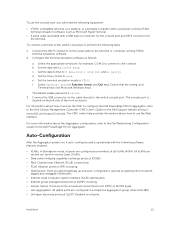
... the USB connector on the cable directly to the switch console port. The console port is
located on the left side of the front end ports.
For information about how to access the CMC to configure the Dell PowerEdge FN I/O Aggregator, refer to the Dell Chassis Management Controller (CMC) User's Guide on the Dell Support website at http:// www.dell.com/support/manuals. The CMC...
Dell PowerEdge FN I/O Aggregator Installation Guide - Page 16


... configure any of the external Ethernet ports to operate as stack links.
Assembling a Switch Stack
After you complete the initial configuration, the Aggregator is powered up and operational. FN 410S and FN 410T support two-unit in-chassis stacking and up to six units stacking across chassis.
Cabling the Switch Stack
Dell PowerEdge FN I/O Aggregators are connected...
Dell Chassis Management Controller Version 1.1 for PowerEdge FX2/FX2s Release Notes - Page 4


... with an IPv6 address. Resolution: Use IPv4 addressing.
Installation
Prerequisites
See the Dell Chassis Management Controller for PowerEdge FX2 Version 1.10 User's Guide for the following information:
• Prerequisites • Hardware and software requirements • Installation and configuration
Check for latest CMC firmware at dell.com/support/.
Installation Instructions
1. Set up initial...

