Dell PowerEdge R920 driver and firmware
Related Dell PowerEdge R920 Manual Pages
Download the free PDF manual for Dell PowerEdge R920 and other Dell manuals at ManualOwl.com
Dell PowerEdge R920 Getting Started Guide - Page 5
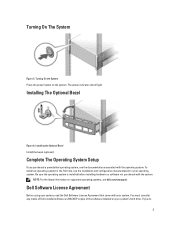
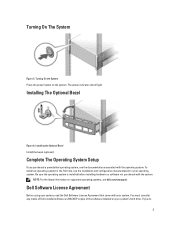
... hardware or software not purchased with the system.
NOTE: For the latest information on supported operating systems, see dell.com/ossupport.
Dell Software License Agreement
Before using your system, read the Dell Software License Agreement that came with your system. You must consider any media of Dell-installed software as BACKUP copies of the software installed on your system's hard drive. If...
Dell PowerEdge R920 Getting Started Guide - Page 6
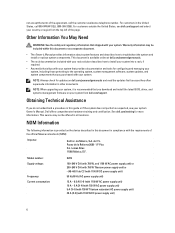
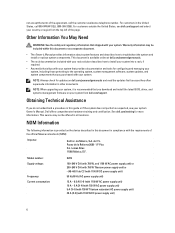
... other documents.
NOTE: When upgrading your system, it is recommended that you download and install the latest BIOS, driver, and systems management firmware on your system from dell.com/support.
Obtaining Technical Assistance
If you do not understand a procedure in this guide or if the system does not perform as expected, see your system Owner's Manual. Dell offers comprehensive hardware training...
Dell PowerEdge R920 System Owners Manual - Page 9
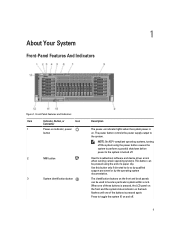
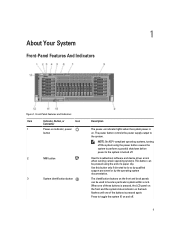
...power is on. The power button controls the power supply output to the system.
NOTE: On ACPI-compliant operating systems, turning off the system using the power button causes the system to perform a graceful shutdown before power to the system is turned off.
Used to troubleshoot software and device driver errors...status indicator on the back flashes until one of the buttons is pressed again. Press to toggle the...
Dell PowerEdge R920 System Owners Manual - Page 17
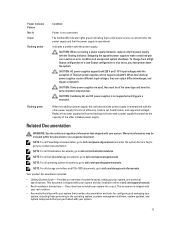
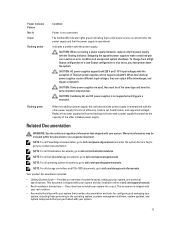
...all storage controllers and PCIe SSD documents, go to dell.com/storagecontrollermanuals.
Your product documentation includes:
• Getting Started Guide - Provides an overview of system features, setting up your system, and technical specifications. This document is shipped with your system and also available online at dell.com/support/manuals.
• Rack Installation Instructions - Describes...
Dell PowerEdge R920 System Owners Manual - Page 18


...scan the Quick Resource Locator (QRL) available on your system. NOTE: Download the QRL application from your mobile platform to enable the application on your mobile device.
• Always check for updates on dell.com/support/manuals and read the updates... dell.com/QRL or by using your smartphone and a model specific QR code located on your Dell PowerEdge system. To try out the QR code, scan ...
Dell PowerEdge R920 System Owners Manual - Page 19
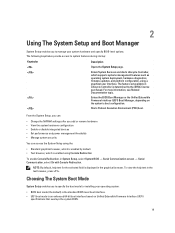
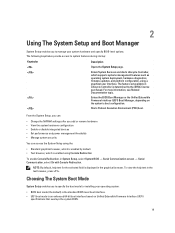
... during startup:
Keystroke
Description
Opens the System Setup page.
Enters System Services and starts Lifecycle Controller, which supports systems management features such as operating system deployment, hardware diagnostics, firmware updates, and platform configuration, using a graphical user interface. The feature set available in Lifecycle Controller is determined by the iDRAC license...
Dell PowerEdge R920 System Owners Manual - Page 20


...:
= System Setup
If your operating system begins to load before you press , allow the system to finish booting, and then restart your system and try again.
Responding To Error Messages
If an error message is displayed while the system is booting, make a note of the message. For more information, see System Error Messages.
NOTE: After installing a memory upgrade, it...
Dell PowerEdge R920 System Owners Manual - Page 21


... the serial ports and specify related features and options.
System Profile Settings
Displays options to change the processor power management settings, memory frequency, and so on.
System Security
Displays options to configure the system security settings like, system password, setup password, TPM security, and so on. It also enables or disables support for local BIOS update, the power and...
Dell PowerEdge R920 System Owners Manual - Page 25


... device 1, serial device 2, or remote access device. By default, the External Serial Connector option is set to Serial Device1.
NOTE: Only Serial Device 2 can be used for SOL. To use console redirection by SOL, configure the same port address for console redirection and the serial device.
Failsafe Baud Rate
Remote Terminal Type
Displays the failsafe baud rate for console redirection. The BIOS...
Dell PowerEdge R920 System Owners Manual - Page 30
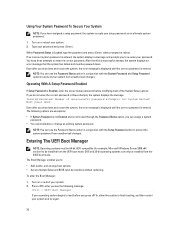
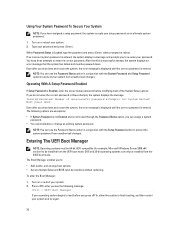
... conjunction with the Setup Password option to protect the system password from unauthorized changes.
Entering The UEFI Boot Manager
NOTE: Operating systems must be 64-bit UEFI-compatible (for example, Microsoft Windows Server 2008 x64 version) to be installed from the UEFI boot mode. DOS and 32-bit operating systems can only be installed from the BIOS boot mode...
Dell PowerEdge R920 System Owners Manual - Page 31


... Option, or Boot From File.
Driver Health Menu Displays a list of the drivers installed on the system and their health status.
Launch System Setup Enables you to access the System Setup.
Launch Lifecycle controller
Enables you to access the Lifecycle Controller menu.
System Utilities
Enables you to access the BIOS Update File Explorer, run the Dell Diagnostics program, and reboot the...
Dell PowerEdge R920 System Owners Manual - Page 32


... iDRAC7 User's Guide at dell.com/esmmanuals.
Entering The iDRAC Settings Utility
1. Turn on or restart the managed system. 2. Press during Power-on Self-test (POST). 3. In the System Setup Main Menu page, click iDRAC Settings.
The iDRAC Settings screen is displayed.
Changing The Thermal Settings
The iDRAC Settings utility enables you to select and customize the thermal control settings for your...
Dell PowerEdge R920 System Owners Manual - Page 56
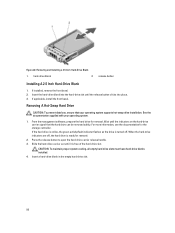
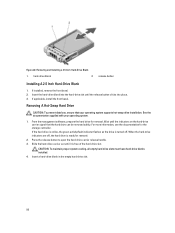
... your operating system supports hot-swap drive installation. See the documentation supplied with your operating system.
1. From the management software, prepare the hard drive for removal. Wait until the indicators on the hard-drive carrier signal that the hard drive can be removed safely. For more information, see the documentation for the storage controller. If the hard drive is online...
Dell PowerEdge R920 System Owners Manual - Page 72
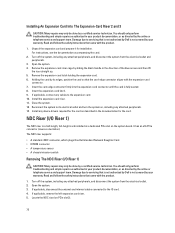
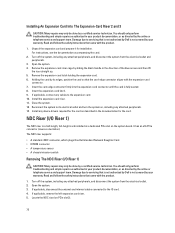
... 13. Install any device drivers required for the card as described in the documentation for the card.
NDC Riser (I/O Riser 1)
The NDC riser is a half-length, full-height card installed in a dedicated PCIe slot on the system board. It has an x16 PCIe connector (reverse orientation). The NDC riser supports:
• A standard rNDC connector, which plugs One Dell standard Network Daughter Card •...
Dell PowerEdge R920 System Owners Manual - Page 74


... upgrade from 1G to 10G LAN speeds. NDC riser (I/O riser 1) is installed on a dedicated PCIe slot (2) on the system board. It provides the following interfaces from the system board: • PCIe x8 Gen3 link • PCIe x2 Gen2 link • Network Controller Sideband Interface (NC-SI) • I-two-C (I2C) • Power on and grounding • Miscellaneous control signals
Removing The Network...
Dell PowerEdge R920 System Owners Manual - Page 84
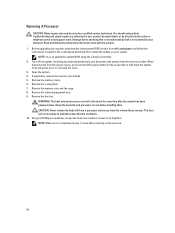
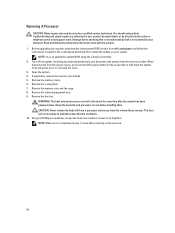
...your warranty. Read and follow the safety instructions that came with the product. 1. Before upgrading your system, download the latest system BIOS version from dell.com/support and follow the instructions included in the compressed download file to install the update on your system.
NOTE: You can update the system BIOS using the Lifecycle Controller. 2. Turn off the system, including any attached...
Dell PowerEdge R920 System Owners Manual - Page 111
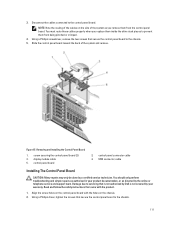
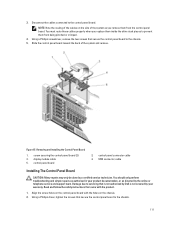
... panel board (2) 3. display module cable 5. control panel board
2. control panel connector cable 4. USB connector cable
Installing The Control Panel Board
CAUTION: Many repairs may only be done by a certified service technician. You should only perform troubleshooting and simple repairs as authorized in your product documentation, or as directed by the online or telephone service and support...
Dell PowerEdge R920 System Owners Manual - Page 118
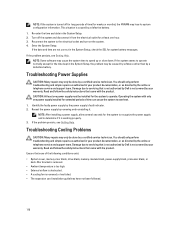
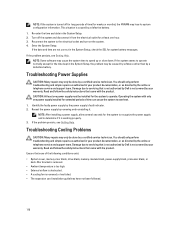
... online or telephone service and support team. Damage due to servicing that is not authorized by Dell is not covered by your warranty. Read and follow the safety instructions that came with the product. Ensure that none of the following conditions exist: • System cover, memory-riser blank, drive blank, memory-module blank, power-supply blank, processor blank, or back...
Dell PowerEdge R920 System Owners Manual - Page 122


... device drivers for your controller card are installed and are configured correctly. See the operating system documentation for more information.
4. Restart the system and enter the System Setup. 5. Verify that the controller is enabled and the drives are displayed in the System Setup.
If the problem persists, try troubleshooting the expansion cards or see Getting Help.
Troubleshooting A Storage...
Dell PowerEdge R920 System Owners Manual - Page 151


... in a performance degraded state.
Check the event log for power supply failures. Review system configuration and power consumption and upgrade or install power supplies accordingly.
Message
Details Action
The system performance degraded because the user-defined power capacity has changed.
The user-defined power settings have affected system operation.
If unintended, review system configuration...

