Dell PowerEdge T430 driver and firmware
Related Dell PowerEdge T430 Manual Pages
Download the free PDF manual for Dell PowerEdge T430 and other Dell manuals at ManualOwl.com
Dell PowerEdge T430 Owners Manual - Page 3


... remotely...28 Downloading and installing drivers and firmware 28
3 Pre-operating system management applications 30
Navigation keys...30 About System Setup...30
Entering System Setup...31 System Setup Main Menu...31 System BIOS screen...31 System Information screen...32 Memory Settings screen...32 Processor Settings screen...33 SATA Settings screen...34 Boot Settings screen...37 Network Settings...
Dell PowerEdge T430 Owners Manual - Page 12
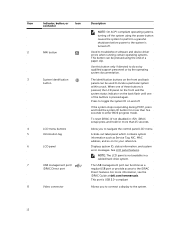
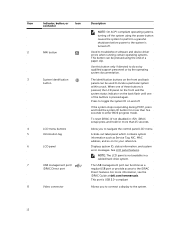
... Service Tag, NIC, MAC address, and so on for your reference.
Displays system ID, status information, and system error messages. See LCD panel features.
NOTE: The LCD panel is not available in a cabled hard-drive system.
The USB management port can function as a regular USB port or provide access to the iDRAC Direct features. For more information, see the iDRAC Guide at dell...
Dell PowerEdge T430 Owners Manual - Page 15
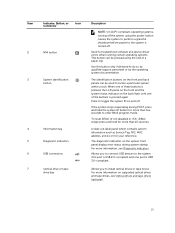
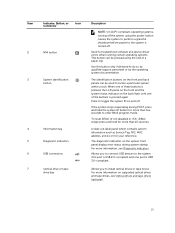
..., MAC address, and so on for your reference.
The diagnostic indicators on the system front panel display error status during system startup. For more information, see Diagnostic indicators.
Allows you to connect USB devices to the system. One port is USB 2.0-compliant and one port is USB 3.0-compliant.
Allows you to install optical drives or tape drives. For more information on supported optical...
Dell PowerEdge T430 Owners Manual - Page 18


....
The indicator blinks amber if a memory error occurs.
See the system event log or system messages for the location of the failed memory. Reinstall the memory device. If the problem persists, see Getting help.
The indicator blinks amber if a PCIe card experiences an error.
Restart the system. Update any required drivers for the PCIe card. Re-install the card. If the problem persists, see...
Dell PowerEdge T430 Owners Manual - Page 23
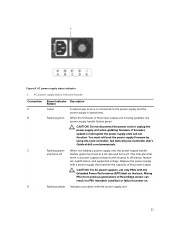
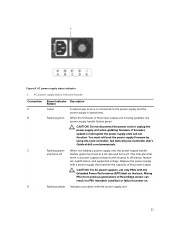
... of the power supply unit is being updated, the power supply handle flashes green.
CAUTION: Do not disconnect the power cord or unplug the power supply unit when updating firmware. If firmware update is interrupted, the power supply units will not function. You must roll back the power supply firmware by using Life cycle controller. See Dell Lifecycle Controller User's Guide at dell.com/esmmanuals...
Dell PowerEdge T430 Owners Manual - Page 25


...
Dell Lifecycle Controller Remote Services Quick Start Guide at dell.com/esmmanuals
Set up, use, and troubleshoot OpenManage Server Dell OpenManage Server Administrator User's
Administrator
Guide at dell.com/openmanagemanuals
Install, use and troubleshoot OpenManage Essentials
Dell OpenManage Essentials User's Guide at dell.com/openmanagemanuals
Know the features of the storage controller...
Dell PowerEdge T430 Owners Manual - Page 28
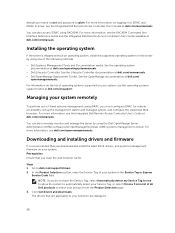
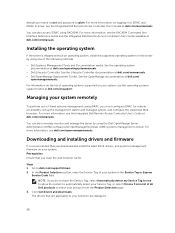
...Controller User's Guide at dell.com/esmmanuals.
You can also remotely monitor and manage the server by using the Dell OpenManage Server Administrator (OMSA) software and OpenManage Essentials (OME) systems management console. For more information, see dell.com/openmanagemanuals.
Downloading and installing drivers and firmware
It is recommended that you download and install the latest BIOS, drivers...
Dell PowerEdge T430 Owners Manual - Page 29


4. Download the drivers you require to a diskette drive, USB drive, CD, or DVD. 29
Dell PowerEdge T430 Owners Manual - Page 32


... or disable the serial ports and specify related features and options. Displays options to change the processor power management settings, memory frequency, and so on. Displays options to configure the system security settings like, system password, setup password, TPM security, and so on. It also enables or disables support for the power and NMI buttons on the system. Displays options to change...
Dell PowerEdge T430 Owners Manual - Page 38


... and configure the settings of all integrated devices including the video controller, integrated RAID controller, and the USB ports. In the System Setup Main Menu, click System BIOS → Integrated Devices. The Integrated Devices screen details are explained below.
Menu Item USB 3.0 Setting
User Accessible USB Ports
Description
Allows you to enable or disable the USB 3.0 support Enable this...
Dell PowerEdge T430 Owners Manual - Page 44


... such as configuring BIOS and hardware settings, deploying an operating system, updating drivers, changing RAID settings, and saving hardware profiles. For more information about Dell Lifecycle Controller, see the documentation at dell.com/ esmmanuals.
Changing the boot order
You may have to change the boot order if you want to boot from a USB key or an optical drive. The instructions given below...
Dell PowerEdge T430 Owners Manual - Page 112
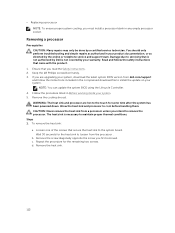
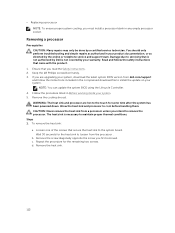
...are upgrading your system, download the latest system BIOS version from dell.com/support
and follow the instructions included in the compressed download file to install the update on your system.
NOTE: You can update the system BIOS using the Lifecycle Controller. 4. Follow the procedure listed in Before working inside your system. 5. Remove the cooling shroud.
WARNING: The heat sink and processor...
Dell PowerEdge T430 Owners Manual - Page 116
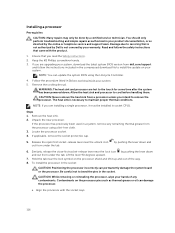
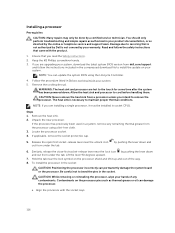
...are upgrading your system, download the latest system BIOS version from dell.com/support
and follow the instructions included in the compressed download file to install the update on your system.
NOTE: You can update the system BIOS using the Lifecycle Controller.
4. Follow the procedure listed in Before working inside your system. 5. Remove the cooling shroud.
WARNING: The heat sink and processor...
Dell PowerEdge T430 Owners Manual - Page 154


...In the IDRAC Settings Utility, ensure the USB Management Port Mode is configured as Automatic or iDRAC Direct Only.
3. If the laptop is running the Windows operating system, ensure the iDRAC Virtual USB NIC device driver is installed.
4. If the driver is installed, ensure you are not connected to any network through WiFi or cabled ethernet as iDRAC Direct uses a non-routable address.
Next steps...
Dell PowerEdge T430 Owners Manual - Page 162
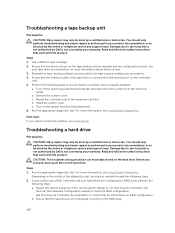
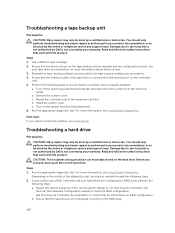
... correctly. See
your tape drive documentation for more information about device drivers. 3. Reinstall the tape-backup software as instructed in the tape-backup software documentation. 4. Ensure that the interface cable of the tape drive is connected to the external port on the controller
card. 5. Perform the following steps to ensure that the controller card is properly installed:
a. Turn off the...
Dell PowerEdge T430 Owners Manual - Page 165


... properly installed. 5. Install the system cover. 6. Run the appropriate diagnostic test. For more information, see Using System Diagnostics. Next steps If the problem persists, see Getting Help.
System messages
For a list of event and error messages generated by the system firmware and agents that monitor system components, see the Dell Event and Error Messages Reference Guide at dell...
Dell PowerEdge T430 - Statement of Volatility - Page 7
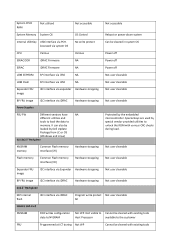
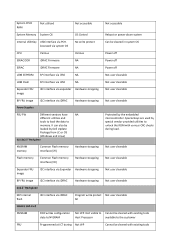
...
System Memory System OS
OS Control
Reboot or power down system
Internal USB Key USB interface via PCH. Accessed via system OS
No write protect
Can be cleared in system OS
CPU
Various
Various
Power off
iDRAC DDR
iDRAC Firmware
NA
Power off
iDRAC
iDRAC Firmware
NA
Power off
LOM EEPROM SPI interface via i350
NA
Not user clearable
LOM Flash
SPI...
512e and 4Kn Disk Formats - Page 12
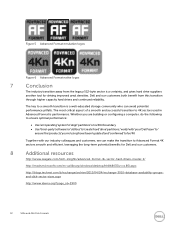
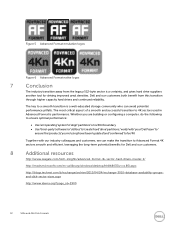
...-term potential benefits for Dell and our customers.
8 Additional resources
http://www.seagate.com/tech-insights/advanced-format-4k-sector-hard-drives-master-ti/
http://msdn.microsoft.com/en-us/library/windows/desktop/hh848035(v=vs.85).aspx
http://blogs.technet.com/b/exchange/archive/2013/04/24/exchange-2010-database-availability-groupsand-disk-sector-sizes.aspx...
Glossary - Page 5
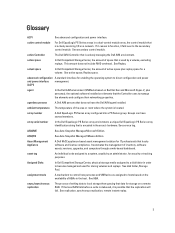
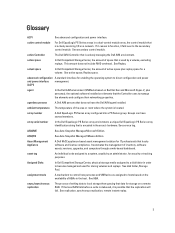
... license compliance. It automates the management of inventory, software assets, versions, upgrades, and computers through a web-based dashboard.
asset tag
An individual code assigned to a system, usually by an administrator, for security or tracking purposes.
Assigned Disks
In Dell Compellent Storage Center, physical storage media assigned to a disk folder in order to become managed and used...
Glossary - Page 13
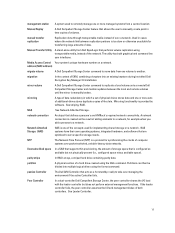
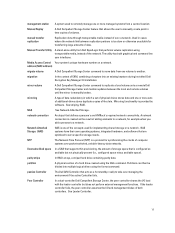
... a remote Dell Compellent Storage Center and maintain updates between the local and remote volumes until the mirror is manually broken.
mirroring
A type of data redundancy in which a set of physical drives stores data and one or more sets of additional drives stores duplicate copies of the data. Mirroring functionality is provided by software. See striping, RAID.
NAS
See Network-Attached...

