Dell PowerVault 221S driver and firmware
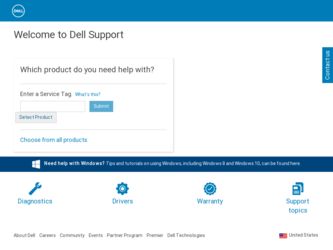
Related Dell PowerVault 221S Manual Pages
Download the free PDF manual for Dell PowerVault 221S and other Dell manuals at ManualOwl.com
Updating
the Enclosure Management Module Firmware - Page 1


Dell™ PowerVault™ 220S and 221S Systems
Updating the Enclosure Management Module Firmware
www.dell.com | support.dell.com
Updating
the Enclosure Management Module Firmware - Page 2


... Inc. All rights reserved. Reproduction in any manner whatsoever without the written permission of Dell Inc. is strictly forbidden. Trademarks used in this text: Dell, the DELL logo, Dell OpenManage, and PowerVault are trademarks of Dell Inc.; Microsoft and Windows are registered trademarks and Windows Server is a trademark of Microsoft Corporation; Novell and NetWare are registered trademarks of...
Updating
the Enclosure Management Module Firmware - Page 3


... 5
Updating Storage Systems Attached to Cluster Servers 6
Updating Firmware Using Array Manager 7
Updating Firmware Using Dell Update Packages 8 Windows DUP Update Procedure 8 Red Hat Enterprise Linux Update Procedure 8
Updating Firmware Using Firmware Update Utililties 9 Windows Server 2003, Enterprise Edition Update Procedure 9 Red Hat Enterprise Linux (Itanium Version) Update Procedure...
Updating
the Enclosure Management Module Firmware - Page 5


...to update your storage system firmware:
• Dell OpenManage™ Array Manager - System management software, running in supported operating system environments.
• Dell Update Packages (DUPs) - Self-contained firmware update programs downloaded from support.dell.com that automate the update process.
• Update utilities - Programs that enable you to manually install firmware updates...
Updating
the Enclosure Management Module Firmware - Page 6
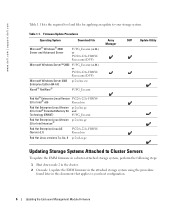
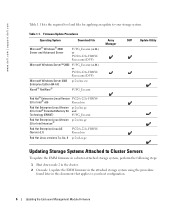
....dell.com | support.dell.com
FILE LOCATION: S:\systems\Zappa\Ts\EMM Firmware_N8865\N8865eb0.fm
Table 1.1 lists the required tool and files for applying an update to your storage system.
Table 1-1. Firmware Update Procedures
Operating System
Download File
Microsoft® Windows® 2000 Server and Advanced Server
FUPG_Exx.exe (A.M.) or PV220s-221s-FRMWRxxxxx.exe (DUP)
Microsoft Windows...
Updating
the Enclosure Management Module Firmware - Page 7
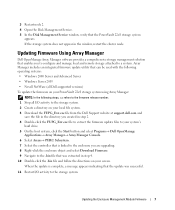
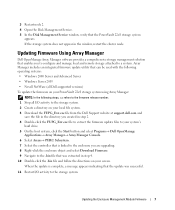
...the Disk Management Service. 5 In the Disk Management Service window, verify that the PowerVault 22xS storage system
appears. If the storage system does not appear in the window, restart the cluster node.
Updating Firmware Using Array Manager
Dell OpenManage Array Manager software provides a comprehensive storage management solution that enables you to configure and manage local and remote storage...
Updating
the Enclosure Management Module Firmware - Page 8


... (Version 3) for Intel x86
Windows DUP Update Procedure
The following procedure updates the firmware on a PowerVault 22xS storage system that is attached to a host system that is running the 32-bit version of Windows 2000 Server, Advanced Server, or Windows Server 2003, without Array Manager.
1 Stop all I/O activity to the storage system. 2 Create a directory on your local file system. 3 Download...
Updating
the Enclosure Management Module Firmware - Page 9
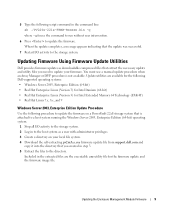
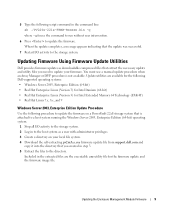
... as downloadable compressed files that extract the necessary update and utility files you need to update your firmware. You must use a manual update procedure when an Array Manager or DUP procedure is not available. Update utilities are available for the following Dell-supported operating systems: • Windows Server 2003, Enterprise Edition (64-bit) • Red Hat Enterprise Linux (Version...
Updating
the Enclosure Management Module Firmware - Page 10


..., and then press :
cd /usr/local/pv22xA
5 Download the following compressed files from the Dell Support website at support.dell.com and copy them to the /usr/local/pv22xAdirectory. • FUPG_Exx.exe (where Exx is the version) • pv2xxAxx.gz (where Axx is the version)
DELL CONFIDENTIAL - PRELIMINARY 10/26/04 - FOR PROOF ONLY
10
Updating the Enclosure Management Module Firmware
Updating
the Enclosure Management Module Firmware - Page 11
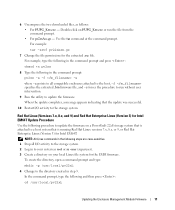
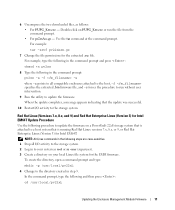
...6 Uncompress the two downloaded files, as follows:...update the firmware. When the update completes, a message appears indicating that the update was successful. 10 Restart I/O activity to the storage system.
Red Hat Linux (Versions 7.x, 8.x, and 9) and Red Hat Enterprise Linux (Version 3) for Intel EM64T Update Procedure
Use the following procedure to update the firmware on a PowerVault 22xS storage...
Updating
the Enclosure Management Module Firmware - Page 12


...\N8865eb0.fm
5 Download the pv22xLxx.gz utility file from the Dell Support website at support.dell.com and save the...storage system.
Important Information
Updating the Storage System in Joined Bus or Cluster Mode
When the split-bus module is in the joined-bus mode (default) or cluster mode, the EMM firmware is downloaded to both EMMs automatically (assuming that the second EMM is installed).
DELL...
Updating
the Enclosure Management Module Firmware - Page 13


... EMM in joined-bus mode and one SCSI terminator card, an error message appears on your screen. This condition is normal. If the storage system cooling fans return to their normal operating speed after you update the firmware, the firmware update was successful. To verify the firmware update, stop and then restart the Disk Management Service. When completed, ensure that the firmware version in the...
Updating
the Enclosure Management Module Firmware - Page 14


FILE LOCATION: S:\systems\Zappa\Ts\EMM Firmware_N8865\N8865eb0.fm
www.dell.com | support.dell.com
DELL CONFIDENTIAL - PRELIMINARY 10/26/04 - FOR PROOF ONLY
14
Updating the Enclosure Management Module Firmware
Upgrading to Ultra
320 EMMs - Page 1


... host server controller firmware installed on your host server before you upgrade your system to Ultra 320 EMMs. To obtain the latest version of Array Manager and the firmware, see the Dell Support website at support.dell.com.
Removing the Ultra 160 EMM
CAUTION: Before performing any of the procedures listed in this section, read and follow the safety instructions in...
Rack Installation Guide - Page 9
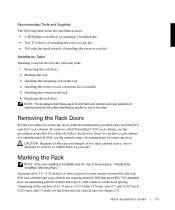
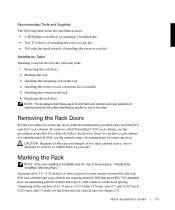
... the procedures for removing doors in the documentation provided with your Dell 24-U and 42-U rack cabinets. If you have a Dell PowerEdge™ 4210 rack cabinet, see the procedures in the Dell PowerEdge 4210 Rack Installation Guide. If you have a rack cabinet not manufactured by Dell, see the manufacturer's documentation for removing doors.
CAUTION: Because of...
Rack Installation Guide - Page 10
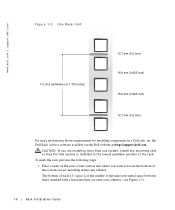
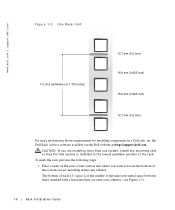
...installing components in a Dell rack, see the Dell Rack Advisor software available on the Dell website at http://support.dell.com.
CAUTION: If you are installing more than one system, install the mounting rails so that the first system is installed... vertical rails where you want to locate the bottom of the system you are installing in the rack cabinet.
The bottom of each 1-U space is at the middle...
Rack-to-Tower
Conversion Guide - Page 6


... "Safety Instructions."
Removing the Rack Doors See the procedures for removing doors in the documentation provided with your rack cabinet.
Recommended Tools and Supplies The following tools are required to perform the conversion: • A #2 Phillips screwdriver • A 3/16-inch hex-head (Allen) wrench • A Torx T-10 driver (for removing and installing the front...
Optimizing Dell SCSI Solutions - Page 29
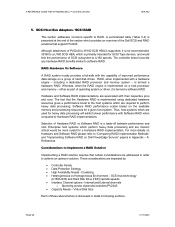
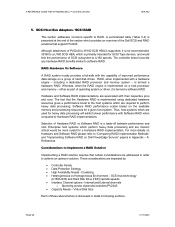
... the performance of SCSI subsystem to U160 speeds. The controller doesn't provide any hardware RAID benefits similar to software RAID.
RAID: Hardware Vs Software
A RAID system mostly provides a fail-safe with the capability of improved performance data storage on a group of hard disk drives. RAID, when implemented with a hardware engine - including a dedicated RAID processor and memory system - is...
Optimizing Dell SCSI Solutions - Page 41
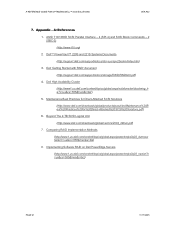
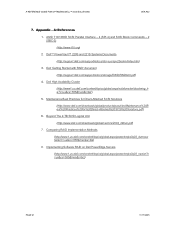
... Interface - 4 (SPI-4) and SCSI Block Commands - 2 (SBC-2) (http://www.t10.org) 2. Dell™ PowerVault™ 220S and 221S Systems Documents (http://support.dell.com/support/edocs/stor-sys/spv22xs/en/index.htm) 3. Dell 'Getting Started with RAID' document (http://support.dell.com/support/edocs/storage/RAID/RAIDbk0.pdf) 4. Dell High Availability Cluster (http://www1.us.dell.com/content/topics...
Optimizing Dell SCSI Solutions - Page 44
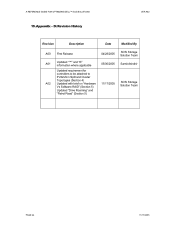
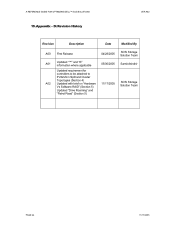
... Release
04/28/2005
SCSI Storage Solution Team
A01
Updated "™" and "®" information where applicable
05/06/2005 Samit Ashdhir
Updated requirement for
controllers to be attached to
PV22xS in Split and Cluster
A02
Topologies (Section 4) Updated with brief on "Hardware Vs Software RAID" (Section 5)
11/17/2005
SCSI Storage Solution Team
Updated "Drive Roaming" and
"Patrol Read...

