Dell PowerVault DL2100 driver and firmware

Related Dell PowerVault DL2100 Manual Pages
Download the free PDF manual for Dell PowerVault DL2100 and other Dell manuals at ManualOwl.com
Interoperability Guide - Page 1
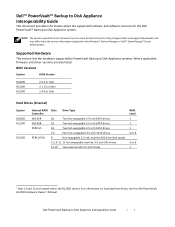
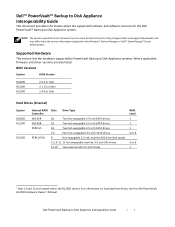
....dell.com/support/downloads/ and may differ from the version information displayed in the Windows® Device Manager or Dell™ OpenManage™ Server Administrator.
Supported Hardware
This section lists the hardware supported by PowerVault Backup to Disk Appliance systems. Where applicable, firmware and driver versions are also listed.
BIOS Versions
System
BIOS Version
DL2000 DL2100...
Interoperability Guide - Page 2
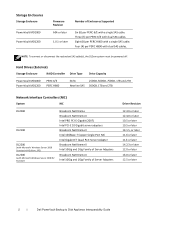
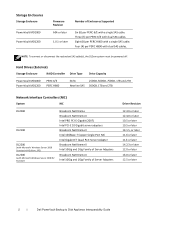
...DL2xxx system must be powered off.
Hard Drives (External)
Storage Enclosure
RAID Controller
Drive Type
Drive Capacity
PowerVault MD1000 PowerVault MD1200
PERC 6/E PERC H800
SATA
250GB, 500GB, 750GB, 1TB and 2TB
Nearline SAS 500GB, 1TB and 2TB
Network Interface Controllers (NIC)
System
NIC
DL2000
DL2100
DL2200
(with Microsoft Windows Server 2008 Standard x64 Edition, SP2)
DL2200
(with...
Interoperability Guide - Page 3


...supported configuration.
System
RAID Controller Max Number Firmware Revision of Controllers
DL2000
SAS 6/iR
1
(internal)
PERC 6/E
2
(external)
DL2100
SAS 6/iR
1
(internal)
PERC 6/i
1
(internal)
PERC 6/E
2
(external)
DL2200
PERC H700
1
(with Microsoft Windows
Server 2008 Standard x64... 4.31.1.64 or later
Dell PowerVault Backup to Disk Appliance Interoperability Guide
l 3
Interoperability Guide - Page 4
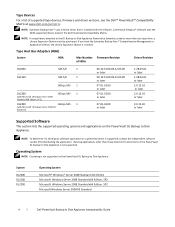
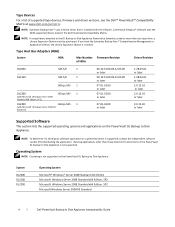
... firmware and driver versions, see the Dell™ PowerVault™ Compatibility Matrix at www.dell.com/pvmatrix.
NOTE: Symantec Backup Exec™ uses a device driver that is installed with the software. CommVault Simpana® software uses the OEM-supported drivers listed in the Dell PowerVault Compatibility Matrix.
NOTE: If a tape library attached to the DL Backup to Disk Appliance Powered...
Interoperability Guide - Page 5
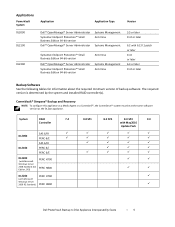
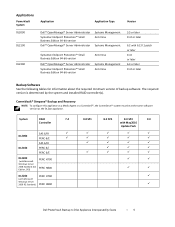
... and installed RAID controller(s).
CommVault® Simpana® Backup and Recovery
NOTE: To configure this appliance as a Media Agent in a CommCell™, the CommServe® system must be at the same software version as the DL2xxx appliance.
System
RAID Controller
DL2000 DL2100
SAS 6/iR PERC 6/E SAS 6/iR PERC 6/i PERC 6/E
DL2200
(with Microsoft Windows Server 2008 Standard x64 Edition...
Interoperability Guide - Page 6


... about the required minimum version of the appliance software stack. The required version is determined by the system, the installed RAID controller, and (if applicable) HBA.
NOTE: You can locate the software stack version in the Appliance Information section on the Home tab of the PowerVault DL Backup to Disk Appliance console.
System RAID Controller
DL2000 DL2100 DL2200
SAS 6/iR PERC...
Interoperability Guide - Page 7


....
Other trademarks and trade names may be used in this document to refer to either the entities claiming the marks and names or their products. Dell Inc. disclaims any proprietary interest in trademarks and trade names other than its own.
December 2010
Rev. A01
Dell PowerVault Backup to Disk Appliance Interoperability Guide
l 7
Getting Started Guide - Page 9


... to troubleshoot the system and install or replace system components. This document is available online at support.dell.com/manuals.
• Any media that ships with your system that provides documentation and tools for configuring and managing your system, including those pertaining to the operating system, system management software, system updates, and system components that you...
Getting Started Guide - Page 10


... VAC 50/60 Hz 7.0-3.5A
Technical Specifications
Processor Processor type
One or two quad-core Intel® Xeon® processors
Expansion Bus Bus type Expansion slots using riser cards:
Riser 1 (Center Riser)
Riser 2 (Left Riser)
PCI Express Generation 2
One full-height, 9.5-inch length, x4 link (slot 1) NOTE: This slot can be upgraded to 12.2 inches. One low-profile...
Hardware Owner's Manual - Page 13


... the power button for five seconds.
Used to troubleshoot software and device driver errors when using certain operating systems. This button can be pressed using the end of a paper clip.
Use this button only if directed to do so by qualified support personnel or by the operating system's documentation.
Connects USB devices to the system. The ports are USB 2.0-complaint...
Hardware Owner's Manual - Page 49


...system firmware or has been lost due to system board replacement.
Restart the system and update the Unified Server Configurator repository to the latest software to restore full functionality. See the Unified Server Configuration user documentation for more information.
The iDRAC6 Enterprise card Restore the flash memory
flash memory may be
using the latest version on
corrupted.
support.dell...
Hardware Owner's Manual - Page 50


...
SEL.
Warning: Control Panel is not installed.
The control panel is not Install the control panel, or
installed or has a faulty cable check the cable connections
connection.
between the display module,
the control panel board, and
the system board. See
"Control Panel Assembly."
Warning! No micro Micro code update failed. code update loaded for processor n
Update the BIOS firmware. See...
Hardware Owner's Manual - Page 53


..., setting up your system, and technical specifications.
• Any media that ships with your system that provides documentation and tools for configuring and managing your system, including those pertaining to the operating system, system management software, system updates, and system components that you purchased with your system.
NOTE: Always check for updates on support.dell.com/manuals...
Hardware Owner's Manual - Page 55


... hardware configuration
• Enable or disable integrated devices
• Set performance and power management thresholds
• Manage system security
Choosing the System Boot Mode
The System Setup program also enables you to specify the boot mode for installing your operating system:
• BIOS boot mode (the default) is the standard BIOS-level boot interface.
• UEFI boot...
Hardware Owner's Manual - Page 130


... online or telephone service and support team. Damage due to servicing that is not authorized by Dell is not covered by your warranty. Read and follow the safety instructions that came with the product.
1 Prior to upgrading your system, download the latest system BIOS version from support.dell.com and follow the instructions included in the compressed download file to install the update on your...
Hardware Owner's Manual - Page 143


... "Opening the System." 3 Remove the power supply(ies). See "Removing a Power Supply." 4 Remove the cooling shroud. See "Removing the Cooling Shroud." 5 Remove all expansion cards and the integrated storage controller card. See
"Removing an Expansion Card" and "Removing the Integrated Storage Controller Card." 6 If installed, remove the NIC hardware key from the system board. See "NIC Hardware Key...
Hardware Owner's Manual - Page 190


... power to your system in the event of an electrical failure.
USB - Universal Serial Bus. A USB connector provides a single connection point for multiple USB-compliant devices, such as mice and keyboards. USB devices can be connected and disconnected while the system is running.
USB memory key - See memory key.
utility - A program used to manage system resources-memory, disk drives, or printers...
Hardware Owner's Manual - Page 191


a specific graphics resolution, you must install the appropriate video drivers and your monitor must support the resolution.
virtualization - The ability via software to share the resources of a single computer across multiple environments. A single physical system may appear to the user as multiple virtual systems able to host multiple operating systems.
W - Watt(s).
WH - Watt-hour(s).
...
Setting Up Your Dell PowerVault DL Backup to Disk Appliance - Page 1


... on support.dell.com/manuals. Always read the updates first because they often supersede information in other documents.
Dell PowerVault MDxxxx Storage Enclosure (Optional)
Includes: - System bezel - Power cords (2) - Power cord retention brackets (2) - Mounting rails (2) (optional)
Network
• An active network with available Ethernet cables and connections. • A static IP address and...
Setting Up Your Dell PowerVault DL Backup to Disk Appliance - Page 2


...To reinstall or update Dell software, download the Dell PowerVault DL Backup to Disk Appliance Application Recovery and Update Utility on the Dell Support website
at support.dell.com/support/downloads.
Documentation
• For a complete list of solution documents, see the Dell PowerVault DL Backup to Disk Appliance User's Guide on the Dell Support website at support.dell.com/manuals. • For...

