Dell PowerVault TL1000 driver and firmware
Related Dell PowerVault TL1000 Manual Pages
Download the free PDF manual for Dell PowerVault TL1000 and other Dell manuals at ManualOwl.com
Dell PowerVault TL1000 Tape Autoloader Users Guide - Page 9
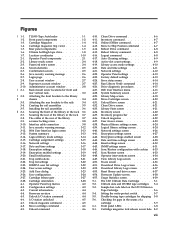
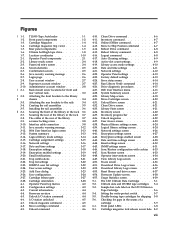
...4-7
Move to Ship Position command . . . . 4-7
Reboot Drive command 4-8
Reboot Library command 4-8
Logout command 4-8
Auto Cleaning settings 4-9
Active slot count settings 4-9
Library access mode settings . . . . . 4-10
Date and time settings 4-11
Network settings 4-12
Operator Panel settings 4-13
Factory default settings 4-13
Error status menu 4-14
Run Library Verify command...
Dell PowerVault TL1000 Tape Autoloader Users Guide - Page 24
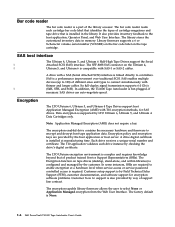
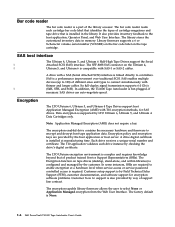
... or SAS-2 cables.
A drive with a SAS (Serial Attached SCSI) interface is linked directly to controllers.
SAS is a performance improvement over traditional SCSI. SAS enables multiple
devices (up to 128) of different sizes and types to connect simultaneously with
thinner and longer cables. Its full-duplex signal transmission supports 6.0 Gb/s
|
(S4H, S5H, and S6H). In addition, the TL1000 Tape...
Dell PowerVault TL1000 Tape Autoloader Users Guide - Page 35
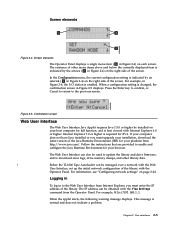
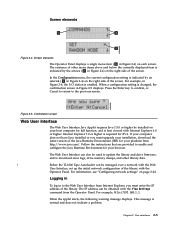
... instructions that are provided to enable and configure the Java Runtime Environment for your browser.
The Web User Interface can also be used to update the library and drive firmware, and to download error logs, drive memory dumps, and other library data.
|
Before the TL1000 Tape Autoloader can be managed over a network with the Web
User Interface, set up the initial network...
Dell PowerVault TL1000 Tape Autoloader Users Guide - Page 49
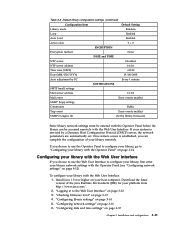
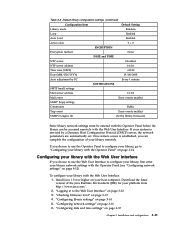
...
SMTP (mail) settings
Mail server address
0.0.0.0
Mail event
Error events enabled
SNMP (trap) settings
Community
Public
Trap event
Error events enabled
SNMPv3 engine ID
(Set by library firmware)
Static library network settings must be entered with the Operator Panel before the library can be accessed remotely with the Web User Interface. If your system is serviced by a Dynamic...
Dell PowerVault TL1000 Tape Autoloader Users Guide - Page 51
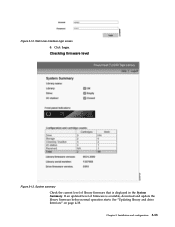
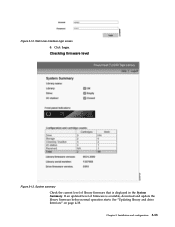
... login screen 6. Click Login.
Checking firmware level
Figure 3-13. System summary Check the current level of library firmware that is displayed in the System Summary. If an updated level of firmware is available, download and update the library firmware before normal operation starts. See "Updating library and drive firmware" on page 4-38.
Chapter 3. Installation and configuration 3-13
a29z0193
Dell PowerVault TL1000 Tape Autoloader Users Guide - Page 67


...If an error occurs, note the error code number and see Appendix A, "Error codes," ...displays when the operation is completed.
3. Click Logoff in the upper right corner of the window.
Registering for support notification
Support notification registration provides email notification when new firmware levels are updated and are available for download and installation.
Enter your user name and password...
Dell PowerVault TL1000 Tape Autoloader Users Guide - Page 68


... levels of library and tape drive firmware is not supported and might cause unpredictable results.
Dell suggests that you update library and drive firmware when new levels become available. For instructions on updating library and drive firmware, see "Updating library and drive firmware" on page 4-38. Now you are ready to use your library.
3-30 Dell PowerVault TL1000 Tape Autoloader User's Guide
Dell PowerVault TL1000 Tape Autoloader Users Guide - Page 70
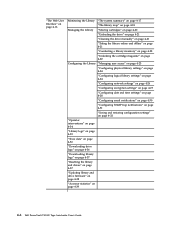
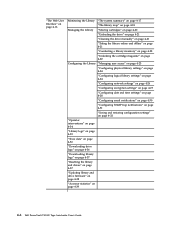
... configuration settings" on page 4-32
"Operator interventions" on page 4-34
"Library logs" on page 4-35
"Trace data" on page 4-36
"Downloading drive logs" on page 4-36
"Downloading library logs" on page 4-37
"Resetting the library and drives" on page 4-37
"Updating library and drive firmware" on page 4-38
"Accessor statistics" on page 4-39
4-2 Dell PowerVault TL1000 Tape Autoloader User's Guide
Dell PowerVault TL1000 Tape Autoloader Users Guide - Page 84
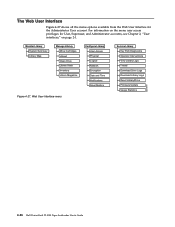
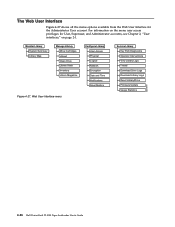
...
Configure Library User Access Physical Logical Network Encryption Date and Time Notifications Save/Restore
Figure 4-27. Web User Interface menu
Service Library Key Path Diagnostics Operator Interventions View Library Logs Traced Download Drive Logs Download Library Logs Reset Library/Drive Firmware Update Usage Statistics
a29z0090
4-16 Dell PowerVault TL1000 Tape Autoloader User's Guide
Dell PowerVault TL1000 Tape Autoloader Users Guide - Page 106
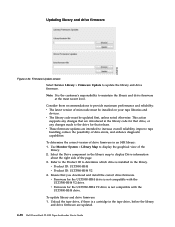
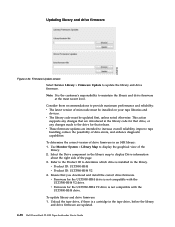
... and install the correct drive firmware. v Firmware for the ULT3580-HH4 drive is not compatible with the ULT3580-HH4 V2 drive. v Firmware for the ULT3580-HH4 V2 drive is not compatible with the ULT3580-HH4 drive. To update library and drive firmware: 1. Unload the tape drive, if there is a cartridge in the tape drive, before the library and drive firmware are updated.
4-38 Dell PowerVault TL1000...
Dell PowerVault TL1000 Tape Autoloader Users Guide - Page 107
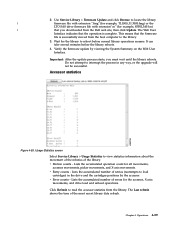
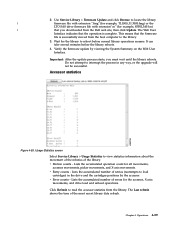
..., TL1000_31.3000.fmg) or the
LTO SAS drive firmware file with extension".ro" (for example, 85F0L3AH.ro)
|
that you downloaded from the Dell web site, then click Update. The Web User
Interface indicates that the operation is complete. This means that the firmware
file is successfully moved from the host computer to the library.
3. Wait for the...
Dell PowerVault TL1000 Tape Autoloader Users Guide - Page 122
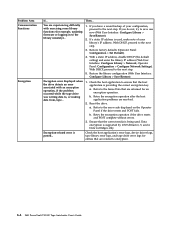
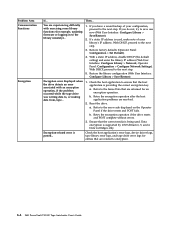
... without errors.
3. Ensure that the correct media is being used. Data encryption is supported by LTO Ultrium 6, 5, and 4 Data Cartridges only.
Encryption-related error is posted...
Check the host application's error logs, device driver logs, tape library error logs, and tape drive error logs for entries that are related to encryption.
6-4 Dell PowerVault TL1000 Tape Autoloader User's Guide
Dell PowerVault TL1000 Tape Autoloader Users Guide - Page 123
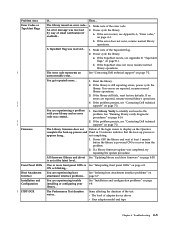
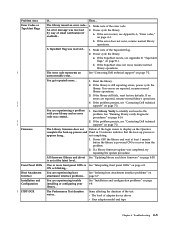
... host attachment interface problems" on
attachment interface problems... page 6-7.
You are experiencing trouble installing or configuring your library...
See "Installation and configuration problems" on page 6-8.
The Performance Test duration varies...
Items affecting the duration of the test: v The level of adapter device driver v Your adapter model and type
Chapter 6. Troubleshooting 6-5
Dell PowerVault TL1000 Tape Autoloader Users Guide - Page 124
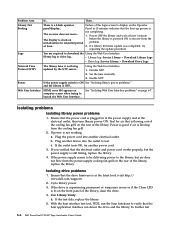
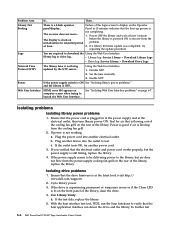
...
v Drive log: Service Library > Download Drive Logs
Network Time Protocol (NTP)
The library time is not being updated by the NTP server...
Using the Web User Interface. 1. Disable NTP. 2. Set the time manually. 3. Enable NTP.
Power
If the power supply switch is ON See "Isolating library power problems." and the library is OFF...
Web User Interface HTML error 404 appears on computer screen...
Dell PowerVault TL1000 Tape Autoloader Users Guide - Page 125
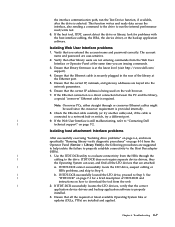
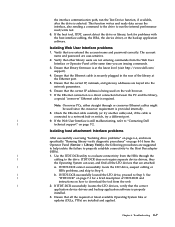
... commands.
3. Ensure that library firmware is at the latest level (visit http://www.dell.com/ support).
4. Ensure that the Ethernet cable is securely plugged in the rear of the library at the Ethernet port.
5. Ensure that the correct IP, netmask, and gateway addresses are keyed into the network parameters.
6. Ensure that the correct IP address is being used on the...
Dell PowerVault TL1000 Tape Autoloader Users Guide - Page 126
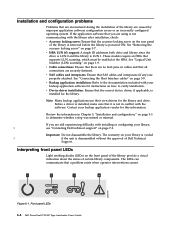
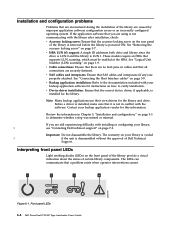
... Interface cables" on page 3-8.
v Backup application installation: Refer to the documentation included with your backup application software for instructions on how to verify installation.
v Device driver installation: Ensure that the correct device driver, if applicable, is installed for the library.
Note: Many backup applications use their own drivers for the library and drive. Before a driver...
Dell PowerVault TL1000 Tape Autoloader Users Guide - Page 129


... ensures optimum read/write operations for diagnostic procedures.
Note: If the library has a BCR (Barcode Reader) that requires 9.00 or greater firmware, the Update function stops with an error code of "Unexpected Data" if you attempt to downgrade the library firmware.
To download the ITDT-DCR tool and instructions for using the tool, visit http://www.dell.com/support.
7-1
Dell PowerVault TL1000 Tape Autoloader Users Guide - Page 144
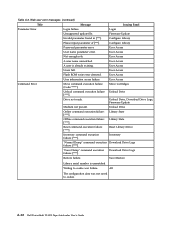
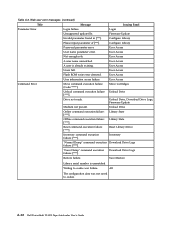
... command execution failure: [****].
Inventory
"Normal Dump" command execution Download Drive Logs failure: [****].
"Force Dump" command execution failure: [****].
Download Drive Logs
Restore failure.
Save/Restore
Library serial number is unmatched
Writing to cookie was failure.
All
The configuration data was not saved to cookie.
A-12 Dell PowerVault TL1000 Tape Autoloader User's Guide
Dell PowerVault TL1000 Tape Autoloader Users Guide - Page 158
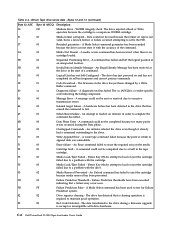
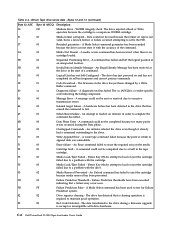
...False - A Mode Select command has been used to test for Failure Prediction system.
82
82
Drive requires cleaning - The drive has detected that a cleaning operation is required to maintain good operation.
82
83
Bad Code Detected - The data transferred to the drive during a firmware upgrade is corrupt or incompatible with drive hardware.
C-6 Dell PowerVault TL1000 Tape Autoloader User's Guide
Dell PowerVault TL1000 Tape Autoloader Users Guide - Page 189
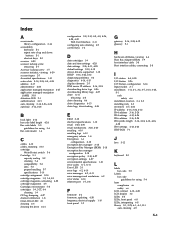
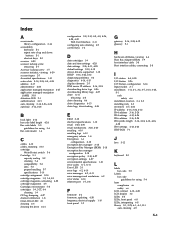
... encryption settings 4-27 environmental specifications 1-10 error codes A-1, A-11 Error LED 2-1 error logs 6-2, 6-10 error messages 6-2, A-11 error messages and resolutions 6-2 error status 4-14 ethernet port 1-5, 3-8
F
firmware 4-4 firmware, updating 4-38 frequency, electrical supply 1-10 front panel 1-2
G
gateway 3-16, 3-24, 4-12 glossary F-1
H
hardware attributes, viewing 4-4 Host Bus Adapter...

