Dell PowerVault LTO-5-140 Storage driver and firmware
Drivers and firmware downloads for this Dell item

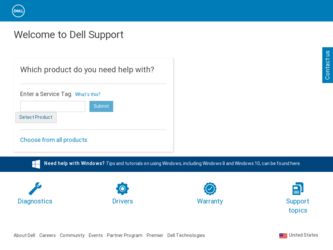
Related Dell PowerVault LTO-5-140 Storage Manual Pages
Download the free PDF manual for Dell PowerVault LTO-5-140 Storage and other Dell manuals at ManualOwl.com
Dell PowerVault Compatibility Matrix - Page 2
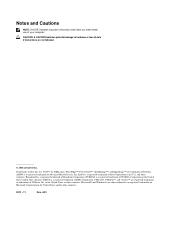
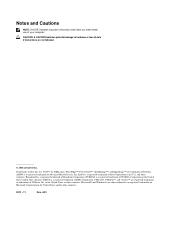
...computer
CAUTION: A CAUTION indicates potential damage to hardware or loss of data if instructions are not followed.
© 2006-2012 Dell Inc.
Trademarks used in this text: Dell™, the DELL logo, PowerEdge™, PowerVault™, OpenManage™, and EqualLogic™ are trademarks of Dell Inc. AMD® is a registered trademark of Advanced Micro Devices... Windows® are either ...
Dell PowerVault Compatibility Matrix - Page 4


... 16
Dell Storage & Peripherals USB 3.0 Host Bus Adapters 17
Backup Software Compatibility 17
Media Compatibility 17
LTO Drives 17 DLT/VS Drives 20 DDS/DAT Drives 23 Travan Drives 23 RD1000 Drives 24
Firmware and Drivers 25
Dell PowerVault Tape Drives and Removable Hard Drives - Firmware 25 Dell PowerVault Tape Drives and Removable Hard Drives - Drivers 27 Dell PowerVault Autoloaders...
Dell PowerVault Compatibility Matrix - Page 5


... warranties for Dell products are set forth exclusively in the documentation accompanying such products. Nothing herein should be construed as modifying those limited warranties in any way.
Dell PowerVault Tape/PowerEdge Compatibility
Archived
Internal PowerVault Tape / HBA Compatibility
Dell LSI2032
Dell PERC H200 Adapter (Non Integrated Card)
Internal Tape Adapter (ITA) Onboard SATA
100T...
Dell PowerVault Compatibility Matrix - Page 16


...-120HH IBM FC PowerVault LTO5-140 IBM FC PowerVault LTO3-060 IBM SAS/iSCSI PowerVault LTO4-120 IBM SAS/iSCSI PowerVault LTO4-120HH IBM SAS/iSCSI PowerVault LTO5-140 IBM SAS/iSCSI
Compellent Series 40
X X X X X X X X X X X
NOTE: iSCSI is achieved via the TL24iSCSIxSAS 1Gb iSCSI to a SAS bridge card
EqualLogic PS6xxx X X
X X X X
Dell Software & Peripheral Products
Dell Software and Peripheral...
Dell PowerVault Compatibility Matrix - Page 17


Dell Storage & Peripherals USB 3.0 Host Bus Adapters
Host Bus Adapter Belkin 2-Port PCI Express USB 3.0 StarTech 2-Port PCI Express USB 3.0
Dell PowerVault System External PV114X External PV114X
Dell Tape Backup Unit PowerVault RD1000 Ext USB PowerVault RD1000 Rack USB PowerVault RD1000 Ext USB PowerVault RD1000 Rack USB
Backup Software Compatibility
Vendor
Application
Version
...
Dell PowerVault Compatibility Matrix - Page 25


Firmware and Drivers
Dell PowerVault Tape Drives and Removable Hard Drives - Firmware
PowerVault Tape Drive Name Powervault 100T DAT72 PowerVault 110T LTO2-LC
Powervault 110T LTO-3 FH
PowerVault LTO3 FC PowerVault LTO3-060 IBM
PowerVault LTO3-080 IBM SAS V2 PowerVault LTO3-060 QTM PowerVault LTO3-060 QTM SAS
Firmware Revision
A16J 1914 1914 1914 93GM 93GP 93GM 93GP 93GP 93GM 93GP 93GQ 93GQ 93GN...
Dell PowerVault Compatibility Matrix - Page 27


Dell PowerVault Tape Drives and Removable Hard Drives - Drivers NOTE: If the driver for your device is listed as INBOX, then the driver is already available with the operating system and there is no need to download a separate driver.
PowerVault Tape Drive Name
Powervault 100T DAT72 PowerVault 110T LTO2-LC PowerVault 110T LTO2-LT Powervault 110T LTO-3 FH
PowerVault LTO3 FC
PowerVault LTO3-060 IBM...
Dell PowerVault Compatibility Matrix - Page 28


... Mgt Crd) 4.50.03 (SNC) 310D.GY004 (LTO) 231D.GZ001 (SDLT) 210F.00002 (Rmt Mgt Card)
04-Dec-12 04-Dec-12 18-Dec-12 28-May-09
28-May-09
Firmware Release Number
R222332
R222331
Driver OS Support
Latest Driver Driver Driver Release
Version Release Date
Number
WS2000
WS2003 x86
WS2003 x64
WS2008
WS2008 R2
v6.2.3.3 29-Oct-12
No...
Dell PowerVault Compatibility Matrix - Page 47


...V2 LTO5-140 QTM
NOTE: Additional drivers may be obtained from the following link: https://www304.ibm.com/support/docview.wss?rs=577&uid=ssg1S7002972&wv=1
NOTE: Dell is providing... Dell products are set forth exclusively in the documentation accompanying such products. Nothing herein should be construed as modifying those limited warranties in any way.
Last Updated 6-29-2012
Dell PowerVault ...
User's Guide - Page 1


...-140HH Tape Drive User's Guide
Introduction Setting Up the Tape Drive Using the Tape Drive Using the Tape Backup Software Troubleshooting Specifications Getting Help Contacting Dell Appendix - Regulatory...rights reserved.
Trademarks used in this text: Dell, the DELL logo, and PowerVault, are trademarks of Dell Inc. Microsoft and Windows are registered trademarks of Microsoft Corporation.
Other ...
User's Guide - Page 19


... loaded from an alterable medium, and is more adaptable to change than pure hardware circuitry. An example of firmware is the Basic Input/Output System (BIOS) in read-only memory (ROM) on a PC motherboard.
G GB. See gigabyte. Generation 1. The informal name for the Ultrium tape drive, which is the predecessor of the tape drive (Generation 2). The Generation 1 drive has a native storage...
User's Guide - Page 21


... different parity settings. port. (1) A system or network access point for data entry or exit. (2) A connector on a device to which cables for other devices such as display stations and printers are attached. (3) The representation of a physical connection to hardware. A port is sometimes referred to as an adapter; however, there can be more than one port on an adapter. power connector. Located...
User's Guide - Page 25


...Data encryption capability using LTO Ultrium 4 and 5 media l Media partitioning l Data safe mode l Encryption status LED
* Assumes 2:1 compression. The capacity and transfer rate you realize in practice depends on the data set, which affects the actual compression ratio.
Tape Backup Software
You need backup software that supports the Dell PowerVault LTO5-140HH tape drive. As a general rule, native...
User's Guide - Page 26


... to
determine the meaning of the error codes. If
a appears on the SCD, a cleaning
cartridge must be loaded.
Off
Off
Off
The drive is updating firmware.
Off
Off
Off
The drive detected an error and is
performing a firmware recovery. It will reset
automatically.
Rear Panel Figure 4. Rear Panel of Internal SAS Tape Drive
1. SAS connector 2. Ethernet - not iSCSI 3. Feature switches (on...
User's Guide - Page 28


... Drives Loading Device Drivers Verifying Drive Operation
Pre-installed Internal Drives Dell performs the installation and setup of internal tape drives that are shipped as part of a system. If tape backup software is included in your system, refer to the installation instructions included with the software. For the latest supported software versions, go to the Dell support website support.dell...
User's Guide - Page 30


...dedicated host bus adapter is used for the tape drive. Your system must have a properly installed and configured SAS host adapter or a SAS controller on the motherboard (if available) with driver software that supports the tape drive. Do not connect to a RAID controller channel; RAID controller channels are for disk drives only. Installing the Drive - Step-By-Step Instructions
Step 1 - Positioning...
User's Guide - Page 31


... architecture does not support connecting multiple tape drives to a single SAS host adapter.
Step 4 - Configuring the Tape Drive to the Host
Power on the tape drive. Refer to your system and application software manuals to configure the tape drive for use.
Loading Device Drivers Microsoft Windows Server This section describes how to install the Microsoft Windows Server Device Drivers for the tape...
User's Guide - Page 32


... 2008 32 bit: d:\Drivers\Windows 2008 32bit x86\ Windows6.0-KB971650-x86.msu ¡ Windows 2008 x64: d:\Drivers\Windows 2008 x64\ Windows6.0-KB971650-x64.msu ¡ Windows7: No Microsoft Hotfix or device driver is needed, proceed to Step 5 5. Double-click the installation file and follow the instructions. ¡ Windows 2003: Right-click My Computer on the Windows desktop, then select manage...
User's Guide - Page 37


...-Related Problems Removing an Internal SAS Drive TapeAlert Recovering a Tape Cartridge
Obtaining Drivers and Firmware Upgrades
NOTICE: When updating firmware, do not power off the tape drive until the update is complete, or the firmware may be lost.
For information on the latest versions of firmware, see the Dell support website at support.dell.com.
Selecting a Diagnostic or Maintenance Function...
User's Guide - Page 42


... on, then retry the operation that produced the error. The error code clears when you power-off the tape drive or place it in maintenance mode.
2. If the problem persists, download the latest firmware and retry the operation; if new firmware is not available, contact Dell technical support.
Tape drive hardware problem. The drive determined that a tape path or read/write...
