Dell PowerVault DX6000G driver and firmware
Drivers and firmware downloads for this Dell item

Related Dell PowerVault DX6000G Manual Pages
Download the free PDF manual for Dell PowerVault DX6000G and other Dell manuals at ManualOwl.com
Dell DX6000G Hardware Owners Manual - Page 11
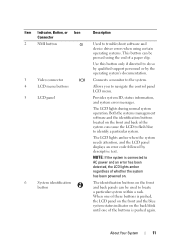
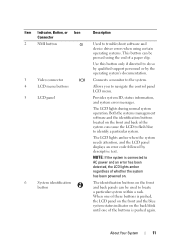
...
Used to troubleshoot software and device driver errors when using certain operating systems. This button can be pressed using the end of a paper clip. Use this button only if directed to do so by qualified support personnel or by the operating system's documentation. Connects a monitor to the system. Allows you to navigate the control panel LCD...
Dell DX6000G Hardware Owners Manual - Page 19


... off power to the system and external devices before attaching a new external device. Turn on any external devices before turning on the system (unless the documentation for the device specifies otherwise).
• Ensure that the appropriate driver for the attached device has been installed on the system.
• If necessary to enable ports on your system, use the System Setup...
Dell DX6000G Hardware Owners Manual - Page 28


... has been removed
drive.
from the system.
iDRAC6 Upgrade Optional iDRAC6
Failed.
upgrade has failed.
SAS cable A SAS cable A is missing failure. Check or bad. connection.
SAS cable B SAS cable B is missing failure. Check or bad. connection.
Control panel USB cable not detected. Check cable.
USB cable to the control panel is missing or bad.
Memory not
No memory was detected
detected...
Dell DX6000G Hardware Owners Manual - Page 33


... can provide, but it
configuration. can boot if throttled.
Turn off power to the system, reduce the hardware configuration or install higher-wattage power supplies, and then restart the system.
NOTE: For the full name of an abbreviation or acronym used in this table, see the Glossary at support.dell.com/manuals.
About Your System
33
Dell DX6000G Hardware Owners Manual - Page 37


... of processor(s), memory modules, and expansion cards may not be supported by the power supplies.
If any system components were just upgraded, return the system to the previous configuration. If the system boots without this warning, then the replaced component(s) are not supported with this power supply. If Energy Smart power supplies are installed, replace them with High Output power supplies...
Dell DX6000G Hardware Owners Manual - Page 38


... the BIOS settings. See "Using the System Setup Program and UEFI Boot Manager" on page 55.
CPU set to minimum frequency.
The processor speed may be If not an intentional setting,
intentionally set lower for check any other system
power conservation.
messages for possible causes.
CPU x installed with no memory.
Memory modules are required but not installed in the indicated processor's memory...
Dell DX6000G Hardware Owners Manual - Page 40


... "General Memory Module Installation Guidelines" on page 111.
Embedded NICx and The OS NIC interface is set
NICy:
in BIOS. The Management
OS NIC=,
in management tools.
Management
Shared NIC=
Check the system management software or the System Setup program for NIC settings. If a problem is indicated, see "Troubleshooting a NIC" on page 143.
Error 8602 Auxiliary Device Failure. Verify...
Dell DX6000G Hardware Owners Manual - Page 48


... software to restore
firmware or has been lost due full functionality. See the
to system board replacement. Unified Server
The optional iDRAC6 Enterprise card flash memory or BMC SPI flash may be
Configuration user documentation for more information.
corrupted.
Restore the flash memory
using the latest version on
support.dell.com. See the
Integrated Dell™ Remote
Access Controller...
Dell DX6000G Hardware Owners Manual - Page 50


... update loaded for processor n
Update the BIOS firmware. See "Getting Help" on page 169.
Warning! Power required exceeds PSU wattage. Check PSU and system configuration.
Warning! Performance degraded. CPU and memory set to minimum frequencies to meet PSU wattage. System will reboot.
The system configuration of processor(s), memory modules, and expansion cards may not be supported by the power...
Dell DX6000G Hardware Owners Manual - Page 53


... your system into a rack. • The Getting Started Guide provides an overview of system features, setting up your system, and technical specifications. • Dell systems management application documentation at support.dell.com/manuals provides information about installing and using the systems management software. • Any media that ships with your system that provides documentation...
Dell DX6000G Hardware Owners Manual - Page 55
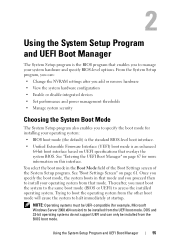
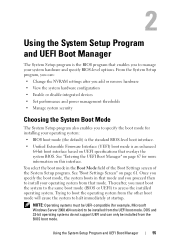
...; Enable or disable integrated devices • Set performance and power management thresholds • Manage system security
Choosing the System Boot Mode
The System Setup program also enables you to specify the boot mode for installing your operating system: • BIOS boot mode (the default) is the standard BIOS-level boot interface. • Unified Extensible Firmware Interface (UEFI) boot...
Dell DX6000G Hardware Owners Manual - Page 56
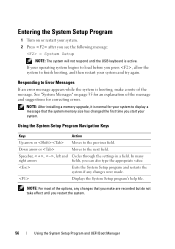
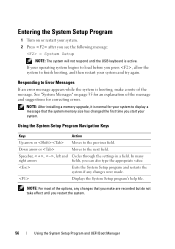
... page 35 for an explanation of the message and suggestions for correcting errors.
NOTE: After installing a memory upgrade, it is normal for your system to display a message that the system memory size has changed the first time you start your system.
Using the System Setup Program Navigation Keys
Keys Up arrow or Down arrow or Spacebar, , , left...
Dell DX6000G Hardware Owners Manual - Page 61


... BIOS support for the device attached to SATA port E. Off disables BIOS support for the device.
Boot Settings Screen
Option Boot Mode (BIOS default)
Boot Sequence Hard-Disk Drive Sequence USB Flash Drive Emulation Type (Auto default) Boot Sequence Retry (Disabled default)
Description CAUTION: Switching the boot mode could prevent the system from booting if the operating system was not installed...
Dell DX6000G Hardware Owners Manual - Page 62


... system's management controller.) Enables or disables the embedded NICs. Options are Enabled, Enabled with PXE, and Enabled with iSCSI Boot. PXE support allows the system to boot from the network. Displays the MAC address for the NIC. Displays the features of the NIC hardware key, if installed. NOTE: Some NIC features may require the installation of an additional driver. Sets a timer...
Dell DX6000G Hardware Owners Manual - Page 67
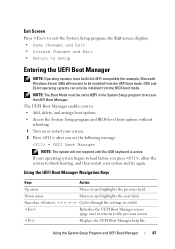
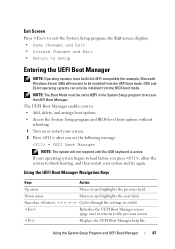
... be 64-bit UEFI-compatible (for example, Microsoft Windows Server 2008 x64 version) to be installed from the UEFI boot mode. DOS and 32-bit operating systems can only be installed from the BIOS boot mode. NOTE: The Boot Mode must be set to UEFI in the System Setup program to access the UEFI Boot Manager. The UEFI...
Dell DX6000G Hardware Owners Manual - Page 73
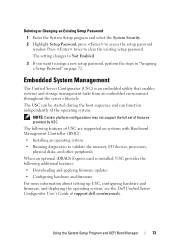
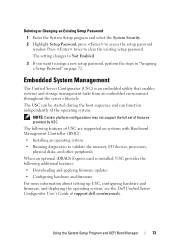
... of USC are supported on systems with Baseboard Management Controller (BMC): • Installing an operating system • Running diagnostics to validate the memory, I/O devices, processors, physical disks, and other peripherals When an optional iDRAC6 Express card is installed, USC provides the following additional features: • Downloading and applying firmware updates • Configuring...
Dell DX6000G Hardware Owners Manual - Page 83


... RAID management software, prepare the drive for removal. Wait until the hard-drive indicators on the drive carrier signal that the drive can be removed safely. See your storage controller documentation for information about hot-swap drive removal. If the drive has been online, the green activity/fault indicator will flash as the drive is powered down. When the drive indicators are off, the drive...
Dell DX6000G Hardware Owners Manual - Page 105
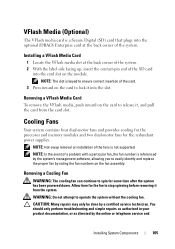
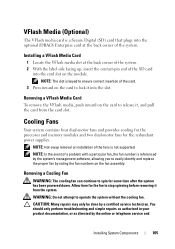
... fans and provides cooling for the processor and memory modules and two dual-motor fans for the redundant power supplies.
NOTE: Hot-swap removal or installation of the fans is not supported. NOTE: In the event of a problem with a particular fan, the fan number is referenced by the system's management software, allowing you to easily identify...
Dell DX6000G Hardware Owners Manual - Page 118
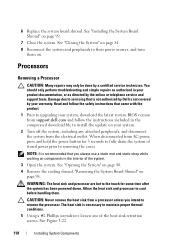
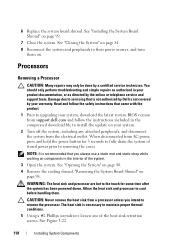
... online or telephone service and support team. Damage due to servicing that is not authorized by Dell is not covered by your warranty. Read and follow the safety instructions that came with the product. 1 Prior to upgrading your system, download the latest system BIOS version from support.dell.com and follow the instructions included in the compressed download file to install the update on your...
Dell DX6000G Hardware Owners Manual - Page 149
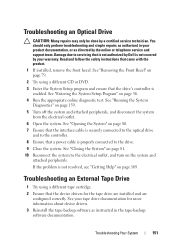
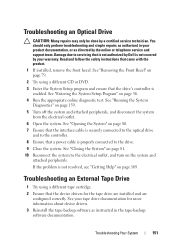
... to servicing that is not authorized by Dell is not covered by your warranty. Read and follow the safety instructions that came with the product. 1 If installed, remove the front bezel. See "Removing the Front Bezel" on page 79. 2 Try using a different CD or DVD. 3 Enter the System Setup program and ensure that the drive's controller is...
