Dell PowerVault 132T LTO driver and firmware
Drivers and firmware downloads for this Dell item

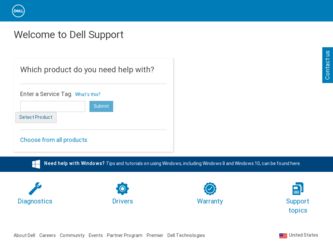
Related Dell PowerVault 132T LTO Manual Pages
Download the free PDF manual for Dell PowerVault 132T LTO and other Dell manuals at ManualOwl.com
Performance Considerations for Tape Drives and Libraries - Page 5


... time the disk spends seeking the data; however, this can affect memory and CPU performance. See your tape backup application User's Guide for specific details.
Drivers and firmware. Always ensure that the SCSI or fibre controller and tape drive have the latest drivers and firmware installed. Visit support.dell.com to download the latest drivers and firmware for your Dell PowerVault tape product...
Performance Considerations for Tape Drives and Libraries - Page 6
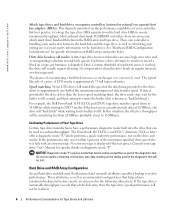
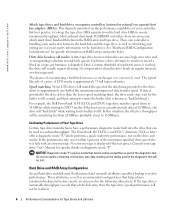
....dell.com | support.dell.com
Attach tape drives and hard drives on separate controllers (internal or external) on separate host bus adapters (HBAs). This depends somewhat on the performance capabilities of your controller, but best practice is to keep the tape drive HBA separate from the hard drive HBA to ensure maximum throughput. Most onboard dual-mode SCSI/RAID controllers share one processor...
Performance Considerations for Tape Drives and Libraries - Page 12


... HBA installed that supports data speeds of Ultra160 or higher. A SCSI HBA that meets this requirement will allow each tape drive to communicate with the host at a rate of 160 MB/sec on the SCSI bus. The higher data rate of the SCSI bus compared to tape drive speeds allows multiple devices to be connected to the same bus without sacrificing device...
Performance Considerations for Tape Drives and Libraries - Page 14
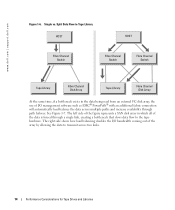
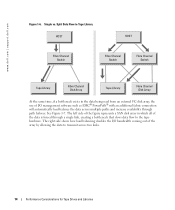
...
At the same time, if a bottleneck exists in the data being read from an external FC disk array, the use of I/O management software such as EMC® PowerPath® with an additional fabric connection will automatically load-balance the data across multiple paths and increase availability through path failover. See Figure 1-7. The left...
Dell PowerVault DLT, VS,
and SDLT Media Handbook Version 2.0 - Page 2
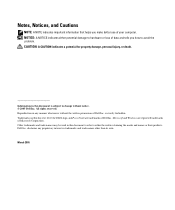
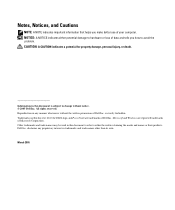
... A NOTE indicates important information that helps you make better use of your computer. NOTICE: A NOTICE indicates either potential damage to hardware or loss of ... without the written permission of Dell Inc. is strictly forbidden. Trademarks used in this text: Dell, the DELL logo, and PowerVault are trademarks of Dell Inc.; Microsoft and Windows are registered trademarks of Microsoft Corporation...
Dell PowerVault DLT, VS,
and SDLT Media Handbook Version 2.0 - Page 8
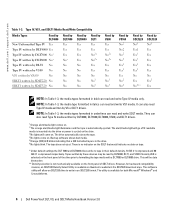
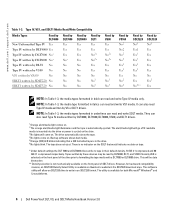
... SDLT drives. However, for backward compatibility reasons, an SDLT320 Density Select Utility is available on Quantum's website in the SDLT320 download area. This software utility will allow an SDLT320 drive to write in an SDLT220 format. The utility is available for both Microsoft® Windows® and Linux platforms.
6
Dell PowerVault DLT, VS, and SDLT Media Handbook Version 2.0
Upgrading to LTO-3 Tape Drive
Modules - Page 5
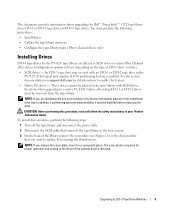
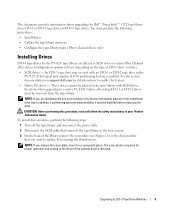
... about upgrading the Dell™ PowerVault™ 132T tape library from LTO-1 or LTO-2 tape drives to LTO-3 tape drives. You must perform the following procedures:
• Install drives
• Update the tape library firmware
• Configure the tape library (native Fibre Channel drives only)
Installing Drives
LTO-3 tape drives for the PV132T tape library are offered as SCSI drives or...
Upgrading to LTO-3 Tape Drive
Modules - Page 7
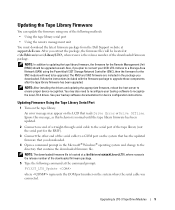
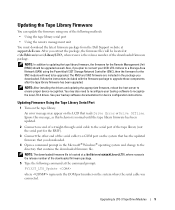
... at c:\dell\drivers\rxxxxx\Library\LTO\, where rxxxxx is the release number of the downloaded firmware package.
NOTE: In addition to updating the tape library firmware, the firmware for the Remote Management Unit (RMU) should be upgraded as well. Also, if you plan to connect your SCSI LTO-3 drives to a Storage Area Network (SAN) using the PowerVault 132T Storage Network Controller (SNC), then...
Upgrading to LTO-3 Tape Drive
Modules - Page 8


... the IP address of the PowerVault 132T remote management card to the list of trusted sites.
f Click Done and then click OK to exit the Internet Options. 5 On the main page, click the Firmware tab. 6 Enter the administrator user name and password for the library. The default user name is
admin and the default password is password. 7 Click Update Library Firmware in...
Upgrading to LTO-3 Tape Drive
Modules - Page 9


... c:\dell\drivers\rxxxxx\Library\LTO\, where rxxxxx is the release number of the downloaded firmware package. The firmware image filename will end in .lif.
9 Click Update Firmware to start the update. Do not power-cycle or reset the tape library until the firmware update completes.
10 Reboot the library after the update completes.
Libraries with new native FC LTO-3 drives will display a SCSI Error...
Upgrading to LTO-3 Tape Drive
Modules - Page 15
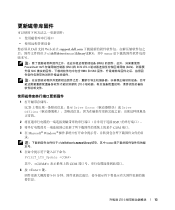
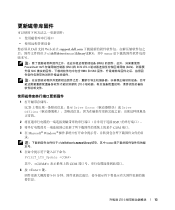
...; Web 站点 support.dell.com c:\dell\drivers\rxxxxx\Library\LTO\,其中 rxxxxx
RMU
PowerVault 132T SNC) 将 SCSI LTO-3 SAN SNC RMU 和 SNC
LTO-3
1
LCD Drive Error Drive Offline
2 RMU 3 COM 端口。 4 在 Microsoft® Windows
录。
c:\dell\drivers\rxxxxx\Library\LTO\,其中...
Upgrading to LTO-3 Tape Drive
Modules - Page 16
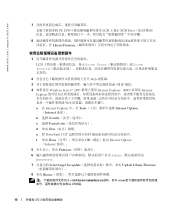
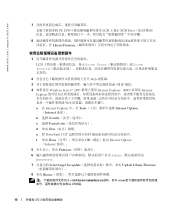
...; Security c 选择 Trusted sites d 单击 Sites e 将 PowerVault 132T IP f 单击 Done OK Internet Options
(Internet 5 Firmware 6 admin
password。
7 Select target for update Update Library Firmware
8 单击 Browse
c:\dell\drivers\rxxxxx\Library\LTO\,其中 rxxxxx
lif 结尾。
14...
Upgrading to LTO-3 Tape Drive
Modules - Page 39
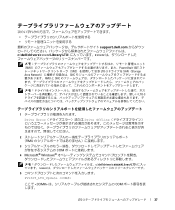
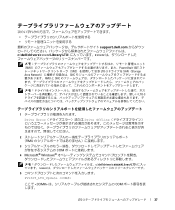
support.dell.com c:\dell\drivers\rxxxxx\Library\LTO rxxxxx
RMU PowerVault 132T SNC SCSI LTO-3 SAN(Storage Area Network SNC RMU と SNC
LTO-3
1
Drive Error Drive Offline
2 RMU
3 COM
4 Microsoft® Windows
c:\dell\drivers\rxxxxx\Library\LTO rxxxxx
5
PV132T_LTO_Update
ここで
Upgrading to LTO-3 Tape Drive
Modules - Page 47
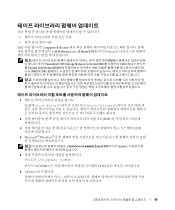
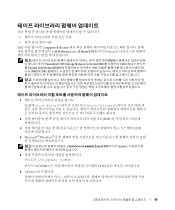
Dell support.dell.com c:\dell\drivers\rxxxxx\Library\LTO\(여기서 rxxxxx
RMU PowerVault 132T Storage Network Controller(SNC SCSI LTO-3 Storage Area Network(SAN SNC RMU 및 SNC
LTO-3
1
LCD에 Drive Error Drive Offline
2 RMU
3 COM
4 Microsoft® Windows
c:\dell\drivers\rxxxxx\Library\LTO\(여기서 rxxxxx
5...
Upgrade to LTO-2 Tape Drive Modules - Page 3


... upgrading Dell™ PowerVault™ 132T LTO tape drive modules to LTO-2. You must perform the following procedures:
• Installing drives • Updating tape library firmware
Installing Drives
If you have only one drive module installed in the library, that module must be in the centermost drive bay.
CAUTION: Before performing this procedure, read and follow the safety instructions...
Upgrade to LTO-2 Tape Drive Modules - Page 4
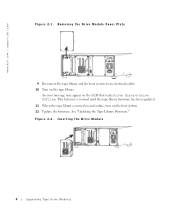
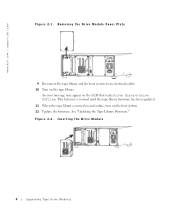
www.dell.com | support.dell.com
Figure 2-1. Removing the Drive Module Cover Plate
9 Reconnect the tape library and the host system to an electrical outlet. 10 Turn on the tape library.
An error message may appear on the LCD that reads Drive Error or Drive Offline. This behavior is normal until the tape library firmware has been updated. 11 When the...
Upgrade to LTO-2 Tape Drive Modules - Page 5


... downloaded firmware package. 6 Click Update Firmware to start the update. 7 Reboot the library after the update completes. 8 Verify that the library is online. The LCD Main menu displays Dell 132T when the library is online.
9 Verify the firmware level on the main Web page of the remote management unit. The firmware version is displayed in the Library Firmware field.
Upgrading Tape Drive Modules...
Upgrade to LTO-2 Tape Drive Modules - Page 6


... the serial port for the remote management unit). 3 Connect the other end of the serial cable to a COM port on the system that has the
updated firmware that you downloaded. 4 Open a command prompt in the Microsoft® Windows® operating system and change
to the directory that contains the downloaded firmware file. NOTE: The downloaded firmware file is located at c:\dell\drivers\rxxxxx\LTO...
Upgrade to LTO-2 Tape Drive Modules - Page 29
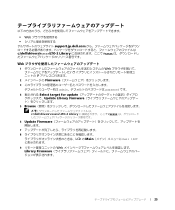
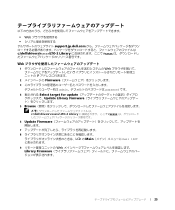
• Web support.jp.dell.com c:\dell\drivers\rxxxxx\LTO-2 Library rxxxxx
Web
1 Web IP
2 Firmware 3
admin password です。
4 Select target for update Update Library Firmware
5 Browse
c:\dell\drivers\rxxxxx\LTO-2 Library rxxxxx
6 Update Firmware
7 8
LCD の Main Dell 132T
9 Web Library Firmware
29
Upgrade to LTO-2 Tape Drive Modules - Page 35


Dell support.dell.com c:\dell\drivers\rxxxxx\LTO-2 Library rxxxxx
1 IP
2 Firmware 3
admin password 입니다 .
4 Select target for update Update Library Firmware
5 Browse c:\dell\drivers\rxxxxx\LTO-2 Library rxxxxx
6 Update Firmware 7 8
LCD Main Dell 132T
9 Library Firmware
35
