Dell PowerVault NX3610 driver and firmware
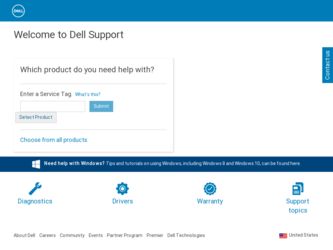
Related Dell PowerVault NX3610 Manual Pages
Download the free PDF manual for Dell PowerVault NX3610 and other Dell manuals at ManualOwl.com
Glossary - Page 3
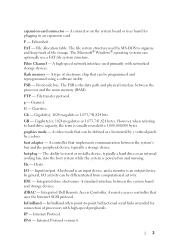
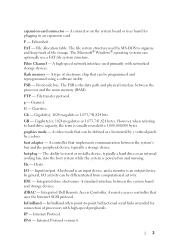
... drive electronics. A standard interface between the system board and storage devices. iDRAC - Integrated Dell Remote Access Controller. A remote access controller that uses the Internet SCSI protocol. InfiniBand - InfiniBand offers point-to-point bidirectional serial links intended for connection of processors with high-speed peripherals. IP - Internet Protocol. IPv6 - Internet Protocol version...
Glossary - Page 9
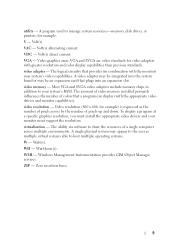
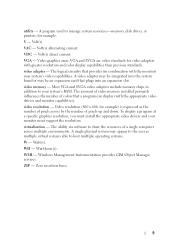
... the system board or may be an expansion card that plugs into an expansion slot. video memory - Most VGA and SVGA video adapters include memory chips in addition to your system's RAM. The amount of video memory installed primarily influences the number of colors that a program can display (with the appropriate video drivers and monitor capabilities). video resolution - Video resolution (800 x 600...
User Manual - Page 11
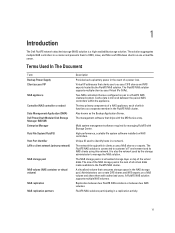
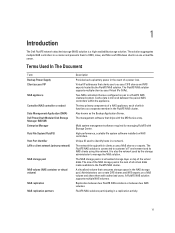
..., and Microsoft Windows clients as one virtual file server.
Terms Used In The Document
Term Backup Power Supply Client access VIP
NAS appliance
Controller (NAS controller or nodes) Data Management Application (DMA) Dell PowerVault Modular Disk Storage Manager (MDSM) Enterprise Manager Fluid File System (FluidFS) Host Port Identifier LAN or client network (primary network)
NAS storage pool
NAS...
User Manual - Page 14
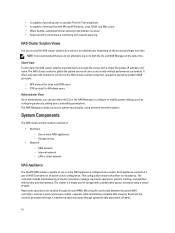
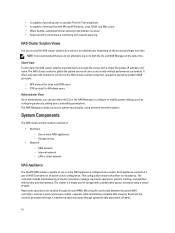
..., such as configuring protocols, adding users, and setting permissions. The NAS Manager provides access to system functionality, using standard internet browsers.
System Components
The NAS cluster solution system consists of:
• Hardware
- One or more NAS appliances - Storage arrays • Network
- SAN network - Internal network - LAN or client network
NAS Appliance
The FluidFS NAS solution...
User Manual - Page 16
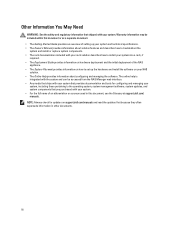
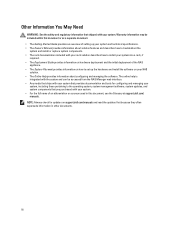
... to the operating system, system management software, system updates, and system components that you purchased with your system. • For the full name of an abbreviation or acronym used in this document, see the Glossary at support.dell.com/ manuals. NOTE: Always check for updates on support.dell.com/manuals and read the updates first because they often supersede information...
User Manual - Page 67
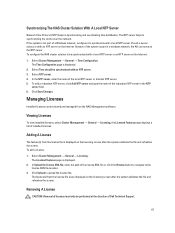
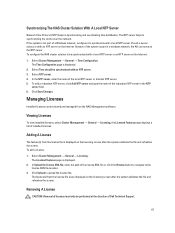
... the system is part of a windows network, the AD can serve as the NTP server. To configure the NAS cluster solution to be synchronized with a local NTP server or an NTP server on the Internet:
1. Select Cluster Management → General → Time Configuration. The Time Configuration page is displayed.
2. Select Time should be synchronized...
User Manual - Page 97


... not reboot the controller manually if it is in the boot phase Executing System Upgrades.
Troubleshooting Dell NAS Initial Deployment Utility (IDU) Issues
Error Received While Running The Dell NAS Initial Deployment Utility
Description Cause
Workaround
Error occurred while running the Dell NAS Initial Deployment Utility (IDU). The error could be caused by either hardware setup, network switch...
User Manual - Page 99
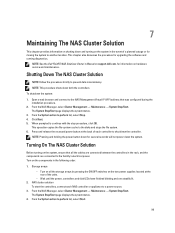
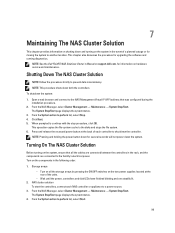
... a planned outage or for moving the system to another location. This chapter also discusses the procedure for upgrading the software and running diagnostics.
NOTE: See the Dell FluidFS NAS Solutions Owner's Manual on support.dell.com, for information on hardware service and maintenance.
Shutting Down The NAS Cluster Solution
NOTE: Follow the procedure strictly to prevent data...
User Manual - Page 100
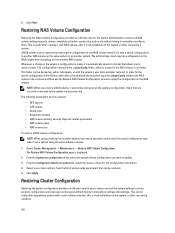
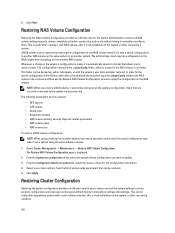
...Configuration page is displayed.
2. From the Update the configuration of list, select the system whose configuration you want to update.
3. From...settings (such as protocol configuration and local users and groups) without having to manually reconfigure the settings. This can be useful after upgrading a system with a new software release, after a fresh installation of the system, or after recovering...
User Manual - Page 101
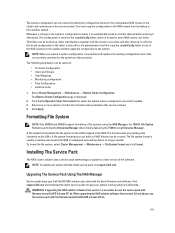
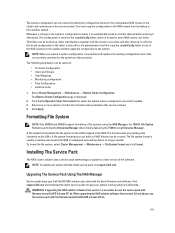
....
Installing The Service Pack
The NAS cluster solution uses a service pack methodology to update to a later version of the software.
NOTE: To update your system with the latest service pack, see support.dell.com.
Upgrading The Service Pack Using The NAS Manager
Service packs keep your Dell FluidFS NAS solution up to date with the latest firmware and software. Visit support.dell.com and download...
User Manual - Page 102
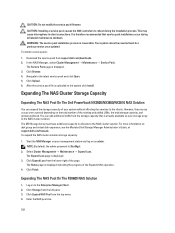
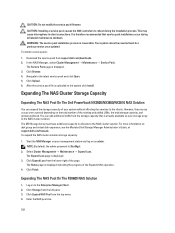
... scheduled maintenance windows. WARNING: The service pack installation process is irreversible. Your system cannot be reverted back to a previous version once updated. To install a service pack:
1. Download the service pack from support.dell.com/downloads. 2. In the NAS Manager, select Cluster Management → Maintenance → Service Pack.
The Service Pack page is displayed. 3. Click Browse...
User Manual - Page 105
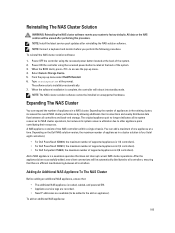
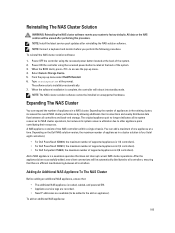
... back of the system. 2. Power ON the controller using the recessed power button located at the back of the system. 3. When the BIOS starts, press to access the pop-up menu. 4. Select Generic Storage Device. 5. From the pop-up menu select FluidFS Reinstall. 6. Type resetmysystem at the prompt.
The software starts installation automatically. 7. When the software installation is complete, the...
Deployment Guide - Page 24
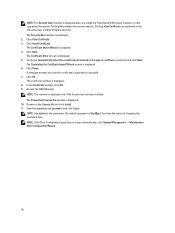
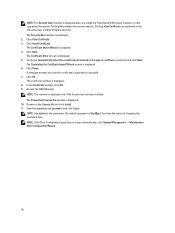
... imported successfully. 7. Click OK. The certificate window is displayed. 8. In the Certificate window, click OK. 9. Access the NAS Manager. NOTE: This window is displayed only if the license has not been installed. The PowerVault License file window is displayed. 10. Browse to the License file and click Install. 11. Type the username and password and click Log in. NOTE: Use admin...
Getting Started Guide - Page 5


... consider any media of Dell-installed software as BACKUP copies of the software installed on your system's hard drive. If you do not accept the terms of the agreement, call the customer assistance telephone number. For customers in the United States, call 800-WWW-DELL (800-999-3355). For customers outside the United States, visit support.dell.com and select...
Owner's Manual - Page 13


... that the power is on.
Status LED Indicator Codes
Indicator Off Blinking amber
Description Indicates normal operating state. Indicates system fault or error condition.
Cache Activity LED Indicator Codes
The cache activity LED lights when the storage controller contains cache and when the cache is being transferred from the memory to the hard drive.
Indicator
Indicator...
Command Line Interface Guide - Page 7
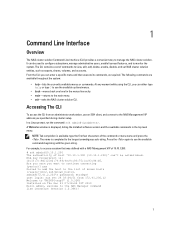
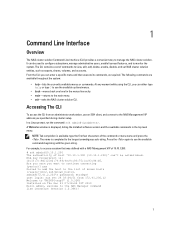
.... The CLI contains a set of commands to view, edit, add, delete, enable, disable, and set NAS cluster solution entities, ...address you specified during cluster setup. In a Linux prompt, run the command: ssh admin@. A Welcome window is displayed, listing the installed software version...password: Stor@ge! Last login: Sun Dec 26 03:04:51 from 172.41.200.12 Welcome to "NX3600-sup3" (1.0.326) Installed...
Command Line Interface Guide - Page 10


... you run the diagnostics on your NAS solution. It includes the following commands:
• diagtool • check-ping-to-host • list • start
The service-pack menu lets you update the NAS solution firmware and check its installation status. It includes the following commands:
• instructions • status • start
10
Command Line Interface Guide - Page 91


8
Upgrading Firmware
You can upgrade the firmware on your controllers, monitor the status of updates, and view the instructions to upgrade the firmware on your controller using the service-pack menu. The commands available under service-pack are:
• instructions • status • start
instructions
Description This command provides the instructions to perform a firmware update. Syntax ...
Setting Up Your Dell PowerVault Network
Attached Storage Solution - Page 1
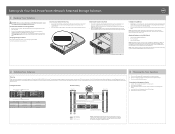
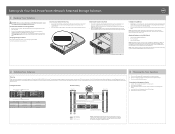
... Up Your Dell PowerVault Network Attached Storage Solution
|1 Racking Your Solution
WARNING: Before you set up and operate your Dell PowerVault system, review the safety instructions that shipped with your system.
Read the Dell Software License Agreement
• Before using your system, read the Dell Software License Agreement that came with the system.
• If you do not accept the terms...
Setting Up Your Dell PowerVault Network
Attached Storage Solution - Page 2
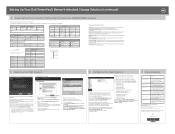
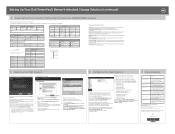
... Your NAS Solution
Launching the Initial Deployment Utility Completing the Setup
NOTE: Download and install the NAS IDU from support. dell.com.
The NAS IDU guides you through the network configuration and enables you to set up and access the PowerVault NX3600/NX3610 solution from the management station.
NOTE: The following steps must be performed by trained personnel...

