Dell Precision 210 driver and firmware
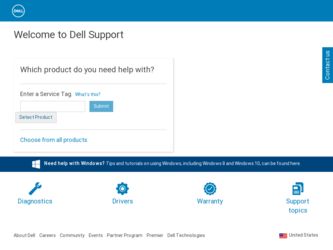
Related Dell Precision 210 Manual Pages
Download the free PDF manual for Dell Precision 210 and other Dell manuals at ManualOwl.com
Dell Precision WorkStation 210 Desktop Systems User's Guide - Page 10


... Getting Started sheet provides step-by-step instructions for setting up your computer system. The Diagnostics and Troubleshooting Guide includes troubleshooting procedures and instructions for using the Dell Diagnostics to test your computer system. Video card documentation from the card manufacturer describes the video card and video drivers included with the system. Refer to this documentation...
Dell Precision WorkStation 210 Desktop Systems User's Guide - Page 13
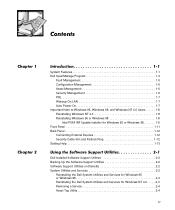
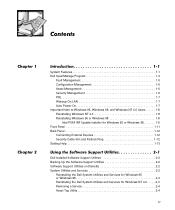
...Power On 1-7 Important Note to Windows 95, Windows 98, and Windows NT 4.0 Users . . . . . 1-8 Reinstalling Windows NT 4.0 1-8 Reinstalling Windows 95 or Windows 98 1-8
Intel PIIX4 INF Update Installer for Windows 95 or Windows 98 1-9 Front Panel 1-11 Back Panel 1-12
Connecting External Devices 1-12 Security Cable Slot and Padlock Ring 1-12 Getting Help 1-13
Dell-Installed Software Support...
Dell Precision WorkStation 210 Desktop Systems User's Guide - Page 16


...Installed by Dell 5-7 Using the NDIS 2.01 Driver With Windows 95 5-9 Using 3Com EtherDisk XL Version 3.01 Diskettes 5-9 Windows 98 NIC Driver 5-9 Reinstalling the NIC Driver for a New Windows 98 Installation 5-9 Reinstalling the NIC Driver for an Existing Windows 98 Installation. . . . 5-11
Connecting Audio Devices 6-1 Speakers 6-2 Microphones 6-2 Record/Playback Devices 6-2 CD-ROM Drives...
Dell Precision WorkStation 210 Desktop Systems User's Guide - Page 24
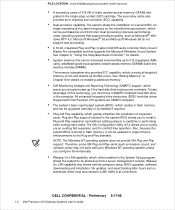
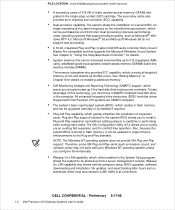
... program, allows the system to be started up from a server management console. Wakeup On LAN capability also allows remote computer setup, BIOS upgrades, software downloading and installation, file updates, and asset tracking after hours and on weekends when local area network (LAN) traffic is at a minimum.
DELL CONFIDENTIAL - Preliminary 8/17/98
1-2 Dell Precision 210 Desktop Systems User's Guide
Dell Precision WorkStation 210 Desktop Systems User's Guide - Page 25
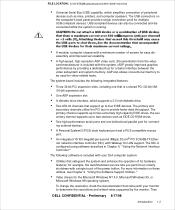
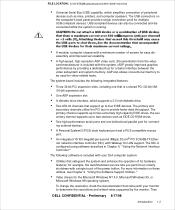
...as EIDE CD-ROM drives. Two high-performance serial ports and one bidirectional parallel port for connecting external devices. A Personal System/2 (PS/2)-style keyboard port and a PS/2-compatible mouse port. An integrated 10/100-megabit-per-second (Mbps) 3Com® PCI 3C905B-TX Ethernet network interface controller (NIC) with Wakeup On LAN support. The NIC is configured using software described in...
Dell Precision WorkStation 210 Desktop Systems User's Guide - Page 30
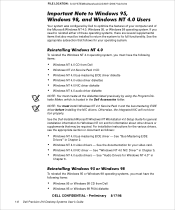
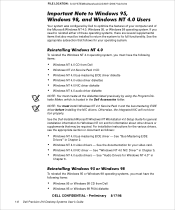
... install Windows NT 4.0 Service Pack 3 and the bus-mastering EIDE driver before installing the NIC drivers. Otherwise, the integrated NIC will not function properly. See the Dell-Installed Microsoft Windows NT Workstation 4.0 Setup Guide for general installation information for Windows NT 4.0 and for information about other drivers or supplements that may be required. For installation instructions...
Dell Precision WorkStation 210 Desktop Systems User's Guide - Page 31
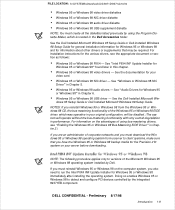
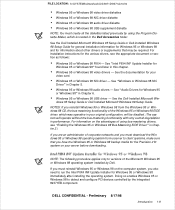
... - See "Windows or Windows 98 NIC Driver" in Chapter 5.
Windows 95 or Windows 98 audio drivers - See "Audio Drivers for Windows 95 or Windows 98" in Chapter 6.
Windows 95 or Windows 98 USB driver - See the Dell-Installed Microsoft Windows 95 Setup Guide or Dell-Installed Microsoft Windows 98 Setup Guide.
NOTES: If you reinstall Windows 95 or Windows 98 from the Windows 95 or Windows 98 CD, the bus...
Dell Precision WorkStation 210 Desktop Systems User's Guide - Page 32
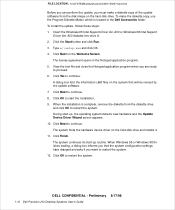
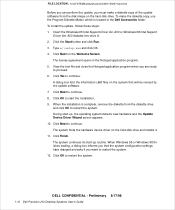
... the update software from the disk image on the hard-disk drive. To make the diskette copy, use the Program Diskette Maker, which is located in the Dell Accessories folder. To install the update, follow these steps: 1. Insert the Windows 95 Intel Support Driver Ver. A00 or Windows 98 Intel Support
Driver Ver. A00 diskette into drive A. 2. Click the Start button and click Run. 3. Type a:\setup.exe...
Dell Precision WorkStation 210 Desktop Systems User's Guide - Page 44
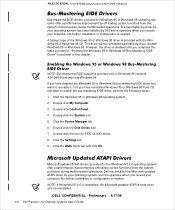
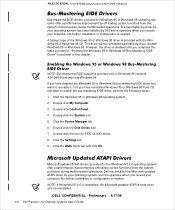
... operations. Dell has installed the Microsoft updated ATAPI driver for your operating system, and it is operative when you receive your computer. No further installation or configuration is needed. NOTE: If Windows NT 4.0 is reinstalled, the Microsoft updated ATAPI drivers must also be reinstalled.
DELL CONFIDENTIAL - Preliminary 8/17/98
2-8 Dell Precision 210 Desktop Systems User's Guide
Dell Precision WorkStation 210 Desktop Systems User's Guide - Page 45
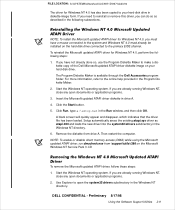
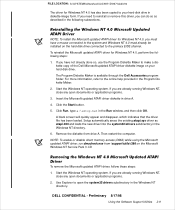
... 4.0 must already be installed on the hard-disk drive connected to the primary EIDE channel. To reinstall the Microsoft updated ATAPI driver for Windows NT 4.0, perform the following steps: 1. If you have not already done so, use the Program Diskette Maker to make a dis-
kette copy of the Dell Microsoft updated ATAPI driver diskette image on your hard-disk drive. The Program...
Dell Precision WorkStation 210 Desktop Systems User's Guide - Page 89
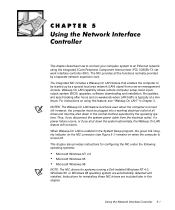
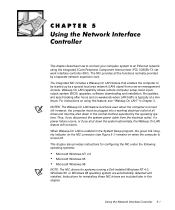
... provided by a separate network expansion card.
The integrated NIC includes a Wakeup On LAN feature that enables the computer to be started up by a special local area network (LAN) signal from a server management console. Wakeup On LAN capability allows remote computer setup, basic input/ output system (BIOS) upgrades, software downloading and installation, file updates, and asset tracking after...
Dell Precision WorkStation 210 Desktop Systems User's Guide - Page 97
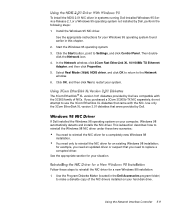
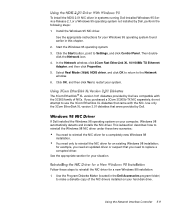
...updated driver or suspect that you need to replace a corrupted driver. See the appropriate section for your situation.
Follow these steps to reinstall the NIC driver for a new Windows 98 installation: 1. Use the Program Diskette Maker (located in the Dell Accessories program folder)
to make a diskette copy of the NIC drivers installed on your hard-disk drive.
Using the Network Interface Controller...
Dell Precision WorkStation 210 Desktop Systems User's Guide - Page 99


... be loaded manually. 32. When prompted to restart the system, click Yes.
Follow these steps to reinstall the NIC driver for an existing Windows 98 installation: 1. Use the Program Diskette Maker (located in the Dell Accessories program folder)
to make a diskette copy of the NIC drivers installed on your hard-disk drive. 2. Remove the existing driver (if any) by right-clicking the Network...
Dell Precision WorkStation 210 Desktop Systems User's Guide - Page 100
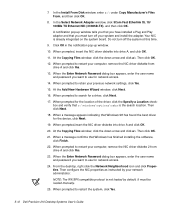
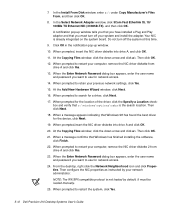
... want to use for network access.
24. From the desktop, right-click the Network Neighborhood icon and click Properties. Then configure the NIC properties as instructed by your network administrator.
NOTE: The IPX/SPX-compatible protocol is not loaded by default. It must be loaded manually.
25. When prompted to restart the system, click Yes.
5-12 Dell Precision 210 Desktop Systems User's Guide
Dell Precision WorkStation 210 Desktop Systems User's Guide - Page 106
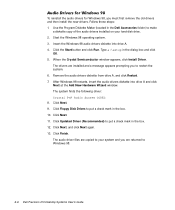
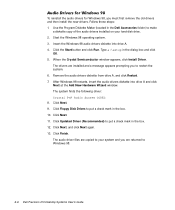
... Audio System CODEC 8. Click Next. 9. Click Floppy Disk Drives to put a check mark in the box. 10. Click Next. 11. Click Updated Driver (Recommended) to put a check mark in the box. 12. Click Next, and click Next again. 13. Click Finish. The audio driver files are copied to your system and you are returned to Windows 98.
6-6 Dell Precision 210 Desktop Systems User's Guide
Dell Precision WorkStation 210 Desktop Systems User's Guide - Page 107
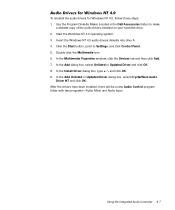
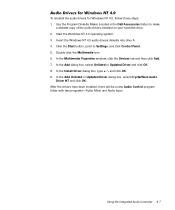
... in the Dell Accessories folder) to make
a diskette copy of the audio drivers installed on your hard-disk drive. 2. Start the Windows NT 4.0 operating system. 3. Insert the Windows NT 4.0 audio drivers diskette into drive A. 4. Click the Start button, point to Settings, and click Control Panel. 5. Double-click the Multimedia icon. 6. In the Multimedia Properties window, click the Devices tab and...
Dell Precision WorkStation 210 Desktop Systems User's Guide - Page 219
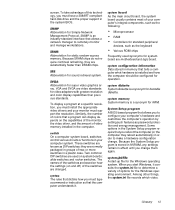
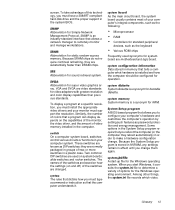
...Microprocessor
RAM
Controllers for standard peripheral devices, such as the keyboard
Various ROM chips
Frequently used synonyms for system board are motherboard and logic board.
Data stored in memory that tells a computer what hardware is installed and how the computer should be configured for operation.
System diskette is a synonym for bootable diskette.
System memory is a synonym for RAM.
A BIOS...
Dell Precision WorkStation 210 Desktop Systems User's Guide - Page 221


... and operating systems to display at a chosen resolution with the desired number of colors. A software package may include some "generic" video drivers. Any additional video drivers may need to match the video adapter installed in the computer.
Most VGA and SVGA video adapters include memory chips in addition to your computer's RAM. The amount of video memory installed primarily influences the...
Dell Precision WorkStation 210 Desktop Systems User's Guide - Page 228


... Hard Disk option, 3-17 indicators
front panel, 1-11 NIC, 5-2 power LED, 8-2 standby LED, 8-2 inserts front panel, 9-2 installing DIMMs, 8-7, 8-9 drives, 9-4 expansion cards, 8-4 processor, 8-10
system board options, 8-1
integrated audio controller about, 6-1 adjusting volume, 6-3 connecting audio devices, 6-1 using audio utilities, 6-5
Intel PIIX4 INF Update Installer, 1-9
interface cables about...
Dell Precision WorkStation 210 Desktop Systems User's Guide - Page 230


... pin numbers, B-9 Parallel Port option, 3-17
6 Dell Precision 210 Desktop Systems User's Guide
partitioning EIDE hard-disk drives, 9-14
Password Status option, 3-11
password. See setup password; system password
PCI expansion cards See also expansion cards configuring, 4-1 installing, 8-4 locking and unlocking, 4-14
physical formatting, 9-14
PIIX4 INF Update Installer, 1-9
pin assignments keyboard...

