Dell Inspiron Small Desktop 3646 driver and firmware
Drivers and firmware downloads for this Dell item

Related Dell Inspiron Small Desktop 3646 Manual Pages
Download the free PDF manual for Dell Inspiron Small Desktop 3646 and other Dell manuals at ManualOwl.com
Me and My Dell - Page 8


My Dell Downloads
66
My Dell
67
Downloading or Upgrading My Dell
67
Accessing My Dell
67
PC Checkup
67
Solution Station
68
Solution Station Offerings
69
Quickset
69
Installing Quickset
70
NVIDIA 3D Applications
70
Playing Games in 3D
70
Keyboard Shortcuts
71
DellConnect
72
Restoring Your Operating System
73
System Recovery Options
73
Dell Backup and Recovery
74
Dell...
Me and My Dell - Page 9


... Local Backup
76
Dell DataSafe Local Backup
77
Dell DataSafe Local Backup Basic
77
Launching Dell DataSafe Local Backup
77
Creating system reinstall disks
77
Restoring your computer to a previous date or factory settings 77
Dell DataSafe Local Backup Premium
78
Upgrading to Dell DataSafe Local Backup Premium
78
Restoring system data
78
Restoring data using File and Folder...
Me and My Dell - Page 14


... tiles around and group them together. Some of the tiles are automatically updated and lets you read the news headlines, status updates, and so on. You can also search from the Start screen by... typing the keyword and tapping or pressing the key.
Apps
Apps are programs created specifically to utilize the metro interface of Windows ...
Me and My Dell - Page 21
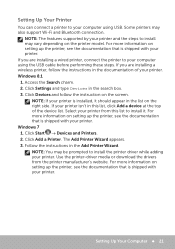
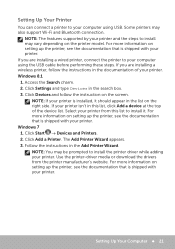
... with your printer. If you are installing a wired printer, connect the printer to your computer using the USB cable before performing these steps. If you are installing a wireless printer, follow the instructions in the documentation of your printer. Windows 8.1 1. Access the Search charm. 2. Click Settings and type Devices in the search box. 3. Click Devices and follow the instruction on the...
Me and My Dell - Page 22
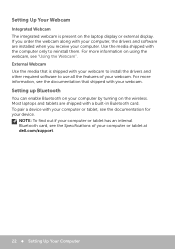
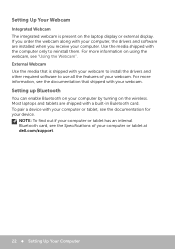
... to install the drivers and other required software to use all the features of your webcam. For more information, see the documentation that shipped with your webcam.
Setting up Bluetooth
You can enable Bluetooth on your computer by turning on the wireless. Most laptops and tablets are shipped with a built-in Buletooth card. To pair a device with your computer or...
Me and My Dell - Page 40


... each other and to the internet. These devices include computers, tablets, phones, printers, and other peripherals. You can set up your network using cables (LAN) or using wireless devices (WLAN). Networks can be set up using Ethernet, Wi-Fi, WWAN, Bluetooth, and so on.
Local Area Network (LAN)
Devices are connected using Ethernet cables and cover a relatively small area, generally within a house...
Me and My Dell - Page 57
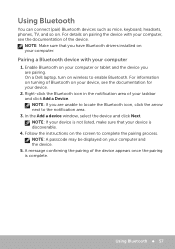
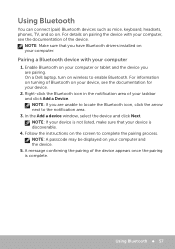
...mice, keyboard, headsets, phones, TV, and so on. For details on pairing the device with your computer, see the documentation of the device.
NOTE: Make sure that you have Bluetooth drivers installed on your computer.
Pairing a Bluetooth device with your computer
1. Enable Bluetooth on your computer or tablet and the device you are pairing. On a Dell laptop, turn on wireless to enable Bluetooth. For...
Me and My Dell - Page 58
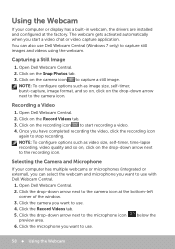
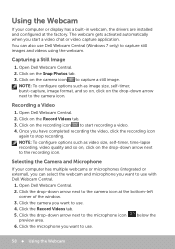
Using the Webcam
If your computer or display has a built-in webcam, the drivers are installed and configured at the factory. The webcam gets activated automatically when you start a video chat or video capture application.
You can also use Dell Webcam Central (Windows 7 only) to capture still images and videos using the webcam.
Capturing a Still Image
1. Open...
Me and My Dell - Page 66


...access My Dell Downloads. My Dell Downloads allows you to: • View software originally shipped with the computer. • Download and install entitled software. • Change your My Dell Downloads account password. To register and use My Dell Downloads: 1. Go to smartsource.dell.com/web. 2. Follow the instructions on the screen to register your computer. 3. Reinstall the software or create...
Me and My Dell - Page 67
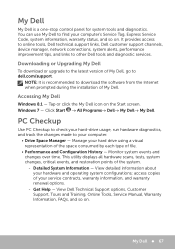
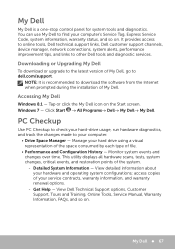
..., device manager, network connections, system alerts, performance improvement tips, and links to other Dell tools and diagnostic services.
Downloading or Upgrading My Dell
To download or upgrade to the latest version of My Dell, go to dell.com/support.
NOTE: It is recommended to download the software from the Internet when prompted during the installation of My Dell.
Accessing My Dell
Windows...
Me and My Dell - Page 69
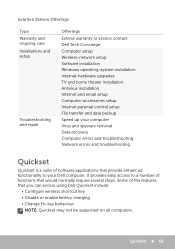
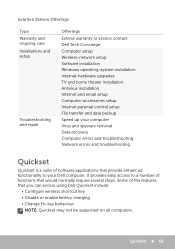
... Computer setup Wireless‑network setup Software installation Windows operating‑system installation Internal‑hardware upgrades TV and home theater installation Antivirus installation Internet and email setup Computer‑accessories setup Internet parental control setup File transfer and data backup Speed up your computer Virus and spyware removal Data recovery Computer errors...
Me and My Dell - Page 76


... a Full System Backup 1. Launch Dell Backup and Recovery. 2. Click the Recovery tile, and then select System Recovery. 3. Click Yes, Continue. 4. Follow the instructions on the screen.
Dell DataSafe Local Backup
CAUTION: Using Dell DataSafe Local Backup permanently removes any programs or drivers installed after you received your computer. Before using Dell DataSafe Local Backup, prepare backup...
Me and My Dell - Page 79
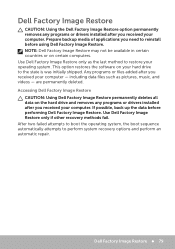
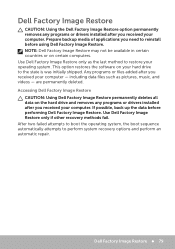
... Image Restore permanently deletes all data on the hard drive and removes any programs or drivers installed after you received your computer. If possible, back up the data before performing Dell Factory Image Restore. Use Dell Factory Image Restore only if other recovery methods fail. After two failed attempts to boot the operating system, the boot sequence...
Me and My Dell - Page 80
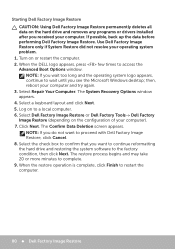
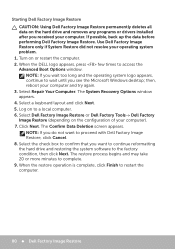
... appears, continue to wait until you see the Microsoft Windows desktop; then, reboot your computer and try again.
3. Select Repair Your Computer. The System Recovery Options window appears.
4. Select a keyboard layout and click Next. 5. Log on to a local computer. 6. Select Dell Factory Image Restore or Dell Factory Tools→ Dell Factory
Image Restore (depending on the configuration of your...
Me and My Dell - Page 81
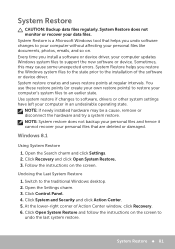
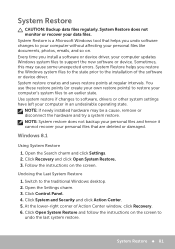
... or recover your data files. System Restore is a Microsoft Windows tool that helps you undo software changes to your computer without affecting your personal files like documents, photos, emails, and so on. Every time you install a software or device driver, your computer updates Windows system files to support the new software or device. Sometimes, this may cause some unexpected errors. System...
Me and My Dell - Page 83
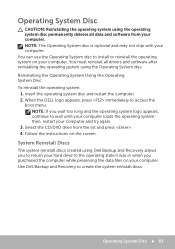
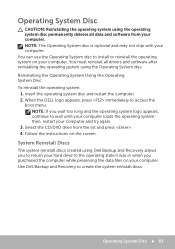
..., continue to wait until your computer loads the operating system; then, restart your computer and try again. 3. Select the CD/DVD drive from the list and press . 4. Follow the instructions on the screen.
System Reinstall Discs
The system reinstall discs created using Dell Backup and Recovery allows you to return your hard drive to the operating state it...
Me and My Dell - Page 93


... and services For troubleshooting information, user manuals, technical help blogs, driver, software updates, and so on For more information about your Microsoft Windows operating system
Self-Help Options Windows 8.1 Open the Search charm, type Help and Support in the search box and press . Windows 7 Click Start → Help and Support. dell.com
dell.com/support
microsoft.com
Contacting Dell
To...
Me and My Dell - Page 94
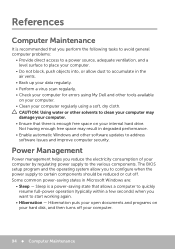
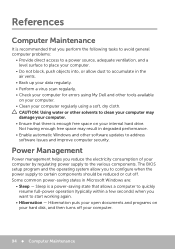
... your internal hard drive. Not having enough free space may result in degraded performance. • Enable automatic Windows and other software updates to address software issues and improve computer security.
Power Management
Power management helps you reduce the electricity consumption of your computer by regulating power supply to the various components. The BIOS setup program and the operating...
Inspiron 3646 Owners Manual - Page 55


Flashing the BIOS
You may need to flash (update) the BIOS when an update is available or when you replace the system board. To flash the BIOS: 1 Turn on the computer. 2 Go to dell.com/support. 3 If you have your computer's Service Tag, type your computer's Service
Tag and click Submit. If you do not have your computer's Service Tag, click Detect My Product to allow automatic detection of...
Inspiron 3646 Owners Manual - Page 56


....com services
Troubleshooting information, user manuals, setup instructions, product specifications, technical help blogs, drivers, software updates, and so on
See dell.com/support
Information about Microsoft Windows 8/8.1
See dell.com/windows8
Information about Microsoft Windows 7
Click Start → All Programs → Dell Help Documentation
Learn about your operating system, setting up...
