Dell Precision 360 driver and firmware
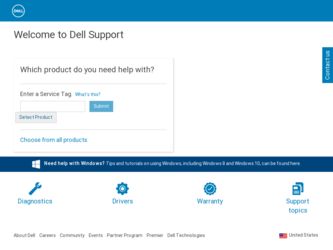
Related Dell Precision 360 Manual Pages
Download the free PDF manual for Dell Precision 360 and other Dell manuals at ManualOwl.com
System Information Guide - Page 6


... you are using Windows XP - Click the Start button and click Help and Support.
Additional Documentation
You may receive the following documents with your computer:
• The Setup and Quick Reference Guide, which provides instructions for setting up your computer, a detailed list of available resources and documentation for your computer, instructions on using the Dell Precision ResourceCD that...
System Information Guide - Page 17


...the system and records the transfer with us. The limited warranty on Dell-branded memory may not be transferred. You may record your transfer by going to Dell's website:
•... applications software or an operating system that has been installed by Dell, you must return the entire computer. A different return policy applies to nondefective products purchased through Dell's Software and Peripherals...
System Information Guide - Page 18


...: Before you ship the product(s) to Dell, back up the data on the hard drive(s) and any other storage device(s) in the product(s). Remove any removable media, such as floppy disks, CDs, or PC Cards. Dell does not accept liability for lost data or software.
Dell owns all parts removed from repaired products. Dell uses new and reconditioned parts made...
System Information Guide - Page 19


... with electrical power, servicing not authorized by Dell, usage not in accordance with product instructions, failure to perform required preventive maintenance, and problems caused by use of parts and components not supplied by Dell.
This limited warranty does not cover any items that are in one or more of the following categories: software; external devices (except as...
System Information Guide - Page 21


...: Before you ship the product(s) to Dell, back up the data on the hard drive(s) and any other storage device(s) in the product(s). Remove any removable media, such as floppy disks, CDs, or PC Cards. Dell does not accept liability for lost data or software.
Dell owns all parts removed from repaired products. Dell uses new and reconditioned parts made...
System Information Guide - Page 23


... user must always supply proof of purchase, indicating name and address of the seller, date of purchase, model and serial number, name and address of the customer, and details of symptoms and configuration at the time of malfunction, including peripherals and software used. Otherwise, Dell may refuse the guarantee claim. Upon diagnosis of a warranted defect...
System
Information Guide - Page 6


... you are using Windows XP - Click the Start button and click Help and Support.
Additional Documentation
You may receive the following documents with your computer:
• The Setup and Quick Reference Guide, which provides instructions for setting up your computer, a detailed list of available resources and documentation for your computer, instructions on using the Dell Precision ResourceCD that...
Setup and
Quick Reference Guide - Page 3


... 5 Setting Up Your Computer 8 Monitor Connections 14 Completed Setup 16 Opening the Computer Cover 17 Inside Your Computer 19 Solving Problems 21
Resolving Software and Hardware Incompatibilities 21 Using System Restore in Windows XP 23 Using the Last Known Good Configuration in Windows 2000 . . 24 When to Use the Dell Diagnostics 24 Starting the Dell Diagnostics 25 Beep Codes 27 Error...
Setup and
Quick Reference Guide - Page 5


... for? • A diagnostic program for my computer • Drivers for my computer • My User's Guide • My device documentation
• System board connectors • Location of system board components
Find It Here
Drivers and Utilities CD (also known as the ResourceCD)
Documentation and drivers are already installed on your computer when shipped from Dell. You can use the CD to...
Setup and
Quick Reference Guide - Page 6


... Dell customers • Upgrades - Upgrade information for components, such as memory,
the hard drive, and the operating system • Customer Care - Contact information, order status, warranty,
and repair information • Downloads - Drivers, patches, and software updates • Reference - Computer documentation, product specifications,
and white papers
6 Setup and Quick Reference Guide
Setup and
Quick Reference Guide - Page 7
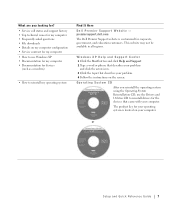
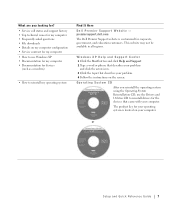
... asked questions • File downloads • Details on my computer configuration • Service contract for my computer • How to use Windows XP • Documentation for my computer • Documentation for devices
(such as a modem)
• How to reinstall my operating system
Find It Here
Dell Premier Support Website - premiersupport.dell.com
The Dell Premier Support website...
Setup and
Quick Reference Guide - Page 9
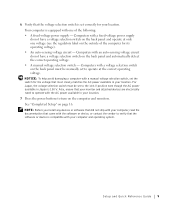
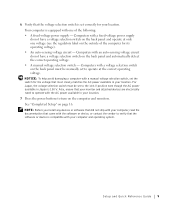
... power buttons to turn on the computer and monitors. See "Completed Setup" on page 16. NOTE: Before you install any devices or software that did not ship with your computer, read the documentation that came with the software or device, or contact the vendor to verify that the software or device is compatible with your computer and operating system.
Setup and Quick Reference Guide...
Setup and
Quick Reference Guide - Page 21


Solving Problems
Resolving Software and Hardware Incompatibilities
Microsoft® Windows® XP Windows XP IRQ conflicts occur if a device either is not detected during the operating system setup or is detected but incorrectly configured. To check for conflicts on a computer running Windows XP:
1 Click the Start button and click Control Panel. 2 Click Performance and Maintenance and click ...
Setup and
Quick Reference Guide - Page 23
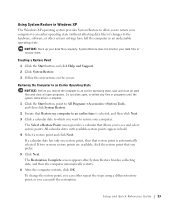
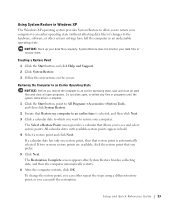
... to the hardware, software, or other system settings have left the computer in an undesirable operating state.
NOTICE: Back up your data files regularly. System Restore does not monitor your data files or recover them.
Creating a Restore Point 1 Click the Start button and click Help and Support. 2 Click System Restore. 3 Follow the instructions on the screen...
Setup and
Quick Reference Guide - Page 24


www.dell.com | support.dell.com
Using the Last Known Good Configuration in Windows 2000
1 Restart your computer and press when the message Please select the operating system to start appears.
2 Highlight Last Known Good Setting, press , press , and then select your operating system when prompted.
Other Options to Help Resolve Additional Device or Software Conflicts NOTICE: The following...
Setup and
Quick Reference Guide - Page 25
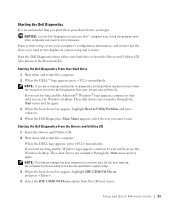
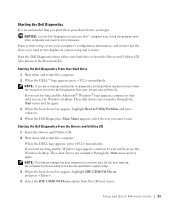
....
NOTICE: Use the Dell Diagnostics to test your Dell™ computer only. Using this program with other computers can result in error messages. Enter system setup, review your computer's configuration information, and ensure that the device you want to test displays in system setup and is active.
Start the Dell Diagnostics from either your hard drive or from the Drivers and Utilities CD...
Setup and
Quick Reference Guide - Page 27


... for all devices from system setup, memory, and various internal tests, and it displays the information in the device list in the left pane of the screen. The device list may not display the names of all the components installed on your computer or all devices attached to your computer.
Allows you to customize the test by changing the test settings.
4 When...
Setup and Quick Reference Guide - Page 5
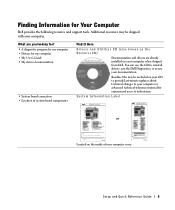
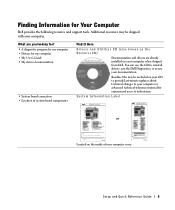
... for? • A diagnostic program for my computer • Drivers for my computer • My User's Guide • My device documentation
• System board connectors • Location of system board components
Find It Here
Drivers and Utilities CD (also known as the ResourceCD)
Documentation and drivers are already installed on your computer when shipped from Dell. You can use the CD to...
Setup and Quick Reference Guide - Page 6


...8226; Upgrades - Upgrade information for components, such as memory,
the hard drive, and the operating system • Customer Care - Contact information, order status, warranty, and
repair information • Downloads - Drivers, patches, and software updates • Reference - Computer documentation, product specifications, and
white papers
Dell Premier Support Website - premiersupport.dell.com...
Setup and Quick Reference Guide - Page 23
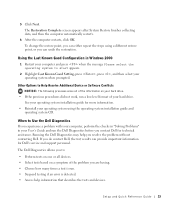
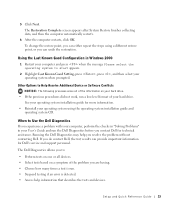
... Good Setting, press , press , and then select your operating system when prompted.
Other Options to Help Resolve Additional Device or Software Conflicts NOTICE: The following processes erase all of the information on your hard drive.
• If the previous procedures did not work, run a low-level format of your hard drive. See your operating system installation guide...

