Dell Precision M60 driver and firmware
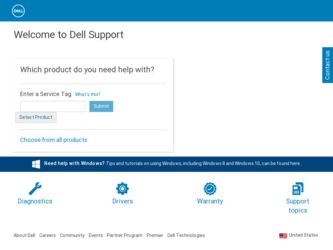
Related Dell Precision M60 Manual Pages
Download the free PDF manual for Dell Precision M60 and other Dell manuals at ManualOwl.com
Contens: Dell Precision M60 Series Mobile Workstation User's Guide - Page 1
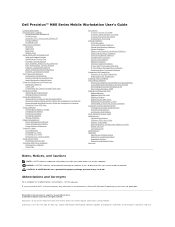
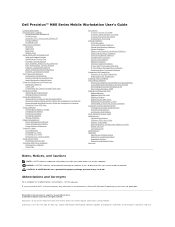
Dell Precision™ M60 Series Mobile Workstation User's Guide
Finding Information Documentation Updates
Using Microsoft® Windows® Using Devices Using the Dell™ Drivers and Utilities CD Fixing Problems Installing Parts About Your Computer Left View Right View Back View Bottom View Using Microsoft® Windows® XP Help and Support Center Switching to Classic View Desktop ...
Contens: Dell Precision M60 Series Mobile Workstation User's Guide - Page 31
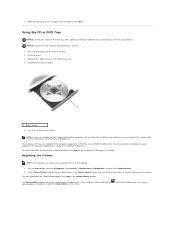
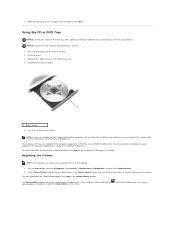
... use a module bay that shipped with another computer, you need to install the drivers and software necessary to play DVDs or write data. For more information, see the Drivers and Utilities CD.
You can play a DVD on your computer if the computer shipped with a DVD drive or a CD-RW/DVD combo drive. You can write data to a blank CD...
Contens: Dell Precision M60 Series Mobile Workstation User's Guide - Page 37
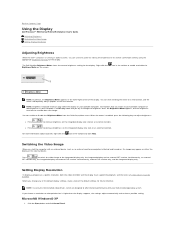
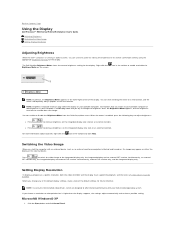
... for future reference.
NOTE: Use only the Dell-installed video drivers, which are designed to offer the best performance with your Dell-installed operating system.
If you choose a resolution or color palette that is higher than the display supports, the settings adjust automatically to the closest possible setting.
Microsoft® Windows® XP
1. Click the Start button and click Control Panel.
Contens: Dell Precision M60 Series Mobile Workstation User's Guide - Page 39
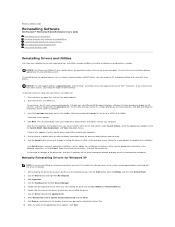
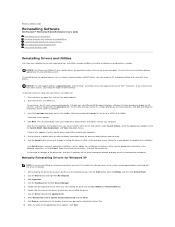
...
Dell Precision™ M60 Series Mobile Workstation User's Guide Reinstalling Drivers and Utilities Resolving Software and Hardware Incompatibilities Using Microsoft® Windows® System Restore Reinstalling Microsoft® Windows® XP Reinstalling Windows 2000
Reinstalling Drivers and Utilities
Dell ships your computer to you with required drivers and utilities already installed...
Contens: Dell Precision M60 Series Mobile Workstation User's Guide - Page 40
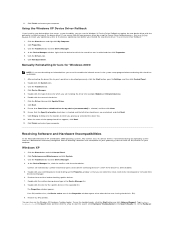
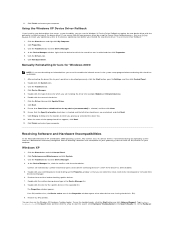
... Roll Back Driver.
Manually Reinstalling Drivers for Windows 2000
NOTE: If you are reinstalling an infrared driver, you must first enable the infrared sensor in the system setup program before continuing with the driver installation.
1. After extracting the driver files to your hard drive as described previously, click the Start button, point to Settings, and then click Control Panel. 2. Double...
Contens: Dell Precision M60 Series Mobile Workstation User's Guide - Page 41
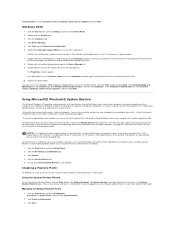
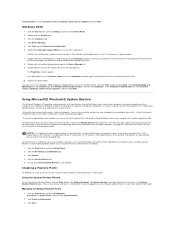
Troubleshooter list, click I need to resolve a hardware conflict on my computer and click Next.
Windows 2000
1. Click the Start button, point to Settings, and then click Control Panel. 2. Double-click the System icon. 3. Click the Hardware tab. 4. Click Device Manager. 5. Click View and click Resources by connection. 6. Double-click Interrupt request (IRQ) to view the IRQ...
Contens: Dell Precision M60 Series Mobile Workstation User's Guide - Page 42


... screen appears, and then the computer automatically restarts.
4. After the computer restarts, click OK.
Reinstalling Microsoft® Windows® XP
Before You Reinstall
If you are considering reinstalling the Windows XP operating system to correct a problem with a newly installed driver, first try using Windows XP Device Driver Rollback. If Device Driver Rollback does not resolve the problem...
Contens: Dell Precision M60 Series Mobile Workstation User's Guide - Page 43
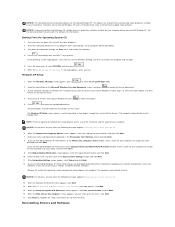
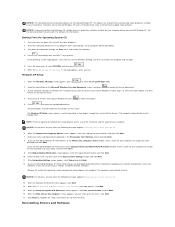
... remove the CD from the drive.
4. If you want to install a new copy of Windows XP, press
to select that option.
5. Press
to select the highlighted partition
(recommended), and then follow the instructions on the screen.
The Windows XP Setup screen appears, and the operating system begins to copy files and install the devices. The computer automatically restarts multiple times.
NOTE...
Contens: Dell Precision M60 Series Mobile Workstation User's Guide - Page 44
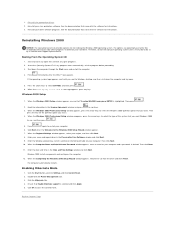
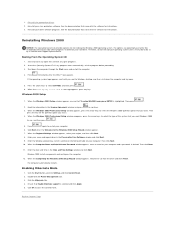
... Date and Time Settings window and click Next. Windows 2000 installs components and configures the computer.
12. When the Completing the Windows 2000 Setup Wizard window appears, remove the CD from the drive and click Finish. The computer automatically restarts.
Enabling Hibernate Mode
1. Click the Start button, point to Settings and click Control Panel. 2. Double-click the Power Management icon...
Contens: Dell Precision M60 Series Mobile Workstation User's Guide - Page 45


...to Contents Page
Finding Information
Dell Precision™ M60 Series Mobile Workstation User's Guide Safety Instructions Documentation Updates Using Microsoft® Windows® Using Devices Using the Dell™ Drivers and Utilities CD Fixing Problems Installing Parts
Safety Instructions
CAUTION: For precautions on safely handling and using your computer and preventing electrostatic discharge...
Contens: Dell Precision M60 Series Mobile Workstation User's Guide - Page 46


...your computer.
Dell Support
For personalized online support, driver updates, and instant answers to your questions, access Dell Support at support.dell.com.
Installing Parts
For help with adding parts to your computer, see "Adding and Replacing Parts." For detailed information on the computer's parts and assemblies and how to remove and replace them, see the computer Service Manual on support.dell...
Contens: Dell Precision M60 Series Mobile Workstation User's Guide - Page 58


... containing capacitors. driver - Software that allows the operating system to control a device such as a printer. Many devices do not work properly if the correct driver is not installed in the computer. DSL - Digital Subscriber Line - A technology that provides a constant, high-speed Internet connection through an analog telephone line. dual display mode - A display setting that allows you...
Contens: Dell Precision M60 Series Mobile Workstation User's Guide - Page 62


... digital device or digital camera to your computer. service tag - A bar code label on your computer that identifies your computer when you access Dell Support at support.dell.com or when you call Dell for customer service or technical support. setup program - A program that is used to install and configure hardware and software. The setup.exe or install.exe program comes with most Windows software...
Contens: Dell Precision M60 Series Mobile Workstation User's Guide - Page 63
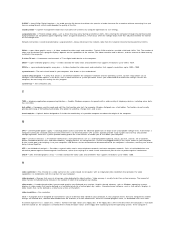
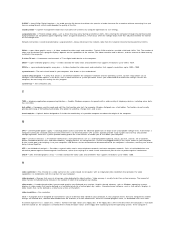
... of colors and resolution that a program displays depends on the capabilities of the monitor, the video controller and its drivers, and the amount of video memory installed in the computer. S-video TV-out - A connector used to attach a TV or digital audio device to the computer. SXGA - super-extended graphics array - A video standard for video cards and controllers that supports resolutions up to...
Contens: Dell Precision M60 Series Mobile Workstation User's Guide - Page 84
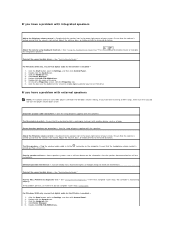
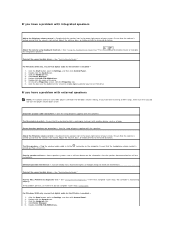
... the integrated speakers.
Reinstall the sound (audio) driver - See "Reinstalling Software."
For Windows 2000 only, ensure that digital audio for the CD drive is enabled -
1. Click the Start button, point to Settings, and then click Control Panel. 2. Double-click the System icon. 3. Click the Hardware tab. 4. Click Device Manager. 5. Double-click DVD/CD-ROM drives. 6. Double-click the name of the...
Contens: Dell Precision M60 Series Mobile Workstation User's Guide - Page 85
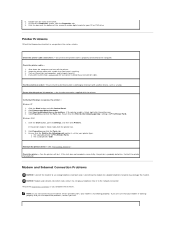
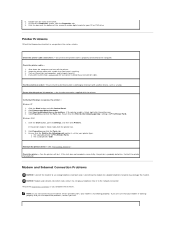
... a USB printer: USB
Reinstall the printer driver - See "Reinstalling Software."
Check the printer - Run the printer self-test. If the test does not complete successfully, the printer is probably defective. Contact the printer manufacturer.
Modem and Internet Connection Problems
NOTICE: Connect the modem to an analog telephone wall jack only. Connecting the modem to a digital telephone network may...
Contens: Dell Precision M60 Series Mobile Workstation User's Guide - Page 90
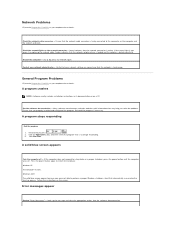
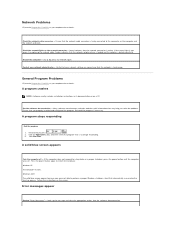
...driver is loaded and the adapter is detecting activity.
Restart the computer - Try to log on to the network again.
Contact your network administrator - Verify that your network settings are correct and that the network is functioning.
General Program Problems
Fill out the Diagnostics Checklist as you complete these checks.
A program crashes
NOTE: Software usually includes installation instructions...
Contens: Dell Precision M60 Series Mobile Workstation User's Guide - Page 121
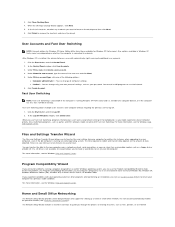
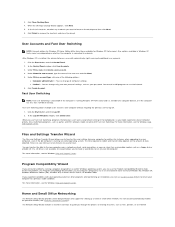
... data to the new computer over a network or direct serial connection, or you can store it on a removable medium such as a floppy disk or writable CD. If a CD drive is not available, the wizard allows you to create a wizard disk to run on your old computer. For more information, see the Windows Help and Support Center.
Program Compatibility Wizard...
Reference Guide - Page 14


...; Drivers for my computer
ResourceCD)
• My User's Guide • My device documentation
Documentation and drivers are already installed on your computer when shipped from Dell. You can use the CD to reinstall drivers, run the Dell Diagnostics, or access your documentation.
Readme files may be included on your CD to provide last-minute updates about technical changes to your computer or...
Reference Guide - Page 15


... • Upgrades - Upgrade information for components, such as memory,
the hard drive, and the operating system • Customer Care - Contact information, order status, warranty, and
repair information • Downloads - Drivers, patches, and software updates • Reference - Computer documentation, product specifications, and
white papers
• Service call status and support history...

