Dell S510n driver and firmware
Related Dell S510n Manual Pages
Download the free PDF manual for Dell S510n and other Dell manuals at ManualOwl.com
Dell Interactive Projector S510/ Users Guide - Page 17


...input
connector for remote control,
connector
interactive pen (only for S510),
and firmware upgrade
2 HDMI-B connector
11 Audio left-channel input connector
3 HDMI-A/MHL connector for 12 Audio output connector support MHL feature
4 USB Type A connector for USB 13 Power cord connector Viewer
5 USB Type B connector (DoUSB) for USB Display
14 Microphone connector
6 VGA output (monitor loop...
Dell Interactive Projector S510/ Users Guide - Page 21


Connecting to Computer for RS232 Video
1 Power cord 2 RS232 (9-pin D-sub female to female
pin2-3 swap) cable NOTE: The RS232 (9-pin D-sub female to female pin2-3 swap) cable is not shipped with your projector. Consult a professional installer for the cable and RS232 remote control software.
Setting Up Your Projector 21
Dell Interactive Projector S510/ Users Guide - Page 24


...
NOTE: Dell S510/S510n supports wireless presentation from Android and iOS devices. Download MobiShow and WiFi-Doc (Bundle Version) mobile applications from Google Play or App Store. These applications enable you to transmit supported content from your Android or iOS devices wirelessly. After installing and launching the application on your mobile device, enable Wi-Fi on your mobile device and...
Dell Interactive Projector S510/ Users Guide - Page 51
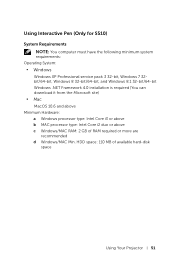
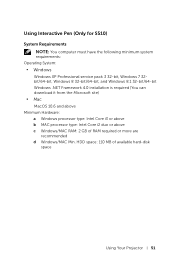
... Windows .NET Framework 4.0 installation is required (You can download it from the Microsoft site) • Mac MacOS 10.6 and above
Minimum Hardware: a Windows processor type: Intel Core i3 or above b MAC processor type: Intel Core i2 duo or above c Windows/MAC RAM: 2 GB of RAM required or more are recommended d Windows/MAC Min. HDD space: 110 MB of available hard-disk space
Using Your Projector...
Dell Interactive Projector S510/ Users Guide - Page 56
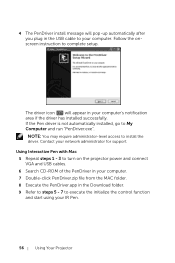
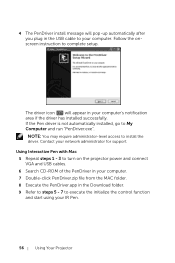
... area if the driver has installed successfully. If the Pen driver is not automatically installed, go to My Computer and run "PenDriver.exe".
NOTE: You may require administrator-level access to install the driver. Contact your network administrator for support.
Using Interactive Pen with Mac 5 Repeat steps 1 - 3 to turn on the projector power and connect VGA and USB cables. 6 Search CD-ROM of the...
Dell Interactive Projector S510/ Users Guide - Page 61


Software Operating System
Intel® My Wi-Fi Technology (Intel® MWT) and Intel® Wireless Display must be pre-installed and enabled.
One of the following operating systems is required:
Microsoft Windows 7
Microsoft Windows 8
Microsoft Windows 8.1
Enable Intel® WiDi on Projector 1 Connect the power cable and press the power button.
2 Press the Menu button on the remote control.
...
Dell Interactive Projector S510/ Users Guide - Page 62


... Input Source menu, select Wireless/LAN and then select Intel® WIDI/Miracast on the sub-menu.
The Intel® WiDi Guide Screen shown below appears:
4 Take note of the ADAPTER NAME and PIN CODE. You will need this information to log-in later.
Using Intel® WiDi with Microsoft Windows 7 and Windows 8
NOTE: Get the...
Dell Interactive Projector S510/ Users Guide - Page 79


... prompting you to install the required driver. You can download the "Audio Projection Driver" from the Dell Support site at dell.com/support. NOTE: If you are unable to install the application because of inadequate rights on the computer, please contact your network administrator.
10 The installation software will launch. Follow the on-screen instruction to complete setup.
Using Your Projector 79
Dell Interactive Projector S510/ Users Guide - Page 93


Install the DoUSB Driver 1 Double-click the "USB_DISPLAY" icon on the desktop. 2 Execute the "MAC_USB_Display.pkg" file from USB_DISPLAY folder.
3 The installation software will launch. Follow the on-screen instruction to complete setup.
4 When installation is completed, restart your computer.
Using Your Projector 93
Dell Interactive Projector S510/ Users Guide - Page 102


...function needs install extra driver only in Windows XP, If your computer does not have the driver installed, a pop-up message will appear on-screen prompting you to install the required driver. You can download the "Audio Projection Driver" from the Dell Support site at dell.com/support.
NOTE: Audio Projection function needs installed extra driver in Mac operating system. If your Mac computer does...
Dell Interactive Projector S510/ Users Guide - Page 104
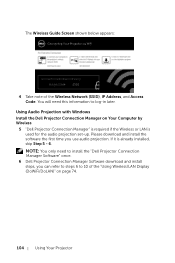
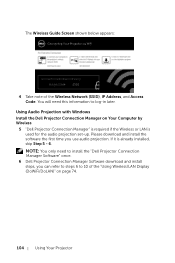
... Take note of the Wireless Network (SSID), IP Address, and Access Code. You will need this information to log-in later.
Using Audio Projection with Windows Install the Dell Projector Connection Manager on Your Computer by Wireless
5 "Dell Projector Connection Manager" is required if the Wireless or LAN is used for the audio projection set-up. Please download and install the software the first time...
Dell Interactive Projector S510/ Users Guide - Page 107
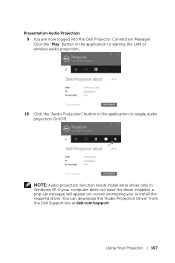
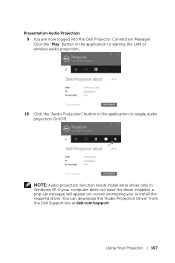
... are now logged into the Dell Projector Connection Manager. Click the "Play" button in the application to starting the LAN or wireless audio projection.
10 Click the "Audio Projection" button in the application to toggle audio projection On/Off.
NOTE: Audio projection function needs install extra driver only in Windows XP. If your computer does not have the driver installed, a pop-up message will...
Dell Interactive Projector S510/ Users Guide - Page 108


... software (example: Winamp player...) on your computer.
Using Audio Projection with Mac Launch the Dell Wireless Application Software on Your Computer by Wireless 12 Connect your computer to the Dell Projector wireless network. 13 Open your Safari browser. You will be automatically directed to the
S510 Web Management web page. NOTE: If the web page does not load automatically, enter the IP address...
Dell Interactive Projector S510/ Users Guide - Page 109


... If your Mac computer does not have the driver installed, a pop-up message will appear on-screen prompting you to install the required driver. You can download the "Soundflower" driver from the some search engine sites (ex. Yahoo, MSN...). The "Soundflower" driver is a free application. See "Install the Soundflower Driver" on page 110. 20 Executing the audio player software on your computer.
Using...
Dell Interactive Projector S510/ Users Guide - Page 110


Launch the Dell Wireless Application Software on Your Computer by LAN 21 Connect the LAN cable to the projector and the computer. 22 Repeat steps 6 - 13 to launch and login the Dell Wireless Application. Install the Soundflower Driver
1 You can download the "Soundflower" driver from the some search engine sites (ex. Yahoo, MSN...). The "Soundflower" driver is a free application.
2 Execute the "...
Dell Interactive Projector S510/ Users Guide - Page 120
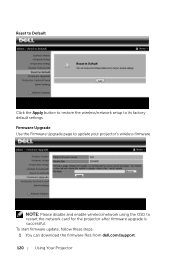
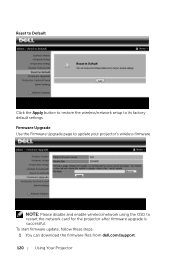
.../network setup to its factory default settings.
Firmware Upgrade Use the Firmware Upgrade page to update your projector's wireless firmware.
NOTE: Please disable and enable wireless/network using the OSD to restart the network card for the projector after firmware upgrade is successful.
To start firmware update, follow these steps:
1 You can download the firmware files from dell.com/support...
Dell Interactive Projector S510/ Users Guide - Page 130


...; Ensure the external graphics port is
enabled. If you are using a Dell laptop
computer, press
(Fn+F8). For
other computers, see your respective
documentation. If images are not
displayed properly, please upgrade the
video driver of your computer. For Dell
computers, see support.dell.com.
• Ensure that all the cables are securely
connected. See "Setting Up Your
Projector" on page...
Dell Interactive Projector S510/ Users Guide - Page 131


... setting is 1280 x 800 pixels for the external monitor port.
c Press
(Fn+F8).
If you experience difficulty in changing resolutions, or if your monitor freezes, restart all the equipment and the projector.
If you are not using a Dell laptop computer, see your documentation. If images are not displayed properly, please upgrade the video driver of your computer. For a Dell computer, see support...
Dell Interactive Projector S510/ Users Guide - Page 134


... manually run USB display, go to My Computer and run "USB_Display.exe". • MAC
a Go to CDROM: USB_DISPLAY and run "MAC_USB_Display.pkg".
b Follow the on-screen instruction to complete installed.
c Reboot system, and then re-connect USB cable to the computer and the projector.
NOTE: You may require administrator level access to install the driver. Contact your network administrator for support...
Dell Interactive Projector S510/ Users Guide - Page 145


...
Lamp Lamp life
RJ45 port: One RJ45 connector for control of projector through network and LAN display.
One 3.5 mm stereo mini phone jack (Pink).
Wireless Standard: IEEE 802.11 a/b/g/n (1T2R)
OS environment: Windows 8/7/Vista/XP/2000, MAC OS X
Support: Presentation slides and projector control.
Allow connection up to 30 users at the same time.
4-to-1 split screen. Allows four presentation slides...

