Dell Vostro 3901 driver and firmware
Related Dell Vostro 3901 Manual Pages
Download the free PDF manual for Dell Vostro 3901 and other Dell manuals at ManualOwl.com
Dell Vostro 3901 Owners Manual - Page 3


... Drive...12 Removing the Optical Drive...12 Installing the Optical Drive...12 Removing the Card Reader...13 Installing the Card Reader...13 Removing the Memory...13 Installing the Memory...14 Removing the Heatsink...14 Installing the Heatsink...15 Removing the Processor...15 Installing the Processor...16 Removing the Expansion Card(s)...16 Installing the Expansion Card(s)...17 Removing the Power...
Dell Vostro 3901 Owners Manual - Page 4


...the System Board...22 Installing the System Board...23 System Board Components...23
3 Troubleshooting Your Computer 25
Diagnostic Power LED Codes...25 Diagnostic Error Messages...26 System Error Messages...30
4 System Setup Options 31
Main...31 Advanced...32 Boot...32 Power...33 Security...33 Exit...33 System Setup Overview...33 Enter System Setup...34
5 Specifications...35
6 Contacting Dell 38
Dell Vostro 3901 Owners Manual - Page 5


...the online or telephone service and support team. Damage due to servicing that is not authorized by Dell is not covered by your warranty. Read and follow the safety instructions that came with ... computer. CAUTION: Handle components and cards with care. Do not touch the components or contacts on a card. Hold a card by its edges or by its metal mounting bracket. Hold a component such as a processor ...
Dell Vostro 3901 Owners Manual - Page 6


CAUTION: To disconnect a network cable, first unplug the cable from your computer and then unplug the cable from the network device.
3. Disconnect all network cables from the computer. 4. Disconnect your computer and all attached devices from their electrical outlets. 5. Press and hold the power button while the computer is unplugged to ground the system board. 6. Remove the cover.
CAUTION: Before...
Dell Vostro 3901 Owners Manual - Page 8


2
Removing and Installing Components
This section provides detailed information on how to remove or install the components from your computer.
Recommended Tools
The procedures in this document may require the following tools: • Small flat-blade screwdriver • Phillips screwdriver • Small plastic scribe
System Overview
Inside view
1. Power Supply Unit (PSU) 8
2. memory module
Dell Vostro 3901 Owners Manual - Page 9


3. optical drive 5. I/O board 7. hard drive 9. VGA card 11. heatsink
4. card reader 6. power-switch board 8. coin-cell battery 10. expansion card 12. system fan
Removing the Cover
1. Follow the procedures in Before Working Inside Your Computer. 2. Follow the steps to remove the cover:
a. Remove the screws that secure the cover to the computer. b. Slide the computer cover towards the back of the ...
Dell Vostro 3901 Owners Manual - Page 10


... the front bezel until the tabs snap in to place. 4. Install the cover. 5. Follow the procedures in After Working Inside Your Computer.
Removing the Coin-Cell Battery
1. Follow the procedures in Before Working Inside Your Computer. 2. Remove the cover. 3. Push the coin-cell release latch and pull the coin-cell battery to remove...
Dell Vostro 3901 Owners Manual - Page 11


... battery on the system board until it snaps in place. 2. Install the cover. 3. Follow the procedures in After Working Inside Your Computer.
Removing the Hard Drive
1. Follow the procedures in Before Working Inside Your Computer. 2. Remove the:
• cover • bezel 3. Follow the steps to remove the SATA cable and the power cable: a. Disconnect the SATA cable and power cable from the hard...
Dell Vostro 3901 Owners Manual - Page 12


...screws that secure the hard-drive bracket. 3. Install the hard drive into its slot in the computer. 4. Install the screws that secure the hard drive to the computer. 5. Connect the SATA cable and the power cable to the hard drive. 6. Install the:
• bezel • cover 7. Follow the procedures in After Working Inside Your Computer.
Removing the Optical Drive
1. Follow the procedures in Before...
Dell Vostro 3901 Owners Manual - Page 13


...the Card Reader
1. Push the card reader into the computer until it snaps into place. 2. Install the screws that secure the card reader to the chassis. 3. Thread the card reader power cable through the metal clip. 4. Connect the card reader power cable to the system board. 5. Install the:
• bezel • cover 6. Follow the procedures in After Working Inside Your Computer.
Removing the Memory...
Dell Vostro 3901 Owners Manual - Page 14


... each side of the memory modules and lift the memory module upwards to remove it from the computer.
Installing the Memory
1. Align the notch on the memory-card with the tab in the system-board connector. 2. Insert the memory module into the memory socket. 3. Press down on the memory module until the securing clips secure the memory in place. 4. Install the cover. 5. Follow...
Dell Vostro 3901 Owners Manual - Page 15


... screws that secure the heatsink to the system board. 3. Connect the heatsink cable to the system board. 4. Install the cover. 5. Follow the procedures in After Working Inside Your Computer.
Removing the Processor
1. Follow the procedures in Before Working Inside Your Computer. 2. Remove the:
• cover • heatsink 3. Push the processor release lever down and then press it outward...
Dell Vostro 3901 Owners Manual - Page 16


Installing the Processor
1. Install the processor into the socket. 2. Press down the processor cover to secure it inside the socket. 3. Push the release lever down and then press it inward to hold the retention hook that secures it. 4. Install the:
• heatsink • cover 5. Follow the procedures in After Working Inside Your Computer.
Removing the Expansion Card(s)
1. Follow the...
Dell Vostro 3901 Owners Manual - Page 17


... snaps into place. 3. Repeat the steps to install any additional expansion cards. 4. Install the cover. 5. Follow the procedures in After Working Inside Your Computer.
Removing the Power Supply Unit (PSU)
1. Follow the procedures in Before Working Inside Your Computer. 2. Remove the cover. 3. Disconnect the following power supply cables from the system board by pressing on the retention
latch and...
Dell Vostro 3901 Owners Manual - Page 18


... unit towards the back and remove it from the computer.
Installing the Power Supply Unit (PSU)
1. Slide the PSU towards the back of the computer until it snaps into place. 2. Replace the screws to secure the power supply until to the computer. 3. Connect the power cables to the system board. 4. Install the cover. 5. Follow the procedures in After Working Inside...
Dell Vostro 3901 Owners Manual - Page 19


... its slot and press it in, until it snaps into place. 3. Route the power-switch cable through the metal clip. 4. Connect the power-switch cable to the system board. 5. Install the:
• bezel • cover 6. Follow the procedures in After Working Inside Your Computer.
Removing the Input/Output (I/O) Panel
1. Follow the procedures in Before Working Inside Your...
Dell Vostro 3901 Owners Manual - Page 20


... the I/O panel outwards and remove it from the computer.
Installing the Input/Output (I/O) Panel
1. Slide the I/O panel into its slot on the computer. 2. Replace the screw that secures the I/O panel. 3. Route the cables through the metal clips. 4. Connect the I/O panel and FlyWire cables to the system board. 5. Install the:
• bezel • cover 6. Follow the procedures in...
Dell Vostro 3901 Owners Manual - Page 21


... secures the wireless LAN card [2]. 4. Pull the wireless LAN card to remove from the computer [3].
Installing the Wireless Device
1. Install the wireless LAN card to its connector on the system board. 2. Install the release-lever to secure the wireless LAN card. 3. Connect the wireless-device cable to its connector on the computer. 4. Tighten the screws to secure the wireless-device cable to the...
Dell Vostro 3901 Owners Manual - Page 28
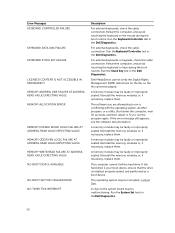
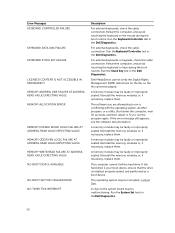
... seated. Reinstall the memory modules or, if necessary, replace them.
The computer cannot find the hard drive. If the hard drive is your boot device, ensure that the drive is installed, properly seated, and partitioned as a boot device.
The operating system may be corrupted, contact Dell.
A chip on the system board may be malfunctioning. Run the System Set tests in theDell...
Dell Vostro 3901 Owners Manual - Page 33


...5th Boot Device Hard Disk Drivers CD/DVD ROM Drivers Network Drivers
Allows you to enable or disable the boot device. Allows you to enable or disable the boot device. Displays information about hard-disk drivers. Displays information about CD/DVD ROM drivers. Displays information about network drives.
Power
Wake up by Integrated LAN/WLAN AC Recovery Auto Power On Auto Power On Mode Auto Power On...

