Dell W2607C LCD HD TV driver and firmware
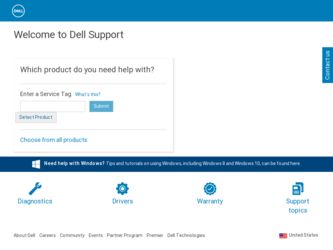
Related Dell W2607C LCD HD TV Manual Pages
Download the free PDF manual for Dell W2607C LCD HD TV and other Dell manuals at ManualOwl.com
Dell™ W2607C LCD TV Display Owner's Manual - Page 3


... LCD TV Display 11 Connecting Your Computer to the LCD TV Display 13
3 Your Remote Control 19
Installing Batteries 19 Using Your Remote Control 20 Using Your LCD TV Display With a Universal or Learning Remote Control. . . 22
4 Using the TV Menu 23
Using Your Remote Control With the TV Menu 23 Selecting Your TV Menu Language 24 Input Select Menu 24 Picture Settings Menu 25 Audio Settings...
Dell™ W2607C LCD TV Display Owner's Manual - Page 11


... came with your LCD TV display, see "Package Contents" on page 9. To order additional cables, contact Dell.
Quality Good
Cable and Connector
When to Use
Coaxial (RF) carries the video and audio from one cable. The coaxial connector is labeled, NTSC/Analog Cable or HDTV/Digital Cable on your LCD TV display. To locate the connector, see "Bottom View" page 8.
Setting Up Your LCD TV Display
11
Dell™ W2607C LCD TV Display Owner's Manual - Page 19


3
Your Remote Control
Installing Batteries
Before you can use your remote control, install two-AAA batteries. 1 Slide open the battery cover. 2 Install the batteries. Make sure that you match the + and - on the batteries with the + and symbols in the battery compartment. 3 Replace the battery cover.
Your Remote Control
19
Dell™ W2607C LCD TV Display Owner's Manual - Page 25


...DELL LCD TV\W2607C TV Monitor\W2607C DAO OM\12-13-2005\W2607C DAO
for the location of the composite connector. AV SIDE (S-Video 2) - Select when you have a video device, such as a VCR, connected to the S-Video connector on the side of the LCD TV display...not have a device connected.
NOTE: In TV Menu Settings, located in the Setup menu, you can set the Input Select to display the device that you have...
Dell™ W2607C LCD TV Display Owner's Manual - Page 26


... F:\OEM MODELS\DELL LCD TV\W2607C TV Monitor\W2607C DAO OM\12-13-2005\W2607C DAO
www.dell.com | support.dell.com
Audio Settings Menu
The Audio Settings menu allows you to set the audio to best fit...one of the following preset Equalizer Mode settings, the individual audio levels are automatically updated:
•Music
•Theater
•Voice
individual audio levels, such as Bass and Treble...
Dell™ W2607C LCD TV Display Owner's Manual - Page 33


... scan on the DVD player. Your Dell™ LCD TV display offers built-in deinterlacer that is equal to or better quality than the deinterlacer on your DVD player. For more information about progressive scan on your DVD player, see the documentation for your DVD player
Update the color settings in the TV Menu. Press Menu on the remote control and select Picture Settings.
1 Update the size settings...
Dell™ W2607C LCD TV Display Owner's Manual - Page 34


... page 24 for more information.
3 Try connecting a different device. Ensure that you properly connect the cables and update the input source in the TV Menu.
4 Update the size settings in the TV Menu. Press Menu on the remote control and select Size.
5 Reset the original factory defaults. Press Menu on the remote control, select Setup, and then select Factory Reset.
Check the...
Dell™ W2607C LCD TV Display Owner's Manual - Page 35


... the optimal resolution settings.
You may need to download a new video driver. For more information, go to support.dell.com.
1 Check that all cables are properly connected. 2 Ensure the proper source is selected in the Input Select menu.
See "Input Select Menu" on page 24 for more information.
To unlock, press Menu on your remote control, select Setup.
Use the...
Dell™ W2607C LCD TV Display Owner's Manual - Page 36


... old, install new batteries.
NOTE: Bright lights or other infrared devices may interfere with your remote control and IR on the LCD TV display.
Using the Self-Test Feature When Your LCD TV Display is Connected to Your Computer
When your computer is connected to the LCD TV display through DVI or VGA connector you can use the self-test feature to check whether your LCD TV display is functioning...
Dell™ W2607C LCD TV Display Owner's Manual - Page 37


...You may need to download a new video driver. For more information, go to support.dell.com.
NOTE: Some older video cards may not support the resolution
settings for the LCD TV display.
No audio
1 Ensure the green audio cable is connected to audio connector on the LCD TV display and on the computer. For the location of the connector on the LCD TV display, see "Using the VGA Connector" on page 18...
Dell™ W2607C LCD TV Display Owner's Manual - Page 57


... Purchase Program (EPP) Customers
Printers and Projectors Support
Public (government, education, and healthcare)
Customer Service and Support
Employee Purchase Program (EPP) Customers
Dell Sales
U.S. Virgin Islands Venezuela
Dell Outlet Store (Dell refurbished computers) Software and Peripherals Sales Spare Parts Sales Extended Service and Warranty Sales Fax Dell Services for the Deaf, Hard...

