Dell W3202MJ driver and firmware
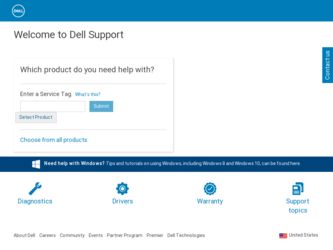
Related Dell W3202MJ Manual Pages
Download the free PDF manual for Dell W3202MJ and other Dell manuals at ManualOwl.com
Owner's Manual - Page 3


...Contents 8
2 Setting Up Your TV
Proper Location for Your TV 11 Connecting Your TV 12
3 Using Your Remote Control
Installing Batteries 19 Using Your Remote Control 20 Using Your TV With a Universal or Learning Remote Control 22
4 Using the TV Menu
Using Your Remote Control With the TV Menu 23 Selecting Your TV Menu Language 24 Input Select 24 Picture Settings 25 Audio Settings 26 PIP/PBP...
Owner's Manual - Page 19


3
Using Your Remote Control
NOTE: The remote control for your Dell™ TV is an optional. If you would like to purchase a remote control, contact Dell.
Installing Batteries
Before you can use your remote control, install three-AAA batteries. 1 Slide open the battery cover. 2 Install the batteries. Make sure that you match the + and - on the batteries with the + and symbols in the battery ...
Owner's Manual - Page 21


... AUDIO 18 WIDE
19 MUTE 20 CH up 21 Vol + 22 ENTER 23 POS 24 SWAP 25 PIP
Turns the TV on and off Enters and exits the TV Main Menu Press to confirm your selection Displays an electronic program guide when using Digital TV NOTE... frequency entry Press to change the position of the PIP, POP, or PBP window Swaps images when using PIP, POP, or PBP Enters and exits PIP mode
Using Your Remote Control
21
Owner's Manual - Page 25


... the input sources and allows you to select all the input sources even if you do not have a device connected.
NOTE: In TV Menu Settings, located in the Setup menu, you can set the Input Select to display the device that you have attached. For example, AV1 (COMPONENT) would say DVD when you view the Input Select...
Owner's Manual - Page 26


... preset Equalizer Mode settings, the individual audio levels are automatically updated: •Music •Theater •Voice If you select Personal, you can adjust the individual audio levels, such as Bass and Treble. TV Out Volume - Select Fixed if you want to adjust the volume using the remote or volume control on an attached audio receiver. Select
Variable...
Owner's Manual - Page 27
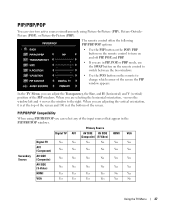
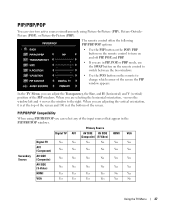
... Compatibility
When using PIP/PBP/POP you can select any of the input sources that appear in the PIP/PBP/POP windows.
Primary Source
Digital TV AV1 AV SIDE AV SIDE HDMI VGA (Composite) (S-Video)
Digital TV
No
No
No
No
Yes
Yes
AV1 (Component)
No
No
No
No
Yes
Yes
Secondary AV SIDE
Source
(Composite)
No...
Owner's Manual - Page 34


... in the Input Select menu. See "Input Select" on page 24 for more information.
3 Try connecting a different device. Ensure that you properly connect the cables and update the input source in the TV Menu.
4 Update the size settings in the TV Menu. Press Menu button and select Size.
5 Reset the original factory defaults. Press Menu button, select...
Owner's Manual - Page 35


....
Message Auto Adjust Out of Range No Video Input TV Buttons Locked
Self Test
Possible Solution
No action required, the TV is performing an auto adjustment.
Check the optimal resolution settings.
You may need to download a new video driver. For more information, go to support.dell.com.
1 Check all cables are properly connected. 2 Ensure the proper source is selected...
Owner's Manual - Page 36


... too small
1 Use Auto Adjust to check the Image Settings. Press Menu button to enter the TV Menu, select Image Settings, and then select Auto Adjust.
2 Check the optimal resolution settings.
You may need to download a new video driver. For more information, go to support.dell.com. NOTE: Some older video cards may not support the resolution settings for the TV.
36
Troubleshooting Your...
Owner's Manual - Page 62


...800-695-8133
Printers and Projectors Technical Support
toll-free: 1-877-459-7298
Public (government, education, and healthcare)
Customer Service and Technical Support
toll-free: 1-800-456-3355
Employee Purchase Program (EPP) Customers toll-free: 1-800-234-1490
Dell Sales
toll-free: 1-800-289-3355
or toll-free: 1-800-8793355
Dell Outlet Store (Dell refurbished computers) toll-free: 1-888...
RS232 Command Guide - Page 3
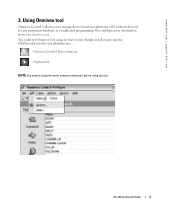
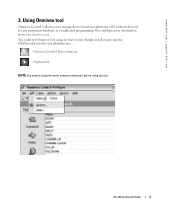
...| support.dell.com
3. Using Omnivex tool
Omnivex Control 4 allows you to manage device functions right from a PC without the need for any proprietary hardware or complicated programming. You could get more information from www.omnivex.com. You could test Omnivex tool using its trial version. Simply install it and copy the OCPlayer.dat into the installed directory.
: Omnivex Control 4 Player Setup...
RS232 Command Guide - Page 5
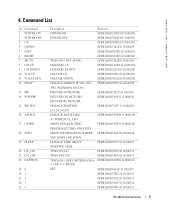
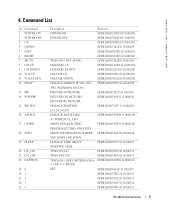
www.dell.com | support.dell.com
4. Command List
s/n Command 1 POWER ON 2 POWER OFF 3 UP 4 DOWN 5 LEFT 6 RIGHT 7 MUTE 8 CH UP 9 CH DOWN 10 VOL UP 11 VOL DOWN 12 SWAP
13 PIP 14 POP/PBP
15 PIP POS
16 ASPECT
17 GUIDE
18 INFO
19 SLEEP
20 CC_ON 21 CC_OFF 22 CAPTION
23 0 24 1 25 2 26 3 27...

