Dell W2600 - 26" LCD TV driver and firmware
Drivers and firmware downloads for this Dell item

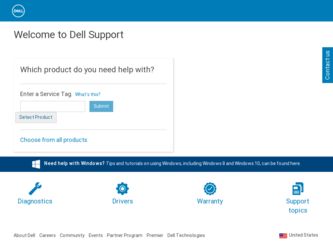
Related Dell W2600 Manual Pages
Download the free PDF manual for Dell W2600 and other Dell manuals at ManualOwl.com
Manual - Page 1


...NOTE: A NOTE indicates important information that helps you make better use of your TV. NOTICE: A NOTICE indicates either potential damage to hardware or loss of data and... written permission of Dell Inc. is strictly forbidden.
Trademarks used in this text: Dell, the DELL logo;
TruSurround XT, SRS, and (o) symbol are trademarks of SRS Labs, Inc.;
Microsoft and Windows are registered trademarks of...
Manual - Page 2


... Caring for Your TV 11
2 Setting Up Your TV
Proper Location for Your TV 13 Connecting Your TV 13
3 Your Remote Control
Installing Batteries 21 Using Your Remote Control 22 Using Your TV With a Universal or Learning Remote Control 24
4 Using the On-Screen Display
Using Your Remote Control With the OSD 25 Selecting Your OSD Language 26 Input Select Menu 26 Picture Menu 27 Audio 28 PIP/POP...
Manual - Page 6


... right audio connector)
Use the audio connector if you have connected a device to composite connector (AV1)
3 L (composite left audio connector) Use the audio connector if you have connected a device to composite connector (AV1)
4 Card reader panel
Remove this panel if you are installing a card reader
5 L (S-Video left audio connector) Use the audio connector if you have connected a device to...
Manual - Page 20
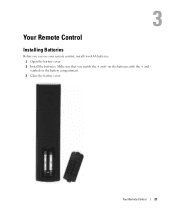
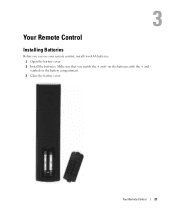
Your Remote Control
Installing Batteries
Before you can use your remote control, install two-AAA batteries. 1 Open the battery cover. 2 Install the batteries. Make sure that you match the + and - on the batteries with the + and symbols in the battery compartment. 3 Close the battery cover.
Your Remote Control
21
Manual - Page 22


... to navigate through the menus in the on-screen display (OSD) Select an OSD option, confirms a channel selection, selects an image when in card reader mode Push to view the previous channel In the .... Enters and exits the OSD main menu Displays information about your TV (for example, in TV Mode displays the channel you are watching) Enters and exits the Input Select menu
Your Remote Control
23
Manual - Page 26


...device, such as a DVD player, connected to the component connector. See "Bottom View" on page 8 for the location of the component connector.
NOTE: In OSD Settings, located in the Setup menu, you can set the Input Select to display the device... you select one of the following preset image settings, the individual settings are automatically updated to provide the best picture for the selected content...
Manual - Page 27


...settings, the individual audio levels are automatically updated:
•Music
• Theater
• Voice
If you select Personal, you can adjust the individual audio levels, such as Bass and Treble.
Use Audio Program to select Stereo, Mono, or SAP (Second Audio... SOURCE AUDIOS SOURCE
PIP
38 38 38 38 TV PRIMARY
NOTE: You can use the PIP button or the POP/PBP button on the remote control to ...
Manual - Page 28


... windows POP Scan Mode allows you to select Sequential or Float. Sequential mode plays the source for selected channels that appear in the windows. Float rotates through each window and plays all of the preselected channels. The rotation runs through all the available channels before it starts again at the lowest channel.
Parental Control
Parental Control...
Manual - Page 36


... Select Menu" on page 26 for more information.
3 Try connecting a different device. Ensure that you properly connect the cables and update the input source in the OSD.
4 Update the size settings in the OSD. Press Menu on the remote control and select Size.
5 Reset the original factory defaults. Press Menu on the remote control, select Setup, and then select Factory Reset...
Manual - Page 37


....
Check the optimal resolution settings.
You may need to download a new video driver. For more information, go to support.dell.com.
1 Check all cables are properly connected. 2 Ensure the proper source is selected in the Input
Source menu. See "Input Select Menu" on page 26 for more information.
To unlock, press Menu on your remote control, select Setup.
If you are...
Manual - Page 38


... infrared devices may interfere with your remote control and IR on the TV.
Problems With the Card Reader
Your card reader supports jpeg file formats and the following card types: • Compact Flash • Secure Digital • Memory Stick • Smart Media • Multimedia Card (MMC) Follow the installation instructions that came with your card reader. When you install the card reader...
Manual - Page 39


... small
Possible Solution
1 Use Auto Adjust to check the Image Settings. Press Menu to enter the OSD, select Image Settings, and then select Auto Adjust.
2 Check the optimal resolution settings. You may need to download a new video driver. For more information, go to support.dell.com.
NOTE: Some older video cards may not support the resolution settings for the TV.
40
Troubleshooting Your...
Product Information Guide - Page 4


....
Other trademarks and trade names may be used in this document to refer to either the entities claiming the marks and names or their products. Dell Inc. disclaims any proprietary interest in trademarks and trade names other than its own.
Models W2600
June 2004
P/N
Rev. A00
www.dell.com | support.dell.com
Product Information Guide - Page 5


...Hardware Products (U.S. Only). . . . . 7 Total Satisfaction Return Policy (U.S. Only 11 Limited Warranty Terms for Dell-Branded Hardware Products (Canada Only 12 Total Satisfaction Return Policy (Canada Only 15 Dell Software and Peripherals (Canada Only 15
CAUTION: Safety Instructions 16 SAFETY: Lamp Disposal 18
Regulatory Notices 19 Federal Communications Commission (FCC) Notice (U.S. Only...
Product Information Guide - Page 7


... Conditions of Sale
These terms and conditions ("Agreement") apply to your purchase of computer systems and/or related products and/or services and support sold in the United States ("Product") by the Dell entity named on the invoice or acknowledgement ("Dell") provided to you. By accepting delivery of the Product, you accept and are bound...
Product Information Guide - Page 8


....
7 Changed or Discontinued Product.
Dell's policy is one of ongoing update and revision. Dell may revise and discontinue Product at any...SET FORTH HEREIN, INCLUDING BUT NOT LIMITED TO ANY LIABILITY FOR PRODUCT NOT BEING AVAILABLE FOR USE, LOST PROFITS, LOSS OF BUSINESS OR FOR LOST OR CORRUPTED DATA OR SOFTWARE, OR THE PROVISION OF SERVICES AND SUPPORT. EXCEPT AS EXPRESSLY PROVIDED HEREIN, DELL...
Product Information Guide - Page 10


... factory-integration system, third-party software, or the reloading of software
• Non-Dell-branded and Solution Provider Direct products and accessories
• Problems that result from:
- External causes such as accident, abuse, misuse, or problems with electrical power - Servicing not authorized by Dell - Usage that is not in accordance with product instructions - Failure to follow the...
Product Information Guide - Page 13


...software or an operating system that has been installed by Dell, you must return the entire computer. A different return policy applies to nondefective products purchased through Dell's Software... Dell customer service ...drive(s) and any other storage
device(s) in the product(s). Remove any confidential, proprietary, or personal information and removable media such as floppy disks, CDs, or PC Cards...
Product Information Guide - Page 14


... the reloading of the software
• Non-Dell branded and Solution Provider Direct products and accessories
• Problems that result from:
- External causes such as accident, abuse, misuse, or problems with electrical power - Servicing not authorized by Dell - Usage that is not in accordance with product instructions - Failure to follow the product instructions or failure to perform...
Product Information Guide - Page 17


... be in as-new condition, and all of the manuals, diskette(s), CD(s), power cables, and other items included with a product must be returned with it. For customers who want to return, for refund or credit only, either application or operating system software that has been installed by Dell, the whole system must be returned, along with...
