Epson 1705C - PowerLite XGA LCD Projector driver and firmware
Drivers and firmware downloads for this Epson item


Related Epson 1705C Manual Pages
Download the free PDF manual for Epson 1705C and other Epson manuals at ManualOwl.com
Operation Guide - EMP Monitor v4.30 - Page 7
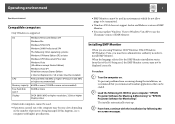
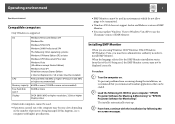
...
• Internet Explorer Ver. 5.0 or later must be installed.
CPU
Pentium MMX 166 MHz or higher (Pentium II 233 MHz
or higher recommended)
Memory capacity 64 MB or more (128 MB or more recommended)
Free hard disk space
50 MB or more
Display
SVGA (800 X 600) or higher resolution, 32 bit or higher display colour
• Macintosh computers cannot...
Operation Guide - EMP Monitor v4.30 - Page 22
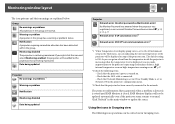
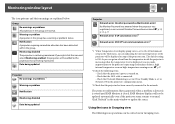
... temperature level is displayed, you can make improvements to the projector's operating environment before a high internal temperature error or high-temperature warning occur. s p.27
*2 Check the following items. - Check that the projector's power is turned on. - Check that the LAN cable is connected. - Check that Network Monitoring is set to ON or Standby Mode is set to Network ON in the...
Operation Guide - EMP Monitor v4.30 - Page 25
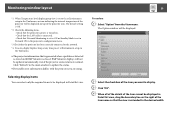
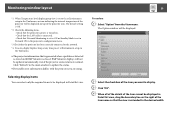
Monitoring window layout
25
*1 When Temperature level display group view is set to On at Environment setup in the Tool menu, an icon indicating the internal temperature of the projector will be displayed on top of the projector icon. The default setting is Off.
*2 Check the following items. - Check that the projector's power is turned on. - Check that the LAN cable is connected...
Operation Guide - EasyMP Monitor v4.40 - Page 7
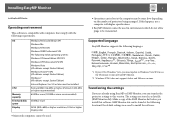
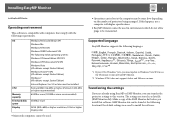
... EasyMP Monitor
7
Installing EasyMP Monitor
Operating environment
This software is compatible with computers that comply with the following requirements.
OS
CPU Memory capacity Free hard disk space Display
Windows 98 Second Edition SP1 Windows Me Windows NT4.0 SP6 Windows 2000 Professional SP4 The following 32-bit operating systems: Windows XP Home Edition SP2/SP3 Windows XP Professional SP2...
Operation Guide - EasyMP Monitor v4.40 - Page 8
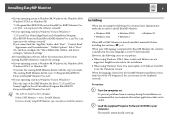
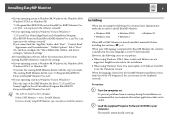
... Files\EPSON Projector\EasyMP (or EMP) Monitor Ver. x.xx (Ver. x.xx represents the software version)" If you cannot find the "AppData" folder, click "Start" - "Control Panel" - "Appearance and Personalization" - "Folder Options". Select "View" tab, and then configure the "Show hidden files, folders, and drives" setting in "Advanced settings".
After installing this software, follow the instructions...
Operation Guide - EasyMP Monitor v4.40 - Page 9


... connected to the network. • If using Windows 2000/Windows NT4.0/Windows XP/Windows
Vista/Windows 7, the computer must be started up in Administrator mode. • Depending on the projector model, a commercially-available serial W TCP/IP conversion adapter and a connection cable are required in order to use EasyMP Monitor. s Projector's User's Guide
Make the settings for the serial W TCP/IP...
Operation Guide - EasyMP Monitor v4.40 - Page 23
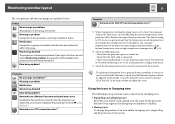
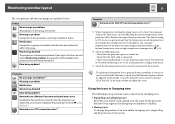
... level is displayed, you can make improvements to the projector's operating environment before a high internal temperature error or high-temperature warning occur. s p.28
*2 Check the following items. - Check that the projector's power is turned on. - Check that the LAN cable is connected. - Check that Standby Mode is set to Communication On (or Network On) or Network Monitoring is set to On...
Operation Guide - EasyMP Monitor v4.40 - Page 26
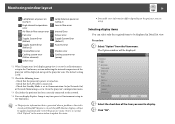
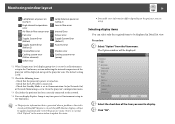
... Error
Shutter error Cooling system error (pump)
*1 When Temperature level display group view is set to On at Environment setup in the Tool menu, an icon indicating the internal temperature of the projector will be displayed on top of the projector icon. The default setting is Off.
*2 Check the following items. - Check that the projector's power is turned on. - Check that the LAN cable...
Operation Guide - EasyMP Monitor v4.40 - Page 46
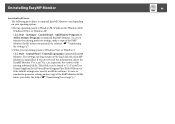
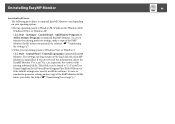
... your operating system is Windows 98, Windows Me, Windows 2000, Windows NT4.0, or Windows XP
Click Start - (Settings) - Control Panel - Add/Remove Programs or Add or Remove Programs to uninstall EasyMP Monitor. To save or transfer the existing projector settings, make a copy of the EMP Monitor.dat file before you uninstall the software. s "Transferring the settings" p.7
• When your operating...
Operation Guide - EMP Monitor v4.22 - Page 6
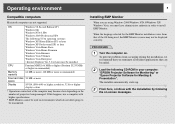
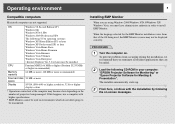
... Premium
Windows Vista Business
Windows Vista Ultimate
Windows Vista Enterprise
• Internet Explorer Ver. 5.0 or later must be installed.
CPU
Pentium MMX 166 MHz or higher (Pentium II 233 MHz or higher recommended)
Memory capacity
64 MB or more (128 MB or more recommended)
Free hard disk 50 MB or more space
Display
SVGA (800×600) or higher resolution...
Operation Guide - EMP Monitor v4.22 - Page 19
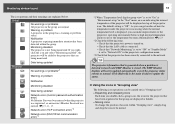
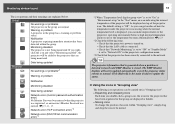
... disabled
Data being updated
Network error (monitor password authentication error) No Monitor Password was entered when the projector was registered, or an incorrect Monitor Password was entered. sp.9, 11, 13 Network error (TCP connection error)*2
Network error (ESC/VP.net communication error)*3
*1 When "Temperature level display group view" is set to "On" at "Environment setup" in the "Tool...
Operation Guide - EMP Monitor v4.22 - Page 21
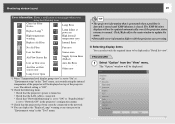
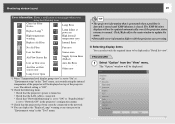
... Iris Error
Other error
*1 When "Temperature level display group view" is set to "On" at "Environment setup" in the "Tool" menu, an icon indicating the internal temperature of the projector will be displayed on top of the projector icon. The default setting is "Off".
*2 Check the following items. • Check that the projector's power is turned on. • Check that the LAN cable...
User's Guide - Addendum - EMP NS Software - Page 1


English
PowerLite® 1705c/1715c User's Guide Update
Please note the following changes to your projector's operation and the information in the PowerLite 1705c/1715c User's Guide.
New Version of Projector Software
Your projector now comes with version 2.30 of the EMP NS Connection software, which lets you project through a wireless network and display from a digital camera or external drive. ...
User's Guide - Addendum - EMP NS Software - Page 2


... close the installation window.
Windows Vista® Support
Your projector works with Windows Vista. If you install the Epson projector software in a previous version of Windows and later upgrade to Windows Vista, you must uninstall the software before you upgrade. Then reinstall it after you are running Windows Vista. If you are upgrading to Windows Vista and a USB display driver is installed on...
User's Guide - Addendum - EMP NS Software - Page 3
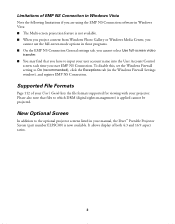
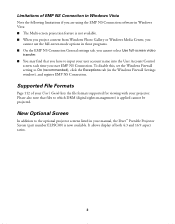
... the Windows Firewall Settings window), and register EMP NS Connection.
Supported File Formats
Page 112 of your User's Guide lists the file formats supported for viewing with your projector. Please also note that files to which DRM (digital rights management) is applied cannot be projected.
New Optional Screen
In addition to the optional projector screens listed in your manual, the...
User's Guide - Page 7


... 158 Solving Network Problems 163 Solving EasyMP Problems 166 Solving Problems with the Remote Control 167 Where To Get Help 168 Speak to a Support Representative 168
A
Software Installation 171
Windows System Requirements 171 Mac System Requirements 172 Installing the Software on a Windows System 172 Installing the Software on a Mac 173
B Projector Installation 175
C Technical...
User's Guide - Page 38
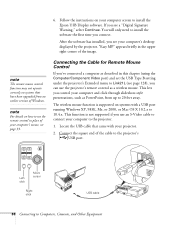
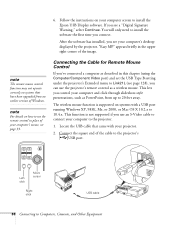
... systems that have been upgraded from an earlier version of Windows.
note
For details on how to use the remote control in place of your computer's mouse, see page 33.
Connecting the Cable for Remote Mouse Control
If you've connected a computer as described in this chapter (using the Computer/Component Video port) and set the USB Type B setting under the projector's Extended menu to Link21L...
User's Guide - Page 82


2. Click Display properties.
3. Drag the monitor icons to arrange the positions of the displays.
4. Close the Display Preferences (Windows) or System Preferences (Mac), when you are done arranging the display numbers.
82 Presenting Through a Wireless Network
User's Guide - Page 85
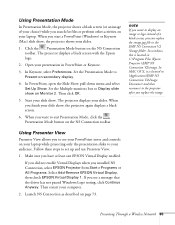
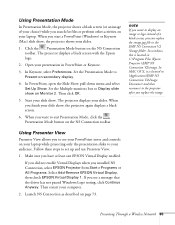
... Displays when you installed NS Connection, select EPSON Projector from Start > Programs or All Programs. Select Add-Remove EPSON Virtual Display, then check EPSON Virtual Display 1. If you see a message that the driver has not passed Windows Logo testing, click Continue Anyway. Then restart your computer.
2. Launch NS Connection as described on page 73.
Presenting Through a Wireless Network...
User's Guide - Page 173
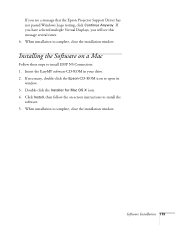
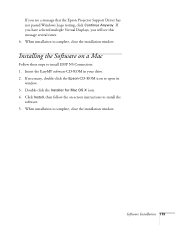
... that the Epson Projector Support Driver has not passed Windows Logo testing, click Continue Anyway. If you have selected multiple Virtual Displays, you will see this message several times. 4. When installation is complete, close the installation window.
Installing the Software on a Mac
Follow these steps to install EMP NS Connection: 1. Insert the EasyMP software CD-ROM in your drive. 2. If...
