Epson G5000 - PowerLite XGA LCD Projector driver and firmware
Drivers and firmware downloads for this Epson item


Related Epson G5000 Manual Pages
Download the free PDF manual for Epson G5000 and other Epson manuals at ManualOwl.com
ESC/VP Level 21 Communication Manual - Page 1
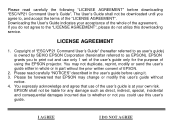
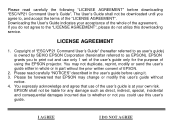
...", please do not utilize this downloading service.
LICENSE AGREEMENT
1. Copyright of "ESC/VP21 Command User's Guide" (hereafter referred to as user's guide) is owned by SEIKO EPSON Corporation (hereinafter referred to as EPSON). EPSON grants you to print out and use only 1 set of the user's guide only for the purpose of using the EPSON projector. You may not duplicate, reprint...
Operation Guide - EMP Monitor v4.30 - Page 3
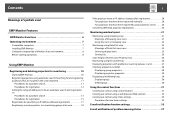
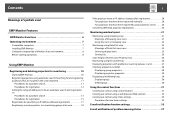
... same segment 11
Procedures for automatic search 11 Procedures for registration 12 Setting the range of addresses to do an automatic search and registration . 13 Procedures for automatic search 13 Procedures for registration 15 Registration by specifying an IP address (Manual registration 17 Registering several projectors to a monitoring group all at once 18
If the...
Operation Guide - EMP Monitor v4.30 - Page 7
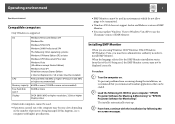
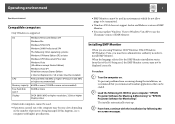
...
• Internet Explorer Ver. 5.0 or later must be installed.
CPU
Pentium MMX 166 MHz or higher (Pentium II 233 MHz
or higher recommended)
Memory capacity 64 MB or more (128 MB or more recommended)
Free hard disk space
50 MB or more
Display
SVGA (800 X 600) or higher resolution, 32 bit or higher display colour
• Macintosh computers cannot...
Operation Guide - EMP Monitor v4.30 - Page 8


... be connected to the network. • If using Windows 2000/Windows NT4.0/Windows XP/Windows
Vista, the computer must be started up in Administrator mode. • Depending on the projector model, a commercially-available serial
TCP/IP conversion adapter and a connection cable are required in order to use EMP Monitor. s Projector User's Guide "
Make the settings for the serial TCP/IP conversion...
Operation Guide - EMP Monitor v4.30 - Page 10
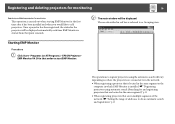
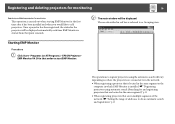
... is located in the same segment as the computer in which EMP Monitor is installed. s "Registering projectors using automatic search (Searching for and registering projectors that are located in the same segment)" p.11
• When registering projectors that are in multiple segments of the network. s "Setting the range of addresses to do an automatic search and registration" p.13
Operation Guide - EMP Monitor v4.30 - Page 11
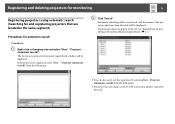
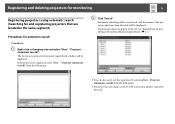
... names of the projectors that have been detected will be displayed.
If a projector does not appear in the list, use "Registration by specifying an IP address (Manual registration)". s p.17
• You can also carry out this operation by selecting New - Projector (automatic search) from the Edit menu.
• Projectors that are using a serial TCP/IP conversion adapter cannot be...
Operation Guide - EMP Monitor v4.30 - Page 12
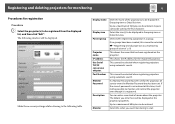
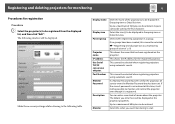
... list, and then click "Edit". The following window will be displayed.
Make the necessary settings while referring to the following table.
Display name
Display icon Parent group
Projector name IP address Use Serial TCP/IP conversion adaptor. Port Number Monitor Password
Description
Monitor
Enter the name of the projector(s) to be displayed in Grouping view or Detail list view. Up to a maximum...
Operation Guide - EMP Monitor v4.30 - Page 22
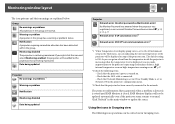
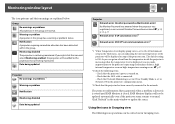
... temperature level is displayed, you can make improvements to the projector's operating environment before a high internal temperature error or high-temperature warning occur. s p.27
*2 Check the following items. - Check that the projector's power is turned on. - Check that the LAN cable is connected. - Check that Network Monitoring is set to ON or Standby Mode is set to Network ON in the...
Operation Guide - EMP Monitor v4.30 - Page 24
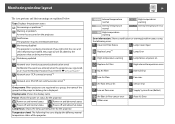
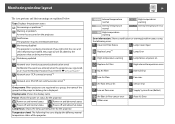
..., or an incorrect Monitor Password was entered. s p.12, p.15, p.17 Network error (TCP connection error)*2
Network error (ESC/VP.net communication error)*3
Group name: When projectors are registered to a group, the name of the group that the projector belongs to is displayed.
Display name: Shows the display name.
Power: Shows the power on status for the projector.
Power on and normal status...
Operation Guide - EMP Monitor v4.30 - Page 25
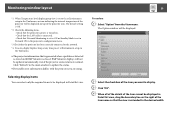
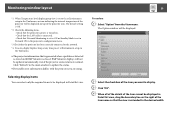
Monitoring window layout
25
*1 When Temperature level display group view is set to On at Environment setup in the Tool menu, an icon indicating the internal temperature of the projector will be displayed on top of the projector icon. The default setting is Off.
*2 Check the following items. - Check that the projector's power is turned on. - Check that the LAN cable is connected...
Operation Guide - EMP Monitor v4.30 - Page 29
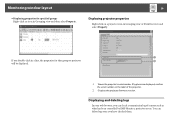
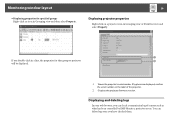
... for that group or projector
B
will be displayed.
1 Shows the projector's serial number. If hyphens are displayed, confirm
the serial number on the label of the projector.
2 Displays the projector firmware version.
Displaying and deleting logs
In your web browser, you can check a transmission log of content such as what has been controlled by EMP Monitor, projector errors. You can delete logs...
Product Support Bulletin(s) - Page 1
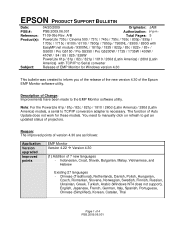
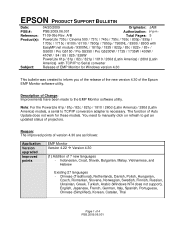
... the PowerLite 61p / 81p / 82c / 821p / 1810 / 260d (Latin America) / 280d (Latin America) models, a serial to TCP/IP conversion adapter is necessary. The function of Auto Update does not work for these models. You need to manually click on refresh to get an updated status of projectors.
Reason: The improved points of version 4.30 are as follows:
Application Version upgraded...
Product Support Bulletin(s) - Page 3
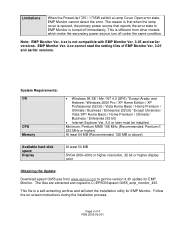
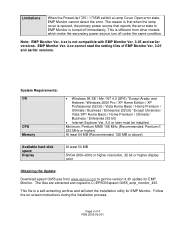
... (Recommended: 128 MB or above)
Available hard disk space Display
At least 50 MB
SVGA (800×600) or higher resolution, 32 bit or higher display color
Obtaining the Update:
Download epson13055.exe from www.epson.com to get the version 4.30 update for EMP Monitor. The files are extracted and copied to C:\EPSON\epson13055_emp_monitor_430.
This file is a self-extracting archive...
Product Support Bulletin(s) - Page 4
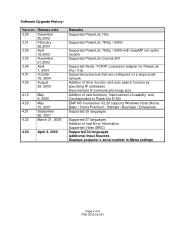
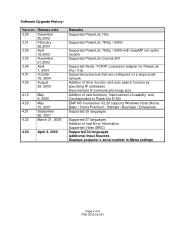
... of usability, and Corresponding to PowerLite 6100i. EMP NS Connection V2.20 supports Windows Vista (Home Basic / Home Premium / Ultimate / Business / Enterprise). Supported 25 languages
Supported 27 languages Addition of new Error Information Supported Video (BNC) Supported 34 languages Additional Input Sources Displays projector's serial number in Menu settings
Page 4 of 4 PSB.2009.06...
Product Brochure - Page 1
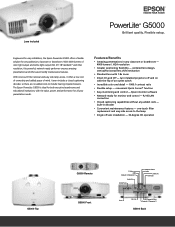
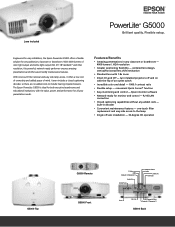
... monitor software
• Network-ready for monitor and control - RJ-45 LAN connection
• Closed captioning capabilities without any added costs - built-in decoder
• Convenient maintenance features - one-touch filter replacement and easy side access to the lamp
• Single off-axis installation - 30-degree tilt operation
G5000 Top
G5000 Remote G5000 Front
S-Video Audio
Computer...
Quick Reference - Page 2
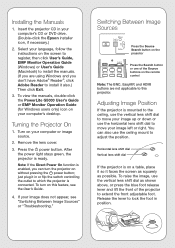
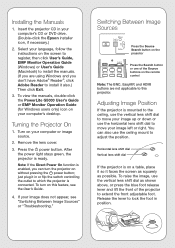
...have Adobe® Reader®, click Adobe Reader to install it also.) Then click Exit.
3. To view the manuals, double-click the PowerLite G5000 User's Guide or EMP Monitor Operation Guide (for Windows users only) icon on your computer's desktop.
Turning the Projector On
1. Turn on your computer or image source.
2. Remove the lens cover.
3. Press the power button. After the power light stays green...
Quick Reference - Page 4
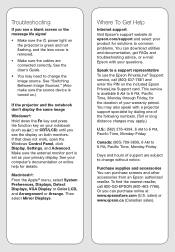
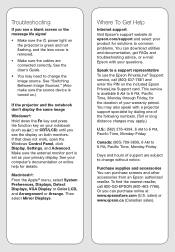
...the external monitor port is set as your primary display. See your computer's documentation or online help for details.
Macintosh®: From the Apple® menu, select System Preferences, Displays, Detect Displays, VGA Display or Color LCD, and Arrangement or Arrange. Then select Mirror Displays.
Where To Get Help
Internet support Visit Epson's support website at epson.com/support and select...
User Replaceable Parts List - Page 1
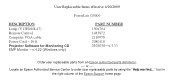
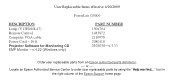
... effective 4/10/2009
PowerLite G5000
DESCRIPTION
Lamp (V13H010L47) Remote Control Computer VGA cable Power Cord - 10 ft.
Projector Software for Monitoring CD EMP Monitor - v.4.22 (Windows only)
PART NUMBER
1504704 1485872 2110978 2080118
3103010-v.1.11
Order user replaceable parts from an Epson authorized parts distributor. ---- or ----
Locate an Epson Authorized Service Center to order user...
Warranty Statement - Page 2
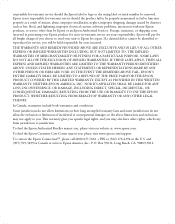
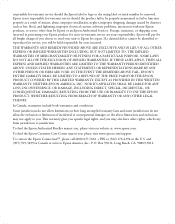
... or serial number be removed. Epson is not responsible for warranty service should the product fail to be properly maintained or fail to function properly as a result of misuse, abuse, improper installation, neglect, improper shipping, damage caused by disasters such as fire, flood, and lightning, improper electrical current, software problems, interaction with non-Epson products, or service...
User's Guide - Page 65
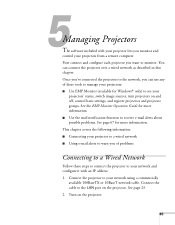
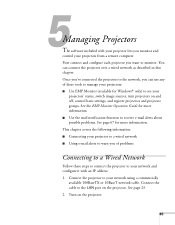
.... Once you've connected the projectors to the network, you can use any of these tools to manage your projectors: ■ Use EMP Monitor (available for Windows® only) to see your
projectors' status, switch image sources, turn projectors on and off, control basic settings, and register projectors and projector groups. See the EMP Monitor Operation Guide for more information. ■...
