Epson 5040UBe driver and firmware
Related Epson 5040UBe Manual Pages
Download the free PDF manual for Epson 5040UBe and other Epson manuals at ManualOwl.com
Quick Setup - Page 2


... in the projector.
Using the remote control
Install the batteries as shown (two AA batteries).
3 Press the power button on the projector or the On button on the
remote control. The shutter opens and the power light flashes blue, then stays on.
Note: To shut down the projector, press the power button on the projector or the Standby button on the remote control, then press...
Quick Setup - Page 4


... your video device or computer, check the following:
•• Make sure the power light on the projector is blue and not flashing.
•• Press the
button on the projector or one of the Source buttons on
the remote control to switch to the correct image source, if necessary.
•• If you're using a Windows® laptop, press...
Users Guide - Page 3


...Base...19 Projector Parts - Control Panel ...20 Projector Parts - Remote Control 21
Setting Up the Projector ...24 Projector Placement...24 Projector Setup and Installation Options 24 Projection Distance...26 Projector Connections...29 Removing and Attaching the Terminal Cover 29 Connecting to an HDMI Video Source 30 Connecting to Computer Sources 31 Connecting to a Computer for VGA Video 31...
Users Guide - Page 4


... Selecting Wired Network Settings 37 Wireless Network Projection ...39 Installing the Wireless LAN Module 40 Selecting Wireless Network Settings Manually 41 Wireless LAN Menu Settings ...44 Restricted IP Addresses ...45 Using a QR Code to Connect a Mobile Device 45 Searching for a Wireless Network 47 Selecting Wireless Network Settings in Windows 49 Selecting Wireless Network Settings in OS...
Users Guide - Page 5


... Features...83 Locking the Projector's Lens Settings and Buttons 83 Unlocking the Projector's Buttons 85 Installing a Security Cable ...85 Saving Settings to Memory and Using Saved Settings 85 Saving the Lens Position and Using Saved Lens Positions 86
Using WirelessHD ...89 WirelessHD Transmitter Parts...89 WirelessHD Transmission Range ...91 WirelessHD Remote Control Operation 93 Connecting...
Users Guide - Page 7


...When a WirelessHD Source Does Not Display Correctly 149 Solving Projector or Remote Control Operation Problems 150
Solutions to Projector Power or Shut-Off Problems 150 Solutions to Problems with the Remote Control 151 Solutions to Password Problems 152 Solutions to Panel Alignment Problems 152 Solutions When Using HDMI Link 153 Solutions When Wireless Authentication Fails 153 Where to Get...
Users Guide - Page 10
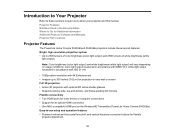
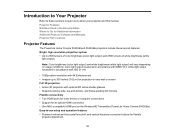
... connectivity • Two HDMI ports for video device or computer connections • Support for an optical HDMI connection • One MHL-compatible HDMI port on the WirelessHD Transmitter (PowerLite Home Cinema 5040UBe) Easy-to-use setup and operation features • Powered vertical and horizontal lens shift, and vertical keystone correction buttons for flexible
projector placement
10
Users Guide - Page 14
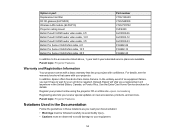
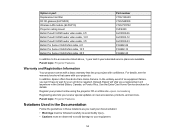
...part Replacement air filter RF 3D glasses (ELPGS03) Wireless LAN module (ELPAP10) Projector ceiling mount Belkin PureAV HDMI audio video cable, 6 ft Belkin PureAV HDMI audio video cable, 12 ft Belkin PureAV HDMI audio video cable, 3 ft Belkin Pro Series VGA/SVGA cable, 6 ft Belkin Pro Series VGA/SVGA cable, 10 ft Belkin Pro Series VGA/SVGA cable, 25 ft
Part number V13H134A39 V12H548006 V12H731P02...
Users Guide - Page 15
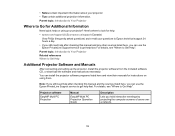
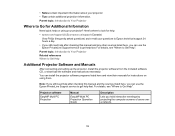
... and setting up the projector, install the projector software from the included software CD, or download the software and manuals as necessary. You can install the projector software programs listed here and view their manuals for instructions on using them.
Note: If you still need help after checking this manual and the sources listed here, you can use the Epson PrivateLine Support service to...
Users Guide - Page 16
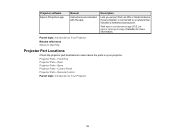
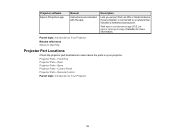
Projector software Epson iProjection app
Manual
Instructions are included with the app
Description
Lets you project from an iOS or Android device if your projector is connected to a network that includes a wireless access point.
Visit epson.com/projectorapp (U.S.) or epson.ca/projectorapp (Canada) for more information.
Parent topic: Introduction to Your Projector Related references Where to Get...
Users Guide - Page 18
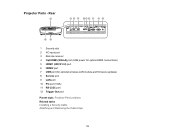
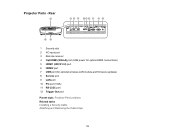
... slot 2 AC input port 3 Remote receiver 4 Opt.HDMI (300mA) port (USB power for optical HDMI connections) 5 HDMI1 (HDCP 2.2) port 6 HDMI2 port 7 USB port (for optional wireless LAN module and firmware updates) 8 Service port 9 LAN port 10 PC port (VGA) 11 RS-232C port 12 Trigger Out port Parent topic: Projector Part Locations Related tasks Installing a Security Cable Attaching and Removing the...
Users Guide - Page 36
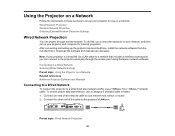
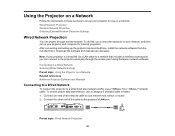
...and computer for network projection. After connecting and setting up the projector as described here, install the network software from the included CD or download the software and manuals as necessary.
Note: If your projector is connected via a LAN cable to a network that includes a wireless access point, you can connect to the projector wirelessly through the access point using the Epson network...
Users Guide - Page 40
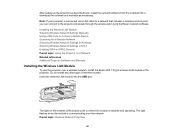
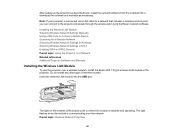
...via a LAN cable to a network that includes a wireless access point, you can connect to the projector wirelessly through the access point using the Epson network software. Installing the Wireless LAN Module Selecting Wireless Network Settings Manually Using a QR Code to Connect a Mobile Device Searching for a Wireless Network Selecting Wireless Network Settings in Windows Selecting Wireless Network...
Users Guide - Page 49
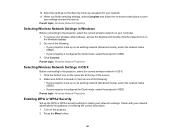
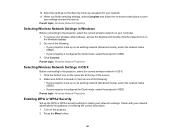
... and follow the on-screen instructions to save
your settings and exit the menus. Parent topic: Wireless Network Projection
Selecting Wireless Network Settings in Windows
Before connecting to the projector, select the correct wireless network on your computer. 1. To access your wireless utility software, access the Desktop and double-click the network icon on
the Windows taskbar. 2. Do one of the...
Users Guide - Page 156
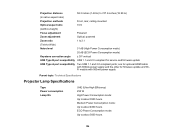
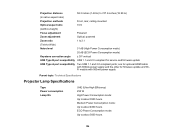
...186; vertical
USB Type B port compatibility USB 1.1 and 2.0 compliant for service and firmware update
USB Type A port compatibility Two USB 1.1 and 2.0 compliant ports; one for optional HDMI cable with 300mA power supply and the other for firmware update and WiFi module with 500mA power supply
Parent topic: Technical Specifications
Projector Lamp Specifications
Type Power consumption Lamp life...
Users Guide - Page 171


• EPSON original drivers
• Stonestreet One Drivers
The GNU General Public License Version 2 is as follows. You also can see the GNU General Public License Version 2 at http://www.gnu.org/licenses/.
GNU GENERAL PUBLIC LICENSE
Version 2, June 1991
Copyright (C) 1989, 1991 Free Software Foundation, Inc., 51 Franklin Street, Fifth Floor, Boston, MA 02110-1301 USA Everyone...
Users Guide - Page 173
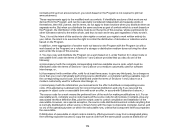
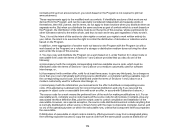
...of a storage or distribution medium does not bring the other work under the scope of this License.
3. You may copy and distribute...copy of the corresponding source code, to be distributed under the terms of Sections 1 and 2 above on a medium customarily used for software...interface definition files, plus the scripts used to control compilation and installation of the executable. However, as a special ...
Users Guide - Page 180
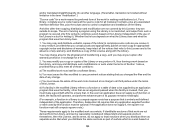
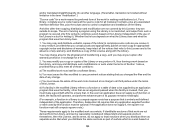
...scripts used to control compilation and installation of the library.
Activities other than copying, distribution and ...copy and distribute such modifications or work under the terms of Section 1 above, provided that you also meet all of these conditions:
a) The modified work must itself be a software...For example, a function in a library to compute square roots has a purpose that is entirely ...
Users Guide - Page 187
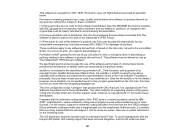
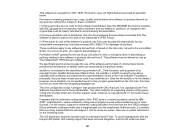
...use, copy, modify, and distribute this software (or portions thereof) for any purpose, without fee, subject to these conditions:
(1) If any part of the source code for this software is...is copyright by the Free Software Foundation but is freely distributable. The same holds for its supporting scripts (config.guess, config.sub, ltconfig, ltmain.sh). Another support script, install-sh, is copyright by...
Warranty Statement - Page 5
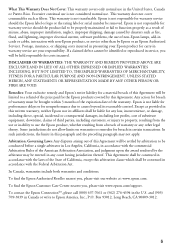
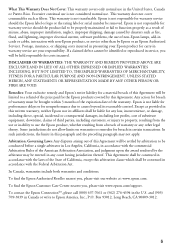
... as a result of misuse, abuse, improper installation, neglect, improper shipping, damage caused by disasters such as fire, flood, and lightning, improper electrical current, software problems, the use of non-Epson lamps, add-in cards or cables, interaction with non-Epson products, or service other than by Epson or an Epson Authorized Servicer. Postage, insurance, or shipping costs incurred in...

