Epson 695Wi driver and firmware
Related Epson 695Wi Manual Pages
Download the free PDF manual for Epson 695Wi and other Epson manuals at ManualOwl.com
Operation Guide - EasyMP Multi PC Projection v2.10 - Page 3


...Thumbnail Display Function 11 Easy Network Projection Using a USB Flash Drive (Windows Only 12
Setting Up the Software for the First Time 14 Installing the Software ...14 EasyMP Multi PC Projection System Requirements 14 EasyMP Multi PC Projection Editions 16 Installing EasyMP Multi PC Projection (Windows 16 Installing EasyMP Multi PC Projection (OS X 17 Selecting Projector Network Settings...
Operation Guide - EasyMP Multi PC Projection v2.10 - Page 5


... settings ...98 Set options - Adjust performance 101 Set options - Audio Output...103 Set options - Deliver ...104 Toolbar ...105 Projection Control Screen ...108 Thumbnail Screen ...112 Viewer Screen...114
Appendix ...116 Updating and Uninstalling the Software 116 Getting the Latest Version of the Application 116 Uninstalling EasyMP Multi PC Projection (Windows Vista/Windows 7/Windows 10...
Operation Guide - EasyMP Multi PC Projection v2.10 - Page 14
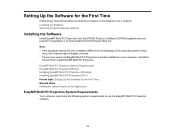
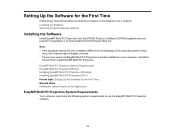
... for the First Time
Follow these instructions before connecting a computer to the projector over a network. Installing the Software Selecting Projector Network Settings
Installing the Software
Install EasyMP Multi PC Projection from the EPSON Projector Software CD-ROM supplied with your projector (if available) or by downloading it from the Epson Web site.
Note: • If the language selected...
Operation Guide - EasyMP Multi PC Projection v2.10 - Page 17
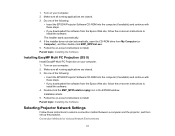
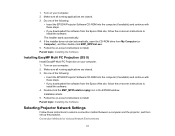
...the on-screen instructions to install the software.
4. Double-click the EMP_MPPInstaller.mpkg icon in the EPSON window. Installation starts.
5. Follow the on-screen instructions to install. Parent topic: Installing the Software
Selecting Projector Network Settings
Follow these instructions to select a connection method between a computer and the projector, and then set up the projector. Connection...
Operation Guide - EasyMP Multi PC Projection v2.10 - Page 59
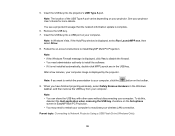
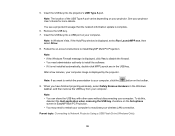
...; You can share the USB key with other users without disconnecting your computer. To do this, deselect the Quit application when removing the USB key checkbox on the Set options screen in EasyMP Multi PC Projection.
• You may need to restart your computer to reactivate your wireless LAN connection.
Parent topic: Connecting to Network Projector Using a USB Flash Drive (Windows Only)
59
Operation Guide - EasyMP Multi PC Projection v2.10 - Page 75
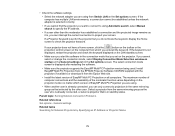
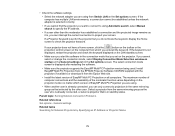
... Mode Selection window on startup on the General settings tab in the Set options screen. The select connection mode screen is displayed after restarting the software.
• Make sure the projector supports the EasyMP Multi PC Projection version being used. Install EasyMP Multi PC Projection from the EPSON Projector Software CD-ROM supplied with the projector (if available) or download it from...
Operation Guide - EasyMP Multi PC Projection v2.10 - Page 77
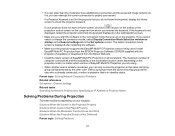
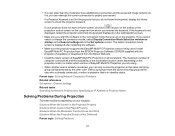
... Mode Selection window on startup on the General settings tab in the Set options screen. The select connection mode screen is displayed after restarting the software.
• Make sure the projector supports the EasyMP Multi PC Projection version being used. Install EasyMP Multi PC Projection from the EPSON Projector Software CD-ROM supplied with the projector (if available) or download it from...
Operation Guide - EasyMP Monitor v4.57 - Page 8
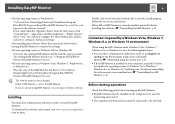
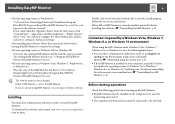
... Windows 8.x, or Windows 10. Updating your OS without uninstalling the software may cause a malfunction. s "Uninstalling EasyMP Monitor" p.48
Before starting operations
Check the following points before starting up EasyMP Monitor. • EasyMP Monitor must be installed on the computer to be used for
monitoring and control. • The computer and the projectors must be connected to the network...
Operation Guide - EasyMP Monitor v4.57 - Page 24
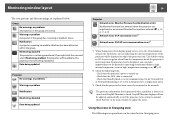
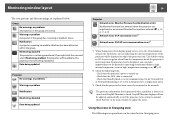
... level is displayed, you can make improvements to the projector's operating environment before a high internal temperature error or high-temperature warning occur. s p.29
*2 Check the following items. - Check that the projector's power is turned on. - Check that the LAN cable is connected. - Check that Standby Mode is set to Communication On (or Network On) or Network Monitoring is set to On...
Operation Guide - EasyMP Monitor v4.57 - Page 27
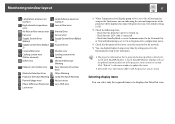
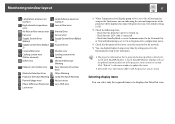
... Lens error Lens Shift error
*1 When Temperature level display group view is set to On at Environment setup in the Tool menu, an icon indicating the internal temperature of the projector will be displayed on top of the projector icon. The default setting is Off.
*2 Check the following items. - Check that the projector's power is turned on. - Check that the LAN cable is...
Operation Guide - Easy Interactive Tools v4.20 - Page 10
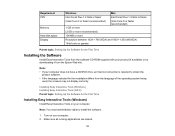
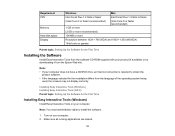
...)
16-bit color or greater
Parent topic: Setting Up the Software for the First Time
Installing the Software
Install Easy Interactive Tools from the software CD-ROM supplied with your product (if available) or by downloading it from the Epson Web site.
Note:
• If your computer does not have a CD/DVD drive, an Internet connection is required to obtain the product...
Operation Guide - Easy Interactive Tools v4.20 - Page 11


... following:
• Insert the product CD-ROM into the computer (if available) and continue with these steps. • If you downloaded the software from the Epson Web site, follow the on-screen instructions to
install the software. 4. Double-click the Install Navi icon in the EPSON window.
Installation starts. 5. Follow the on-screen instructions to install. 6. When you see the license agreement...
Operation Guide - Easy Interactive Tools v4.20 - Page 12
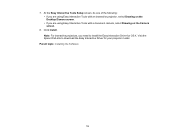
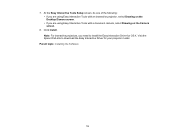
... with an interactive projector, select Drawing on the Desktop/Camera screen. • If you are using Easy Interactive Tools with a document camera, select Drawing on the Camera screen.
8. Click Install. Note: For interactive projectors, you need to install the Easy Interactive Driver for OS X. Visit the Epson Web site to download the Easy Interactive Driver for your projector model.
Parent topic...
Operation Guide - Easy Interactive Tools v4.20 - Page 56


... these operating systems:
• Windows: Use Windows Media Player.
• OS X: Use QuickTime Player 7.7 or later.
If you do not hear audio, the movie may have been recorded from an incompatible document camera.
Drawings across two screens are cut Make sure you installed the Easy Interactive Driver Ver.4.0. (The
off.
installation environment of the projectors may also cause
drawings to...
Users Guide - Page 17
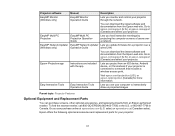
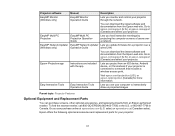
... Network Updater EasyMP Network Updater Lets you update firmware for a projector over a
(Windows only)
Operation Guide
wired LAN.
You can download the latest software and documentation from the Epson web site. Go to epson.com/support (U.S.) or epson.ca/support (Canada) and select your projector.
Epson iProjection app
Instructions are included with the app
Lets you project from an iOS device...
Users Guide - Page 60
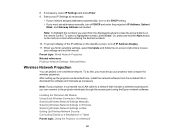
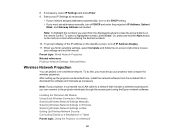
...cable to a network that includes a wireless access point, you can connect to the projector wirelessly through the access point using the Epson network software.
Installing the Wireless LAN Module Using Quick Wireless Connection (Windows) Selecting Wireless Network Settings Manually Selecting Wireless Network Settings in Windows Selecting Wireless Network Settings on Mac Setting Up Wireless Network...
Users Guide - Page 64
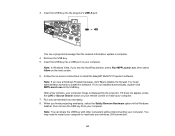
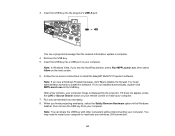
... the projector's USB-A port.
You see a projected message that the network information update is complete. 4. Remove the USB key. 5. Insert the USB key into a USB port on your computer.
Note: In Windows Vista, if you see the AutoPlay window, select Run MPPLaunch.exe, then select Allow on the next screen. 6. Follow the on-screen instructions to install the EasyMP Multi PC Projection software. Note...
Users Guide - Page 249
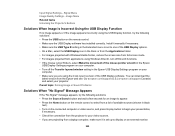
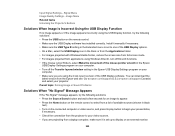
... smooth in the Epson
USB Display Settings program on your computer. • Turn off the Transfer layered window setting in the Epson USB Display Settings program on your
computer. • Make sure you are using the most recent version of the USB Display software. You can download the
latest version from the Epson web site. Go to epson.com/support (U.S.) or epson.ca/support (Canada) and select...
Users Guide - Page 271


Requirement Operating system
USB version CPU Memory Hard disk space Display
Windows
Mac
Windows Vista Ultimate, Enterprise,
Mac OS X 10.5.x (32-bit), and
Business, Home Premium, and Home 10.6.x, 10.7.x , 10.8.x, 10.9.x,
Basic (32-bit)
10.10.x, and 10.11.x (32- and 64-
Windows 7 Ultimate, Enterprise,
bit); macOS 10.12.x (32- and 64-bit)
Professional, and Home Premium (32-
and 64-bit...
Start Here - Page 2
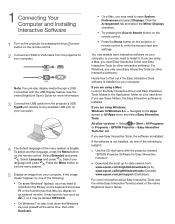
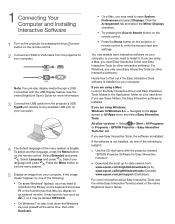
...and Installing Interactive Software
1 Turn on the projector by pressing the blue power button on the remote control.
2 Connect an HDMI or VGA cable from the projector to your computer.
HDMI
VGA
Note: You can also display media through a USB connection with the USB Display feature. See the online BrightLink User's Guide for more information.
3 Connect the USB cable from the projector's USB TypeB...

