Epson PowerLite Home Cinema 3500 driver and firmware
Drivers and firmware downloads for this Epson item

Related Epson PowerLite Home Cinema 3500 Manual Pages
Download the free PDF manual for Epson PowerLite Home Cinema 3500 and other Epson manuals at ManualOwl.com
User Manual - Page 4


... a USB Device or Camera From the Projector 39 Installing Batteries in the Remote Control 39
Wireless Network Projection ...41 Installing the Wireless LAN Module...41 Selecting Wireless Network Settings Manually 42 Wireless LAN Menu Settings ...44 Selecting Wireless Network Settings in Windows 46 Selecting Wireless Network Settings in OS X 46 Setting Up Wireless Network Security 46 Wireless...
User Manual - Page 41


.... Use the following software and documentation to set up, control, and monitor wireless projection: • EasyMP Network Projection software sets up your computer for wireless network projection. Go to
epson.com/support (U.S.) or epson.ca/support (Canada) and select your projector. • Projection from iOS or Android devices with the wireless LAN module and free Epson iProjection app;
visit...
User Manual - Page 46
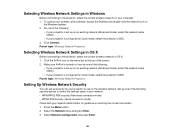
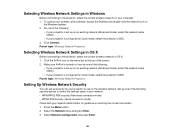
Selecting Wireless Network Settings in Windows
Before connecting to the projector, select the correct wireless network on your computer. 1. To access your wireless utility software, access the Desktop and double-click the network icon on
the Windows taskbar. 2. Do one of the following:
• If your projector is set up on an existing network (Advanced mode), select the network name (SSID).
&#...
User Manual - Page 145
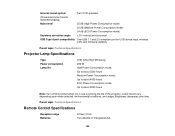
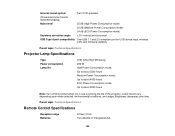
...Two 10 W speakers
(PowerLite Home Cinema 3500/3510/3600e)
Noise level
35 dB (High Power Consumption mode)
32 dB (Medium Power Consumption mode)
24 dB (ECO Power Consumption mode)
Keystone correction angle
± 30° vertical and horizontal
USB Type A port compatibility One USB 1.1 and 2.0 compliant port for USB device input, wireless LAN, and firmware updating
Parent topic: Technical...
User Manual - Page 160
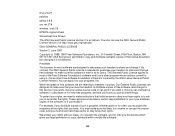
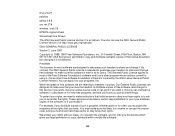
...
patches
udhcp 0.9.8
uvc rev.219
wireless_tools 29
EPSON original drivers
Stonestreet One Drivers
The GNU General Public License Version 2 is as follows. You also can see the GNU General Public License Version 2 at http://www.gnu.org/licenses/.
GNU GENERAL PUBLIC LICENSE
Version 2, June 1991
Copyright (c) 1989, 1991 Free Software Foundation, Inc., 51 Franklin Street, Fifth Floor...
User Manual - Page 162


... most ordinary way, to print or display an announcement including an appropriate copyright notice...storage or distribution medium does not bring the other work under the scope of this License.
3. You may copy...and 2 above on a medium customarily used for software interchange; or,
b) Accompany it with a written... plus the scripts used to control compilation and installation of the executable. However, as...
User Manual - Page 168


... the wherewithal to run that program using a modified version of the Library.
The precise terms and conditions for copying, distribution and modification follow. Pay close attention to the... (also called "this License"). Each licensee is addressed as "you".
A "library" means a collection of software functions and/or data prepared so as to be...control compilation and installation of the library.
168
User Manual - Page 177
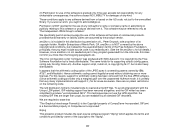
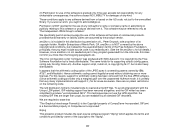
...by the Free Software Foundation but is freely distributable. The same holds for its supporting scripts (config.guess, config.sub, ltconfig, ltmain.sh). Another support script, install-sh, is copyright...of CompuServe Incorporated. GIF(sm) is a Service Mark property of CompuServe Incorporated."
libpng
This projector product includes the open source software program "libpng" which applies the terms and...
Operation Guide - EasyMP Network Projection - Page 3


... Software ...12 EasyMP Network Projection System Requirements 12 Installing EasyMP Network Projection (Windows 14 Installing EasyMP Network Projection (Mac OS X 14 Setting Up the Projector ...15 Connection Methods for Various Network Environments 15 Setting Up a Projector to Connect in Quick Connection Mode 17 Setting Up a Projector to Connect in Advanced Connection Mode (Wireless 18 Setting...
Operation Guide - EasyMP Network Projection - Page 4


... Display Function 50 Multi-Screen Display Examples...51 Setting Up Multi-Screen Display ...53 Enabling the Virtual Display Driver (Windows 54 Arranging the Multi-Screen Display (Windows 55 Arranging the Multi-Screen Display (Mac OS X 60 Projecting Images to the Arranged Multi-Screen Display 64 Projecting One Computer Screen from Multiple Projectors 66
Solving Problems ...68 Solving Network...
Operation Guide - EasyMP Network Projection - Page 5


... control ...98 Movie Sending Mode...99 Add-Remove Virtual Display ...101
Appendix ...102 Updating and Uninstalling the Software 102 Getting the Latest Version of the Application 102 Uninstalling EasyMP Network Projection (Windows XP/Windows Vista/Windows 7 102 Uninstalling EasyMP Network Projection (Windows 8 103 Uninstalling EasyMP Network Projection (Mac OS X 103 Supported Resolutions...
Operation Guide - EasyMP Network Projection - Page 12


... Projection for the First Time
Follow these instructions before connecting a computer to the projector over a network. Installing the Software Setting Up the Projector
Installing the Software
Install EasyMP Network Projection from the EPSON Projector Software CD-ROM supplied with your projector.
Note: • If the language selected for the installation differs from the language of the operating...
Operation Guide - EasyMP Network Projection - Page 14
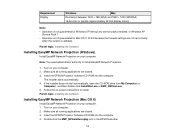
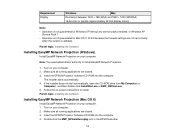
... the EPSON Projector Software CD-ROM into the computer.
The installer starts automatically. 4. If the installer does not start automatically, open the CD-ROM drive from My Computer (or
Computer), and then double-click InstallNavi.exe or EMP_NSCInst.exe. 5. Follow the on-screen instructions to install. Parent topic: Installing the Software
Installing EasyMP Network Projection (Mac OS X)
Install...
Operation Guide - EasyMP Network Projection - Page 54
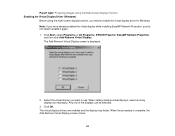
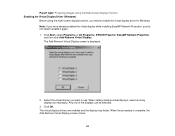
...All Programs), EPSON Projector, EasyMP Network Projection,
and then click Add-Remove Virtual Display. The Add-Remove Virtual Display screen is displayed.
2. Select the virtual display you want to use. When setting multiple virtual displays, select as many displays as necessary. Any one of the displays can be selected.
3. Click OK. The virtual display drivers are enabled and the display may flicker...
Operation Guide - EasyMP Network Projection - Page 69
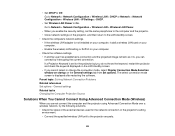
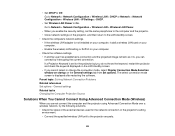
...the computer and the projector. • Close network settings on the projector, and then return to the LAN standby screen. • Check the computer's network settings. • If the wireless LAN adapter is not installed on your computer, install a wireless LAN card on your
computer. • Enable the wireless LAN setting or AirPort on your computer. • Check the software settings. •...
Operation Guide - EasyMP Network Projection - Page 76


... (Mac OS X)
Error Messages when Searching for and Selecting Projectors
Error Messages
Cannot connect to the projector using this version of EasyMP Network Connection. Install the latest version of EasyMP Network Projection.
Remedy
Install the current version of EasyMP Network Projection from the EPSON Projector Software CD-ROM supplied with the projector.
You can download the latest version of...
Operation Guide - EasyMP Network Projection - Page 101
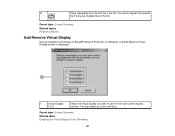
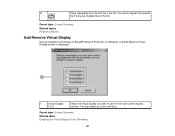
...Movies
Add-Remove Virtual Display
During installation and startup of EasyMP Network Projection on Windows, the Add-Remove Virtual Display screen is displayed.
1
Virtual Display
1 to 4
Select the virtual display you want to use for the multi-screen display function. You can select up to four monitors.
Parent topic: Screen Summary Related tasks Enabling the Virtual Display Driver (Windows)
101
Operation Guide - EasyMP Network Projection - Page 102
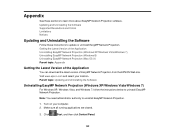
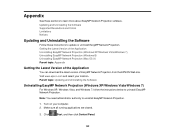
...the Software Supported Resolutions and Colors Limitations Notices
Updating and Uninstalling the Software
Follow these instructions to update or uninstall EasyMP Network Projection. Getting the Latest Version of the Application Uninstalling EasyMP Network Projection (Windows XP/Windows Vista/Windows 7) Uninstalling EasyMP Network Projection (Windows 8) Uninstalling EasyMP Network Projection (Mac OS...
Operation Guide - EasyMP Network Projection - Page 103
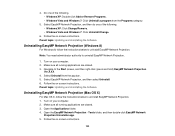
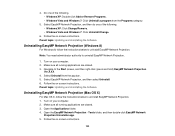
... Uninstall/Change.
6. Follow the on-screen instructions. Parent topic: Updating and Uninstalling the Software
Uninstalling EasyMP Network Projection (Windows 8)
For Windows 8, follow the instructions below to uninstall EasyMP Network Projection.
Note: You need administrator authority to uninstall EasyMP Network Projection.
1. Turn on your computer. 2. Make sure all running applications are closed...
Quick Setup - Page 4
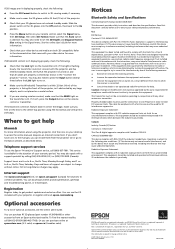
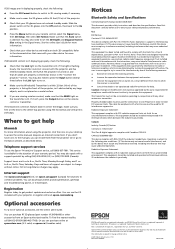
... more information about using the projector, click the icons on your desktop to access the online manuals (requires an Internet connection). If you don't have icons to the manuals, you can install them from the projector CD or go to the Epson website, as described below.
Telephone support services
To use the Epson® PrivateLine® Support service, call (800) 637-7661. This...
