Epson 5040UB driver and firmware
Related Epson 5040UB Manual Pages
Download the free PDF manual for Epson 5040UB and other Epson manuals at ManualOwl.com
Quick Setup - Page 4


... your video device or computer, check the following:
•• Make sure the power light on the projector is blue and not flashing.
•• Press the
button on the projector or one of the Source buttons on
the remote control to switch to the correct image source, if necessary.
•• If you're using a Windows® laptop, press...
Users Guide - Page 3


...Base...19 Projector Parts - Control Panel ...20 Projector Parts - Remote Control 21
Setting Up the Projector ...24 Projector Placement...24 Projector Setup and Installation Options 24 Projection Distance...26 Projector Connections...29 Removing and Attaching the Terminal Cover 29 Connecting to an HDMI Video Source 30 Connecting to Computer Sources 31 Connecting to a Computer for VGA Video 31...
Users Guide - Page 4


... Selecting Wired Network Settings 37 Wireless Network Projection ...39 Installing the Wireless LAN Module 40 Selecting Wireless Network Settings Manually 41 Wireless LAN Menu Settings ...44 Restricted IP Addresses ...45 Using a QR Code to Connect a Mobile Device 45 Searching for a Wireless Network 47 Selecting Wireless Network Settings in Windows 49 Selecting Wireless Network Settings in OS...
Users Guide - Page 15
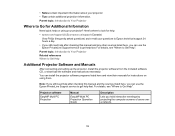
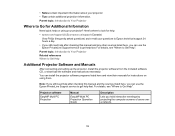
... and setting up the projector, install the projector software from the included software CD, or download the software and manuals as necessary. You can install the projector software programs listed here and view their manuals for instructions on using them.
Note: If you still need help after checking this manual and the sources listed here, you can use the Epson PrivateLine Support service to...
Users Guide - Page 18
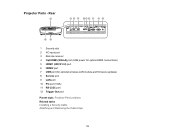
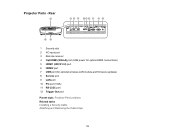
... slot 2 AC input port 3 Remote receiver 4 Opt.HDMI (300mA) port (USB power for optical HDMI connections) 5 HDMI1 (HDCP 2.2) port 6 HDMI2 port 7 USB port (for optional wireless LAN module and firmware updates) 8 Service port 9 LAN port 10 PC port (VGA) 11 RS-232C port 12 Trigger Out port Parent topic: Projector Part Locations Related tasks Installing a Security Cable Attaching and Removing the...
Users Guide - Page 36
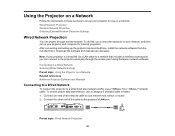
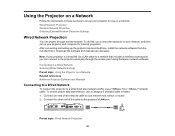
...and computer for network projection. After connecting and setting up the projector as described here, install the network software from the included CD or download the software and manuals as necessary.
Note: If your projector is connected via a LAN cable to a network that includes a wireless access point, you can connect to the projector wirelessly through the access point using the Epson network...
Users Guide - Page 40
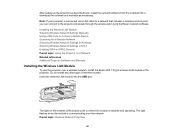
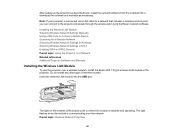
...via a LAN cable to a network that includes a wireless access point, you can connect to the projector wirelessly through the access point using the Epson network software. Installing the Wireless LAN Module Selecting Wireless Network Settings Manually Using a QR Code to Connect a Mobile Device Searching for a Wireless Network Selecting Wireless Network Settings in Windows Selecting Wireless Network...
Users Guide - Page 49
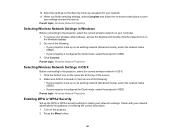
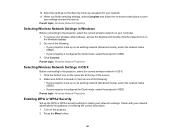
... and follow the on-screen instructions to save
your settings and exit the menus. Parent topic: Wireless Network Projection
Selecting Wireless Network Settings in Windows
Before connecting to the projector, select the correct wireless network on your computer. 1. To access your wireless utility software, access the Desktop and double-click the network icon on
the Windows taskbar. 2. Do one of the...
Users Guide - Page 156
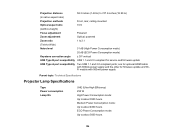
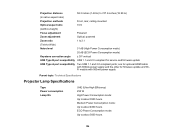
...186; vertical
USB Type B port compatibility USB 1.1 and 2.0 compliant for service and firmware update
USB Type A port compatibility Two USB 1.1 and 2.0 compliant ports; one for optional HDMI cable with 300mA power supply and the other for firmware update and WiFi module with 500mA power supply
Parent topic: Technical Specifications
Projector Lamp Specifications
Type Power consumption Lamp life...
Operation Guide - EasyMP Multi PC Projection v2.00 - Page 3


... for the First Time 13 Installing the Software ...13 EasyMP Multi PC Projection System Requirements 13 EasyMP Multi PC Projection Editions 15 Installing EasyMP Multi PC Projection (Windows 15 Installing EasyMP Multi PC Projection (OS X 16 Selecting Projector Network Settings 16 Connection Methods for Various Network Environments 17 Recommended Wireless Environment for Multi PC Projection...
Operation Guide - EasyMP Multi PC Projection v2.00 - Page 5


...89 Set options - User Settings ...90 Set options - General settings ...91 Set options - Adjust performance 94 Set options - Audio Output...96 Toolbar ...97 Projection Control Screen ...99 Thumbnail Screen ...103
Appendix ...106 Updating and Uninstalling the Software 106 Getting the Latest Version of the Application 106 Uninstalling EasyMP Multi PC Projection (Windows Vista/Windows 7/Windows 10...
Operation Guide - EasyMP Multi PC Projection v2.00 - Page 13
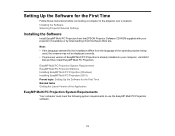
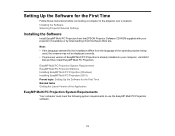
... for the First Time
Follow these instructions before connecting a computer to the projector over a network. Installing the Software Selecting Projector Network Settings
Installing the Software
Install EasyMP Multi PC Projection from the EPSON Projector Software CD-ROM supplied with your projector (if available) or by downloading it from the Epson Web site.
Note: • If the language selected...
Operation Guide - EasyMP Multi PC Projection v2.00 - Page 15


Requirement CPU
Memory
Hard disk space Display
Windows
Mac
Intel Core2Duo or faster
Intel Core2Duo or faster
(Intel Core i3 or faster recommended)
(Intel Core i5 or faster recommended)
2GB or more
(4GB or more recommended)
50 MB or more
Resolution between 800 × 600 (SVGA) and 1920 × 1200 (WUXGA)
16-bit color or greater (approximately 32...
Operation Guide - EasyMP Multi PC Projection v2.00 - Page 16
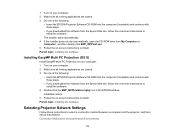
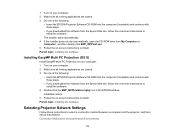
...the on-screen instructions to install the software.
4. Double-click the EMP_MPPInstaller.mpkg icon in the EPSON window. Installation starts.
5. Follow the on-screen instructions to install. Parent topic: Installing the Software
Selecting Projector Network Settings
Follow these instructions to select a connection method between a computer and the projector, and then set up the projector. Connection...
Operation Guide - EasyMP Multi PC Projection v2.00 - Page 69


• Check the computer's network settings.
• If the wireless LAN adapter is not installed on your computer, install a wireless LAN card on your computer.
• Enable the wireless LAN setting or AirPort on your computer.
• Check the software settings.
• If a user other than the moderator has established a connection and the projected image remains as it is, you can ...
Operation Guide - EasyMP Multi PC Projection v2.00 - Page 71
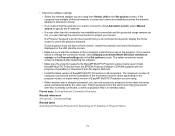
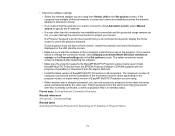
... Mode Selection window on startup on the General settings tab in the Set options screen. The select connection mode screen is displayed after restarting the software. • Make sure the projector supports the EasyMP Multi PC Projection version being used. Install EasyMP Multi PC Projection from the EPSON Projector Software CD-ROM supplied with the projector (if available) or download it from...
Operation Guide - EasyMP Multi PC Projection v2.00 - Page 73
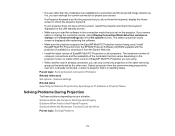
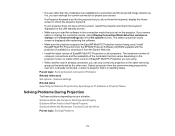
... Mode Selection window on startup on the General settings tab in the Set options screen. The select connection mode screen is displayed after restarting the software.
• Make sure the projector supports the EasyMP Multi PC Projection version being used. Install EasyMP Multi PC Projection from the EPSON Projector Software CD-ROM supplied with the projector (if available) or download it from...
Operation Guide - EasyMP Multi PC Projection v2.00 - Page 77


... • A network adapter is installed on the computer.
• The driver for the network adapter being used is installed on the computer.
• The network adapter is enabled.
After checking, restart the computer and then restart EasyMP Multi PC Projection.
If you still cannot connect, check the network settings on the computer and the network settings on the projector.
Cannot start from...
Operation Guide - EasyMP Multi PC Projection v2.00 - Page 106


...Getting the Latest Version of the Application
Updates to this software and this manual may be available for your product. To check for updates, visit epson.com/support (U.S) or epson.ca/support (Canada) and select your product. Parent topic: Updating and Uninstalling the Software
Uninstalling EasyMP Multi PC Projection (Windows Vista/Windows 7/Windows 10)
Follow the instructions below to uninstall...
Operation Guide - EasyMP Multi PC Projection v2.00 - Page 107


... the Applications folder. 4. Open the EasyMP Multi PC Projection - Tools folder, and then double-click EasyMP Multi PC
Projection Uninstaller.app. 5. Follow the on-screen instructions. Parent topic: Updating and Uninstalling the Software
Supported Resolutions and Colors
Check these sections for the computer screen resolutions and the number of colors that EasyMP Multi PC Projection can project...

