Epson 1730W - PowerLite WXGA LCD Projector driver and firmware
Drivers and firmware downloads for this Epson item


Related Epson 1730W Manual Pages
Download the free PDF manual for Epson 1730W and other Epson manuals at ManualOwl.com
ESC/VP Level 21 Communication Manual - Page 1
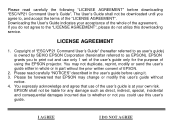
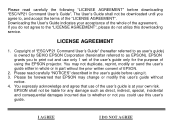
...", please do not utilize this downloading service.
LICENSE AGREEMENT
1. Copyright of "ESC/VP21 Command User's Guide" (hereafter referred to as user's guide) is owned by SEIKO EPSON Corporation (hereinafter referred to as EPSON). EPSON grants you to print out and use only 1 set of the user's guide only for the purpose of using the EPSON projector. You may not duplicate, reprint...
User Replaceable Parts List - Page 1


... 4/10/2009
PowerLite 1720 / 1725 / 1730W / 1735W
DESCRIPTION AC Power Cord (2-prong) 10'
Computer VGA cable Lamp USB 2.0 cable est. 6' (1720/1730 only)
USB 2.0 cable est. 10' (1725/1735 only)
Audio adapter (mini to RCA red and white audio)
Remote Control Carrying Case with shoulder strap
CD Quad with Users Guide, adobe reader and registration PL 1725: Quick Wireless Connection USB Key ELPAP04...
Quick Setup - Page 2
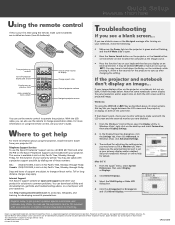
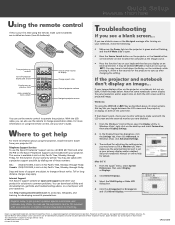
... use the remote control to operate the projector. With the USB cable, you can also use the remote to change presentation slides. For more information on using the remote control, see your User's Guide.
Where to get help
For more information about using the projector, install the User's Guide from your projector CD.
Telephone Support Services To use the Epson PrivateLine® Support service, call...
Warranty Statement - Page 2
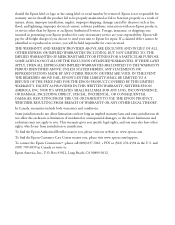
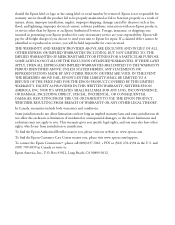
... or serial number be removed. Epson is not responsible for warranty service should the product fail to be properly maintained or fail to function properly as a result of misuse, abuse, improper installation, neglect, improper shipping, damage caused by disasters such as fire, flood, and lightning, improper electrical current, software problems, interaction with non-Epson products, or service...
User's Guide - Page 2
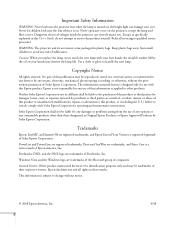
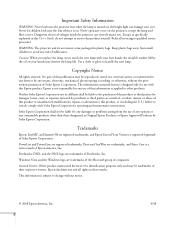
... Your Vision is a registered logomark of Seiko Epson Corporation.
PowerLite and PrivateLine are registered trademarks, Duet and SizeWise are trademarks, and Extra Care is a service mark of Epson America, Inc.
Pixelworks, DNX, and the DNX logo are trademarks of Pixelworks, Inc.
Windows Vista and the Windows logo are trademarks of the Microsoft group of companies.
General...
User's Guide - Page 6


A Projector Installation 89
B Technical Specifications 91
C
Notices 97
Important Safety Instructions 97 FCC Compliance Statement 100
Index 101
6
User's Guide - Page 8


.... Available from the ? Help button on the projector or the remote control. See page 76 for details.
■ epson.com/support
Download FAQs and e-mail your questions to Epson support.
■ PrivateLine support
If you still need help after checking this User's Guide and the sources listed above, you can use the Epson PrivateLine® Support service to get help fast. Call (800) 637...
User's Guide - Page 9


... the United States or Canada, usually via overnight delivery. See the brochure included with your projector for details. To register, simply fill out the registration card and mail it to Epson. Or you can register online at http://www.epson.com/webreg. Registering also lets you receive special updates on new accessories, products, and service.
Welcome 9
User's Guide - Page 14
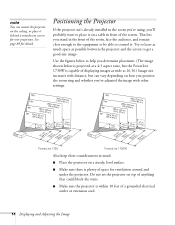
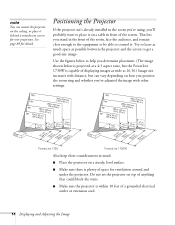
... ratio, but the PowerLite 1730W is capable of displaying images as wide as 16:10.) Image size increases with distance, but can vary depending on how you position the zoom ring and whether you've adjusted the image with other settings.
TBD
PowerLite 1720
PowerLite 1730W
Also keep these considerations in mind:
■ Place the projector on a sturdy...
User's Guide - Page 15


... about the level of the bottom of the screen.
Projector
Screen
note
After positioning the projector, you may want to connect a Kensington MicroSaver® anti-theft device to the lock port on the projector. You can purchase this from Epson; see
page 12.
If you place the projector below screen level, you'll have to tilt it...
User's Guide - Page 28
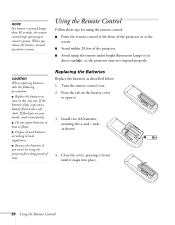
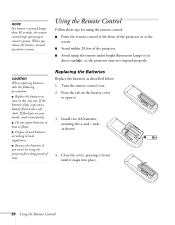
... 30 seconds, the remote control stops operating to conserve power. When you release the button, normal operation resumes.
Using the Remote Control
Follow these tips for using the remote control:
■ Point the remote control at the front of the projector or at the screen.
■ Stand within 20 feet of the projector.
■ Avoid using the remote under bright fluorescent lamps...
User's Guide - Page 41
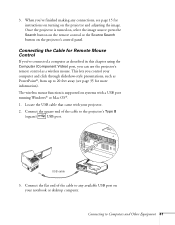
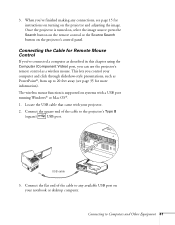
... Computer (Component Video) port, you can use the projector's remote control as a wireless mouse. This lets you control your computer and click through slideshow-style presentations, such as PowerPoint®, from up to 20 feet away (see page 35 for more information). The wireless mouse function is supported on systems with a USB port running Windows® or Mac OS®. 1. Locate the USB cable...
User's Guide - Page 64
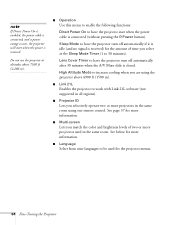
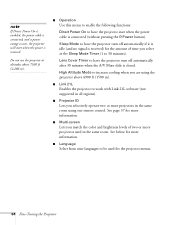
... Mode to increase cooling when you are using the projector above 4900 ft (1500 m).
■ Link 21L
Enables the projector to work with Link 21L software (not supported in all regions).
■ Projector ID
Lets you selectively operate two or more projectors in the same room using one remote control. See page 37 for more information.
■ Multi...
User's Guide - Page 78
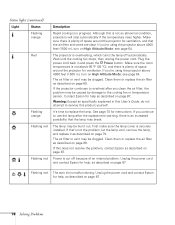
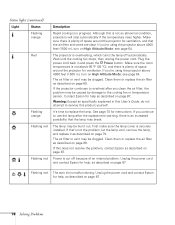
...The projector is overheating, which turns the lamp off automatically. Wait until the cooling fan stops, then unplug the power cord. Plug the
power cord back in and press the P Power button...Epson for help as described on page 87.
Warning: Except as specifically explained in this User's Guide, do not attempt to service this product yourself.
It's time to replace the lamp. See page 70 for instructions...
User's Guide - Page 82


... on the size of your computer's display panel.
■ Make sure your computer is not set to display an extended desktop.
■ Press the Esc button on the remote control to cancel the E-Zoom function.
■ Make sure your computer's resolution setting is correct. Ideally, it should be 1280 × 800 to match the projector's native resolution for the PowerLite 1730W, or 1024 × 768...
User's Guide - Page 85
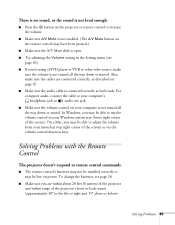
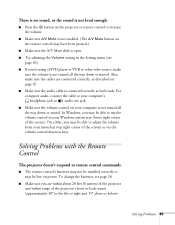
... both ends. For computer audio, connect the cable to your computer's
headphone jack or audio out jack. ■ Make sure the volume control on your computer is not turned all
the way down or muted. In Windows, you may be able to use the volume control in your Windows system tray (lower right corner of the screen). On a Mac, you may...
User's Guide - Page 87


Where To Get Help
Epson provides these technical support services:
Internet Support
Visit Epson's support website at www.epson.com/support and select your product for solutions to common problems. You can download utilities and documentation, get FAQs and troubleshooting advice, or e-mail Epson with your questions.
Visit http://www.presentersonline.com to access tips, templates, and training for ...
User's Guide - Page 89
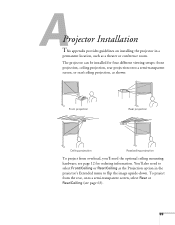
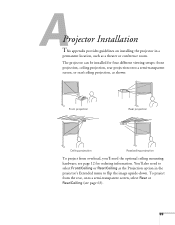
...
permanent location, such as a theater or conference room. The projector can be installed for four different viewing setups: front projection, ceiling projection, rear projection onto a semi-transparent .... You'll also need to select Front/Ceiling or Rear/Ceiling as the Projection option in the projector's Extended menu to flip the image upside-down. To project from the rear, onto a semi-transparent...
User's Guide - Page 90


...projector down to position the image on the screen. This causes the image to lose its square shape. You can correct the distortion using the Keystone function in the projector...'s menu system (see page 56). If you place the projector so that the base of the lens is ...the projector upward if you want to fill the whole screen with the image.
90...
User's Guide - Page 97
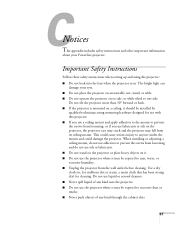
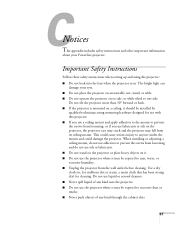
C
Notices
This appendix includes safety instructions and other important information
about your PowerLite projector.
Important Safety Instructions
Follow these safety instructions when setting up and using the projector: ■ Do not look into the lens when the projector is on. The bright light can
damage your eyes. ■ Do not place the projector on an unstable cart, stand, or table...
