Epson PowerLite 7550c driver and firmware

Related Epson PowerLite 7550c Manual Pages
Download the free PDF manual for Epson PowerLite 7550c and other Epson manuals at ManualOwl.com
Technical Brief (Multimedia Projectors) - Page 1


...controls M ELP Link IV software M Flexible installation M EasyMP and EasyMP.net
Image Quality-Superior brightness
All EPSON multimedia projectors include EPSON's integrated LCD prism technology. This technology is centered
on EPSON's patented optical engine.
Three-panel design:
EPSON's engine includes 3-panel Poly-Silicon TFT LCD's:
LL
Size ranging from 1.32 inches to 0.9 inches Resolutions...
Technical Brief (Multimedia Projectors) - Page 5


... copies of preselected images Change the cursor shape Play a selected sound effect Create a spotlight effect on the screen Clear previous effects Create a macro for a specific sequence of key strokes
2. Control the following projector features: Change projector settings Change the test pattern Specify an image gamma Create a user logo
Versatility-Flexible installation
EPSON PowerLite projectors...
Technical Brief (Multimedia Projectors) - Page 6


... presentation onto the CompactFlash card (either in your computer or via a USB cable right to the card in the projector.)
While the presentation is in the projector, you can use EasyMP to hide and rearrange slides.
EPSON's EasyMP.net (currently available only on the EPSON PowerLite 8150i) allows presenters to download presentations and control the projector over a network. EasyMP.net offers...
Product Information Guide - Page 6
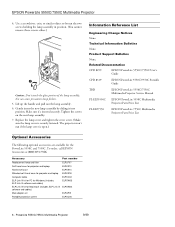
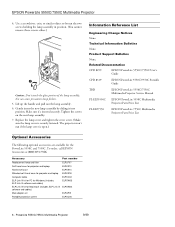
... Bulletins
None.
Product Support Bulletins
None.
Related Documentation
CPD 8299
EPSON PowerLite 5550C/7550C User's Guide
CPD 8319
EPSON PowerLite 5550C/7550C Portable Guide
TBD
EPSON PowerLite 5550C/7550C Multimedia Projector Service Manual
PL-ELP5550C
EPSON PowerLite 5550C Multimedia Projector Parts Price List
PL-ELP7550
EPSON PowerLite 7550C Multimedia Projector Parts Price List...
User Manual - Page 7


... 87
Connecting to a PC Desktop or Laptop 88
Connecting to a Macintosh Desktop or PowerBook 92
Installing the ELP Link III Software 96
Installing the Software for Windows 96
Installing the Software on a Macintosh 97
Starting ELP Link III 98
Starting the Program from Windows 99
Starting the Program on a Macintosh 100
Changing the COM Port Assignment 101
Assigning Functions to...
User Manual - Page 11
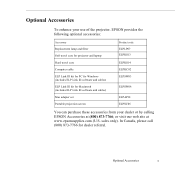
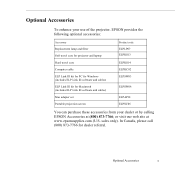
... your use of the projector, EPSON provides the following optional accessories:
Accessory Replacement lamp and filter Soft travel case for projector and laptop Hard travel case Computer cable ELP Link III kit for PC for Windows (includes ELP Link III software and cables) ELP Link III kit for Macintosh (includes ELP Link III software and cables) Mac adapter set Portable projection screen
Product...
User Manual - Page 15
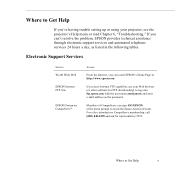
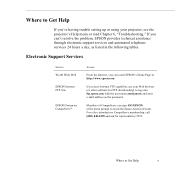
...'re having trouble setting up or using your projector, see the projector's Help menu or read Chapter 6, "Troubleshooting." If you can't resolve the problem, EPSON provides technical assistance through electronic support services and automated telephone services 24 hours a day, as listed in the following tables.
Electronic Support Services
Service World Wide Web
EPSON Internet FTP Site
EPSON Forum...
User Manual - Page 99
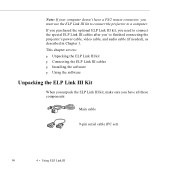
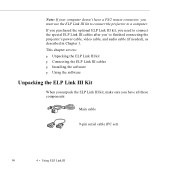
... the projector's power cable, video cable, and audio cable (if needed), as described in Chapter 1. This chapter covers: p Unpacking the ELP Link III kit p Connecting the ELP Link III cables p Installing the software p Using the software
Unpacking the ELP Link III Kit
When you unpack the ELP Link III kit, make sure you have all these components:
Main cable
9-pin serial cable (PC set...
User Manual - Page 100
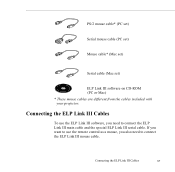
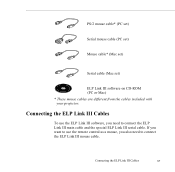
... cable (PC set)
Mouse cable* (Mac set)
Serial cable (Mac set)
ELP Link III software on CD-ROM (PC or Mac) * These mouse cables are different from the cables included with your projector.
Connecting the ELP Link III Cables
To use the ELP Link III software, you need to connect the ELP Link III main cable and the special ELP Link III serial cable. If you want to use the remote control...
User Manual - Page 104
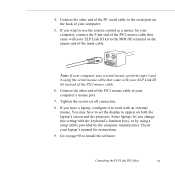
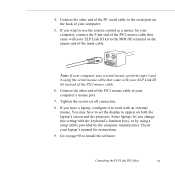
... with an external mouse. You may have to set the display to appear on both the laptop's screen and the projector. Some laptops let you change this setting with the keyboard's function keys, or by using a setup utility provided by the computer manufacturer. Check your laptop's manual for instructions.
9. Go to page 96 to install the software.
Connecting the ELP Link III Cables
91
User Manual - Page 108
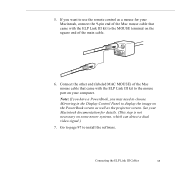
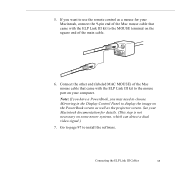
... the other end (labeled MAC MOUSE) of the Mac mouse cable that came with the ELP Link III kit to the mouse port on your computer.
Note: If you have a PowerBook, you may need to choose Mirroring in the Display Control Panel to display the image on the PowerBook screen as well as the projector screen. See your Macintosh...
User Manual - Page 109
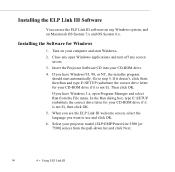
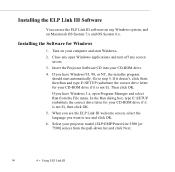
...
Installing the Software for Windows
1. Turn on your computer and start Windows.
2. Close any open Windows applications and turn off any screen savers.
3. Insert the Projector Software CD into your CD-ROM drive.
4. If you have Windows 95, 98, or NT, the installer program should start automatically. Go to step 5. If it doesn't, click Start, then Run and type E:\SETUP (substitute the correct drive...
User Manual - Page 110
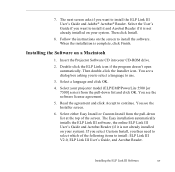
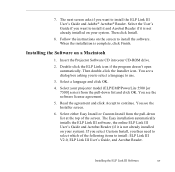
...® Acrobat® Reader. Select the User's Guide if you want to install it and Acrobat Reader if it is not already installed on your system. Then click Install.
8. Follow the instructions on the screen to install the software. When the installation is complete, click Finish.
Installing the Software on a Macintosh
1. Insert the Projector Software CD into your CD-ROM drive.
2. Double-click the...
User Manual - Page 111
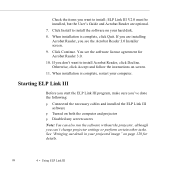
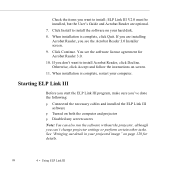
... III program, make sure you've done the following:
p Connected the necessary cables and installed the ELP Link III software
p Turned on both the computer and projector p Disabled any screen savers
Note: You can also run the software without the projector, although you can't change projector settings or perform certain other tasks. See "Bringing out detail in your projected...
User Manual - Page 129
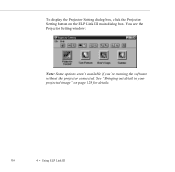
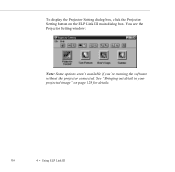
To display the Projector Setting dialog box, click the Projector Setting button on the ELP Link III main dialog box. You see the Projector Setting window:
Note: Some options aren't available if you're running the software without the projector connected. See "Bringing out detail in your projected image" on page 128 for details.
116
4 • Using ELP Link III
User Manual - Page 141
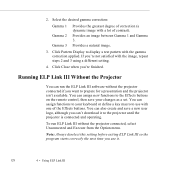
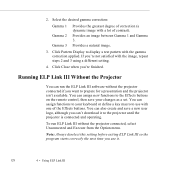
... the Effects buttons on the remote control, then save your changes as a set. You can assign functions to your keyboard or define a key macro to use with one of the Effects buttons. You can also create and save a new user logo, although you can't download it to the projector until the projector is connected and operating...
Product Support Bulletin(s) - Page 1
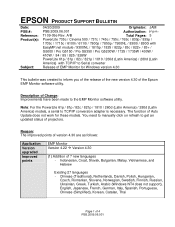
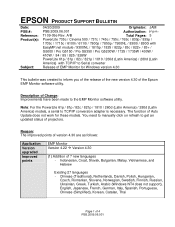
... (Latin America) models, a serial to TCP/IP conversion adapter is necessary. The function of Auto Update does not work for these models. You need to manually click on refresh to get an updated status of projectors.
Reason: The improved points of version 4.30 are as follows:
Application Version upgraded Improved points
EMP Monitor Version 4.22 Æ Version 4.30
(1) Addition of 7 new...
Product Support Bulletin(s) - Page 3
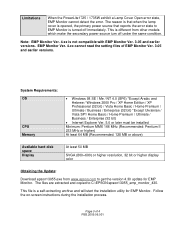
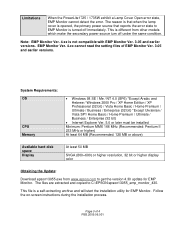
... hard disk space Display
At least 50 MB
SVGA (800×600) or higher resolution, 32 bit or higher display color
Obtaining the Update:
Download epson13055.exe from www.epson.com to get the version 4.30 update for EMP Monitor. The files are extracted and copied to C:\EPSON\epson13055_emp_monitor_430.
This file is a self-extracting archive and will start the installation utility for...
Product Support Bulletin(s) - Page 4
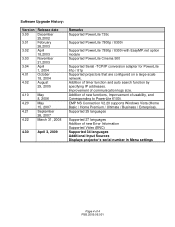
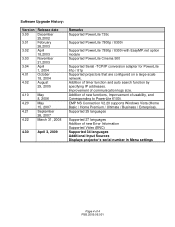
... of usability, and Corresponding to PowerLite 6100i. EMP NS Connection V2.20 supports Windows Vista (Home Basic / Home Premium / Ultimate / Business / Enterprise). Supported 25 languages
Supported 27 languages Addition of new Error Information Supported Video (BNC) Supported 34 languages Additional Input Sources Displays projector's serial number in Menu settings
Page 4 of 4 PSB.2009.06...
Product Support Bulletin(s) - Page 8


... want to display in Advanced Mode.
[3] How to set up EPSON Projector Control software
[Note] Be sure to set the projector to Network ON in Standby Mode in the Extended Menu.
1) Download "Epson12378.exe" from Epson website. This file contains "ProjectorControlSetup.exe" which is used to install EPSON Projector Control for Windows V.1.00 on the computer.
2) Set up your computer and the projector to...

