Epson 835p - PowerLite XGA LCD Projector driver and firmware
Drivers and firmware downloads for this Epson item


Related Epson 835p Manual Pages
Download the free PDF manual for Epson 835p and other Epson manuals at ManualOwl.com
Operation Guide - EMP Monitor v4.30 - Page 7
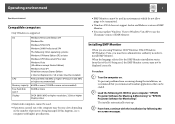
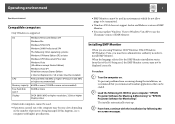
...
• Internet Explorer Ver. 5.0 or later must be installed.
CPU
Pentium MMX 166 MHz or higher (Pentium II 233 MHz
or higher recommended)
Memory capacity 64 MB or more (128 MB or more recommended)
Free hard disk space
50 MB or more
Display
SVGA (800 X 600) or higher resolution, 32 bit or higher display colour
• Macintosh computers cannot...
Operation Guide - EMP Monitor v4.30 - Page 22
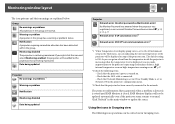
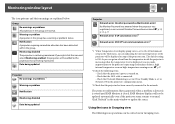
... temperature level is displayed, you can make improvements to the projector's operating environment before a high internal temperature error or high-temperature warning occur. s p.27
*2 Check the following items. - Check that the projector's power is turned on. - Check that the LAN cable is connected. - Check that Network Monitoring is set to ON or Standby Mode is set to Network ON in the...
Operation Guide - EMP Monitor v4.30 - Page 25
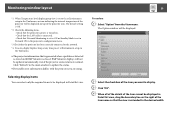
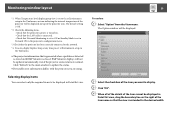
Monitoring window layout
25
*1 When Temperature level display group view is set to On at Environment setup in the Tool menu, an icon indicating the internal temperature of the projector will be displayed on top of the projector icon. The default setting is Off.
*2 Check the following items. - Check that the projector's power is turned on. - Check that the LAN cable is connected...
Operation Guide - EasyMP Monitor v4.40 - Page 7
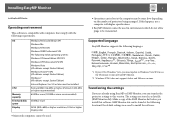
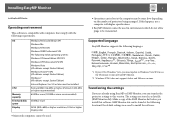
... EasyMP Monitor
7
Installing EasyMP Monitor
Operating environment
This software is compatible with computers that comply with the following requirements.
OS
CPU Memory capacity Free hard disk space Display
Windows 98 Second Edition SP1 Windows Me Windows NT4.0 SP6 Windows 2000 Professional SP4 The following 32-bit operating systems: Windows XP Home Edition SP2/SP3 Windows XP Professional SP2...
Operation Guide - EasyMP Monitor v4.40 - Page 8
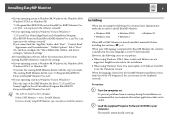
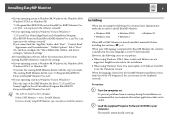
... Files\EPSON Projector\EasyMP (or EMP) Monitor Ver. x.xx (Ver. x.xx represents the software version)" If you cannot find the "AppData" folder, click "Start" - "Control Panel" - "Appearance and Personalization" - "Folder Options". Select "View" tab, and then configure the "Show hidden files, folders, and drives" setting in "Advanced settings".
After installing this software, follow the instructions...
Operation Guide - EasyMP Monitor v4.40 - Page 9


... connected to the network. • If using Windows 2000/Windows NT4.0/Windows XP/Windows
Vista/Windows 7, the computer must be started up in Administrator mode. • Depending on the projector model, a commercially-available serial W TCP/IP conversion adapter and a connection cable are required in order to use EasyMP Monitor. s Projector's User's Guide
Make the settings for the serial W TCP/IP...
Operation Guide - EasyMP Monitor v4.40 - Page 23
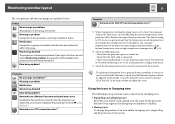
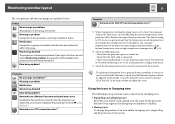
... level is displayed, you can make improvements to the projector's operating environment before a high internal temperature error or high-temperature warning occur. s p.28
*2 Check the following items. - Check that the projector's power is turned on. - Check that the LAN cable is connected. - Check that Standby Mode is set to Communication On (or Network On) or Network Monitoring is set to On...
Operation Guide - EasyMP Monitor v4.40 - Page 26
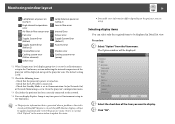
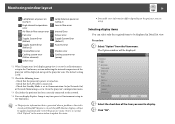
... Error
Shutter error Cooling system error (pump)
*1 When Temperature level display group view is set to On at Environment setup in the Tool menu, an icon indicating the internal temperature of the projector will be displayed on top of the projector icon. The default setting is Off.
*2 Check the following items. - Check that the projector's power is turned on. - Check that the LAN cable...
Operation Guide - EasyMP Monitor v4.40 - Page 46
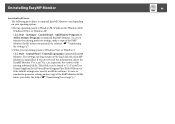
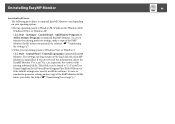
... your operating system is Windows 98, Windows Me, Windows 2000, Windows NT4.0, or Windows XP
Click Start - (Settings) - Control Panel - Add/Remove Programs or Add or Remove Programs to uninstall EasyMP Monitor. To save or transfer the existing projector settings, make a copy of the EMP Monitor.dat file before you uninstall the software. s "Transferring the settings" p.7
• When your operating...
Operation Guide - EMP Monitor v4.22 - Page 6
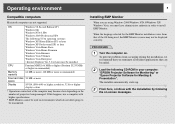
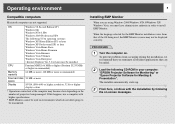
... Premium
Windows Vista Business
Windows Vista Ultimate
Windows Vista Enterprise
• Internet Explorer Ver. 5.0 or later must be installed.
CPU
Pentium MMX 166 MHz or higher (Pentium II 233 MHz or higher recommended)
Memory capacity
64 MB or more (128 MB or more recommended)
Free hard disk 50 MB or more space
Display
SVGA (800×600) or higher resolution...
Operation Guide - EMP Monitor v4.22 - Page 19
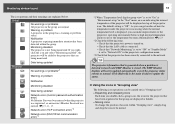
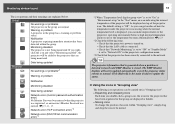
... disabled
Data being updated
Network error (monitor password authentication error) No Monitor Password was entered when the projector was registered, or an incorrect Monitor Password was entered. sp.9, 11, 13 Network error (TCP connection error)*2
Network error (ESC/VP.net communication error)*3
*1 When "Temperature level display group view" is set to "On" at "Environment setup" in the "Tool...
Operation Guide - EMP Monitor v4.22 - Page 21
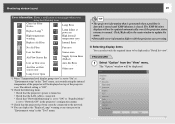
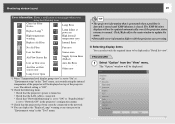
... Iris Error
Other error
*1 When "Temperature level display group view" is set to "On" at "Environment setup" in the "Tool" menu, an icon indicating the internal temperature of the projector will be displayed on top of the projector icon. The default setting is "Off".
*2 Check the following items. • Check that the projector's power is turned on. • Check that the LAN cable...
User Guide - Epson Projector Control - Page 1
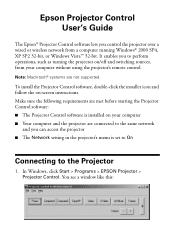
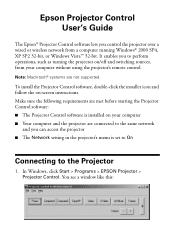
... over a wired or wireless network from a computer running Windows® 2000 SP4, XP SP2 32-bit, or Windows Vista™ 32-bit. It enables you to perform operations, such as turning the projector on/off and switching sources, from your computer without using the projector's remote control.
Note: Macintosh® systems are not supported.
To install the Projector Control software, double-click the...
Product Information Guide - Page 12


...Hoc (computer-to-computer) mode, adjust your projector and wireless card or adapter settings as described in this section. Configuring the Projector Switch the projector to EasyMP mode and insert the Epson 802.11g card. You see this screen:
Config button
4. To select Config, press the Enter button on the remote control. You see the following screen:
Easy connect mode
12 - Epson PowerLite 835p
10...
Quick Start - Page 3
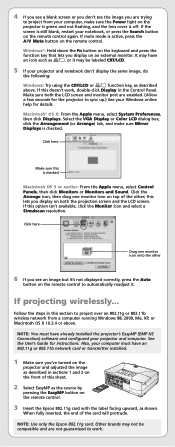
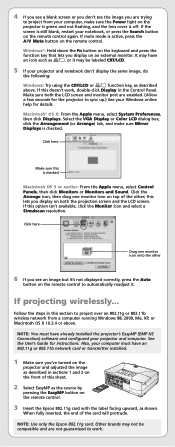
...remote control to automatically readjust it.
If projecting wirelessly...
Follow the steps in this section to project over an 802.11g or 802.11b wireless network from a computer running Windows 98, 2000, Me, XP, or Macintosh OS X 10.2.4 or above.
NOTE: You must have already installed the projector's EasyMP (EMP NS Connection) software and configured your projector and computer. See the User's Guide...
User Manual - Page 7


... Help 168 Checking Projector Status 169
What To Do When the Lights Flash 169 Viewing Lamp Usage and Other Information 171 Solving Problems with the Image or Sound 171 Solving EasyManagement Problems 177 Solving Problems with the Remote Control 181 Where To Get Help 181 Internet Support 181 Speak to a Support Representative 182
A
Software Installation 183
Windows System Requirements...
User Manual - Page 62


..., and one or more computers with wireless network cards or adapters.
Follow the instructions below for the mode you want to use.
Using Ad Hoc Mode
To use Ad Hoc (computer-to-computer) mode, adjust your projector and wireless card or adapter settings as described in this section.
Configuring the Projector 1. Switch the projector to EasyMP mode and insert the Epson
802.11g card (see page 60...
User Manual - Page 78


3. Make sure Location is set to Automatic.
note
If you don't need the other network ports, disable them by deselecting their checkboxes. If more than one network port is enabled, the projector software warns you to turn off AirPort when you first connect the projector. Disregard this message.
Your AirPort network and base station names may be different. To check...
User Manual - Page 95
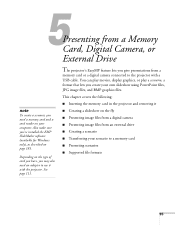
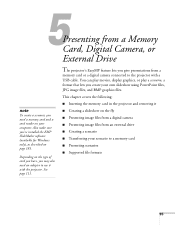
...EMP SlideMaker software (available for Windows only), as described on page 185.
Depending on the type of card you have, you may also need an adapter to use it with the projector. See page 111.
Presenting from a Memory Card, Digital Camera, or External Drive
The projector's EasyMP feature lets you give presentations from a
memory card or a digital camera connected to the projector with a USB cable...
User Manual - Page 185
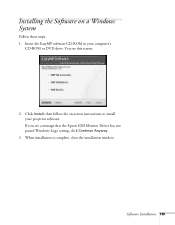
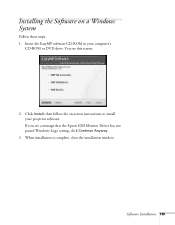
...: 1. Insert the EasyMP software CD-ROM in your computer's
CD-ROM or DVD drive. You see this screen:
2. Click Install, then follow the on-screen instructions to install your projector software. If you see a message that the Epson GDI Monitor Driver has not passed Windows Logo testing, click Continue Anyway.
3. When installation is complete, close the installation window.
Software Installation 185
