Epson DS-320 driver and firmware
Related Epson DS-320 Manual Pages
Download the free PDF manual for Epson DS-320 and other Epson manuals at ManualOwl.com
Users Guide - Page 4


... Sheet (Stitching Images) - Windows 54 Scanning Multi-Page Originals as Separate Files - Windows 56 Convert Scanned Documents to Editable Text (OCR 57
Scanning Using OCR - Windows 58 Scanning Using OCR - Mac ...60 Saving Scanned Documents as a Searchable PDF 64 Saving a Scan as an Office Format File - Windows 66 Scanning to a SharePoint Server or Cloud Service 67
Cleaning and Transporting...
Users Guide - Page 5


... ...104
Windows System Requirements ...104 Mac System Requirements ...104 General Specifications ...105 Dimension Specifications ...106 Electrical Specifications ...106 Environmental Specifications ...107 Safety and Approvals Specifications 108 Notices ...109 Important Safety Instructions...109 Restrictions on Copying ...111 Default Delay Times for Power Management for Epson Products 111...
Users Guide - Page 12
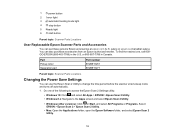
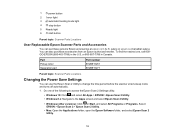
...the Epson Scan 2 Settings utility:
• Windows 10: Click and select All Apps > EPSON > Epson Scan 2 Utility. • Windows 8.x: Navigate to the Apps screen and select Epson Scan 2 Utility.
• Windows (other versions): Click or Start, and select All Programs or Programs. Select EPSON > Epson Scan 2 > Epson Scan 2 Utility.
• Mac: Open the Applications folder, open the Epson Software...
Users Guide - Page 37
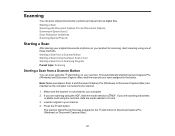
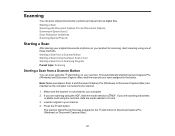
... sure Epson Scan 2 and Document Capture Pro (Windows) or Document Capture (Mac) are installed on the computer connected to the scanner.
1. Make sure the scanner is connected to your computer. 2. If you are scanning using the ADF, slide the mode selector to ADF. If you are scanning a business
or plastic card using the card slot, slide the mode selector to card. 3. Load an...
Users Guide - Page 38
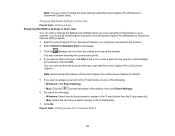
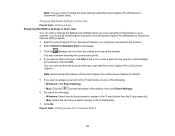
... Settings or Scan Jobs Parent topic: Starting a Scan Assigning Start Button Settings or Scan Jobs You can view or change the default scan settings when you scan using the start button on your scanner. You do this by accessing the scan jobs in the Document Capture Pro (Windows) or Document Capture (Mac) program. 1. Start Document Capture Pro or Document Capture on a computer...
Users Guide - Page 39
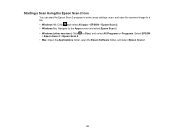
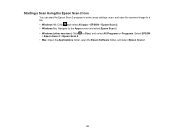
...scan settings, scan, and save the scanned image to a file. • Windows 10: Click and select All apps > EPSON > Epson Scan 2. • Windows 8.x: Navigate to the Apps screen and select Epson Scan 2. • Windows (other versions): Click or Start, and select All Programs or Programs. Select EPSON
> Epson Scan 2 > Epson Scan 2. • Mac: Open the Applications folder, open the Epson Software...
Users Guide - Page 43
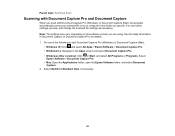
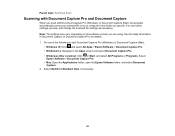
... Capture Pro and Document Capture
When you scan with Document Capture Pro (Windows) or Document Capture (Mac), the program automatically saves your scanned file on your computer in the folder you specify. You can select settings, preview, and change the scanned file settings as necessary. Note: The settings may vary, depending on the software version you are using. See the Help...
Users Guide - Page 53
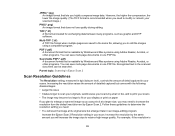
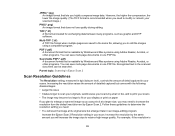
...) A document format that is readable by Windows and Mac systems using Adobe Reader, Acrobat, or other programs. You can save multi-page documents in one PDF file. Recognized text in the scanned document can be searched.
Parent topic: Scanning in Epson Scan 2
Scan Resolution Guidelines
The Resolution setting, measured in dpi (dots per inch), controls the amount of detail captured in your...
Users Guide - Page 54


... size later, change the Resolution setting to 600 dpi. • You will scan the image at 100% or smaller size. Select the Epson Scan 2 Resolution setting based on how you will use the scanned image: • Email/view on a computer screen/post on the web: 96 to 200 dpi • Print/fax/convert to editable text (OCR)/create searchable PDF: 200...
Users Guide - Page 56
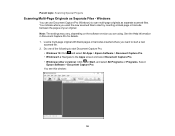
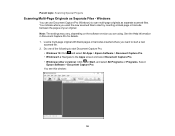
... (Windows) to scan multi-page originals as separate scanned files. You indicate where you want the new scanned files to start by inserting a blank page or barcode between the pages of your original. Note: The settings may vary, depending on the software version you are using. See the Help information in Document Capture Pro for details. 1. Load a multi...
Users Guide - Page 57
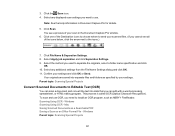
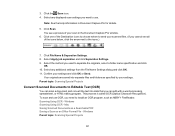
...edit with a word processing, spreadsheet, or HTML-editing program. This process is called OCR (Optical Character Recognition). To scan and use OCR, you need to install an OCR program, such as ABBYY FineReader. Scanning Using OCR - Windows Scanning Using OCR - Mac Saving Scanned Documents as a Searchable PDF Saving a Scan as an Office Format File - Windows Parent topic: Scanning Special Projects
57
Users Guide - Page 64
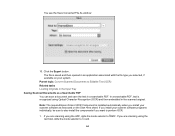
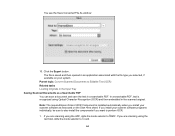
...tasks Loading Originals in the Input Tray Saving Scanned Documents as a Searchable PDF You can scan a document and save the text in a searchable PDF. In a searchable PDF, text is recognized using Optical Character Recognition (OCR) and then embedded in the scanned original. Note: The required Epson Scan 2 OCR Component is installed automatically when you install your scanner software as instructed...
Users Guide - Page 67
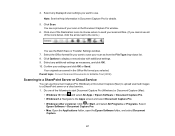
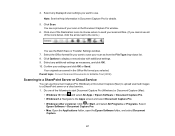
... Documents to Editable Text (OCR)
Scanning to a SharePoint Server or Cloud Service
You can use Document Capture Pro (Windows) or Document Capture (Mac) to upload scanned images to a SharePoint server or a cloud service. 1. Do one of the following to start Document Capture Pro (Windows) or Document Capture (Mac):
• Windows 10: Click and select All Apps > Epson Software > Document Capture Pro...
Users Guide - Page 68
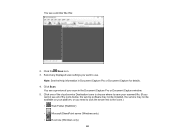
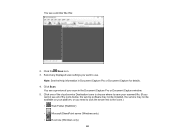
... Capture for details.
4. Click Scan. You see a preview of your scan in the Document Capture Pro or Document Capture window.
5. Click one of the cloud service Destination icons to choose where to save your scanned file. (If you cannot see all of the icons below, the service software may not be installed, the service may not be available on...
Users Guide - Page 91


... scanner connection to your computer to make sure it is secure.
• Turn the scanner off and then back on again. If the error continues, the scanner may be malfunctioning. Contact Epson for support.
The firmware update has failed and the scanner is in recovery mode. Try updating the firmware again.
Parent topic: Solving Problems
Solving Scanning Problems
Check these...
Users Guide - Page 92


... Scanning Problems Related tasks Changing the Power Save Settings
Scanner Button Does Not Work as Expected
If the scanner button does not start the correct program or perform the correct action, try these solutions: • Check the USB cable connection between the computer and scanner. • Make sure Document Capture Pro (Windows) or Document Capture (Mac) is installed correctly...
Users Guide - Page 93
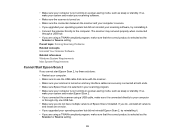
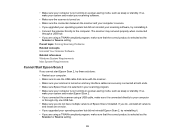
... and restart Epson Scan 2. • If you connected the scanner using a USB cable, make sure it is connected directly to your computer
or through only one USB hub. • Make sure you do not have multiple versions of Epson Scan 2 installed. If you do, uninstall all versions
and install one version. • If you upgraded your operating system but did not reinstall Epson Scan 2, try reinstalling...
Users Guide - Page 101
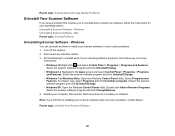
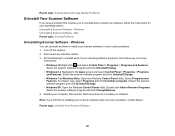
... Software - Mac Parent topic: Solving Problems
Uninstalling Scanner Software - Windows
You can uninstall and then re-install your scanner software to solve certain problems. 1. Turn off the scanner. 2. Disconnect any interface cables. 3. Do the following to uninstall each of your scanning software programs, then follow any on-screen
instructions: • Windows 10: Right-click and select Control...
Users Guide - Page 102
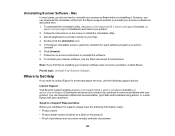
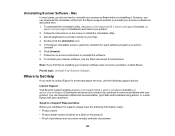
...instructions.
Note: If you find that re-installing your scanner software does not solve a problem, contact Epson.
Parent topic: Uninstall Your Scanner Software
Where to Get Help
If you need to contact Epson for technical support services, use the following support options.
Internet Support Visit Epson's support website at epson.com/support (U.S.), epson.ca/support (Canada), or epson.com.jm/support...
Users Guide - Page 114
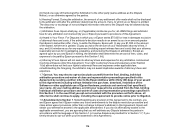
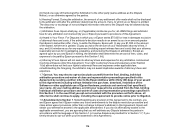
... thirty (30) days of your assent to this Agreement (including without limitation the purchase, download, installation of the Software or other applicable use of Epson Hardware, products and services) that specifies (i) your name, (ii) your mailing address, and (iii) your request to be excluded from the final, binding individual arbitration procedure and waiver of class and...

