Epson FF-640 driver and firmware
Related Epson FF-640 Manual Pages
Download the free PDF manual for Epson FF-640 and other Epson manuals at ManualOwl.com
Users Guide - Page 4


... Pro and Document Capture 67 Scanning with Epson Scan...70
Available Image Adjustments ...72 Scanning Special Projects...73
Scanning Two Originals onto One Sheet (Stitching Images 73 Scanning Multi-Page Originals as Separate Files - Windows 76 Convert Scanned Documents to Editable Text (OCR 78
Scanning Using OCR - Windows 78 Scanning Using OCR - OS X ...80 Saving a Scan as an Office Format...
Users Guide - Page 5


... Specifications ...125 USB Interface Specifications...125 Safety and Approvals Specifications 126
Notices ...127 Important Safety Instructions...127 Restrictions on Copying ...129 Default Delay Times for Power Management for Epson Products 129 Binding Arbitration and Class Waiver 130 Trademarks ...133 FCC Compliance Statement...133 Copyright Notice...134 libTIFF Software Acknowledgment 135...
Users Guide - Page 14
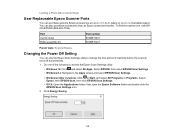
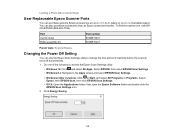
... then select EPSON Scan Settings. • Windows 8.x: Navigate to the Apps screen and select EPSON Scan Settings.
• Windows (other versions): Click or Start, and select All Programs or Programs. Select Epson, then EPSON Scan, then click EPSON Scan Settings.
• OS X: Open the Applications folder, then open the Epson Software folder and double-click the EPSON Scan Settings icon.
2. Click...
Users Guide - Page 55
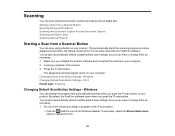
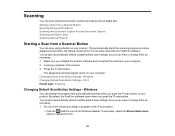
.... 1. Make sure you installed the scanner software and connected the scanner to your computer. 2. Load your originals in the scanner. 3. Press the scan button.
The assigned scanning program opens on your computer. Changing Default Scan Button Settings - Windows Changing Default Scan Button Settings - OS X Parent topic: Scanning
Changing Default Scan Button Settings - Windows
You can change the...
Users Guide - Page 56
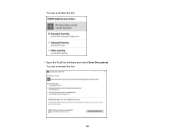
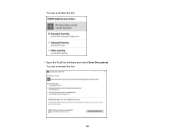
You see a window like this:
• Open the FastFoto software and select Scan Documents. You see a window like this:
56
Users Guide - Page 57
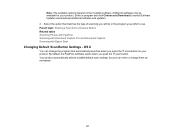
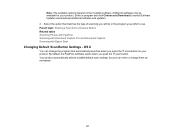
... Download to launch Software Updater and download additional software and updates. 2. Select the option that matches the type of scanning you will do or the program you prefer to use. Parent topic: Starting a Scan from a Scanner Button Related tasks Scanning Photos with FastFoto Scanning with Document Capture Pro and Document Capture Scanning with Epson Scan
Changing Default Scan Button Settings...
Users Guide - Page 58
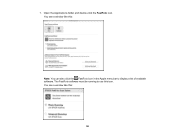
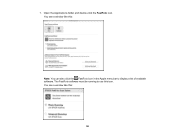
1. Open the Applications folder and double-click the FastFoto icon. You see a window like this:
Note: You can also click the FastFoto icon in the Apple menu bar to display a list of available software. The FastFoto software must be running to use this icon. You see a window like this:
58
Users Guide - Page 59
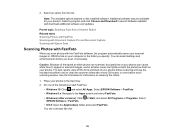
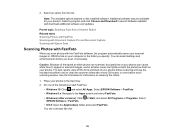
... on the installed software. Additional software may be available for your product. Select a program and click Choose and Download to launch Software Updater and download additional software and updates.
Parent topic: Starting a Scan from a Scanner Button Related tasks Scanning Photos with FastFoto Scanning with Document Capture Pro and Document Capture Scanning with Epson Scan
Scanning Photos with...
Users Guide - Page 63
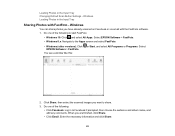
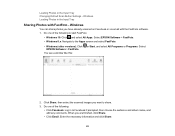
... Input Tray Changing Default Scan Button Settings - Windows Loading Photos in the Input Tray
Sharing Photos with FastFoto - Windows
You can share photos you have already scanned on Facebook or via email with the FastFoto software. 1. Do one of the following to start FastFoto:
• Windows 10: Click and select All Apps. Select EPSON Software > FastFoto. • Windows 8.x: Navigate to the...
Users Guide - Page 64
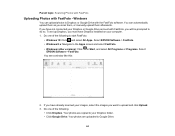
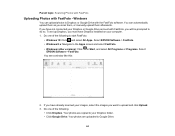
... you scan them, or manually upload them afterwards. If you have not connected your Dropbox or Google Drive account with FastFoto, you will be prompted to do so. To set up Dropbox, you must have Dropbox installed on your computer. 1. Do one of the following to start FastFoto:
• Windows 10: Click and select All Apps. Select EPSON Software...
Users Guide - Page 85


..., the service software may not be installed, the service may not be available on your platform, or you need to click the arrow next to the icons.)
•
Web Folder (WebDAV)
•
Microsoft SharePoint server (Windows only)
•
Evernote (Windows only)
•
Microsoft OneNote (Windows only)
•
Google Drive
•
SugarSync
You see the Transfer Settings window.
6. Enter...
Users Guide - Page 102
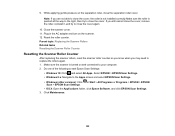
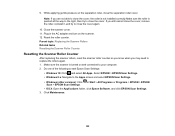
...Epson Scan Settings:
• Windows 10: Click and select All Apps. Select EPSON > EPSON Scan Settings. • Windows 8.x: Navigate to the Apps screen and select EPSON Scan Settings. • Windows (other versions): Click or Start > All Programs or Programs > EPSON > EPSON
Scan > EPSON Scan Settings. • OS X: Open the Applications folder, click Epson Software, and click EPSON Scan Settings...
Users Guide - Page 106


.... Contact Epson for support.
The scanner firmware is updating. Do not turn off the scanner or disconnect any cables until the lights have stopped flashing.
A scanner error has occurred. Turn the scanner off and then back on again. If the error continues, contact Epson for support.
Parent topic: Solving Problems Related references Scanner Buttons and Lights
Solving Scanning Problems
Check...
Users Guide - Page 107


...after installation of
Document Capture Pro, unblock the EEventManager Application program in the Windows security settings; see Windows help for details. • Check the status of the lights and make sure the scanner is ready to scan. Parent topic: Solving Scanning Problems Related concepts Uninstall Your Scanner Software Related tasks Starting a Scan from a Scanner Button
Scanning Software Does...
Users Guide - Page 108


.... • If you upgraded your operating system but did not reinstall your scanning software, try reinstalling it. • Connect the scanner directly to the computer. The scanner may not work properly when connected
through a USB hub. • If you are scanning using OS X, make sure no other Epson scanner drivers are installed. If other
drivers are installed, uninstall them, then reinstall...
Users Guide - Page 109
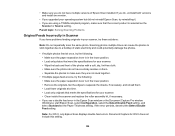
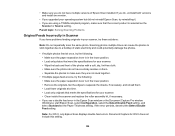
...• If you see a double feed error in the Epson Scan window or the Document Capture Pro window (Windows), start Epson Scan, select Configuration, select the Detect Double Feed setting, and select Standard as the Paper Thickness setting. If the error persists, deselect the Detect Double Feed setting.
Note: For OS X, only Epson Scan displays double feed errors. Document Capture for OS X does not...
Users Guide - Page 119
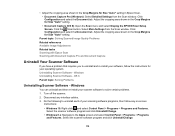
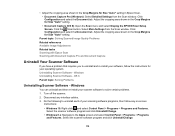
... select the Document tab. Adjust the cropping area shown in the Crop Margins for Size "Auto" setting. • Document Capture (OS X): Open the Scan menu and select Display the EPSON Scan Setup Screen. Click the Scan button. Select Main Settings from the Scan window. Click Configuration and select the Document tab. Adjust the cropping area shown in the Crop Margins...
Users Guide - Page 120
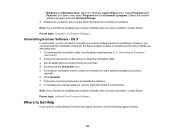
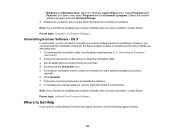
.... However, you can download the Uninstaller utility from the Epson support website to uninstall your scanner software as described here. 1. To download the Uninstaller utility, visit the Epson download site (U.S. downloads or Canadian
downloads). 2. Follow the instructions on the screen to install the Uninstaller utility. 3. Quit all applications currently running on your Mac. 4. Double-click the...
Users Guide - Page 121


... download drivers and documentation, get FAQs and troubleshooting advice, or email Epson with your questions.
Speak to a Support Representative Before you call Epson for support, please have the following information ready: • Product name • Product serial number (located on a label on the product) • Proof of purchase (such as a store receipt) and date of purchase • Computer...
Users Guide - Page 132
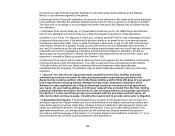
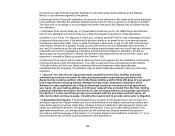
... thirty (30) days of your assent to this Agreement (including without limitation the purchase, download, installation of the Software or other applicable use of Epson Hardware, products and services) that specifies (i) your name, (ii) your mailing address, and (iii) your request to be excluded from the final, binding individual arbitration procedure and waiver of class and...

