Epson Photo Plus - PhotoPlus Color Photo Scanner driver and firmware

Related Epson Photo Plus Manual Pages
Download the free PDF manual for Epson Photo Plus and other Epson manuals at ManualOwl.com
Technical Brief (Scanners) - Page 8
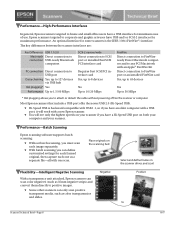
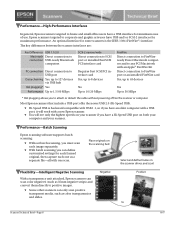
... USB-ready Macintosh
computers
SCSI-2 narrow/wide
Direct connection to SCSI port or installed Fast SCSI PCI interface card
PC connection Direct connection to USB port
Daisy chaining Yes, up to 127 devices via USB hub
Hot plugging* Yes
Performance Up to 1.5/60 MBps
Requires Fast SCSI PCI interface card Yes, up to 8 devices
No Up to 10/20 MBps
FireWire Direct connection to FireWireready Power...
Technical Brief (Scanners) - Page 9


...Epson Scan Server (Windows only) on that computer. Install the Epson TWAIN Pro Network scanner driver on all computers that will access the scanner
over the network.
Flexibility-Epson Scan with Epson Easy Photo Fix™ Scanning Software
Epson Easy Photo Fix technology is a combination of powerful elements included in the latest Epson Scan driver:
Epson exclusive Onetouch Color...
Product Information Guide - Page 2
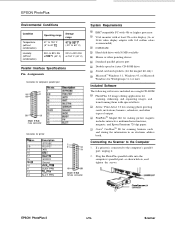
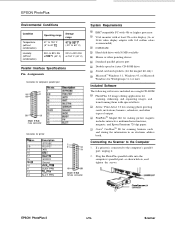
...16.8 million colors recommended) 8 MB RAM Hard disk drive with 50 MB available Mouse or other pointing device
Standard parallel printer port Double-speed or faster CD-ROM drive Sound card and speakers (for the magnet kit only) Microsoft® Windows 3.1, Windows 95, or Microsoft Windows for Workgroups 3.11 or later
Included Software
The following software is included on a single CD-ROM: PhotoPlus...
User Manual - Page 4


... System Requirements About This Guide Where to Get Help
Software Support Electronic Support Services Registration Safety Instructions
1. Getting Started
Getting to Know Your PhotoPlus Scanner Setting Up Your PhotoPlus Scanner Installing Your Fun Pak Software Suite
2. Scanning and Other Basic Stuff
Starting Your Scan Scanning Your Picture Enhancing Your Photo Adjusting Settings
Printing an Image...
User Manual - Page 7
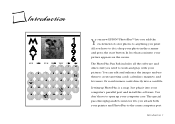
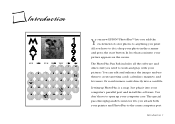
... edit and enhance the images and use them to create greeting cards, calendars, magnets, and lots more. Or scan business cards directly into a card file.
Setting up PhotoPlus is a snap. Just plug it into your
computer's parallel port and install the software. You
A
don't have to open up your computer case. The special
pass-through parallel connector lets you attach both...
User Manual - Page 8
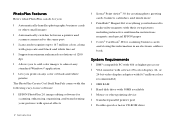
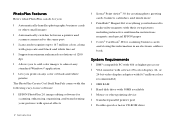
... address book.
System Requirements
ƒ IBM®-compatible PC with 486 or higher processor ƒ VGA monitor with at least 256-color display (16- or
24-bit video display adapter with 16.7 million colors recommended) ƒ 8MB RAM ƒ Hard disk drive with 50MB available ƒ Mouse or other pointing device ƒ Standard parallel printer port ƒ Double-speed or faster CD-ROM drive...
User Manual - Page 9


...) ƒ Microsoft® Windows 3.1 or Windows 95.
Chapter 6 introduces Print Artist and gets you started designing your own photo projects for work or play.
About This Guide
Chapter 1 identifies the parts of your PhotoPlus scanner, and shows you how to set it up and install the software.
Chapter 2 shows you how to scan pictures with your PhotoPlus scanner, and how to use...
User Manual - Page 10
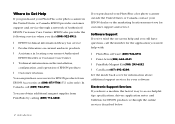
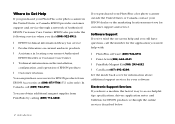
... PrintPaks by calling (800) 774-6860.
If you purchased your PhotoPlus color photo scanner outside the United States or Canada, contact your EPSON dealer or the marketing location nearest you for customer support and service.
Software Support If you've tried the on-screen help and you still have questions, call the number for the application you need help with...
User Manual - Page 11
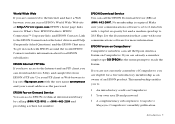
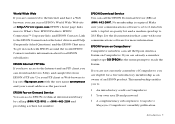
...
EPSON Download Service
If you are connected to the Internet and have a Web
You can call the EPSON Download Service (BBS) at
browser, you can access EPSON's World Wide Web site
(800) 442-2007. No membership is required. Make
at http://www.epson.com. EPSON's home page links
sure your communications software is set to 8 data bits
users to What's New, EPSON Products, EPSON...
User Manual - Page 12
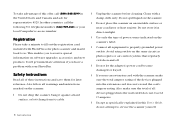
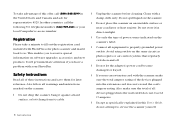
... take a minute to fill out the registration card included with PhotoPlus color photo scanner and mail it back to us. This enables you to receive special information on software upgrades, accessories, and new products. You'll get immediate attention if you have a problem with your PhotoPlus.
Safety Instructions
Read all of these instructions and save them for later reference. Also...
User Manual - Page 14
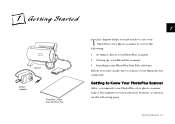
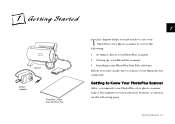
1 Getting Started
scanner
power adapter
PhotoPlus Create Cool Stuff Fun Pak
1
T his chapter helps you get ready to use your PhotoPlus color photo scanner. It covers the following:
ƒ Getting to know your PhotoPlus scanner ƒ Setting up your PhotoPlus scanner ƒ Installing your PhotoPlus Fun Pak software. Before you start, make sure you have everything shown at the left.
Getting ...
User Manual - Page 17
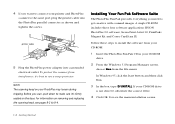
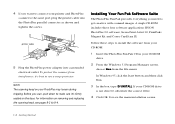
... everything you need to get creative with scanned images. A single CD-ROM includes these four software applications: EPSON PhotoPlus 2.0 software, Sierra Print Artist 3.0, PrintPaks Magnet Kit, and Corex CardScan SE.
Follow these steps to install the software from your CD-ROM:
1 Insert the PhotoPlus Fun Pak CD in your CD-ROM drive.
2 From the Windows 3.1 Program Manager screen, choose Run from the...
User Manual - Page 18


5 Make sure PhotoPlus is checked, along with the other applications you want to install.
6 Click Install. 7 Follow the instructions on the screen to complete
the installation. Make sure you wait while each program is installed and respond to the prompts as they appear.
NOTE Don't restart Windows until all the software programs have been installed.
You now have the following...
User Manual - Page 27
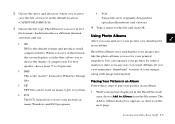
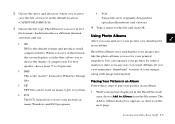
...software.
3 Choose the file type. PhotoPlus lets you save in five
4 Type a name for the file and click OK.
file formats. Each format has a different internal structure and use:
Using Photo Albums
After you scan...Albums let you
ƒ BMP This is the "native" format for Windows bitmap
view miniature "thumbnail" versions of your images, along with image information.
files.
Placing Your Picture...
User Manual - Page 52


...Players
August 1996
Sun Mon Tue Wed Thu 1
45678 11 12 13 14 15 18 19 20 21 22 25 26 27 28 29
Fri Sat 23 9 10 16 17 23 24 30 31
P hotoPlus projects give you lots of ways to enjoy your scanned... images. You can turn them into a slide show on your screen, with animated fades and dissolves between the pictures. Or install them as your Windows screen saver.
You can use the PhotoPlus ...
User Manual - Page 54
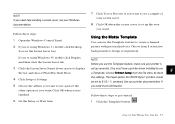
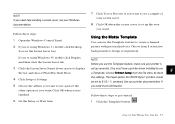
... Saver Name down-arrow to display the list, and choose PhotoPlus Slide Show.
set up correctly. (You must have a printer driver installed to use a Template.) Choose Printer Setup from the File menu to check
5
4 Click Setup or Settings.
the settings. The Paper option for EPSON Stylus® printers should be set to 8 1/2 × 11, centered. See your printer documentation if
5 Choose the album...
User Manual - Page 76
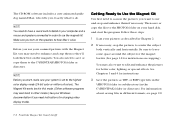
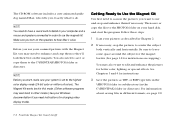
... copy them to the C:\PRINTPAK\PHOTOS folder or directory.
NOTE Before you start, make sure your system is set to the highest color display mode (24-bit color or millions of colors). The Magnet Kit works best in this mode. (Other software programs may work best in other modes.) See your Windows documentation if you need instructions for changing video display...
User Manual - Page 99
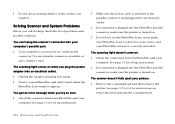
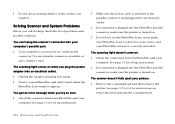
... you plug the power adapter into an electrical outlet. ƒ Unplug the adapter and plug it in again. ƒ Start a scan in PhotoPlus, and click Cancel when the
PhotoPlus Scan window appears.
You get an error message when you try to scan. ƒ Check the connection between PhotoPlus and your
computer. See page 1-2 for set-up instructions.
ƒ Make sure the power cable is attached to...
User Manual - Page 102
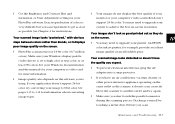
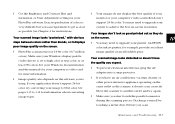
...screen.
ƒ PhotoPlus scans pictures in 24-bit color (16.7 million colors). Make sure your Windows display palette (video driver) is set to high color or true color, or at least 256 colors. See your Windows documentation and the manuals for your computer or video card for more information.
ƒ Image quality also depends on the software you're using. If your application doesn't support 24-bit...
User Manual - Page 112
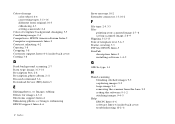
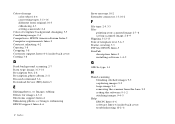
...
Color of template background, changing, 5-5 Combining images, 9-4 CompuServe, EPSON America Forum, Intro-5 Computer requirements, Intro-2 Contrast, adjusting, 4-2 Copying, 3-8 Cropping, 3-8 Customer support, Intro-4-6, inside back cover Cutting, 3-8
D
Dark background, scanning, 2-7 Data type, image, 3-13-14 Description box, 2-8 Description, photo album, 2-11 Discard command, 3-6 Download Service...

