Epson Stylus COLOR 1160 - Ink Jet Printer driver and firmware
Drivers and firmware downloads for this Epson item


Related Epson Stylus COLOR 1160 Manual Pages
Download the free PDF manual for Epson Stylus COLOR 1160 and other Epson manuals at ManualOwl.com
User Manual - Axis 1440 - Page 1
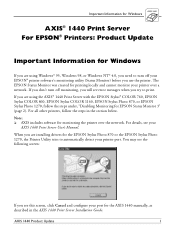
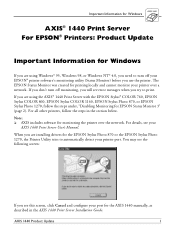
..., EPSON Stylus COLOR 1160, EPSON Stylus Photo 870, or EPSON Stylus Photo 1270, follow the steps under, "Disabling Monitoring for EPSON Status Monitor 3" (page 2). For all other printers, follow the steps in the section below. Note: ❏ AXIS includes software for monitoring the printer over the network. For details, see your
AXIS 1440 Print Server User's Manual. When you are installing drivers...
User Manual - Axis 1440 - Page 2
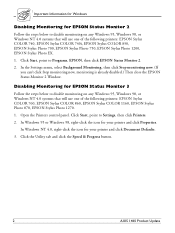
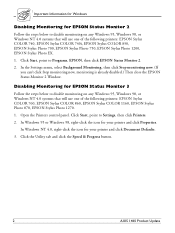
... below to disable monitoring on any Windows 95, Windows 98, or Windows NT 4.0 systems that will use one of the following printers: EPSON Stylus COLOR 760, EPSON Stylus COLOR 860, EPSON Stylus COLOR 1160, EPSON Stylus Photo 870, EPSON Stylus Photo 1270.
1. Open the Printers control panel. Click Start, point to Settings, then click Printers.
2. In Windows 95 or Windows 98, right-click the icon for...
User Manual - Axis 1440 - Page 3


... window.
Uncheck all events
5. Uncheck any selected events in the Select Notification box.
Important Information for Macintosh
You cannot accurately monitor ink levels when using the AXIS 1440 Print Server on your Macintosh network. If you see the ink levels in EPSON Status Monitor, keep in mind that the display is not accurate.
AXIS 1440 Product Update...
User Manual - Axis 1440 - Page 4
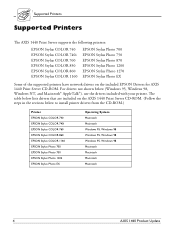
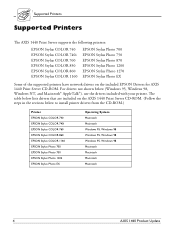
... EPSON Stylus COLOR 760 EPSON Stylus COLOR 850 EPSON Stylus COLOR 860 EPSON Stylus COLOR 1160
EPSON Stylus Photo 700 EPSON Stylus Photo 750 EPSON Stylus Photo 870 EPSON Stylus Photo 1200 EPSON Stylus Photo 1270 EPSON Stylus Photo EX
Some of the supported printers have network drivers on the included EPSON Drivers for AXIS 1440 Print Server CD-ROM. For drivers not shown below (Windows 95, Windows...
User Manual - Axis 1440 - Page 5
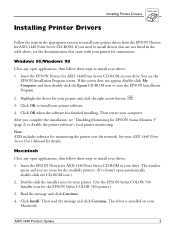
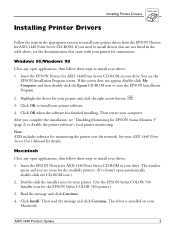
...'s Manual for details.
Macintosh
Close any open applications, then follow these steps to install your driver: 1. Insert the EPSON Drivers for AXIS 1440 Print Server CD-ROM in your drive. The window
opens and you see icons for the available printers. (If it doesn't open automatically, double-click the CD-ROM icon.) 2. Double-click the installer icon for your printer. (Use the EPSON Stylus COLOR...
User Manual - Axis 1440 - Page 6
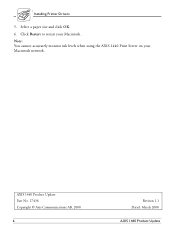
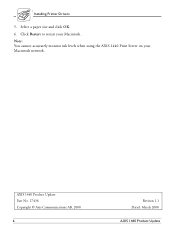
Installing Printer Drivers
5. Select a paper size and click OK. 6. Click Restart to restart your Macintosh. Note: You cannot accurately monitor ink levels when using the AXIS 1440 Print Server on your Macintosh network.
AXIS 1440 Product Update Part No. 17436 Copyright © Axis Communications AB, 2000
6
Revison 1.1 Dated: March 2000
AXIS 1440 Product Update
Printer Basics - Page 3


... Ready Important Safety Instructions
Ink Cartridge Safety Instructions
VIEWING YOUR ELECTRONIC PRINTER MANUAL Accessing Your Electronic Printer Manual Navigating Your Electronic Printer Manual
PRINTING FROM START TO FINISH Using the EPSON Guided Printing Exercise Printing with Windows
Loading Paper Opening the Printer Software Selecting Printer Software Settings Controlling Printing Printing on...
Printer Basics - Page 5


...
51
Identifying Printer Parts
52
Problems and Solutions
53
Problems Setting Up the Printer or Installing Software
53
Problems with Printing
54
Problems Getting Good Print Quality
55
Problems with Paper Feeding
58
Solving Miscellaneous Printout Problems
59
Uninstalling Printer Software
60
Reinstalling Printer Software
60
Where To Get Help
61
EPSON Technical Support
61
INDEX...
Printer Basics - Page 7


... need an HTML browser-such as Microsoft® Internet Explorer or Netscape® Navigator®, version 3.0 or later-to view the guide.) If you haven't yet installed the printer software or Reference Guide from your CD-ROM, see the Start Here poster for instructions.
About Your Documentation
To set up your printer and install its software, see the Start Here poster. This book...
Printer Basics - Page 8


... a 486/66 MHz (for Windows 98) or
486/25 MHz (for Windows 95 or Windows NT® 4.0) processor (Pentium® processor recommended) s Microsoft Windows 95, Windows 98, or Windows NT 4.0 s At least 16MB of RAM (32MB for Windows 95 or 98, or 64MB for Windows NT 4.0 recommended) s At least 50MB of free hard disk space (100MB recommended) s VGA, Super VGA, or better display adapter and monitor
3
Printer Basics - Page 9


... installing the printer software
s For parallel connection: a high-speed, bidirectional, IEEE-1284 compliant parallel cable (6 to 10 feet long); the cable must have a D-SUB, 25-pin, male connector for your computer and a 36-pin, Centronics® compatible connector for the printer
For USB connection: a computer running Windows 98 with a Windows 98 compliant USB port and a shielded USB "AB" cable...
Printer Basics - Page 14
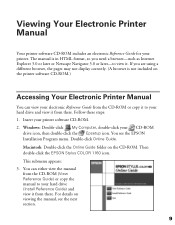
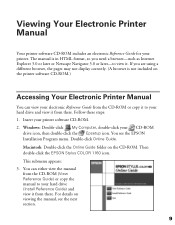
... Insert your printer software CD-ROM. 2. Windows: Double-click My Computer, double-click your CD-ROM
drive icon, then double-click the Epsetup icon. You see the EPSON Installation Program menu. Double-click Online Guide. Macintosh: Double-click the Online Guide folder on the CD-ROM. Then double-click the EPSON Stylus COLOR 1160 icon. This submenu appears: 3. You can either view the manual from the...
Printer Basics - Page 19


...-click the EPSON Guided Printing Exercise icon and follow the on-screen instructions to install it.
The exercise is installed on your system. See the previous page for instructions on running it.
Printing with Windows
This section describes these basic steps for printing with Windows: s loading paper s opening the printer software s selecting printer software settings s controlling printing (To...
Printer Basics - Page 28


... your paper size, orientation, and printable area
settings by selecting Page Setup from the File menu. See your electronic Reference Guide for details. (You can often make these settings in your application software. If so, you should make the changes there.) 3. Access the printer settings dialog box as described on page 15 (Windows) or page 21 (Macintosh).
23
Printer Basics - Page 54


..." on page 53 for solutions to common setup
and software problems.
It's a good idea to check EPSON's web site periodically for possible updates to your printer driver. Visit www.epson.com and check the section for your product to see if there is a new driver available for downloading to your computer.
Diagnosing Printer Problems
You can diagnose some problems by checking...
Printer Basics - Page 65


... EPSON Stylus COLOR 1160 printer icon. 3. Click the Add/Remove button and follow the instructions. 4. If you're using the USB port, click EPSON USB Printer Devices in the program
list; then click the Add/Remove button. 5. Restart your computer. Macintosh 1. Insert your printer software CD-ROM. 2. Double-click the Printer Driver Installer folder icon in the CD-ROM window
and double-click the Stylus...
Printer Basics - Page 70


... with PhotoEnhance, 23 to 25
Problems installing software, 53 miscellaneous, 59 paper feeding, 58 print quality, 55 to 57 printing, 54 setting up printer, 53
Progress Meter, 18 Project types, custom, 26 to 28
Q
Quality/Speed setting, 17, 21
R
Reference Guide, 2, 9 to 11 Reinstalling software, 60
S
Safety instructions, 6 to 7 Saving settings, 28, 30 Service, 61 to 62
Smears, 34, 56...
Product Brochure - Page 2
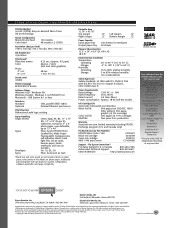
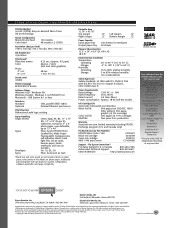
... Canada only)
Product/Accessory Part Numbers EPSON Stylus Color 1160 Black ink cartridge Color ink cartridge AXIS 1440 print server
C295001 S020189 S020191 C1440AXIS
Support - The Epson ConnectionSM
Pre-Sales Support U.S. & Canada
800-463-7766
Automated Technical Support
800-922-8911
Internet Website
http://www.epson.com
Free software from the EPSON Software Café.
Pick two for you...
Product Support Bulletin(s) - Page 1
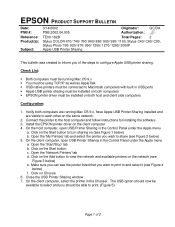
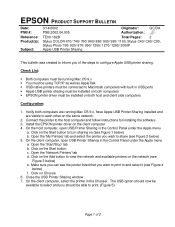
... installed on both computers § EPSON printer driver must be installed on both host and client side computers
Configuration:
1. Verify both computers are running Mac OS 9.x, have Apple USB Printer Sharing installed and are visible to each other on the same network
2. Connect the printer to the host computer and follow instructions for installing the software 3. Install the EPSON printer driver...
Quick Start - Page 2
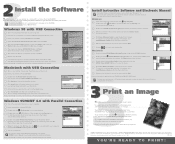
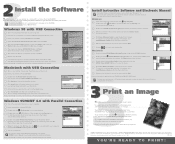
... Guide to view the electronic manual. To copy it to your hard disk and view it from here, click Install Reference Guide and follow the instructions.
5 When you're finished, close your browser and click Quit.
Now you're ready to print with your EPSON Stylus COLOR 1160 Printer!
To share your printer over a PC or Macintosh network, see the electronic Reference Guide for configuration instructions...
