Epson WorkForce DS-40 driver and firmware
Related Epson WorkForce DS-40 Manual Pages
Download the free PDF manual for Epson WorkForce DS-40 and other Epson manuals at ManualOwl.com
Notices - Page 1


...; and/or CPU Boards and Power Supplies used with Class B Personal Computers:
We:
Epson America, Inc.
Located at: 3840 Kilroy Airport Way, MS 3-13
Long Beach, CA 90806-2469
Telephone: (562) 981-3840
Declare under sole responsibility that the product identified herein, complies with 47CFR Part 2 and 15 of the FCC rules as a Class B digital device. Each...
FCC/IC Compliance Statement - Page 1
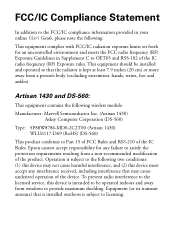
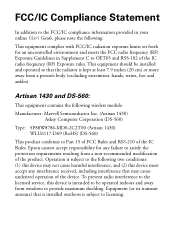
... harmful interference, and (2) this device must accept any interference received, including interference that may cause undesired operation of the device. To prevent radio interference to the licensed service, this device is intended to be operated indoors and away from windows to provide maximum shielding. Equipment (or its transmit antenna) that is installed outdoors is subject to...
User Manual - Page 4


... Button Settings or Scan Jobs 37 Scanning with Document Capture Pro and Document Capture 37 Scanning with Epson Scan...40
Available Image Adjustments ...42 Starting a Scan from a Scanning Program 43 Scanning Special Projects...45
Convert Scanned Documents to Editable Text (OCR 45 Scanning Using OCR - Windows 45 Scanning Using OCR - OS X ...47
Scanning to a SharePoint Server or Cloud Service...
User Manual - Page 5


... Environmental Specifications ...77 USB Interface Specifications...77 Network Interface Specifications ...78 Safety and Approvals Specifications 78 Notices ...80 Important Safety Instructions...80 Battery Safety Instructions ...81 Restrictions on Copying ...82 Default Delay Times for Power Management for Epson Products 83 Trademarks ...83 Copyright Notice...83 Open Source Software License ...84...
User Manual - Page 16
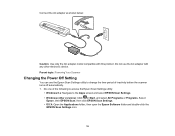
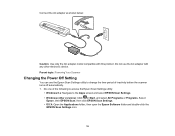
... electronic device. Parent topic: Powering Your Scanner
Changing the Power Off Setting
You can use the Epson Scan Settings utility to change the time period of inactivity before the scanner turns off automatically. 1. Do one of the following to access the Epson Scan Settings utility:
• Windows 8.x: Navigate to the Apps screen and select EPSON Scan Settings. • Windows (other versions...
User Manual - Page 24


Manual Network Connection Setup
If the software installation process did not result in a Wi-Fi connection between your scanner and a router or access point, do the following to manually connect to a network: 1. Connect your scanner to your computer using a direct Wi-Fi connection. 2. Enter the network settings for your router or access point using EpsonNet Config. 3. Set up your computer to scan ...
User Manual - Page 26
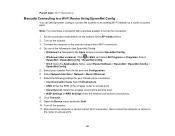
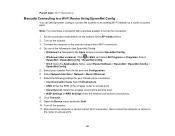
... Applications folder, select Epson Software > EpsonNet > EpsonNet Config > EpsonNet Config.
5. Select your scanner from the list and click Configuration. 6. Select Network Interface > Network > Basic (Wireless). 7. Select the following settings for your infrastructure connection:
• Communication mode: Select Infrastructure. • SSID: Enter the SSID of the wireless router or access point...
User Manual - Page 29


... X: Open the Applications folder and select EPSON Software > EpsonNet > EpsonNet
Config > EpsonNet Config. 2. Find your scanner in the list and write down the IP address. Parent topic: Setting Up Network Scanning
Direct Wi-Fi Mode Setup
You can set up your scanner to communicate directly with your computer or another device without requiring a wireless router or access point. If your product is...
User Manual - Page 36
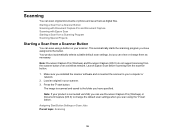
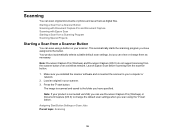
... suitable default scan settings, but you can view or change them as necessary.
Note: Document Capture Pro (Windows) and Document Capture (OS X) do not support scanning from the scanner button over a wireless network. Launch Epson Scan before scanning from the scanner button.
1. Make sure you installed the scanner software and connected the scanner to your computer or network.
2. Load an original...
User Manual - Page 37
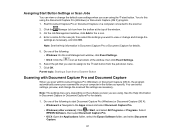
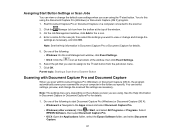
... Pro and Document Capture
When you scan with Document Capture Pro (Windows) or Document Capture (OS X), the program automatically saves your scanned file on your computer in the folder you specify. You can select settings, preview, and change the scanned file settings as necessary.
Note: The settings may vary, depending on the software version you are using. See the Help...
User Manual - Page 45
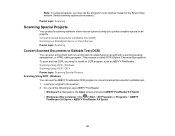
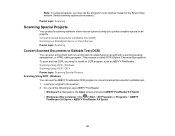
.... This process is called OCR (Optical Character Recognition). To scan and use OCR, you need to install an OCR program, such as ABBYY FineReader. Scanning Using OCR - Windows Scanning Using OCR - OS X Parent topic: Scanning Special Projects Scanning Using OCR - Windows You can use the ABBYY FineReader OCR program to convert scanned documents to editable text. 1. Load your original in the scanner...
User Manual - Page 50
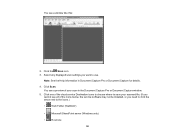
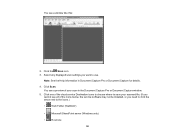
... Document Capture for details.
4. Click Scan. You see a preview of your scan in the Document Capture Pro or Document Capture window.
5. Click one of the cloud service Destination icons to choose where to save your scanned file. (If you cannot see all of the icons below, the service software may not be installed, or you need to click...
User Manual - Page 61
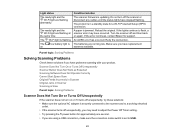
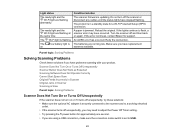
...
on
Condition/solution
The scanner firmware is updating. Do not turn off the scanner or disconnect any cables until the status lights have stopped flashing.
The product is in a standby state for a Wi-Fi Protected Setup (WPS) connection.
A paper is jammed. Reload the original. If the lights continue to flash, a scanner error may have occurred. Turn the...
User Manual - Page 62
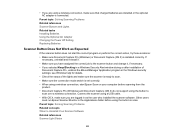
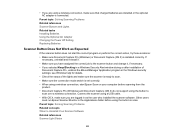
... is set correctly. • When using a wireless connection, start Epson Scan on your computer before scanning from the product. • Document Capture Pro (Windows) and Document Capture (OS X) do not support using the button to scan over a wireless connection. Connect the scanner using a USB cable. • With OS X, make sure you are logged in as the user who installed the scanner software...
User Manual - Page 63
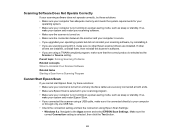
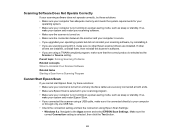
... not running in a power-saving mode, such as sleep or standby. If so,
wake your system and restart Epson Scan. • If you connected the scanner using a USB cable, make sure it is connected directly to your computer
or through only one USB hub. • Check the connection setting and test the connection using Epson Scan Settings:
• Windows 8.x: Navigate to the...
User Manual - Page 64


... the Applications folder, click Epson Software, and click EPSON Scan Settings. Make sure the correct Connection setting is selected, then click the Test button.
• Make sure you do not have multiple versions of Epson Scan installed. If you do, uninstall both versions and install one version.
• If you upgraded your operating system but did not reinstall Epson Scan, try reinstalling it...
User Manual - Page 66
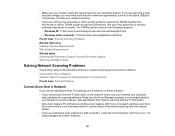
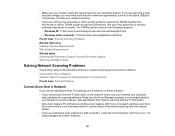
... or security software. Also start Epson Scan before scanning with the start button. • Document Capture Pro (Windows) and Document Capture (OS X) do not support starting a scan from the scanner button over a wireless network. Launch Epson Scan before scanning from the scanner button. • If you are scanning a large original at a high resolution, a network communication error may occur...
User Manual - Page 71
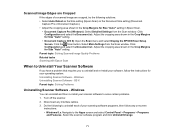
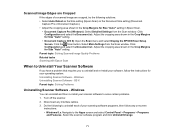
...X): Open the Scan menu and select Display the EPSON Scan Setup Screen. Click the Scan button. Select Main Settings from the Scan window. Click Configuration and select the Document tab. Adjust the cropping area shown in the Crop Margins for Size "Auto" setting.
Parent topic: Solving Scanned Image Quality Problems Related tasks Scanning with Epson Scan
When to Uninstall Your Scanner Software
If you...
User Manual - Page 72
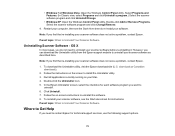
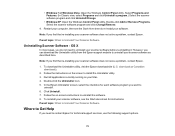
... Uninstaller utility from the Epson support website to uninstall your scanner software as described here.
Note: If you find that re-installing your scanner software does not solve a problem, contact Epson.
1. To download the Uninstaller utility, visit the Epson download site (U.S. downloads or Canadian downloads).
2. Follow the instructions on the screen to install the Uninstaller utility. 3. Quit...
User Manual - Page 73


... download drivers and documentation, get FAQs and troubleshooting advice, or email Epson with your questions.
Speak to a Support Representative Before you call Epson for support, please have the following information ready: • Product name • Product serial number (located on a label on the product) • Proof of purchase (such as a store receipt) and date of purchase • Computer...

